Comprehensive Guide to Generating Random Numbers Between 0 and 1 with NumPy
NumPy random number between 0 and 1 is a fundamental concept in scientific computing and data analysis. This article will explore various methods and techniques for generating random numbers between 0 and 1 using NumPy, a powerful numerical computing library for Python. We’ll cover the basics, advanced techniques, and practical applications of generating these random numbers.
Introduction to NumPy Random Numbers Between 0 and 1
NumPy random number between 0 and 1 generation is a crucial feature of the NumPy library. These random numbers are often used in simulations, statistical analysis, and machine learning algorithms. The ability to generate random numbers between 0 and 1 provides a foundation for creating more complex random distributions and solving various computational problems.
Let’s start with a simple example of generating a single random number between 0 and 1 using NumPy:
import numpy as np
random_number = np.random.random()
print(f"Random number between 0 and 1: {random_number}")
Output:
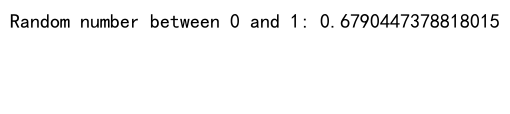
In this example, we import NumPy and use the random.random() function to generate a single random number between 0 and 1. This function returns a float value uniformly distributed in the half-open interval [0.0, 1.0).
Understanding the Uniform Distribution
When we generate a NumPy random number between 0 and 1, we’re typically working with a uniform distribution. In a uniform distribution, all values within the specified range have an equal probability of being selected. This property makes uniform random numbers between 0 and 1 particularly useful for various applications.
Let’s generate an array of random numbers between 0 and 1 using the uniform distribution:
import numpy as np
random_array = np.random.uniform(0, 1, size=10)
print("Random array from uniform distribution:")
print(random_array)
Output:
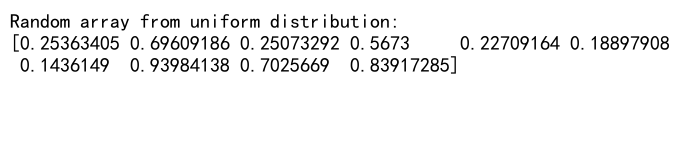
In this example, we use np.random.uniform() to generate an array of 10 random numbers between 0 and 1. The function takes three arguments: the lower bound (0), the upper bound (1), and the size of the output array.
Generating Arrays of Random Numbers Between 0 and 1
NumPy provides several methods for generating arrays of random numbers between 0 and 1. Let’s explore some of these methods:
Using np.random.random()
The np.random.random() function can generate arrays of random numbers between 0 and 1:
import numpy as np
random_array = np.random.random(size=(3, 4))
print("Random array using np.random.random():")
print(random_array)
Output:
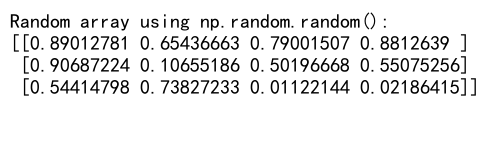
This code generates a 3×4 array of random numbers between 0 and 1. The size parameter specifies the shape of the output array.
Using np.random.rand()
Another method for generating NumPy random numbers between 0 and 1 is the np.random.rand() function:
import numpy as np
random_array = np.random.rand(2, 3, 4)
print("Random array using np.random.rand():")
print(random_array)
Output:
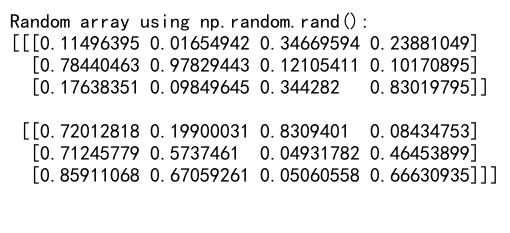
This example creates a 3-dimensional array of shape (2, 3, 4) filled with random numbers between 0 and 1. The np.random.rand() function takes the dimensions of the array as separate arguments.
Controlling Randomness with Seeds
When working with NumPy random numbers between 0 and 1, it’s often important to control the randomness for reproducibility. This can be achieved by setting a random seed:
import numpy as np
np.random.seed(42)
random_array1 = np.random.random(5)
print("Random array 1:")
print(random_array1)
np.random.seed(42)
random_array2 = np.random.random(5)
print("Random array 2:")
print(random_array2)
Output:
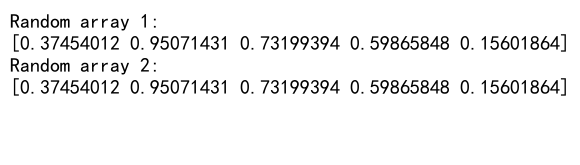
In this example, we set the random seed to 42 before generating each array. This ensures that both arrays will contain the same random numbers between 0 and 1, which is useful for reproducibility in scientific experiments and debugging.
Generating Random Integers Between 0 and 1
While NumPy random numbers between 0 and 1 are typically floating-point values, there are cases where you might need random integers in this range. Here’s how to generate random integers that are either 0 or 1:
import numpy as np
random_integers = np.random.randint(0, 2, size=10)
print("Random integers (0 or 1):")
print(random_integers)
Output:
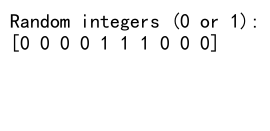
This code uses np.random.randint() to generate an array of 10 random integers that are either 0 or 1. The function takes the lower bound (inclusive), upper bound (exclusive), and the size of the output array as arguments.
Scaling and Shifting Random Numbers
Sometimes, you may need to generate random numbers in a different range while still maintaining the uniform distribution. You can achieve this by scaling and shifting the NumPy random numbers between 0 and 1:
import numpy as np
# Generate random numbers between -1 and 1
random_array = 2 * np.random.random(10) - 1
print("Random numbers between -1 and 1:")
print(random_array)
Output:
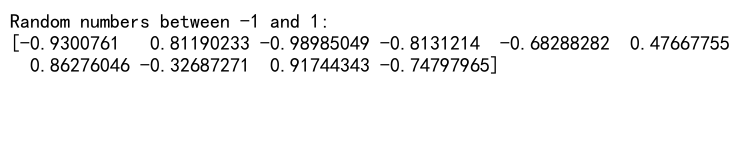
In this example, we generate random numbers between -1 and 1 by multiplying the output of np.random.random() by 2 (scaling) and then subtracting 1 (shifting).
Generating Random Floats with Specific Precision
When working with NumPy random numbers between 0 and 1, you might need to control the precision of the generated floats. Here’s an example of generating random floats with two decimal places:
import numpy as np
random_floats = np.random.random(10)
rounded_floats = np.round(random_floats, decimals=2)
print("Random floats with 2 decimal places:")
print(rounded_floats)
Output:
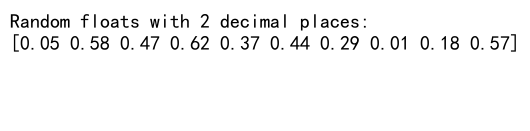
This code generates an array of random numbers between 0 and 1, then uses np.round() to round the values to two decimal places.
Creating Custom Distributions
While uniform distribution is the default for NumPy random numbers between 0 and 1, you can create custom distributions based on these numbers. Here’s an example of creating a simple triangular distribution:
import numpy as np
def triangular_distribution(size):
u1 = np.random.random(size)
u2 = np.random.random(size)
return np.maximum(u1, u2)
random_triangular = triangular_distribution(1000)
print("Random numbers from triangular distribution:")
print(random_triangular[:10]) # Print first 10 values
Output:
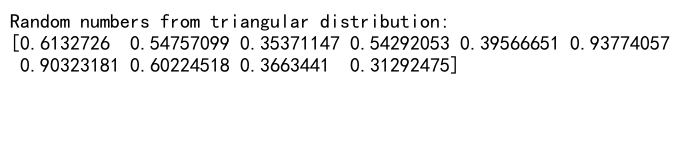
This example demonstrates how to create a custom triangular distribution using two uniform random numbers between 0 and 1. The resulting distribution will have a higher density of values closer to 1.
Generating Random Boolean Arrays
NumPy random numbers between 0 and 1 can be used to generate random boolean arrays, which are useful in many applications:
import numpy as np
random_booleans = np.random.random(10) < 0.5
print("Random boolean array:")
print(random_booleans)
Output:
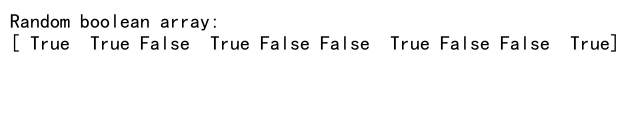
This code generates an array of 10 random boolean values by comparing random numbers between 0 and 1 to 0.5. Values less than 0.5 become False, while values greater than or equal to 0.5 become True.
Using Random Numbers for Sampling
NumPy random numbers between 0 and 1 are often used for sampling from arrays or distributions. Here’s an example of using random numbers to sample elements from an array:
import numpy as np
array = np.array(['apple', 'banana', 'cherry', 'date', 'elderberry'])
probabilities = np.random.random(len(array))
probabilities /= probabilities.sum() # Normalize to sum to 1
samples = np.random.choice(array, size=10, p=probabilities)
print("Random samples:")
print(samples)
Output:
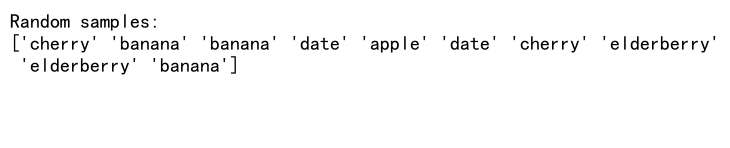
In this example, we generate random probabilities for each element in the array, normalize them to sum to 1, and then use np.random.choice() to sample from the array based on these probabilities.
Generating Random Points in 2D Space
NumPy random numbers between 0 and 1 can be used to generate random points in 2D space:
import numpy as np
num_points = 100
random_points = np.random.random((num_points, 2))
print("Random points in 2D space:")
print(random_points[:5]) # Print first 5 points
Output:
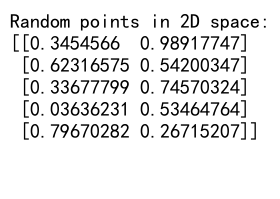
This code generates 100 random points in 2D space, where each coordinate is a random number between 0 and 1.
Creating Random Walks
Random walks are a common application of NumPy random numbers between 0 and 1. Here’s an example of generating a simple 1D random walk:
import numpy as np
num_steps = 1000
step_size = 0.1
random_steps = np.random.random(num_steps) < 0.5
steps = np.where(random_steps, step_size, -step_size)
random_walk = np.cumsum(steps)
print("Random walk (first 10 steps):")
print(random_walk[:10])
Output:
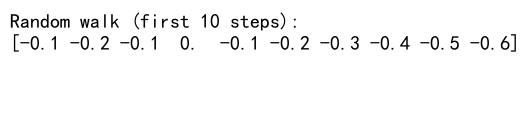
This example creates a random walk by generating random boolean values, converting them to steps of fixed size, and then computing the cumulative sum to get the position at each step.
Generating Random Permutations
NumPy random numbers between 0 and 1 can be used to generate random permutations of arrays:
import numpy as np
array = np.arange(10)
random_permutation = np.random.permutation(array)
print("Original array:")
print(array)
print("Random permutation:")
print(random_permutation)
Output:
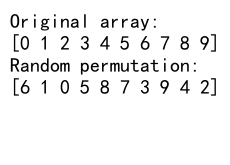
This code uses np.random.permutation() to randomly shuffle the elements of the input array.
Creating Random Matrices
Random matrices are useful in various applications, including linear algebra and machine learning. Here’s how to create a random matrix using NumPy random numbers between 0 and 1:
import numpy as np
random_matrix = np.random.random((3, 3))
print("Random 3x3 matrix:")
print(random_matrix)
Output:
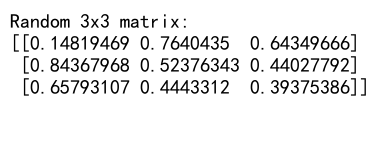
This example generates a 3×3 matrix filled with random numbers between 0 and 1.
Generating Random Complex Numbers
NumPy can also generate random complex numbers using random numbers between 0 and 1:
import numpy as np
random_complex = np.random.random(5) + 1j * np.random.random(5)
print("Random complex numbers:")
print(random_complex)
Output:
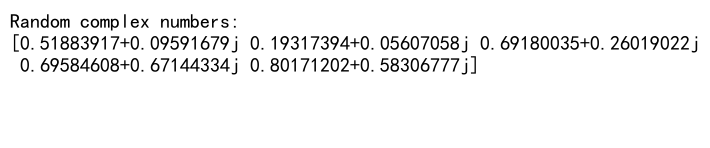
This code generates an array of 5 random complex numbers, where both the real and imaginary parts are random numbers between 0 and 1.
Using Random Numbers for Monte Carlo Simulations
NumPy random numbers between 0 and 1 are frequently used in Monte Carlo simulations. Here’s a simple example of estimating the value of pi using a Monte Carlo method:
import numpy as np
def estimate_pi(num_points):
x = np.random.random(num_points)
y = np.random.random(num_points)
inside_circle = (x**2 + y**2) <= 1
pi_estimate = 4 * np.sum(inside_circle) / num_points
return pi_estimate
num_points = 1000000
estimated_pi = estimate_pi(num_points)
print(f"Estimated value of pi: {estimated_pi}")
Output:
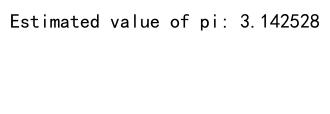
This example uses random points in a 2D space to estimate the value of pi by comparing the ratio of points inside a quarter circle to the total number of points.
NumPy random number between 0 and 1 Conclusion
NumPy random numbers between 0 and 1 are a powerful tool for various computational tasks, from simple simulations to complex statistical analyses. This article has covered a wide range of techniques and applications for generating and using these random numbers, including:
- Basic random number generation
- Creating arrays of random numbers
- Controlling randomness with seeds
- Generating random integers and booleans
- Scaling and shifting random numbers
- Creating custom distributions
- Sampling and permutations
- Generating random points and walks
- Creating random matrices and complex numbers
- Using random numbers in Monte Carlo simulations
By mastering these techniques, you’ll be well-equipped to handle a variety of computational problems that require randomness. Remember to always consider the specific requirements of your application when working with NumPy random numbers between 0 and 1, and don’t hesitate to explore the NumPy documentation for more advanced features and optimizations.