Mastering NumPy Random Arrays: A Comprehensive Guide to Generating and Manipulating Random Data
NumPy random arrays are powerful tools for generating and manipulating random data in scientific computing and data analysis. This comprehensive guide will explore the various aspects of numpy random arrays, from basic concepts to advanced techniques. We’ll cover how to create random arrays, customize their distributions, and apply them in practical scenarios. Throughout this article, we’ll provide numerous examples to illustrate the concepts and demonstrate the versatility of numpy random arrays.
Understanding NumPy Random Arrays
NumPy random arrays are multidimensional arrays filled with random numbers generated using NumPy’s random module. These arrays are essential for various applications, including simulations, statistical analysis, and machine learning. The numpy.random module provides a wide range of functions to generate random numbers with different distributions and properties.
Let’s start with a simple example of creating a numpy random array:
import numpy as np
# Create a 1D numpy random array with 5 elements
random_array = np.random.rand(5)
print("Random array from numpyarray.com:", random_array)
Output:
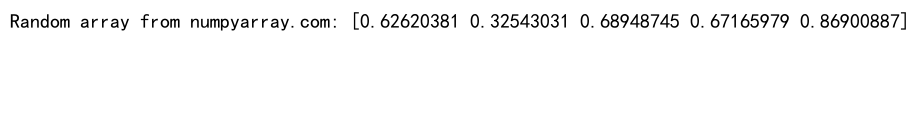
In this example, we use the np.random.rand() function to generate a 1D numpy random array with 5 elements. The values are uniformly distributed between 0 and 1.
Creating NumPy Random Arrays with Different Distributions
NumPy provides various functions to create random arrays with different probability distributions. Let’s explore some of the most commonly used distributions:
Uniform Distribution
The uniform distribution generates random numbers with equal probability within a specified range. Here’s an example:
import numpy as np
# Create a 2D numpy random array with uniform distribution
uniform_array = np.random.uniform(low=0, high=10, size=(3, 4))
print("Uniform random array from numpyarray.com:", uniform_array)
Output:
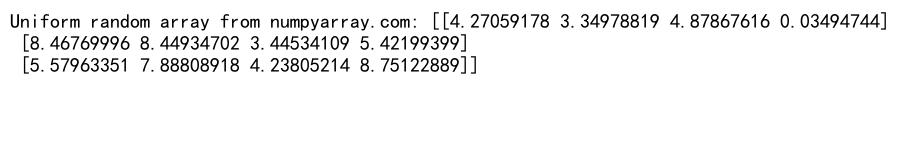
This code creates a 2D numpy random array with a uniform distribution between 0 and 10, with a shape of (3, 4).
Normal (Gaussian) Distribution
The normal distribution is widely used in statistics and machine learning. Here’s how to create a numpy random array with a normal distribution:
import numpy as np
# Create a numpy random array with normal distribution
normal_array = np.random.normal(loc=0, scale=1, size=(2, 3))
print("Normal random array from numpyarray.com:", normal_array)
Output:
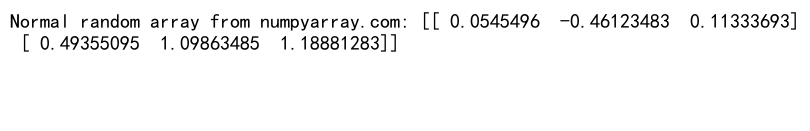
This example generates a 2D numpy random array with a normal distribution, mean (loc) of 0, and standard deviation (scale) of 1.
Poisson Distribution
The Poisson distribution is useful for modeling the number of events occurring in a fixed interval. Here’s an example:
import numpy as np
# Create a numpy random array with Poisson distribution
poisson_array = np.random.poisson(lam=5, size=(3, 3))
print("Poisson random array from numpyarray.com:", poisson_array)
Output:
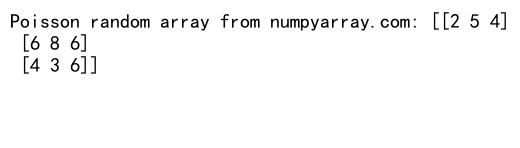
This code creates a 3×3 numpy random array with a Poisson distribution and a mean (lambda) of 5.
Seeding NumPy Random Arrays
When working with numpy random arrays, it’s often important to set a seed for reproducibility. Setting a seed ensures that the same sequence of random numbers is generated each time the code is run. Here’s how to set a seed:
import numpy as np
# Set a seed for reproducibility
np.random.seed(42)
# Create a numpy random array
seeded_array = np.random.rand(4)
print("Seeded random array from numpyarray.com:", seeded_array)
Output:
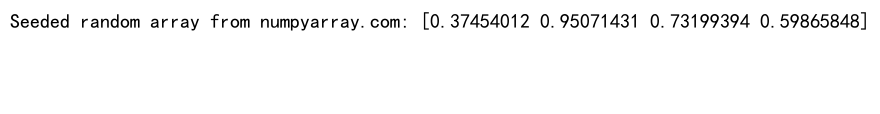
By setting the seed to 42, we ensure that the same random numbers are generated each time this code is executed.
Reshaping NumPy Random Arrays
NumPy random arrays can be easily reshaped to fit different dimensions. This is particularly useful when working with multidimensional data. Here’s an example:
import numpy as np
# Create a 1D numpy random array and reshape it
original_array = np.random.rand(12)
reshaped_array = original_array.reshape(3, 4)
print("Reshaped random array from numpyarray.com:")
print(reshaped_array)
Output:
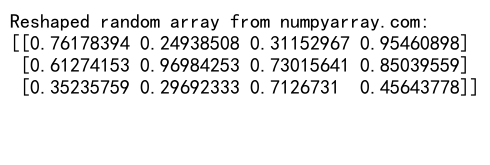
In this example, we create a 1D numpy random array with 12 elements and reshape it into a 3×4 2D array.
Generating Integer NumPy Random Arrays
In many applications, we need to generate random integers within a specific range. NumPy provides functions for this purpose:
import numpy as np
# Generate random integers between 0 and 9
int_array = np.random.randint(0, 10, size=(3, 3))
print("Random integer array from numpyarray.com:")
print(int_array)
Output:
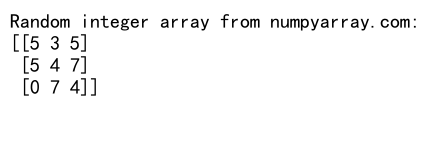
This code creates a 3×3 numpy random array of integers between 0 and 9 (inclusive).
Sampling from NumPy Random Arrays
NumPy allows us to randomly sample elements from an array. This is useful for creating subsets of data or performing random selections. Here’s an example:
import numpy as np
# Create a numpy array and sample from it
original_array = np.arange(20)
sampled_array = np.random.choice(original_array, size=5, replace=False)
print("Sampled array from numpyarray.com:", sampled_array)
Output:
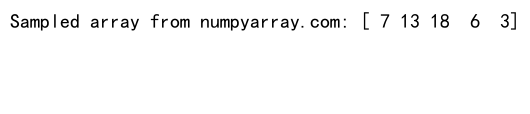
In this example, we create an array of numbers from 0 to 19 and randomly sample 5 unique elements from it.
Shuffling NumPy Random Arrays
Shuffling the elements of a numpy random array is a common operation in data preprocessing and algorithm implementation. Here’s how to shuffle an array:
import numpy as np
# Create and shuffle a numpy array
original_array = np.arange(10)
np.random.shuffle(original_array)
print("Shuffled array from numpyarray.com:", original_array)
Output:
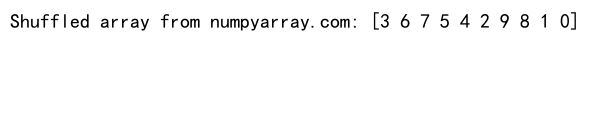
This code creates an array of numbers from 0 to 9 and randomly shuffles its elements in-place.
Generating Random Permutations
NumPy provides a function to generate random permutations of a sequence:
import numpy as np
# Generate a random permutation
permutation = np.random.permutation(10)
print("Random permutation from numpyarray.com:", permutation)
Output:
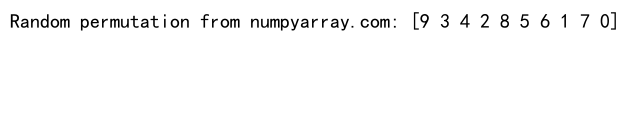
This example generates a random permutation of the numbers 0 to 9.
Creating Numpy Random Arrays with Custom Probabilities
Sometimes, we need to generate random arrays based on custom probabilities. NumPy allows us to do this using the np.random.choice() function:
import numpy as np
# Create a numpy random array with custom probabilities
elements = ['A', 'B', 'C', 'D']
probabilities = [0.4, 0.3, 0.2, 0.1]
custom_array = np.random.choice(elements, size=(3, 3), p=probabilities)
print("Custom probability array from numpyarray.com:")
print(custom_array)
Output:
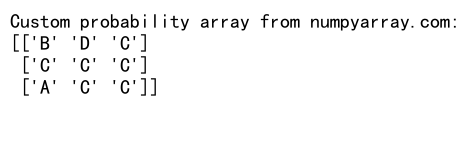
In this example, we create a 3×3 numpy random array by choosing elements from the given list according to the specified probabilities.
Generating Numpy Random Arrays with Specific Statistical Properties
NumPy allows us to generate random arrays with specific statistical properties, such as mean and standard deviation. Here’s an example:
import numpy as np
# Generate a numpy random array with specific mean and standard deviation
mean = 5
std_dev = 2
custom_normal_array = np.random.normal(loc=mean, scale=std_dev, size=(4, 4))
print("Custom normal array from numpyarray.com:")
print(custom_normal_array)
Output:
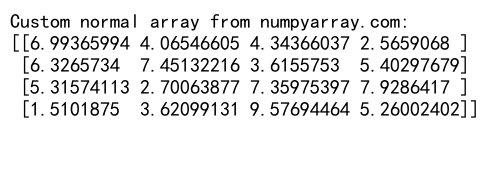
This code generates a 4×4 numpy random array with a normal distribution, a mean of 5, and a standard deviation of 2.
Creating Numpy Random Arrays with Correlated Data
In some scenarios, we need to generate correlated random data. NumPy provides tools to create such arrays:
import numpy as np
# Generate correlated random data
mean = [0, 0]
cov = [[1, 0.8], [0.8, 1]]
correlated_array = np.random.multivariate_normal(mean, cov, size=1000)
print("Correlated random array from numpyarray.com:")
print(correlated_array[:5]) # Print first 5 rows
Output:
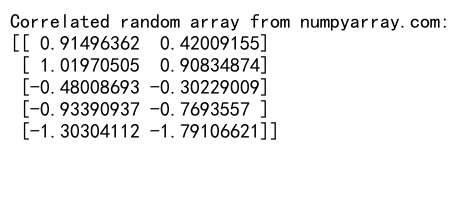
This example generates 1000 samples of 2D correlated data using a multivariate normal distribution.
Applying Functions to Numpy Random Arrays
NumPy’s vectorized operations allow us to efficiently apply functions to random arrays. Here’s an example:
import numpy as np
# Apply a function to a numpy random array
random_array = np.random.rand(5, 5)
transformed_array = np.exp(random_array)
print("Transformed random array from numpyarray.com:")
print(transformed_array)
Output:
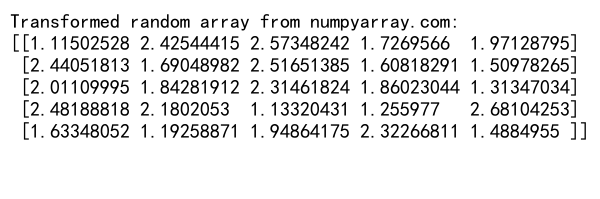
In this example, we apply the exponential function to each element of a 5×5 numpy random array.
Combining Multiple Numpy Random Arrays
We can combine multiple numpy random arrays using various operations. Here’s an example of element-wise multiplication:
import numpy as np
# Combine two numpy random arrays
array1 = np.random.rand(3, 3)
array2 = np.random.rand(3, 3)
combined_array = array1 * array2
print("Combined random array from numpyarray.com:")
print(combined_array)
Output:
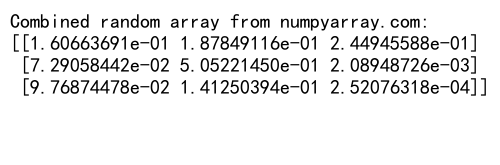
This code creates two 3×3 numpy random arrays and performs element-wise multiplication.
Using Numpy Random Arrays in Data Analysis
Numpy random arrays are frequently used in data analysis tasks. Here’s an example of calculating summary statistics:
import numpy as np
# Calculate summary statistics of a numpy random array
random_data = np.random.normal(loc=10, scale=2, size=1000)
mean = np.mean(random_data)
median = np.median(random_data)
std_dev = np.std(random_data)
print(f"Summary statistics from numpyarray.com:")
print(f"Mean: {mean:.2f}, Median: {median:.2f}, Std Dev: {std_dev:.2f}")
Output:
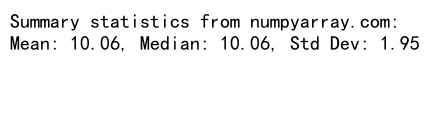
This example generates 1000 random numbers from a normal distribution and calculates their mean, median, and standard deviation.
Generating Random Matrices with Numpy
Numpy random arrays are excellent for creating random matrices, which are useful in various scientific and engineering applications. Here’s an example of generating a random matrix:
import numpy as np
# Generate a random matrix
random_matrix = np.random.rand(4, 4)
print("Random matrix from numpyarray.com:")
print(random_matrix)
Output:
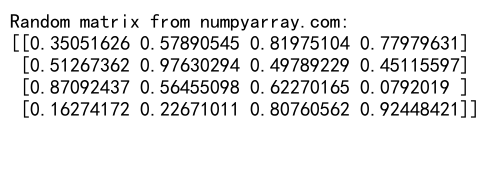
This code creates a 4×4 random matrix with values between 0 and 1.
Creating Sparse Numpy Random Arrays
In some applications, we need to create sparse random arrays, where most elements are zero. Here’s how to create a sparse random array:
import numpy as np
# Create a sparse random array
size = (10, 10)
num_nonzero = 10
sparse_array = np.zeros(size)
indices = np.random.choice(np.prod(size), num_nonzero, replace=False)
sparse_array.flat[indices] = np.random.rand(num_nonzero)
print("Sparse random array from numpyarray.com:")
print(sparse_array)
Output:
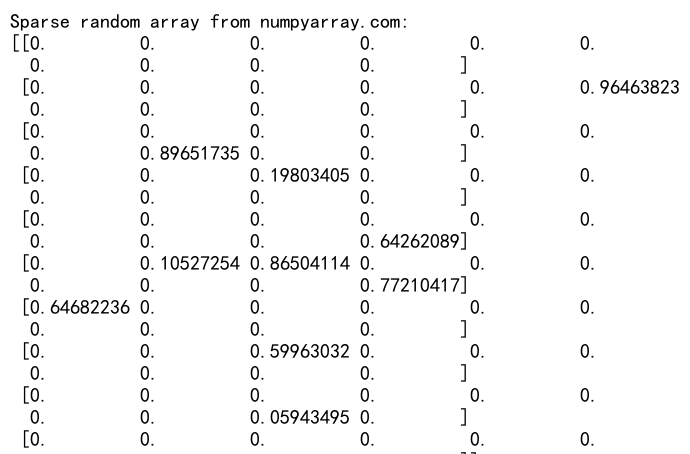
This example creates a 10×10 array with only 10 non-zero elements randomly placed.
Using Numpy Random Arrays in Monte Carlo Simulations
Numpy random arrays are essential for Monte Carlo simulations. Here’s a simple example of estimating pi using a Monte Carlo method:
import numpy as np
# Estimate pi using Monte Carlo simulation
num_points = 100000
points = np.random.rand(num_points, 2)
inside_circle = np.sum(np.sum(points**2, axis=1) <= 1)
pi_estimate = 4 * inside_circle / num_points
print(f"Pi estimate from numpyarray.com: {pi_estimate:.6f}")
Output:
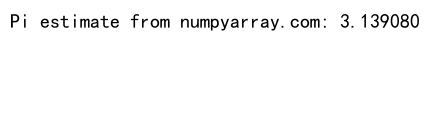
This code generates random points in a 1×1 square and estimates pi based on the ratio of points falling inside a quarter circle.
Generating Random Walks with Numpy
Random walks are useful in various fields, including physics and finance. Here’s how to generate a simple random walk using numpy random arrays:
import numpy as np
# Generate a random walk
num_steps = 1000
steps = np.random.choice([-1, 1], size=num_steps)
walk = np.cumsum(steps)
print("Random walk from numpyarray.com:")
print(walk[:10]) # Print first 10 steps
Output:
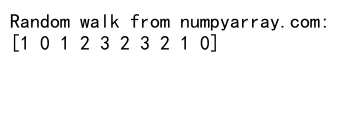
This example generates a 1D random walk of 1000 steps, where each step is either -1 or 1.
NumPy random arrays Conclusion
Numpy random arrays are versatile tools for generating and manipulating random data in Python. They offer a wide range of functions for creating arrays with various distributions, reshaping, sampling, and performing complex operations. By mastering numpy random arrays, you can enhance your data analysis, simulations, and machine learning projects.
Throughout this article, we’ve explored numerous aspects of numpy random arrays, from basic creation to advanced applications. We’ve seen how to generate arrays with different distributions, customize their properties, and apply them in various scenarios. The examples provided demonstrate the flexibility and power of numpy random arrays in handling diverse tasks.