Mastering NumPy Concatenate and Indices: A Comprehensive Guide for Data Scientists
NumPy concatenate and indices are essential tools for data manipulation and analysis in Python. This comprehensive guide will explore the intricacies of these powerful NumPy functions, providing detailed explanations and practical examples to help you master their usage. Whether you’re a beginner or an experienced data scientist, this article will equip you with the knowledge to efficiently work with arrays and indices using NumPy.
Understanding NumPy Concatenate
NumPy concatenate is a versatile function that allows you to join arrays along a specified axis. This operation is crucial for combining data from different sources or restructuring existing arrays. Let’s dive into the details of how to use numpy concatenate effectively.
Basic Syntax of NumPy Concatenate
The basic syntax of numpy concatenate is as follows:
import numpy as np
array1 = np.array([1, 2, 3])
array2 = np.array([4, 5, 6])
result = np.concatenate((array1, array2))
print("Concatenated array from numpyarray.com:", result)
Output:
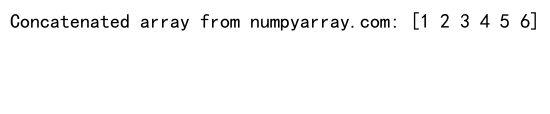
In this example, we import NumPy, create two 1D arrays, and concatenate them using np.concatenate(). The function takes a tuple of arrays as its first argument.
Concatenating Along Different Axes
NumPy concatenate allows you to join arrays along different axes. Here’s an example demonstrating concatenation along axis 0 and axis 1:
import numpy as np
array1 = np.array([[1, 2], [3, 4]])
array2 = np.array([[5, 6], [7, 8]])
# Concatenate along axis 0 (vertically)
result_axis0 = np.concatenate((array1, array2), axis=0)
print("Vertical concatenation from numpyarray.com:", result_axis0)
# Concatenate along axis 1 (horizontally)
result_axis1 = np.concatenate((array1, array2), axis=1)
print("Horizontal concatenation from numpyarray.com:", result_axis1)
Output:
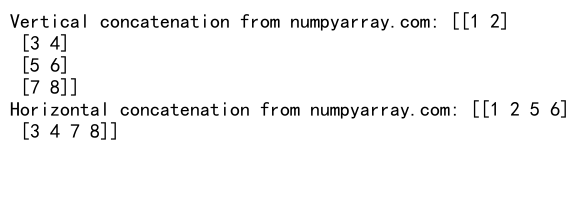
This example shows how to concatenate 2D arrays vertically (axis 0) and horizontally (axis 1). The axis parameter determines the direction of concatenation.
Concatenating Arrays with Different Shapes
NumPy concatenate can handle arrays with different shapes, as long as they have compatible dimensions along the concatenation axis. Here’s an example:
import numpy as np
array1 = np.array([[1, 2], [3, 4]])
array2 = np.array([[5, 6, 7], [8, 9, 10]])
# Concatenate arrays with different shapes along axis 1
result = np.concatenate((array1, array2), axis=1)
print("Concatenated array with different shapes from numpyarray.com:", result)
Output:
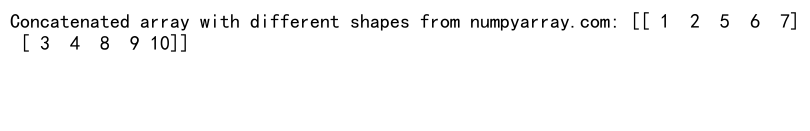
In this case, we concatenate arrays with different numbers of columns along axis 1. NumPy automatically adjusts the shape of the resulting array.
Advanced NumPy Concatenate Techniques
Now that we’ve covered the basics, let’s explore some advanced techniques for using numpy concatenate.
Concatenating Multiple Arrays
NumPy concatenate can join more than two arrays at once. Here’s an example:
import numpy as np
array1 = np.array([1, 2, 3])
array2 = np.array([4, 5, 6])
array3 = np.array([7, 8, 9])
result = np.concatenate((array1, array2, array3))
print("Multiple array concatenation from numpyarray.com:", result)
Output:
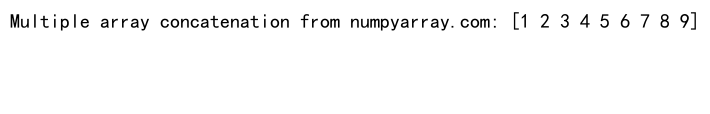
This example demonstrates how to concatenate three 1D arrays in a single operation.
Using NumPy Concatenate with Conditional Logic
You can combine numpy concatenate with conditional logic to create more complex array operations. Here’s an example:
import numpy as np
array1 = np.array([1, 2, 3, 4, 5])
array2 = np.array([6, 7, 8, 9, 10])
condition = array1 > 3
result = np.concatenate((array1[condition], array2[condition]))
print("Conditional concatenation from numpyarray.com:", result)
Output:
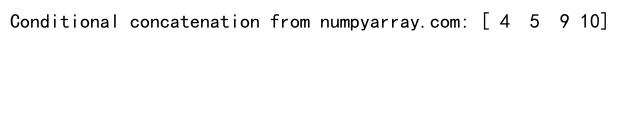
This example shows how to concatenate elements from two arrays based on a condition applied to the first array.
Understanding NumPy Indices
NumPy indices are a powerful feature that allows you to access, modify, and manipulate array elements efficiently. Let’s explore the various aspects of numpy indices.
Basic Indexing in NumPy
NumPy supports basic indexing similar to Python lists. Here’s an example:
import numpy as np
array = np.array([10, 20, 30, 40, 50])
print("Element at index 2 from numpyarray.com:", array[2])
print("Elements from index 1 to 3 from numpyarray.com:", array[1:4])
Output:
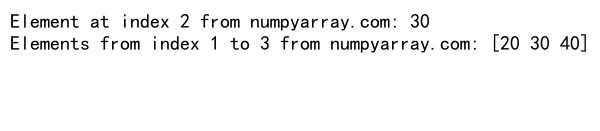
This example demonstrates how to access individual elements and slices of a NumPy array using basic indexing.
Integer Array Indexing
NumPy allows you to use integer arrays as indices to select specific elements. Here’s an example:
import numpy as np
array = np.array([10, 20, 30, 40, 50])
indices = np.array([0, 2, 4])
result = array[indices]
print("Elements selected by integer array indexing from numpyarray.com:", result)
Output:
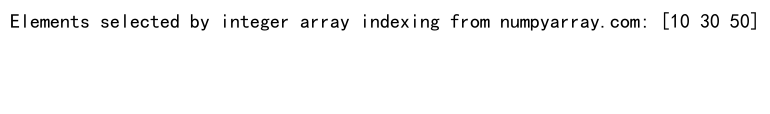
This example shows how to use an array of integers to select specific elements from another array.
Boolean Array Indexing
Boolean array indexing is a powerful technique for selecting elements based on conditions. Here’s an example:
import numpy as np
array = np.array([10, 20, 30, 40, 50])
condition = array > 25
result = array[condition]
print("Elements selected by boolean indexing from numpyarray.com:", result)
Output:
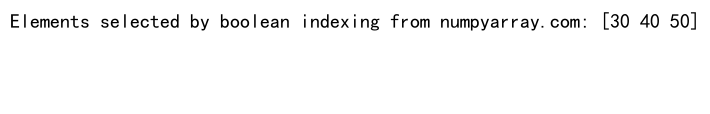
This example demonstrates how to use a boolean array to select elements that meet a certain condition.
Advanced NumPy Indices Techniques
Let’s explore some advanced techniques for working with numpy indices.
Multidimensional Array Indexing
NumPy allows for efficient indexing of multidimensional arrays. Here’s an example:
import numpy as np
array = np.array([[1, 2, 3], [4, 5, 6], [7, 8, 9]])
print("Element at (1, 2) from numpyarray.com:", array[1, 2])
print("Second row from numpyarray.com:", array[1, :])
print("Third column from numpyarray.com:", array[:, 2])
Output:
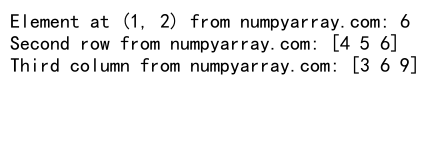
This example shows how to access specific elements, rows, and columns in a 2D array.
Fancy Indexing
Fancy indexing allows you to select elements using arrays of indices. Here’s an example:
import numpy as np
array = np.array([[1, 2, 3], [4, 5, 6], [7, 8, 9]])
row_indices = np.array([0, 2])
col_indices = np.array([1, 2])
result = array[row_indices[:, np.newaxis], col_indices]
print("Elements selected by fancy indexing from numpyarray.com:", result)
Output:
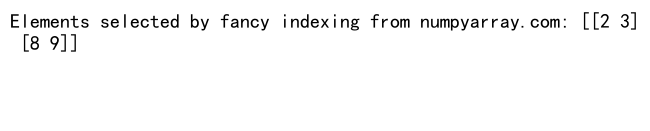
This example demonstrates how to use fancy indexing to select specific elements from a 2D array.
Combining NumPy Concatenate and Indices
Now that we’ve explored numpy concatenate and indices separately, let’s see how we can combine these powerful features.
Concatenating Indexed Arrays
You can use numpy indices to select specific parts of arrays and then concatenate them. Here’s an example:
import numpy as np
array1 = np.array([1, 2, 3, 4, 5])
array2 = np.array([6, 7, 8, 9, 10])
result = np.concatenate((array1[::2], array2[1::2]))
print("Concatenated indexed arrays from numpyarray.com:", result)
Output:
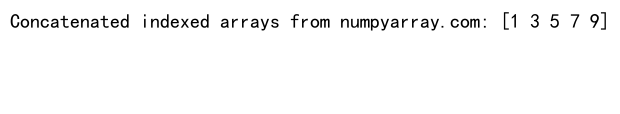
This example shows how to select every other element from array1 and every other element starting from the second element of array2, then concatenate the results.
Conditional Concatenation with Indices
You can use boolean indexing to conditionally concatenate arrays. Here’s an example:
import numpy as np
array1 = np.array([1, 2, 3, 4, 5])
array2 = np.array([6, 7, 8, 9, 10])
condition1 = array1 > 2
condition2 = array2 < 9
result = np.concatenate((array1[condition1], array2[condition2]))
print("Conditionally concatenated arrays from numpyarray.com:", result)
Output:
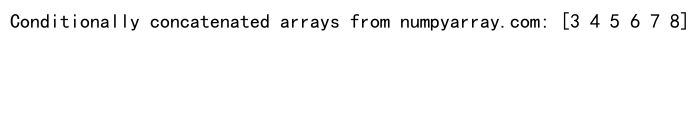
This example demonstrates how to use boolean conditions to select elements from two arrays and concatenate the results.
Practical Applications of NumPy Concatenate and Indices
Let’s explore some practical applications of numpy concatenate and indices in data science and scientific computing.
Data Augmentation
NumPy concatenate and indices can be used for data augmentation in machine learning. Here’s a simple example:
import numpy as np
original_data = np.array([[1, 2], [3, 4], [5, 6]])
augmented_data = np.concatenate((original_data, original_data[::-1]))
print("Augmented data from numpyarray.com:", augmented_data)
Output:
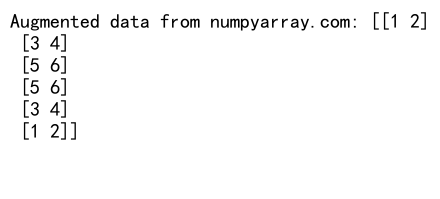
This example shows how to create an augmented dataset by concatenating the original data with its reversed version.
Feature Engineering
NumPy concatenate and indices can be useful for feature engineering. Here’s an example:
import numpy as np
features = np.array([[1, 2], [3, 4], [5, 6]])
new_feature = np.sum(features, axis=1)[:, np.newaxis]
enhanced_features = np.concatenate((features, new_feature), axis=1)
print("Enhanced features from numpyarray.com:", enhanced_features)
Output:
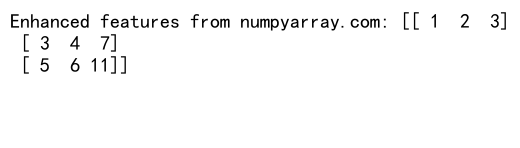
This example demonstrates how to create a new feature (sum of existing features) and concatenate it with the original feature set.
Best Practices for Using NumPy Concatenate and Indices
To make the most of numpy concatenate and indices, consider the following best practices:
- Memory efficiency: When working with large arrays, be mindful of memory usage. Use views instead of copies when possible.
-
Vectorization: Leverage NumPy’s vectorized operations for better performance.
-
Axis awareness: Always be clear about which axis you’re operating on, especially with multidimensional arrays.
-
Error handling: Use try-except blocks to handle potential errors, such as shape mismatches in concatenation.
-
Documentation: Comment your code, especially when using complex indexing or concatenation operations.
Common Pitfalls and How to Avoid Them
When working with numpy concatenate and indices, be aware of these common pitfalls:
- Shape mismatch: Ensure that arrays have compatible shapes when concatenating.
-
Axis confusion: Double-check the axis parameter in concatenate to avoid unexpected results.
-
Copy vs. view: Be aware of when you’re creating a copy of an array versus a view.
-
Broadcasting errors: Understand NumPy’s broadcasting rules to avoid unexpected behavior.
-
Index out of bounds: Always verify that your indices are within the valid range for your arrays.
Performance Considerations
While numpy concatenate and indices are powerful, they can impact performance if not used judiciously. Here are some tips:
- Preallocate arrays: If you know the final size of your array, preallocate it instead of repeatedly concatenating.
-
Use appropriate data types: Choose the smallest data type that can represent your data to save memory.
-
Vectorize operations: Use NumPy’s vectorized operations instead of Python loops for better performance.
-
Profile your code: Use profiling tools to identify performance bottlenecks in your numpy operations.
NumPy concatenate and indices Conclusion
NumPy concatenate and indices are fundamental tools for efficient array manipulation in Python. By mastering these functions, you can significantly enhance your data processing capabilities. Remember to consider memory efficiency, vectorization, and proper indexing techniques when working with large datasets. With practice and attention to best practices, you’ll be able to leverage the full power of numpy concatenate and indices in your data science projects.