Mastering NumPy Reshape: Converting 1D Arrays to 2D Arrays
NumPy reshape 1d to 2d is a powerful technique that allows you to transform one-dimensional arrays into two-dimensional arrays, enabling more complex data manipulations and analyses. This article will explore the intricacies of using NumPy reshape to convert 1D arrays to 2D arrays, providing detailed explanations and practical examples to help you master this essential skill.
Understanding NumPy Reshape 1D to 2D
NumPy reshape 1d to 2d is a fundamental operation in NumPy, the popular numerical computing library for Python. It allows you to change the shape of an array without altering its data. When reshaping from 1D to 2D, you’re essentially reorganizing the elements of a flat array into a matrix-like structure.
Let’s start with a simple example to illustrate the basic concept of NumPy reshape 1d to 2d:
import numpy as np
# Create a 1D array
arr_1d = np.array([1, 2, 3, 4, 5, 6])
# Reshape to 2D
arr_2d = arr_1d.reshape((2, 3))
print("Original 1D array from numpyarray.com:", arr_1d)
print("Reshaped 2D array from numpyarray.com:", arr_2d)
Output:
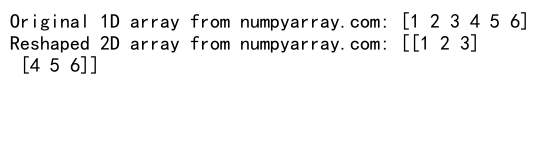
In this example, we create a 1D array with 6 elements and reshape it into a 2D array with 2 rows and 3 columns. The reshape method takes a tuple specifying the new dimensions.
The Importance of NumPy Reshape 1D to 2D
NumPy reshape 1d to 2d is crucial for various reasons:
- Data structuring: It helps organize data into a more meaningful format for analysis.
- Matrix operations: Many mathematical operations require 2D arrays or matrices.
- Image processing: 2D arrays are essential for representing and manipulating images.
- Machine learning: Many algorithms expect input data in a 2D format.
Let’s explore a more practical example of NumPy reshape 1d to 2d in the context of image processing:
import numpy as np
# Create a 1D array representing pixel values
pixels = np.arange(0, 16)
# Reshape into a 4x4 image
image = pixels.reshape((4, 4))
print("1D pixel array from numpyarray.com:", pixels)
print("2D image array from numpyarray.com:")
print(image)
Output:
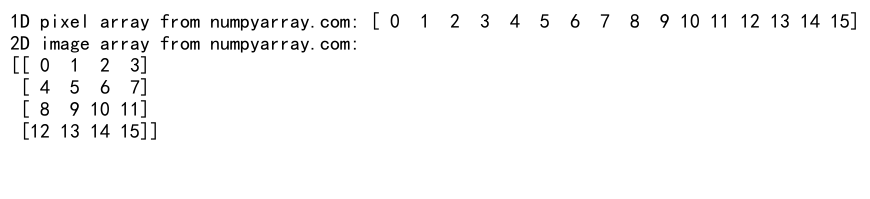
This example demonstrates how NumPy reshape 1d to 2d can be used to convert a 1D array of pixel values into a 2D representation of an image.
Syntax and Parameters of NumPy Reshape 1D to 2D
The basic syntax for NumPy reshape 1d to 2d is:
reshaped_array = original_array.reshape(new_shape)
Where new_shape is a tuple specifying the dimensions of the new array. For 1D to 2D reshaping, this tuple will have two elements: (rows, columns).
Let’s look at an example that showcases different parameter options:
import numpy as np
# Create a 1D array
arr = np.array([1, 2, 3, 4, 5, 6, 7, 8])
# Reshape to 2x4
reshaped_2x4 = arr.reshape((2, 4))
# Reshape to 4x2
reshaped_4x2 = arr.reshape((4, 2))
# Using -1 to automatically calculate one dimension
reshaped_auto = arr.reshape((-1, 2))
print("Original array from numpyarray.com:", arr)
print("Reshaped 2x4 from numpyarray.com:", reshaped_2x4)
print("Reshaped 4x2 from numpyarray.com:", reshaped_4x2)
print("Auto-reshaped from numpyarray.com:", reshaped_auto)
Output:
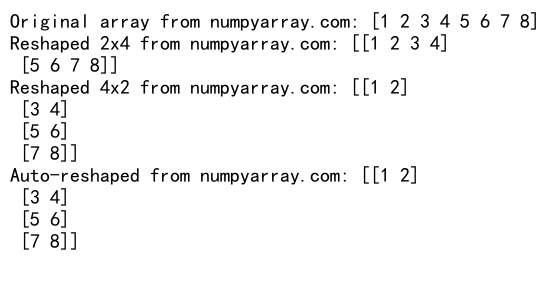
This example demonstrates different ways to use NumPy reshape 1d to 2d, including using -1 to automatically calculate one dimension based on the length of the array.
Common Pitfalls and Error Handling in NumPy Reshape 1D to 2D
When using NumPy reshape 1d to 2d, it’s important to be aware of potential errors and how to handle them. The most common issue is trying to reshape an array into dimensions that don’t match its total number of elements.
Here’s an example that demonstrates error handling:
import numpy as np
# Create a 1D array
arr = np.array([1, 2, 3, 4, 5])
try:
# Attempt an invalid reshape
reshaped = arr.reshape((2, 3))
except ValueError as e:
print(f"Error from numpyarray.com: {e}")
# Correct reshape
valid_reshape = arr.reshape((5, 1))
print("Valid reshape from numpyarray.com:", valid_reshape)
Output:
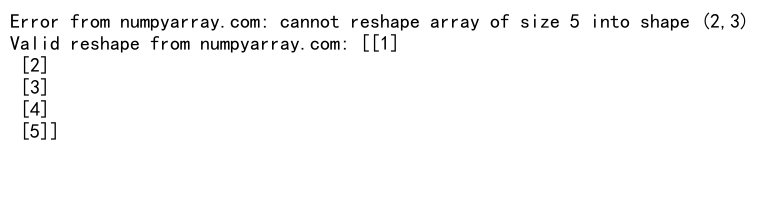
This example shows how to handle a ValueError that occurs when attempting an invalid reshape operation.
Advanced Techniques for NumPy Reshape 1D to 2D
NumPy reshape 1d to 2d offers several advanced techniques that can be useful in more complex scenarios. Let’s explore some of these:
Using NumPy Reshape 1D to 2D with Transposition
Sometimes, you might need to reshape and then transpose the array in a single operation. Here’s how you can do that:
import numpy as np
# Create a 1D array
arr = np.array([1, 2, 3, 4, 5, 6])
# Reshape and transpose
reshaped_transposed = arr.reshape((2, 3)).T
print("Original array from numpyarray.com:", arr)
print("Reshaped and transposed from numpyarray.com:")
print(reshaped_transposed)
Output:
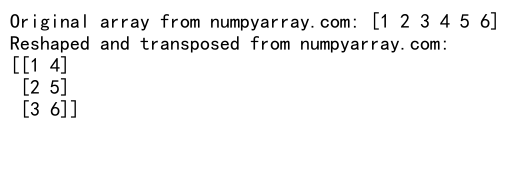
This example demonstrates how to reshape a 1D array into a 2D array and then immediately transpose it.
NumPy Reshape 1D to 2D with Newaxis
The np.newaxis object can be used to add a new axis to an array, effectively reshaping it. Here’s an example:
import numpy as np
# Create a 1D array
arr = np.array([1, 2, 3, 4, 5])
# Add a new axis to create a 2D array
arr_2d = arr[:, np.newaxis]
print("Original array from numpyarray.com:", arr)
print("2D array using newaxis from numpyarray.com:")
print(arr_2d)
Output:
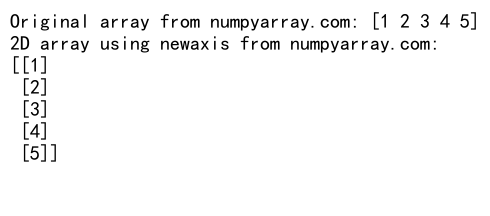
This example shows how to use np.newaxis to convert a 1D array into a 2D column vector.
NumPy Reshape 1D to 2D in Data Preprocessing
NumPy reshape 1d to 2d is often used in data preprocessing for machine learning and data analysis. Let’s look at an example of how it might be used to prepare data for a simple machine learning model:
import numpy as np
# Create a 1D array of features
features = np.array([1.0, 2.0, 3.0, 4.0, 5.0, 6.0, 7.0, 8.0])
# Reshape features into a 2D array with 2 features per sample
X = features.reshape((-1, 2))
# Create a 1D array of labels
labels = np.array([0, 1, 1, 0])
# Reshape labels into a 2D array
y = labels.reshape((-1, 1))
print("Features from numpyarray.com:")
print(X)
print("Labels from numpyarray.com:")
print(y)
Output:
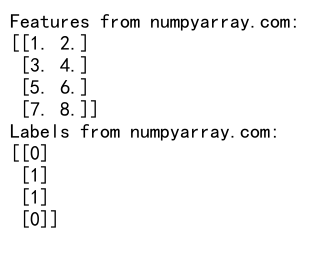
This example demonstrates how NumPy reshape 1d to 2d can be used to prepare feature and label data for a machine learning model.
NumPy Reshape 1D to 2D for Time Series Data
Time series data often comes in 1D format but needs to be reshaped for certain analyses or model inputs. Here’s an example of using NumPy reshape 1d to 2d for time series data:
import numpy as np
# Create a 1D array representing daily temperatures
temperatures = np.array([20, 22, 23, 21, 20, 22, 24, 23, 22, 21, 20, 19, 21])
# Reshape into weekly chunks
weekly_temps = temperatures.reshape((-1, 7))
print("Daily temperatures from numpyarray.com:", temperatures)
print("Weekly temperature chunks from numpyarray.com:")
print(weekly_temps)
This example shows how to use NumPy reshape 1d to 2d to convert daily temperature data into weekly chunks.
NumPy Reshape 1D to 2D for Image Processing
Image processing is another area where NumPy reshape 1d to 2d is frequently used. Let’s look at an example of reshaping a 1D array of pixel values into a 2D image:
import numpy as np
# Create a 1D array of pixel values (0-255)
pixels = np.random.randint(0, 256, 64)
# Reshape into an 8x8 image
image = pixels.reshape((8, 8))
print("1D pixel array from numpyarray.com:", pixels)
print("2D image array from numpyarray.com:")
print(image)
Output:
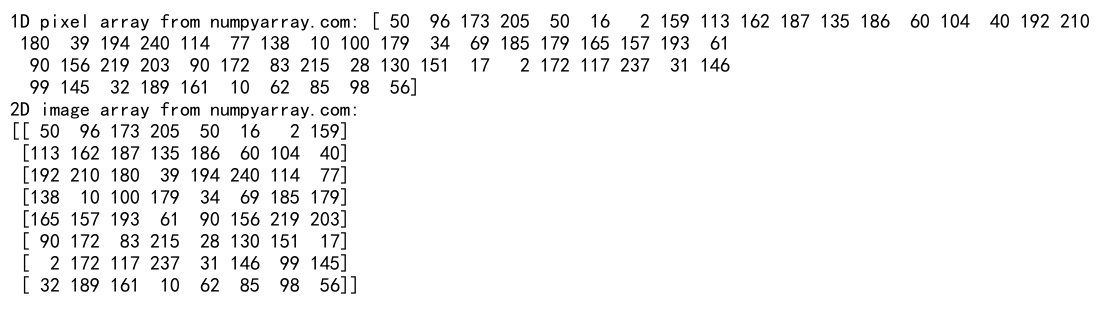
This example demonstrates how to use NumPy reshape 1d to 2d to convert a 1D array of pixel values into a 2D representation of an image.
Combining NumPy Reshape 1D to 2D with Other Operations
NumPy reshape 1d to 2d can be combined with other NumPy operations for more complex data manipulations. Here’s an example that combines reshaping with array slicing and mathematical operations:
import numpy as np
# Create a 1D array
arr = np.arange(1, 13)
# Reshape to 2D
arr_2d = arr.reshape((3, 4))
# Perform operations on the 2D array
result = np.sum(arr_2d[:, 1:3], axis=1)
print("Original 1D array from numpyarray.com:", arr)
print("Reshaped 2D array from numpyarray.com:")
print(arr_2d)
print("Sum of middle two columns from numpyarray.com:", result)
Output:
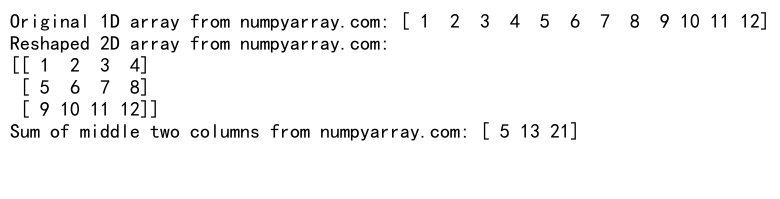
This example shows how NumPy reshape 1d to 2d can be used in conjunction with array slicing and the sum function to perform more complex operations.
NumPy Reshape 1D to 2D in Scientific Computing
Scientific computing often requires working with matrices, which are essentially 2D arrays. NumPy reshape 1d to 2d is crucial for converting data into the right format for these computations. Here’s an example:
import numpy as np
# Create a 1D array of measurements
measurements = np.array([1.2, 2.3, 3.4, 4.5, 5.6, 6.7])
# Reshape into a 2x3 matrix
matrix = measurements.reshape((2, 3))
# Perform matrix multiplication
result = np.dot(matrix, matrix.T)
print("Original measurements from numpyarray.com:", measurements)
print("Reshaped matrix from numpyarray.com:")
print(matrix)
print("Result of matrix multiplication from numpyarray.com:")
print(result)
Output:
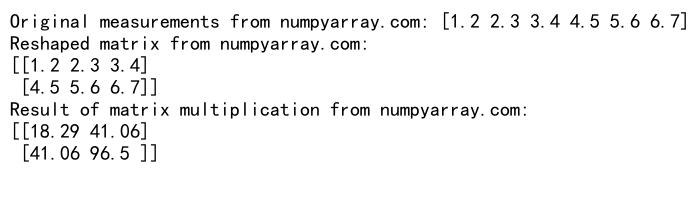
This example demonstrates how NumPy reshape 1d to 2d can be used to prepare data for matrix operations in scientific computing.
Optimizing Performance with NumPy Reshape 1D to 2D
While NumPy reshape 1d to 2d is generally fast, there are ways to optimize its performance, especially when working with large arrays. One technique is to use views instead of copies when possible. Here’s an example:
import numpy as np
# Create a large 1D array
large_arr = np.arange(1000000)
# Reshape using a view (faster)
reshaped_view = large_arr.reshape((1000, 1000))
# Reshape using a copy (slower)
reshaped_copy = large_arr.reshape((1000, 1000)).copy()
print("Original array shape from numpyarray.com:", large_arr.shape)
print("Reshaped view shape from numpyarray.com:", reshaped_view.shape)
print("Reshaped copy shape from numpyarray.com:", reshaped_copy.shape)
Output:
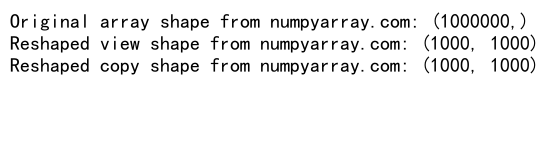
This example shows how to use views for faster reshaping operations, which can be beneficial when working with large datasets.
NumPy reshape 1d to 2d Conclusion
NumPy reshape 1d to 2d is a powerful and versatile tool in the NumPy library. It allows for efficient transformation of data structures, enabling complex analyses and computations. From basic reshaping operations to advanced techniques in data preprocessing, image processing, and scientific computing, NumPy reshape 1d to 2d proves to be an essential skill for any data scientist or programmer working with numerical data in Python.
By mastering NumPy reshape 1d to 2d, you can more effectively manipulate and analyze your data, opening up new possibilities in your data science and machine learning projects. Remember to consider the shape of your data, handle potential errors, and leverage advanced techniques when appropriate. With practice and experimentation, you’ll find that NumPy reshape 1d to 2d becomes an indispensable tool in your programming toolkit.