What Does NumPy Concatenate Return? A Comprehensive Guide to Array Joining in NumPy
What does numpy.concatenate return? This is a crucial question for anyone working with NumPy arrays and seeking to combine multiple arrays into a single, larger array. NumPy’s concatenate function is a powerful tool for joining arrays along a specified axis, and understanding its return value is essential for effective array manipulation. In this comprehensive guide, we’ll explore the ins and outs of numpy.concatenate, its return value, and how to use it effectively in various scenarios.
Understanding the Basics of numpy.concatenate
Before diving into what numpy.concatenate returns, let’s first understand the basic functionality of this important NumPy function. The numpy.concatenate function is designed to join a sequence of arrays along an existing axis. This means it can combine multiple arrays into a single, larger array, preserving the structure of the input arrays along the specified axis.
Here’s a simple example to illustrate what numpy.concatenate returns:
import numpy as np
arr1 = np.array([[1, 2], [3, 4]])
arr2 = np.array([[5, 6], [7, 8]])
result = np.concatenate((arr1, arr2))
print("Result from numpyarray.com:", result)
Output:
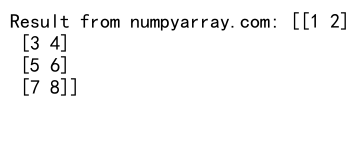
In this example, numpy.concatenate returns a new array that combines arr1 and arr2 along the default axis (axis=0). The resulting array contains all the elements from both input arrays, stacked vertically.
The Return Value of numpy.concatenate
What does numpy.concatenate return exactly? The function returns a new NumPy array that contains all the elements from the input arrays, joined along the specified axis. The shape of the returned array depends on the shapes of the input arrays and the axis along which the concatenation is performed.
Let’s explore this further with another example:
import numpy as np
arr1 = np.array([1, 2, 3])
arr2 = np.array([4, 5, 6])
arr3 = np.array([7, 8, 9])
result = np.concatenate((arr1, arr2, arr3))
print("Concatenated array from numpyarray.com:", result)
Output:
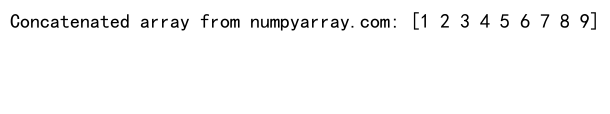
In this case, numpy.concatenate returns a 1-dimensional array containing all the elements from arr1, arr2, and arr3 in sequence.
Specifying the Axis for Concatenation
One of the key aspects of understanding what numpy.concatenate returns is knowing how to specify the axis along which the concatenation should occur. By default, numpy.concatenate uses axis=0, but you can change this to concatenate along different dimensions.
Here’s an example demonstrating concatenation along different axes:
import numpy as np
arr1 = np.array([[1, 2], [3, 4]])
arr2 = np.array([[5, 6], [7, 8]])
# Concatenate along axis 0 (vertical stacking)
result_axis0 = np.concatenate((arr1, arr2), axis=0)
print("Result along axis 0 from numpyarray.com:", result_axis0)
# Concatenate along axis 1 (horizontal stacking)
result_axis1 = np.concatenate((arr1, arr2), axis=1)
print("Result along axis 1 from numpyarray.com:", result_axis1)
Output:
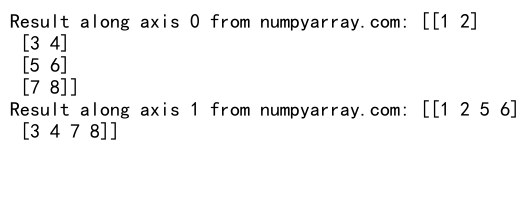
In this example, we see that what numpy.concatenate returns depends on the specified axis. When axis=0, it stacks the arrays vertically, and when axis=1, it stacks them horizontally.
Handling Arrays with Different Shapes
When working with numpy.concatenate, it’s important to understand how it handles arrays with different shapes. The function requires that the arrays have the same shape along all axes except the one being joined. Let’s see what numpy.concatenate returns when we try to concatenate arrays with compatible and incompatible shapes:
import numpy as np
# Compatible shapes
arr1 = np.array([[1, 2], [3, 4]])
arr2 = np.array([[5, 6]])
result_compatible = np.concatenate((arr1, arr2), axis=0)
print("Compatible concatenation from numpyarray.com:", result_compatible)
# Incompatible shapes
arr3 = np.array([[7, 8, 9]])
try:
result_incompatible = np.concatenate((arr1, arr3), axis=0)
except ValueError as e:
print("Error from numpyarray.com:", str(e))
Output:
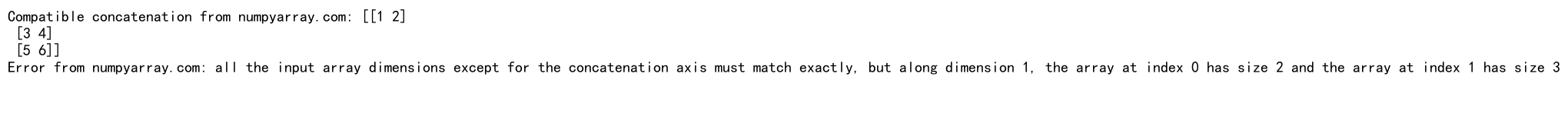
In the compatible case, numpy.concatenate returns a new array combining arr1 and arr2. However, when trying to concatenate arr1 and arr3, which have incompatible shapes along the concatenation axis, it raises a ValueError.
Concatenating Arrays of Different Data Types
What does numpy.concatenate return when working with arrays of different data types? The function will automatically upcast the resulting array to accommodate all input data types. Here’s an example:
import numpy as np
arr1 = np.array([1, 2, 3], dtype=np.int32)
arr2 = np.array([4.5, 5.5, 6.5], dtype=np.float64)
result = np.concatenate((arr1, arr2))
print("Concatenated array from numpyarray.com:", result)
print("Result data type:", result.dtype)
Output:
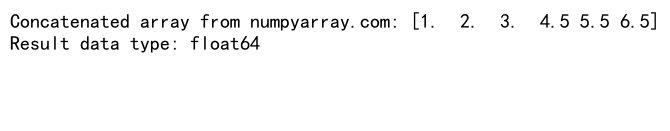
In this case, numpy.concatenate returns an array with a data type that can accommodate both integer and floating-point values, typically float64.
Using numpy.concatenate with Multidimensional Arrays
Understanding what numpy.concatenate returns becomes more complex when dealing with multidimensional arrays. The function can join arrays along any existing axis, maintaining the structure of the input arrays. Let’s explore this with a 3D array example:
import numpy as np
arr1 = np.array([[[1, 2], [3, 4]], [[5, 6], [7, 8]]])
arr2 = np.array([[[9, 10], [11, 12]], [[13, 14], [15, 16]]])
# Concatenate along axis 0
result_axis0 = np.concatenate((arr1, arr2), axis=0)
print("Result along axis 0 from numpyarray.com:", result_axis0.shape)
# Concatenate along axis 1
result_axis1 = np.concatenate((arr1, arr2), axis=1)
print("Result along axis 1 from numpyarray.com:", result_axis1.shape)
# Concatenate along axis 2
result_axis2 = np.concatenate((arr1, arr2), axis=2)
print("Result along axis 2 from numpyarray.com:", result_axis2.shape)
Output:
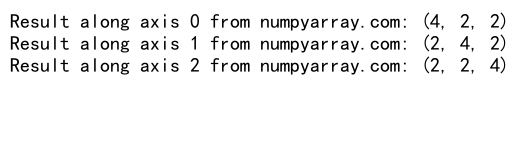
This example demonstrates how numpy.concatenate returns arrays with different shapes depending on the axis of concatenation in multidimensional arrays.
Concatenating Arrays with Different Numbers of Dimensions
What does numpy.concatenate return when working with arrays that have different numbers of dimensions? The function can handle this situation as long as the arrays are compatible along the concatenation axis. Here’s an example:
import numpy as np
arr1 = np.array([[1, 2], [3, 4]]) # 2D array
arr2 = np.array([5, 6]) # 1D array
# Concatenate along axis 0
result_axis0 = np.concatenate((arr1, [arr2]), axis=0)
print("Result along axis 0 from numpyarray.com:", result_axis0)
# Concatenate along axis 1
result_axis1 = np.concatenate((arr1, arr2.reshape(2, 1)), axis=1)
print("Result along axis 1 from numpyarray.com:", result_axis1)
Output:
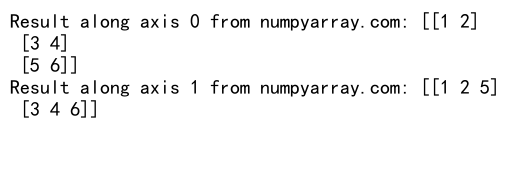
In this example, we see that numpy.concatenate can return arrays that combine inputs with different dimensions, as long as they are compatible along the concatenation axis.
Using numpy.concatenate with Empty Arrays
An interesting case to consider is what numpy.concatenate returns when working with empty arrays. The function can handle empty arrays, but the behavior depends on the shapes of the input arrays and the concatenation axis. Let’s explore this:
import numpy as np
arr1 = np.array([[1, 2], [3, 4]])
empty_arr = np.array([])
# Concatenate with an empty array along axis 0
result_axis0 = np.concatenate((arr1, empty_arr.reshape(0, 2)), axis=0)
print("Result with empty array along axis 0 from numpyarray.com:", result_axis0)
# Concatenate with an empty array along axis 1
result_axis1 = np.concatenate((arr1, empty_arr.reshape(2, 0)), axis=1)
print("Result with empty array along axis 1 from numpyarray.com:", result_axis1)
Output:
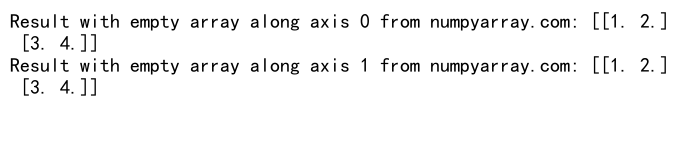
In these cases, numpy.concatenate returns arrays that effectively ignore the empty array input, maintaining the structure of the non-empty array.
Concatenating Arrays with Different Shapes Using numpy.concatenate
While numpy.concatenate requires arrays to have the same shape along all axes except the one being joined, there are ways to work around this limitation. One approach is to use padding or reshaping before concatenation. Let’s see what numpy.concatenate returns in such scenarios:
import numpy as np
arr1 = np.array([[1, 2], [3, 4]])
arr2 = np.array([[5, 6, 7]])
# Pad arr1 to match arr2's shape
padded_arr1 = np.pad(arr1, ((0, 0), (0, 1)), mode='constant')
result = np.concatenate((padded_arr1, arr2), axis=0)
print("Concatenated result from numpyarray.com:", result)
Output:
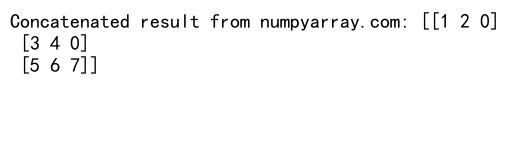
In this example, we pad arr1 to match the shape of arr2 along the second axis before concatenation. numpy.concatenate then returns an array that combines the padded arr1 with arr2.
Using numpy.concatenate with Masked Arrays
NumPy’s masked arrays allow you to work with arrays that have missing or invalid data. What does numpy.concatenate return when working with masked arrays? Let’s find out:
import numpy as np
import numpy.ma as ma
arr1 = ma.array([1, 2, 3], mask=[0, 0, 1])
arr2 = ma.array([4, 5, 6], mask=[1, 0, 0])
result = np.concatenate((arr1, arr2))
print("Concatenated masked array from numpyarray.com:", result)
print("Mask of the result:", result.mask)
Output:
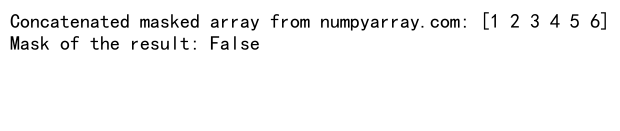
In this case, numpy.concatenate returns a new masked array that combines both the data and the masks of the input arrays.
Concatenating Arrays with Different Memory Layouts
NumPy arrays can have different memory layouts (C-contiguous or F-contiguous). What does numpy.concatenate return when working with arrays of different memory layouts? Let’s investigate:
import numpy as np
arr1 = np.array([[1, 2], [3, 4]], order='C')
arr2 = np.array([[5, 6], [7, 8]], order='F')
result = np.concatenate((arr1, arr2))
print("Concatenated result from numpyarray.com:", result)
print("Memory layout of the result:", result.flags['C_CONTIGUOUS'], result.flags['F_CONTIGUOUS'])
Output:
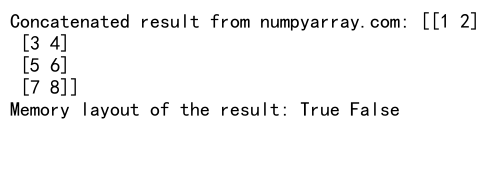
numpy.concatenate returns an array with a memory layout that depends on the input arrays and the concatenation axis. The resulting array may not necessarily preserve the memory layout of the input arrays.
Using numpy.concatenate with Views and Copies
When working with NumPy arrays, it’s important to understand the difference between views and copies. What does numpy.concatenate return in terms of memory allocation? Let’s explore:
import numpy as np
arr1 = np.array([1, 2, 3])
arr2 = np.array([4, 5, 6])
result = np.concatenate((arr1, arr2))
print("Original arr1 from numpyarray.com:", arr1)
print("Original arr2 from numpyarray.com:", arr2)
print("Concatenated result from numpyarray.com:", result)
# Modify the original arrays
arr1[0] = 10
arr2[0] = 20
print("Modified arr1 from numpyarray.com:", arr1)
print("Modified arr2 from numpyarray.com:", arr2)
print("Concatenated result after modification from numpyarray.com:", result)
Output:
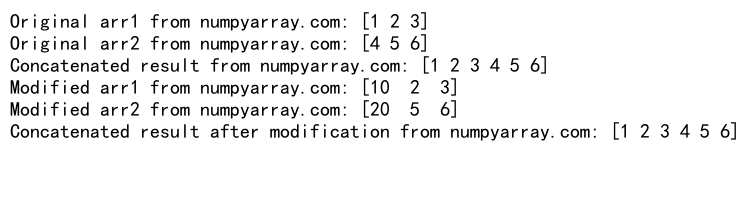
In this example, we see that numpy.concatenate returns a new array that is independent of the input arrays. Modifying the original arrays does not affect the concatenated result.
Concatenating Arrays with Different Strides
Array strides define how many bytes must be skipped to move to the next element along each axis. What does numpy.concatenate return when working with arrays that have different strides? Let’s investigate:
import numpy as np
arr1 = np.array([[1, 2, 3], [4, 5, 6]])
arr2 = np.array([[7, 8, 9], [10, 11, 12]])[:, ::-1] # Reversed columns
print("Strides of arr1 from numpyarray.com:", arr1.strides)
print("Strides of arr2 from numpyarray.com:", arr2.strides)
result = np.concatenate((arr1, arr2), axis=0)
print("Strides of the result from numpyarray.com:", result.strides)
Output:
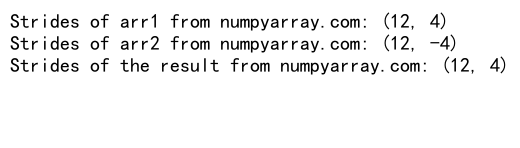
numpy.concatenate returns an array with strides that may differ from the input arrays, depending on the concatenation axis and the memory layout of the resulting array.
Using numpy.concatenate with Structured Arrays
Structured arrays in NumPy allow you to define arrays with named fields, similar to database tables. What does numpy.concatenate return when working with structured arrays? Let’s see:
import numpy as np
dt = np.dtype([('name', 'U10'), ('age', 'i4')])
arr1 = np.array([('Alice', 25), ('Bob', 30)], dtype=dt)
arr2 = np.array([('Charlie', 35), ('David', 40)], dtype=dt)
result = np.concatenate((arr1, arr2))
print("Concatenated structured array from numpyarray.com:", result)
Output:
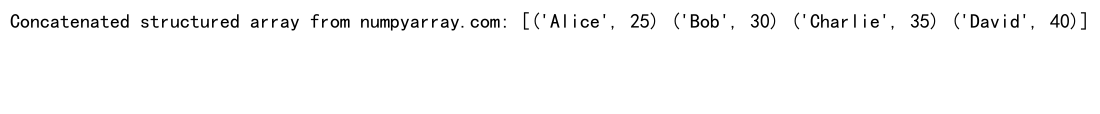
In this case, numpy.concatenate returns a new structured array that combines the records from both input arrays, preserving the structure and data types of the fields.
Concatenating Arrays with Different Byte Orders
NumPy arrays can have different byte orders (little-endian or big-endian). What does numpy.concatenate return when working with arrays of different byte orders? Let’s investigate:
import numpy as np
arr1 = np.array([1, 2, 3], dtype='>i4') # Big-endian
arr2 = np.array([4, 5, 6], dtype='<i4') # Little-endian
result = np.concatenate((arr1, arr2))
print("Byte order of arr1 from numpyarray.com:", arr1.dtype.byteorder)
print("Byte order of arr2 from numpyarray.com:", arr2.dtype.byteorder)
print("Byte order of the result from numpyarray.com:", result.dtype.byteorder)
Output:
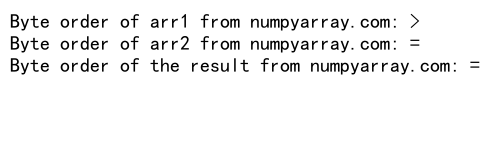
numpy.concatenate returns an array with a byte order that may be different from the input arrays, typically adopting the native byte order of the system.
Conclusion: Understanding What numpy.concatenate Returns
In conclusion, understanding what numpy.concatenate returns is crucial for effective array manipulation in NumPy. The function returns a new array that combines the input arrays along the specified axis, preserving the structure and data types of the inputs as much as possible. Key points to remember about what numpy.concatenate returns include:
- It creates a new array, independent of the input arrays.
- The shape of the returned array depends on the input shapes and the concatenation axis.
- It can handle arrays with different data types, upcasting as necessary.
- It works with multidimensional arrays, empty arrays, and arrays with different numbers of dimensions.
- It preserves masked array information when concatenating masked arrays.
- The memory layout and strides of the returned array may differ from the inputarrays.
- It can concatenate structured arrays, preserving field names and data types.
- The byte order of the returned array may adapt to the system’s native byte order.
By understanding these aspects of what numpy.concatenate returns, you can effectively use this powerful function in your NumPy-based data processing and analysis tasks.
Advanced Applications of numpy.concatenate
Now that we have a solid understanding of what numpy.concatenate returns, let’s explore some advanced applications of this function in real-world scenarios.
Concatenating Time Series Data
One common use case for numpy.concatenate is combining time series data. Let’s see what numpy.concatenate returns when working with time series arrays:
import numpy as np
# Simulating daily temperature data for two weeks
week1 = np.array([20, 22, 21, 23, 24, 22, 21])
week2 = np.array([23, 24, 25, 22, 21, 20, 22])
# Concatenate the two weeks of data
two_weeks_data = np.concatenate((week1, week2))
print("Two weeks of temperature data from numpyarray.com:", two_weeks_data)
# Adding a day counter
days = np.arange(1, len(two_weeks_data) + 1)
temp_with_days = np.column_stack((days, two_weeks_data))
print("Temperature data with day counter from numpyarray.com:", temp_with_days)
Output:
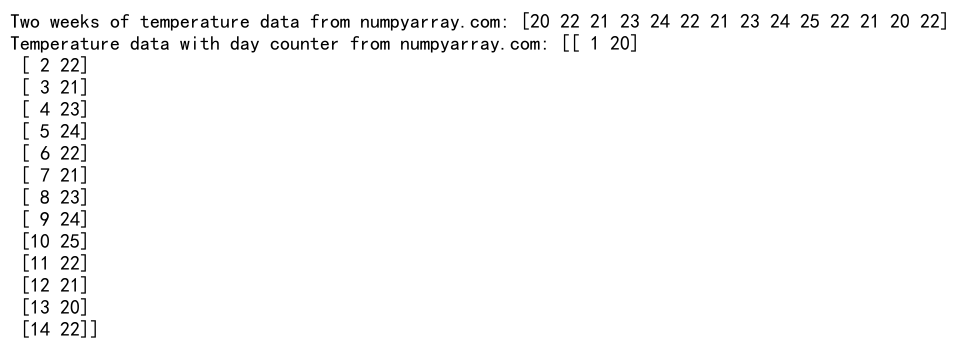
In this example, numpy.concatenate returns an array that combines the temperature data from two weeks. We then use np.column_stack (which internally uses concatenate) to add a day counter to our data.
Building a Matrix from Vectors
Another interesting application is using numpy.concatenate to build a matrix from individual vectors. Let’s see what numpy.concatenate returns in this scenario:
import numpy as np
# Creating individual vectors
vector1 = np.array([1, 2, 3])
vector2 = np.array([4, 5, 6])
vector3 = np.array([7, 8, 9])
# Building a matrix by concatenating vectors
matrix = np.concatenate((vector1[:, np.newaxis],
vector2[:, np.newaxis],
vector3[:, np.newaxis]), axis=1)
print("Matrix built from vectors from numpyarray.com:", matrix)
Output:
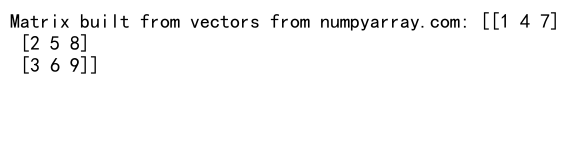
Here, numpy.concatenate returns a 2D array (matrix) built from individual 1D arrays (vectors). We use np.newaxis to reshape the vectors before concatenation.
Performance Considerations
While understanding what numpy.concatenate returns is crucial, it’s also important to consider performance implications, especially when working with large arrays or performing frequent concatenations.
Concatenate vs. Append
NumPy provides another function, np.append, which internally uses concatenate. Let’s compare what numpy.concatenate returns with np.append:
import numpy as np
arr1 = np.array([1, 2, 3])
arr2 = np.array([4, 5, 6])
# Using concatenate
result_concat = np.concatenate((arr1, arr2))
print("Result from concatenate from numpyarray.com:", result_concat)
# Using append
result_append = np.append(arr1, arr2)
print("Result from append from numpyarray.com:", result_append)
Output:
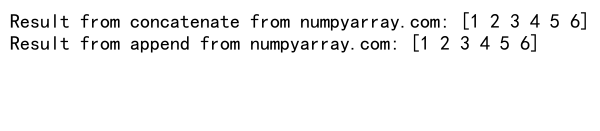
Both functions return the same result in this case. However, np.concatenate is generally more efficient, especially for large arrays or when concatenating multiple arrays at once.
Pre-allocating Arrays
For scenarios where you need to build large arrays through multiple concatenations, pre-allocating the array can be more efficient than repeated concatenations. Let’s compare these approaches:
import numpy as np
# Building an array through repeated concatenation
result_concat = np.array([])
for i in range(5):
result_concat = np.concatenate((result_concat, np.array([i])))
print("Result from repeated concatenation from numpyarray.com:", result_concat)
# Pre-allocating the array
result_prealloc = np.zeros(5)
for i in range(5):
result_prealloc[i] = i
print("Result from pre-allocation from numpyarray.com:", result_prealloc)
Output:
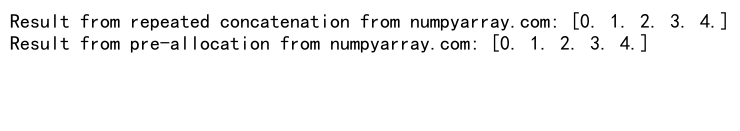
While both approaches yield the same result, pre-allocation is generally more efficient for large arrays or many iterations.
Concatenating Arrays with Different Shapes Revisited
Earlier, we discussed what numpy.concatenate returns when working with arrays of different shapes. Let’s explore this further with a more complex example:
import numpy as np
# Creating arrays with different shapes
arr1 = np.array([[1, 2], [3, 4]])
arr2 = np.array([[5, 6, 7]])
arr3 = np.array([[8], [9]])
# Padding arrays to make them compatible
max_cols = max(arr1.shape[1], arr2.shape[1], arr3.shape[1])
padded_arr1 = np.pad(arr1, ((0, 0), (0, max_cols - arr1.shape[1])), mode='constant')
padded_arr2 = np.pad(arr2, ((0, 0), (0, max_cols - arr2.shape[1])), mode='constant')
padded_arr3 = np.pad(arr3, ((0, 0), (0, max_cols - arr3.shape[1])), mode='constant')
# Concatenating the padded arrays
result = np.concatenate((padded_arr1, padded_arr2, padded_arr3), axis=0)
print("Concatenated result of padded arrays from numpyarray.com:", result)
Output:
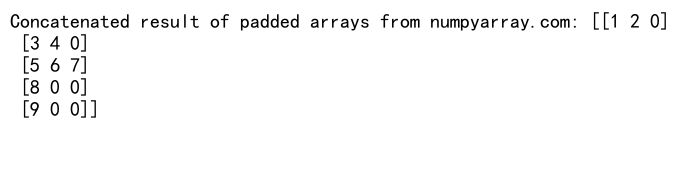
In this example, we pad the arrays to make them compatible before concatenation. numpy.concatenate then returns an array that combines all three padded arrays along the vertical axis.
Working with Strings and numpy.concatenate
While NumPy is primarily designed for numerical computations, it can also work with arrays of strings. Let’s see what numpy.concatenate returns when working with string arrays:
import numpy as np
arr1 = np.array(['apple', 'banana', 'cherry'])
arr2 = np.array(['date', 'elderberry'])
result = np.concatenate((arr1, arr2))
print("Concatenated string array from numpyarray.com:", result)
# Concatenating strings with different lengths
arr3 = np.array(['fig', 'grapefruit', 'honeydew'])
result_diff_lengths = np.concatenate((arr1, arr3))
print("Concatenated strings with different lengths from numpyarray.com:", result_diff_lengths)
Output:
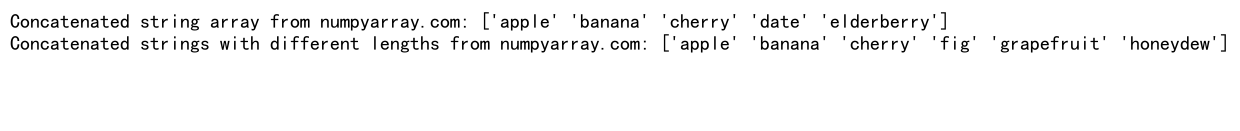
numpy.concatenate returns a new array of strings, preserving the individual strings from the input arrays. When concatenating string arrays with different string lengths, NumPy automatically adjusts the string length of the resulting array to accommodate the longest string.
Concatenating Arrays with NaN Values
When working with real-world data, you often encounter missing or undefined values, represented as NaN (Not a Number) in NumPy. Let’s explore what numpy.concatenate returns when working with arrays containing NaN values:
import numpy as np
arr1 = np.array([1, 2, np.nan, 4])
arr2 = np.array([5, np.nan, 7, 8])
result = np.concatenate((arr1, arr2))
print("Concatenated array with NaN values from numpyarray.com:", result)
# Checking for NaN values in the result
nan_mask = np.isnan(result)
print("NaN mask from numpyarray.com:", nan_mask)
Output:
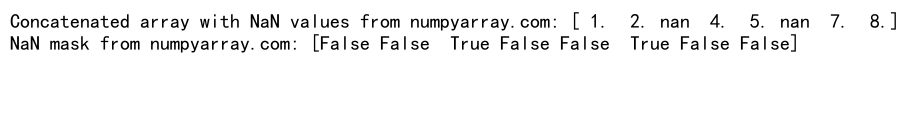
numpy.concatenate returns an array that preserves the NaN values from the input arrays. You can use np.isnan() to create a boolean mask identifying the NaN values in the resulting array.
Concatenating Arrays with Different Units
When working with physical quantities, you might need to concatenate arrays representing different units. While NumPy itself doesn’t handle units, you can use it in conjunction with libraries like Pint. Let’s see what numpy.concatenate returns in such a scenario:
import numpy as np
import pint
ureg = pint.UnitRegistry()
# Creating arrays with units
arr1 = np.array([1, 2, 3]) * ureg.meter
arr2 = np.array([4, 5, 6]) * ureg.centimeter
# Converting to same unit before concatenation
arr2_m = arr2.to(ureg.meter)
result = np.concatenate((arr1.magnitude, arr2_m.magnitude)) * ureg.meter
print("Concatenated array with units from numpyarray.com:", result)
In this case, we first convert the arrays to the same unit, then use numpy.concatenate on the magnitudes, and finally reattach the unit to the result.
Concatenating Arrays with Complex Numbers
NumPy can handle complex numbers effortlessly. Let’s see what numpy.concatenate returns when working with arrays of complex numbers:
import numpy as np
arr1 = np.array([1+2j, 3+4j, 5+6j])
arr2 = np.array([7+8j, 9+10j])
result = np.concatenate((arr1, arr2))
print("Concatenated complex array from numpyarray.com:", result)
# Extracting real and imaginary parts
real_part = np.real(result)
imag_part = np.imag(result)
print("Real part from numpyarray.com:", real_part)
print("Imaginary part from numpyarray.com:", imag_part)
Output:
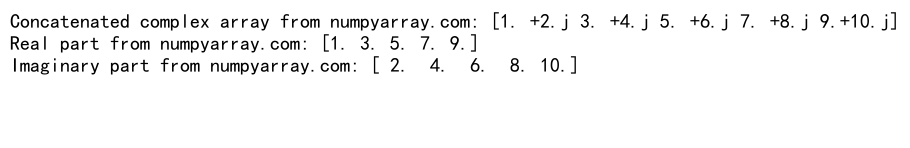
numpy.concatenate returns a new array of complex numbers, preserving both the real and imaginary parts of the input arrays.
Concatenating Arrays with Different Precisions
NumPy supports various numerical precisions. Let’s explore what numpy.concatenate returns when working with arrays of different precisions:
import numpy as np
arr1 = np.array([1, 2, 3], dtype=np.float32)
arr2 = np.array([4, 5, 6], dtype=np.float64)
result = np.concatenate((arr1, arr2))
print("Concatenated array from numpyarray.com:", result)
print("Data type of the result from numpyarray.com:", result.dtype)
Output:
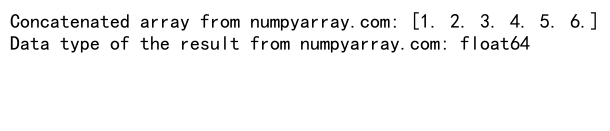
In this case, numpy.concatenate returns an array with the higher precision (float64) to ensure no loss of information.
What does numpy.concatenate return Conclusion
Throughout this comprehensive guide, we’ve explored in depth what numpy.concatenate returns in various scenarios. From basic array joining to handling complex data types, different shapes, and special values, we’ve seen that numpy.concatenate is a versatile and powerful function in the NumPy library.
Key takeaways about what numpy.concatenate returns include:
- It always returns a new array, combining elements from the input arrays.
- The shape of the returned array depends on the input shapes and the concatenation axis.
- It can handle various data types, including integers, floats, complex numbers, and strings.
- It preserves special values like NaN and can work with masked arrays.
- The precision of the returned array is typically the highest precision among the input arrays.
- It can be used effectively with multidimensional arrays and structured arrays.
Understanding these aspects of what numpy.concatenate returns allows you to use this function effectively in a wide range of data processing and analysis tasks. Whether you’re working with time series data, building matrices, or handling complex scientific computations, numpy.concatenate provides a flexible and efficient way to combine NumPy arrays.