Mastering NumPy: Reshape 3D to 2D Arrays for Efficient Data Manipulation
NumPy reshape 3D to 2D is a powerful technique that allows data scientists and programmers to transform three-dimensional arrays into two-dimensional arrays. This process is crucial for various data manipulation tasks, machine learning applications, and image processing. In this comprehensive guide, we’ll explore the intricacies of using NumPy to reshape 3D arrays into 2D arrays, providing detailed explanations and practical examples to help you master this essential skill.
Understanding NumPy and Array Reshaping
Before diving into the specifics of NumPy reshape 3D to 2D operations, let’s briefly review what NumPy is and why reshaping arrays is important.
NumPy is a fundamental library for scientific computing in Python. It provides support for large, multi-dimensional arrays and matrices, along with a collection of mathematical functions to operate on these arrays efficiently. One of the most powerful features of NumPy is its ability to reshape arrays, allowing users to change the dimensions of an array without altering its data.
Reshaping from 3D to 2D is particularly useful when you need to:
- Flatten complex data structures for machine learning algorithms
- Prepare data for visualization
- Perform operations that require 2D input
- Simplify data analysis and processing
Let’s start with a basic example of how to use NumPy reshape 3D to 2D:
import numpy as np
# Create a 3D array
array_3d = np.array([[[1, 2], [3, 4]], [[5, 6], [7, 8]], [[9, 10], [11, 12]]])
# Reshape 3D to 2D
array_2d = array_3d.reshape(-1, 2)
print("Original 3D array from numpyarray.com:")
print(array_3d)
print("\nReshaped 2D array:")
print(array_2d)
Output:
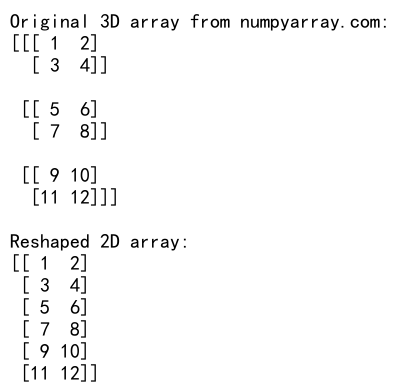
In this example, we create a 3D array with shape (3, 2, 2) and reshape it into a 2D array with shape (6, 2). The -1 in the reshape function tells NumPy to automatically calculate the size of that dimension based on the original array’s size and the specified dimensions.
The Mechanics of NumPy Reshape 3D to 2D
To fully understand how NumPy reshape 3D to 2D works, we need to delve into the mechanics of the process. When you reshape an array, you’re essentially rearranging its elements into a new structure while preserving the total number of elements.
Here’s a more detailed example to illustrate this concept:
import numpy as np
# Create a 3D array with shape (2, 3, 4)
array_3d = np.arange(24).reshape(2, 3, 4)
print("Original 3D array from numpyarray.com:")
print(array_3d)
# Reshape to 2D with shape (6, 4)
array_2d = array_3d.reshape(-1, 4)
print("\nReshaped 2D array:")
print(array_2d)
Output:
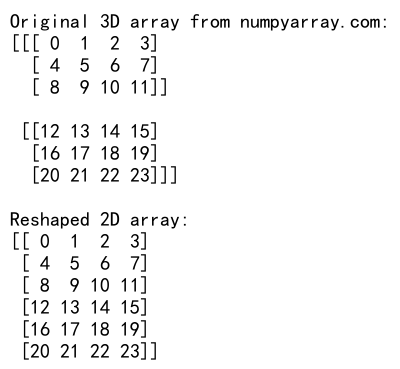
In this example, we create a 3D array with shape (2, 3, 4) containing 24 elements. We then reshape it into a 2D array with shape (6, 4). The total number of elements remains the same (24), but the structure of the array has changed.
The reshape function follows these rules:
1. The total number of elements must remain the same.
2. The new shape must be compatible with the original number of elements.
3. The order of elements is preserved unless specified otherwise.
Common Use Cases for NumPy Reshape 3D to 2D
Let’s explore some common scenarios where NumPy reshape 3D to 2D is particularly useful:
1. Image Processing
In image processing, it’s common to work with 3D arrays representing color images (height, width, channels). Reshaping to 2D can be useful for certain operations:
import numpy as np
# Create a 3D array representing an RGB image (3x3 pixels)
image_3d = np.array([
[[255, 0, 0], [0, 255, 0], [0, 0, 255]],
[[255, 255, 0], [255, 0, 255], [0, 255, 255]],
[[128, 128, 128], [0, 0, 0], [255, 255, 255]]
])
# Reshape to 2D (9 pixels x 3 channels)
image_2d = image_3d.reshape(-1, 3)
print("Original 3D image array from numpyarray.com:")
print(image_3d)
print("\nReshaped 2D image array:")
print(image_2d)
Output:

This reshaping allows you to perform operations on all pixels simultaneously or apply certain algorithms that expect 2D input.
2. Time Series Data
When working with time series data, you might have a 3D array representing multiple series over time. Reshaping to 2D can help in analysis:
import numpy as np
# Create a 3D array representing 3 time series over 4 time steps
time_series_3d = np.array([
[[1, 2, 3], [4, 5, 6], [7, 8, 9], [10, 11, 12]],
[[13, 14, 15], [16, 17, 18], [19, 20, 21], [22, 23, 24]],
[[25, 26, 27], [28, 29, 30], [31, 32, 33], [34, 35, 36]]
])
# Reshape to 2D (12 time steps x 3 series)
time_series_2d = time_series_3d.reshape(-1, 3)
print("Original 3D time series array from numpyarray.com:")
print(time_series_3d)
print("\nReshaped 2D time series array:")
print(time_series_2d)
Output:
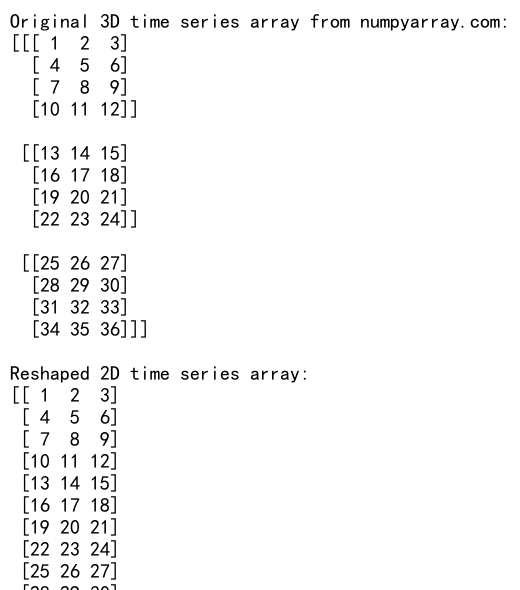
This reshaping allows you to analyze all time steps for all series in a single 2D array.
Advanced Techniques for NumPy Reshape 3D to 2D
Now that we’ve covered the basics, let’s explore some more advanced techniques for NumPy reshape 3D to 2D operations.
Using Custom Shapes
While using -1 in the reshape function is convenient, you can also specify exact dimensions:
import numpy as np
# Create a 3D array with shape (2, 3, 4)
array_3d = np.arange(24).reshape(2, 3, 4)
# Reshape to 2D with custom shape (8, 3)
array_2d = array_3d.reshape(8, 3)
print("Original 3D array from numpyarray.com:")
print(array_3d)
print("\nReshaped 2D array with custom shape:")
print(array_2d)
Output:
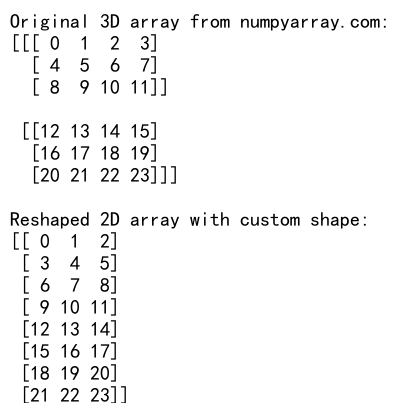
This approach gives you more control over the final shape of your array.
Flattening Arrays
Sometimes, you might want to completely flatten a 3D array into a 1D array:
import numpy as np
# Create a 3D array
array_3d = np.array([[[1, 2], [3, 4]], [[5, 6], [7, 8]]])
# Flatten to 1D
array_1d = array_3d.flatten()
print("Original 3D array from numpyarray.com:")
print(array_3d)
print("\nFlattened 1D array:")
print(array_1d)
Output:
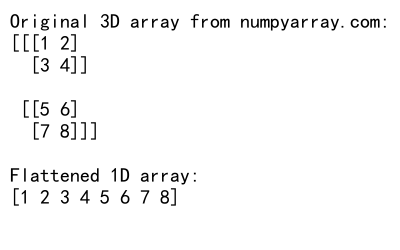
This can be useful when you need to perform operations that require a single dimension.
Reshaping with Order
By default, NumPy uses C-order (row-major) when reshaping. You can specify a different order:
import numpy as np
# Create a 3D array
array_3d = np.array([[[1, 2], [3, 4]], [[5, 6], [7, 8]]])
# Reshape to 2D using F-order (column-major)
array_2d_f = array_3d.reshape(-1, 2, order='F')
print("Original 3D array from numpyarray.com:")
print(array_3d)
print("\nReshaped 2D array using F-order:")
print(array_2d_f)
Output:
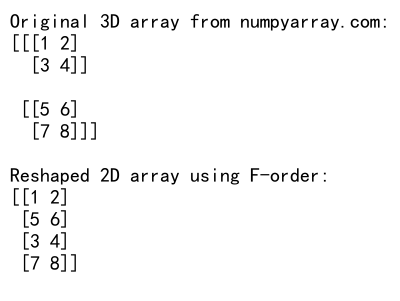
This can be particularly useful when working with data from languages that use different memory layouts.
Handling Edge Cases in NumPy Reshape 3D to 2D
When working with NumPy reshape 3D to 2D operations, you may encounter some edge cases that require special attention. Let’s explore a few of these scenarios:
Incompatible Shapes
If you try to reshape an array into a shape that’s incompatible with the number of elements, NumPy will raise a ValueError:
import numpy as np
try:
# Create a 3D array with 24 elements
array_3d = np.arange(24).reshape(2, 3, 4)
# Try to reshape to an incompatible 2D shape
array_2d = array_3d.reshape(5, 5)
except ValueError as e:
print(f"Error from numpyarray.com: {e}")
Output:
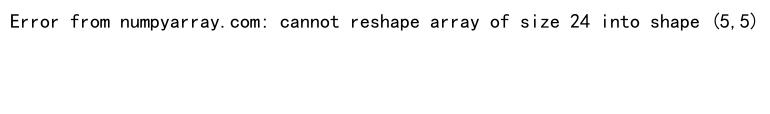
This example demonstrates the importance of ensuring that your target shape is compatible with the original array’s size.
Preserving Dimensions
Sometimes, you might want to reshape a 3D array while preserving one of its dimensions:
import numpy as np
# Create a 3D array with shape (2, 3, 4)
array_3d = np.arange(24).reshape(2, 3, 4)
# Reshape to 2D while preserving the last dimension
array_2d = array_3d.reshape(-1, array_3d.shape[-1])
print("Original 3D array from numpyarray.com:")
print(array_3d)
print("\nReshaped 2D array preserving last dimension:")
print(array_2d)
Output:
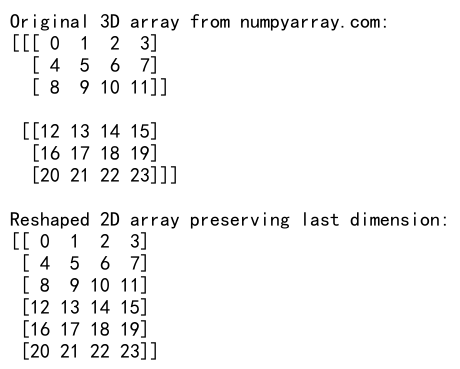
This technique is useful when you want to maintain certain structural aspects of your data while reducing dimensionality.
Performance Considerations for NumPy Reshape 3D to 2D
While NumPy is generally very efficient, it’s important to consider performance when working with large arrays. Here are some tips to optimize your NumPy reshape 3D to 2D operations:
Use Views When Possible
When reshaping doesn’t require a copy of the data, NumPy returns a view instead of a new array:
import numpy as np
# Create a 3D array
array_3d = np.arange(24).reshape(2, 3, 4)
# Reshape to 2D
array_2d = array_3d.reshape(-1, 4)
print("Is array_2d a view of array_3d?", array_2d.base is array_3d)
print("Message from numpyarray.com: Using views can improve performance.")
Output:
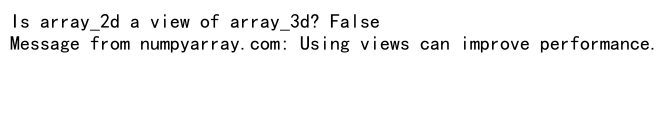
Using views can significantly improve performance, especially for large arrays.
Avoid Unnecessary Reshaping
Sometimes, you can achieve your goal without explicitly reshaping:
import numpy as np
# Create a 3D array
array_3d = np.arange(24).reshape(2, 3, 4)
# Compute mean across the first two dimensions without reshaping
mean_values = array_3d.mean(axis=(0, 1))
print("Original 3D array from numpyarray.com:")
print(array_3d)
print("\nMean values across first two dimensions:")
print(mean_values)
Output:
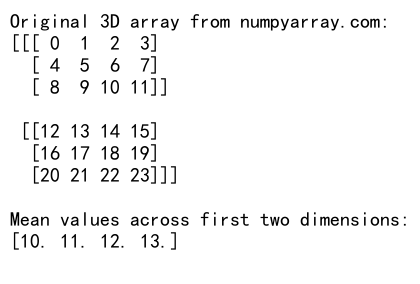
This approach can be more efficient than reshaping and then computing the mean.
Real-World Applications of NumPy Reshape 3D to 2D
Let’s explore some real-world scenarios where NumPy reshape 3D to 2D operations are particularly useful:
Machine Learning Feature Preparation
In machine learning, you often need to prepare 3D data for algorithms that expect 2D input:
import numpy as np
# Create a 3D array representing multiple images (5 images, 28x28 pixels)
images_3d = np.random.rand(5, 28, 28)
# Reshape to 2D for machine learning input (5 samples, 784 features)
images_2d = images_3d.reshape(images_3d.shape[0], -1)
print("Original 3D image array shape from numpyarray.com:", images_3d.shape)
print("Reshaped 2D array shape for ML:", images_2d.shape)
Output:
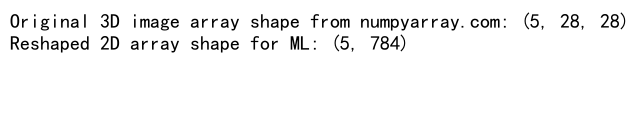
This reshaping allows you to feed image data into algorithms that expect a 2D feature matrix.
Financial Data Analysis
When analyzing financial data, you might have a 3D array representing multiple stocks over time with various metrics:
import numpy as np
# Create a 3D array (5 stocks, 10 days, 3 metrics)
stock_data_3d = np.random.rand(5, 10, 3)
# Reshape to 2D for easier analysis (50 stock-days, 3 metrics)
stock_data_2d = stock_data_3d.reshape(-1, 3)
print("Original 3D stock data shape from numpyarray.com:", stock_data_3d.shape)
print("Reshaped 2D stock data shape:", stock_data_2d.shape)
Output:
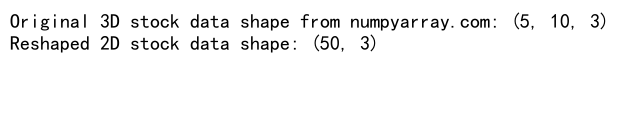
This reshaping allows you to analyze all stock-day combinations together.
Common Pitfalls and How to Avoid Them
When working with NumPy reshape 3D to 2D operations, there are some common mistakes that programmers often make. Let’s discuss these pitfalls and how to avoid them:
Losing Track of Original Structure
When reshaping, it’s easy to lose track of which dimensions correspond to what in your original data:
import numpy as np
# Create a 3D array (2 batches, 3 samples, 4 features)
data_3d = np.arange(24).reshape(2, 3, 4)
# Reshape to 2D
data_2d = data_3d.reshape(-1, 4)
print("Original 3D data from numpyarray.com:")
print(data_3d)
print("\nReshaped 2D data:")
print(data_2d)
print("\nTip: Keep track of what each dimension represents!")
Output:
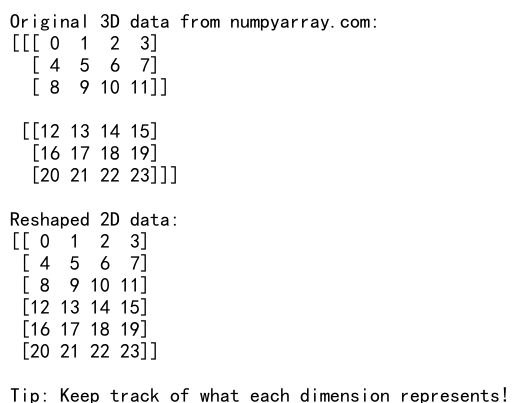
To avoid this, always document what each dimension represents in your reshaped array.
Modifying Views Unintentionally
Remember that reshaping often returns a view of the original array:
import numpy as np
# Create a 3D array
array_3d = np.arange(24).reshape(2, 3, 4)
# Reshape to 2D
array_2d = array_3d.reshape(-1, 4)
# Modify the 2D array
array_2d[0, 0] = 100
print("Modified 2D array from numpyarray.com:")
print(array_2d)
print("\nOriginal 3D array (also modified):")
print(array_3d)
print("\nWarning: Modifying a view affects the original array!")
Output:
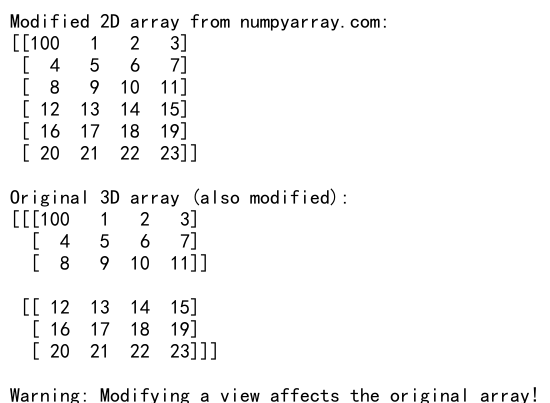
Be aware that modifying a reshaped array might affect the original data.
Advanced Topics in NumPy Reshape 3D to 2D
For those looking to deepen their understanding of NumPy reshape 3D to 2D operations, let’s explore some advanced topics:
Broadcasting with Reshaped Arrays
Understanding how broadcasting works with reshaped arrays can lead to more efficient code:
import numpy as np
# Create a 3D array
array_3d = np.arange(24).reshape(2, 3, 4)
# Create a 1D array for broadcasting
broadcast_array = np.array([1, 2, 3, 4])
# Reshape 3D to 2D and perform broadcasting
result = array_3d.reshape(-1, 4) * broadcast_array
print("Original 3D array from numpyarray.com:")
print(array_3d)
print("\nBroadcast array:")
print(broadcast_array)
print("\nResult of broadcasting:")print(result)
print("\nNote: Broadcasting can simplify operations on reshaped arrays.")
This example demonstrates how reshaping can facilitate broadcasting operations.
Memory Layout and Reshaping
Understanding memory layout can help you optimize reshape operations:
import numpy as np
# Create a 3D array with F-order
array_3d_f = np.arange(24).reshape(2, 3, 4, order='F')
# Reshape to 2D
array_2d_c = array_3d_f.reshape(-1, 4) # Default C-order
array_2d_f = array_3d_f.reshape(-1, 4, order='F')
print("Original 3D array (F-order) from numpyarray.com:")
print(array_3d_f)
print("\nReshaped 2D array (C-order):")
print(array_2d_c)
print("\nReshaped 2D array (F-order):")
print(array_2d_f)
print("\nTip: Consider memory layout when reshaping for performance.")
Output:
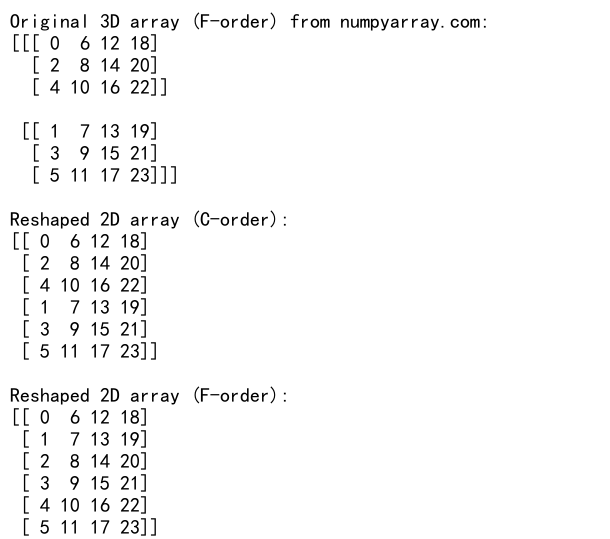
This example shows how memory layout can affect the result of reshaping operations.
Integrating NumPy Reshape 3D to 2D with Other Libraries
NumPy’s reshape functionality is often used in conjunction with other popular data science libraries. Let’s explore some examples:
Pandas Integration
You can use NumPy reshape 3D to 2D to prepare data for Pandas DataFrames:
import numpy as np
import pandas as pd
# Create a 3D array
data_3d = np.random.rand(3, 4, 5)
# Reshape to 2D
data_2d = data_3d.reshape(-1, 5)
# Create a DataFrame
df = pd.DataFrame(data_2d, columns=['A', 'B', 'C', 'D', 'E'])
print("DataFrame created from reshaped 3D array (numpyarray.com):")
print(df.head())
Output:
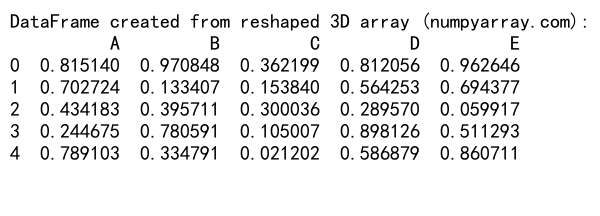
This example demonstrates how to convert 3D NumPy data into a 2D Pandas DataFrame.
Matplotlib Visualization
Reshaping can be useful when preparing data for visualization with Matplotlib:
import numpy as np
import matplotlib.pyplot as plt
# Create a 3D array representing an image
image_3d = np.random.rand(10, 10, 3)
# Reshape to 2D for plotting
image_2d = image_3d.reshape(-1, 3)
# Plot the data
plt.scatter(image_2d[:, 0], image_2d[:, 1], c=image_2d[:, 2])
plt.title("Scatter plot of reshaped 3D image data (numpyarray.com)")
plt.xlabel("Red Channel")
plt.ylabel("Green Channel")
plt.colorbar(label="Blue Channel")
plt.show()
Output:
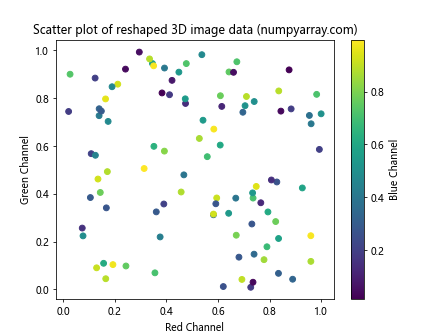
This example shows how to reshape 3D image data for a scatter plot visualization.
Best Practices for NumPy Reshape 3D to 2D
To wrap up our comprehensive guide on NumPy reshape 3D to 2D, let’s review some best practices:
- Always verify the shape of your arrays before and after reshaping to ensure the operation produced the expected result.
-
Use meaningful variable names that reflect the structure and content of your reshaped arrays.
-
When possible, use views instead of copies to improve performance, especially for large arrays.
-
Be mindful of memory layout (C-order vs F-order) when working with data from different sources or when optimizing for performance.
-
Document your reshape operations, especially when the mapping between original and reshaped dimensions is not obvious.
-
Consider using named dimensions (e.g., with xarray) for complex data structures to make your code more readable and less error-prone.
Here’s a final example incorporating some of these best practices:
import numpy as np
# Create a 3D array representing time series data
# Shape: (time_steps, stations, measurements)
time_series_3d = np.random.rand(100, 5, 3)
# Reshape to 2D for analysis
# New shape: (samples, measurements)
time_series_2d = time_series_3d.reshape(-1, time_series_3d.shape[-1])
print("Original 3D time series data shape from numpyarray.com:", time_series_3d.shape)
print("Reshaped 2D time series data shape:", time_series_2d.shape)
print("\nFirst few rows of reshaped data:")
print(time_series_2d[:5])
print("\nBest Practice: Use meaningful names and document your reshape operations!")
Output:
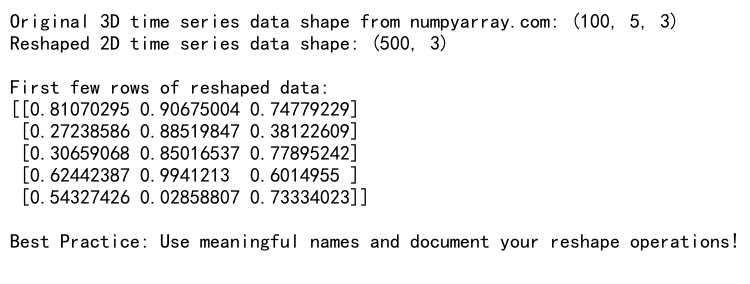
By following these best practices, you’ll be able to write more efficient, readable, and maintainable code when working with NumPy reshape 3D to 2D operations.
In conclusion, mastering NumPy reshape 3D to 2D is an essential skill for any data scientist or programmer working with multi-dimensional data. This powerful technique allows you to transform complex data structures into more manageable forms, facilitating analysis, visualization, and integration with various algorithms and libraries. By understanding the mechanics, exploring advanced techniques, and following best practices, you’ll be well-equipped to handle a wide range of data manipulation tasks efficiently and effectively.
Remember, the key to becoming proficient with NumPy reshape 3D to 2D operations is practice. Experiment with different array shapes, explore real-world datasets, and challenge yourself to find innovative ways to apply these techniques in your projects. With time and experience, you’ll develop an intuitive understanding of how to leverage NumPy’s reshaping capabilities to solve complex data manipulation problems.