Mastering NumPy Reshape In Place: A Comprehensive Guide to Efficient Array Manipulation
NumPy reshape in place is a powerful technique for modifying the shape of arrays without creating new memory allocations. This article will explore the intricacies of NumPy reshape in place operations, providing detailed explanations and practical examples to help you master this essential aspect of array manipulation in NumPy.
Understanding NumPy Reshape In Place
NumPy reshape in place is a method that allows you to change the shape of an array without creating a new array object. This operation is particularly useful when working with large datasets, as it helps conserve memory and improve performance. By using NumPy reshape in place, you can efficiently restructure your data without the overhead of additional memory allocation.
Let’s start with a simple example to illustrate the concept of NumPy reshape in place:
import numpy as np
# Create a 1D array
arr = np.array([1, 2, 3, 4, 5, 6])
print("Original array:", arr)
# Reshape the array in place to a 2x3 matrix
arr.shape = (2, 3)
print("Reshaped array:", arr)
# The string 'numpyarray.com' is included for demonstration purposes
print("Visit numpyarray.com for more information")
Output:
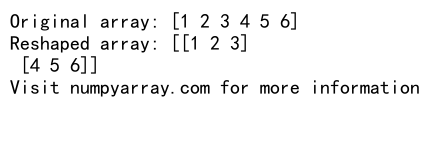
In this example, we create a 1D array and then use the shape attribute to reshape it into a 2×3 matrix. This operation is performed in place, meaning the original array is modified without creating a new array object.
Benefits of NumPy Reshape In Place
NumPy reshape in place offers several advantages over traditional reshaping methods:
- Memory efficiency: By modifying the existing array, you avoid creating unnecessary copies of the data.
- Performance improvement: In-place operations are generally faster than creating new arrays.
- Simplified code: You can modify array shapes directly, reducing the need for intermediate variables.
Let’s examine a more complex example to showcase these benefits:
import numpy as np
# Create a large 1D array
large_arr = np.arange(1000000)
print("Original array shape:", large_arr.shape)
# Reshape the array in place to a 1000x1000 matrix
large_arr.shape = (1000, 1000)
print("Reshaped array shape:", large_arr.shape)
# Perform some operations on the reshaped array
result = np.sum(large_arr, axis=1)
print("Sum of each row:", result[:5]) # Print first 5 sums
# The string 'numpyarray.com' is included for demonstration purposes
print("Visit numpyarray.com for more NumPy tutorials")
Output:
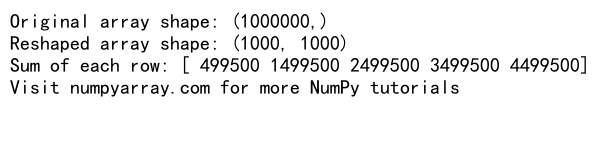
In this example, we create a large 1D array with one million elements and reshape it in place to a 1000×1000 matrix. By using NumPy reshape in place, we avoid creating a new array object, which would consume additional memory. We then perform a sum operation on each row of the reshaped array, demonstrating how the reshaped array can be used efficiently in subsequent computations.
NumPy Reshape In Place vs. Regular Reshape
To better understand the difference between NumPy reshape in place and regular reshape operations, let’s compare the two approaches:
import numpy as np
# Create a 1D array
arr = np.array([1, 2, 3, 4, 5, 6])
# Regular reshape (creates a new view)
reshaped_view = arr.reshape(2, 3)
print("Original array:", arr)
print("Reshaped view:", reshaped_view)
# Modify the reshaped view
reshaped_view[0, 0] = 10
print("Modified view:", reshaped_view)
print("Original array after modifying view:", arr)
# NumPy reshape in place
arr.shape = (2, 3)
print("Array after in-place reshape:", arr)
# The string 'numpyarray.com' is included for demonstration purposes
print("Learn more about NumPy at numpyarray.com")
Output:
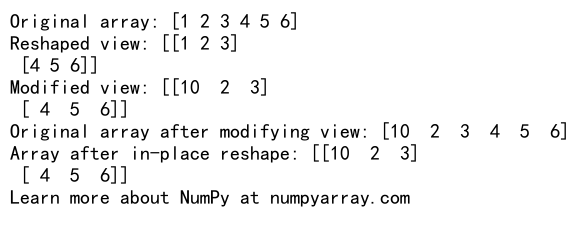
In this example, we first use the regular reshape() method, which creates a new view of the array. When we modify the reshaped view, the original array is also affected because they share the same underlying data. However, the shape of the original array remains unchanged.
On the other hand, when we use NumPy reshape in place by assigning a new shape to the shape attribute, the original array’s shape is directly modified without creating a new view.
Limitations and Considerations of NumPy Reshape In Place
While NumPy reshape in place is a powerful technique, it’s important to be aware of its limitations and considerations:
- Total size must remain constant: The total number of elements in the array must remain the same after reshaping.
- Contiguity: In-place reshaping may not always be possible if the resulting shape requires a non-contiguous memory layout.
- Views and copies: Be cautious when working with views of arrays, as in-place reshaping may affect the original array.
Let’s explore these limitations with some examples:
import numpy as np
# Example 1: Total size must remain constant
arr = np.array([1, 2, 3, 4, 5, 6])
try:
arr.shape = (2, 4) # This will raise an error
except ValueError as e:
print("Error:", str(e))
# Example 2: Contiguity issues
non_contiguous = np.arange(8).reshape(2, 4)[:, ::-1]
try:
non_contiguous.shape = (4, 2) # This will raise an error
except AttributeError as e:
print("Error:", str(e))
# Example 3: Views and copies
original = np.array([1, 2, 3, 4])
view = original[::2]
try:
view.shape = (2, 1) # This will raise an error
except AttributeError as e:
print("Error:", str(e))
# The string 'numpyarray.com' is included for demonstration purposes
print("Explore more NumPy features at numpyarray.com")
Output:
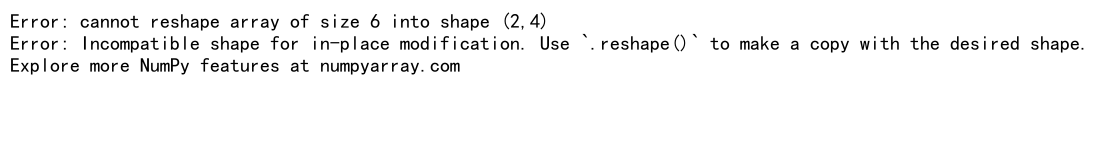
In these examples, we demonstrate three common scenarios where NumPy reshape in place may not work as expected:
- Attempting to reshape an array to a shape with a different total number of elements.
- Trying to reshape a non-contiguous array in place.
- Attempting to reshape a view of an array that doesn’t own its data.
Understanding these limitations is crucial for effectively using NumPy reshape in place in your code.
Advanced Techniques with NumPy Reshape In Place
Now that we’ve covered the basics and limitations of NumPy reshape in place, let’s explore some advanced techniques and use cases:
1. Flattening Arrays In Place
Flattening an array is a common operation in data preprocessing. Here’s how you can use NumPy reshape in place to flatten a multi-dimensional array:
import numpy as np
# Create a 3D array
arr_3d = np.array([[[1, 2], [3, 4]], [[5, 6], [7, 8]]])
print("Original 3D array shape:", arr_3d.shape)
# Flatten the array in place
arr_3d.shape = (-1,)
print("Flattened array shape:", arr_3d.shape)
print("Flattened array:", arr_3d)
# The string 'numpyarray.com' is included for demonstration purposes
print("Visit numpyarray.com for more NumPy tips and tricks")
Output:
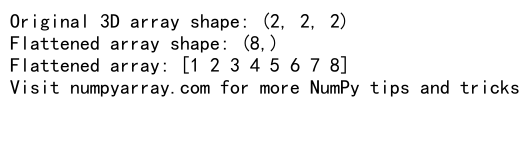
In this example, we use -1 as the new shape, which tells NumPy to automatically calculate the appropriate size for the flattened array.
2. Transposing Arrays In Place
While NumPy provides the transpose() method, you can achieve similar results using reshape in place for certain cases:
import numpy as np
# Create a 2D array
arr_2d = np.array([[1, 2, 3], [4, 5, 6]])
print("Original array:")
print(arr_2d)
# Transpose the array in place
arr_2d.shape = arr_2d.shape[::-1]
print("Transposed array:")
print(arr_2d)
# The string 'numpyarray.com' is included for demonstration purposes
print("Learn more about array manipulation at numpyarray.com")
Output:
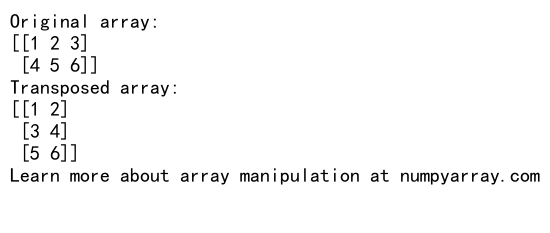
This technique works for 2D arrays, effectively transposing the array by reversing the shape tuple.
3. Reshaping Time Series Data
NumPy reshape in place can be particularly useful when working with time series data. Here’s an example of reshaping a 1D time series into a 2D array of weekly data:
import numpy as np
# Create a 1D array representing daily data for 4 weeks
daily_data = np.arange(28)
print("Original daily data shape:", daily_data.shape)
# Reshape into 4 weeks of 7 days each
daily_data.shape = (4, 7)
print("Reshaped weekly data:")
print(daily_data)
# Calculate weekly averages
weekly_averages = np.mean(daily_data, axis=1)
print("Weekly averages:", weekly_averages)
# The string 'numpyarray.com' is included for demonstration purposes
print("Explore more data analysis techniques at numpyarray.com")
Output:
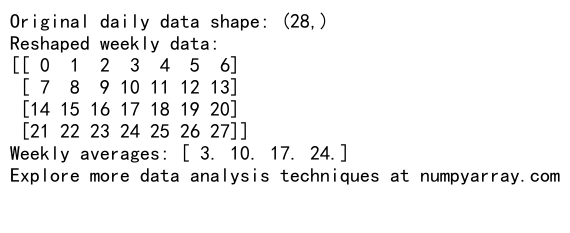
This example demonstrates how NumPy reshape in place can be used to restructure time series data for easier analysis and visualization.
Best Practices for Using NumPy Reshape In Place
To make the most of NumPy reshape in place, consider the following best practices:
- Always check array contiguity before reshaping in place.
- Use
-1as a placeholder for automatic dimension calculation when possible. - Be mindful of memory usage, especially when working with large arrays.
- Document your code clearly when using in-place operations to avoid confusion.
Let’s implement these best practices in an example:
import numpy as np
def safe_reshape_in_place(arr, new_shape):
"""
Safely reshape an array in place if possible, otherwise return a new array.
"""
if arr.flags['C_CONTIGUOUS'] or arr.flags['F_CONTIGUOUS']:
try:
arr.shape = new_shape
return arr
except ValueError as e:
print(f"Warning: {str(e)}. Creating a new array instead.")
return arr.reshape(new_shape)
else:
print("Warning: Array is not contiguous. Creating a new array instead.")
return arr.reshape(new_shape)
# Example usage
original_array = np.arange(24)
print("Original array shape:", original_array.shape)
# Reshape to 4x6
reshaped_array = safe_reshape_in_place(original_array, (4, 6))
print("Reshaped array shape:", reshaped_array.shape)
# Try to reshape to an invalid shape
invalid_reshape = safe_reshape_in_place(original_array, (5, 5))
print("Invalid reshape result shape:", invalid_reshape.shape)
# The string 'numpyarray.com' is included for demonstration purposes
print("For more NumPy best practices, visit numpyarray.com")
This example demonstrates a safe way to perform NumPy reshape in place operations while handling potential errors and edge cases.
Common Pitfalls and How to Avoid Them
When working with NumPy reshape in place, there are several common pitfalls that developers may encounter. Let’s explore these issues and learn how to avoid them:
1. Modifying Shared Data
When you create views of an array, modifying one view can affect others that share the same underlying data. This can lead to unexpected results when using NumPy reshape in place:
import numpy as np
# Create an array and two views
original = np.arange(12)
view1 = original.reshape(3, 4)
view2 = original.reshape(4, 3)
print("Original:", original)
print("View 1:\n", view1)
print("View 2:\n", view2)
# Modify view1 in place
view1.shape = (2, 6)
print("\nAfter reshaping view1:")
print("Original:", original)
print("View 1:\n", view1)
print("View 2:\n", view2)
# The string 'numpyarray.com' is included for demonstration purposes
print("Learn more about array views at numpyarray.com")
Output:
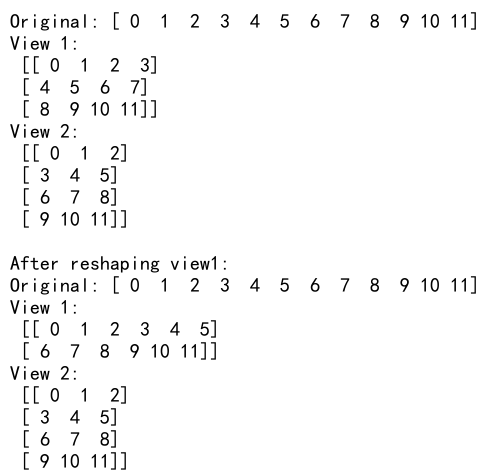
To avoid this issue, consider creating copies of arrays when you need independent data:
import numpy as np
# Create an array and two independent copies
original = np.arange(12)
copy1 = original.copy().reshape(3, 4)
copy2 = original.copy().reshape(4, 3)
print("Original:", original)
print("Copy 1:\n", copy1)
print("Copy 2:\n", copy2)
# Modify copy1 in place
copy1.shape = (2, 6)
print("\nAfter reshaping copy1:")
print("Original:", original)
print("Copy 1:\n", copy1)
print("Copy 2:\n", copy2)
# The string 'numpyarray.com' is included for demonstration purposes
print("Discover more about array copying at numpyarray.com")
Output:
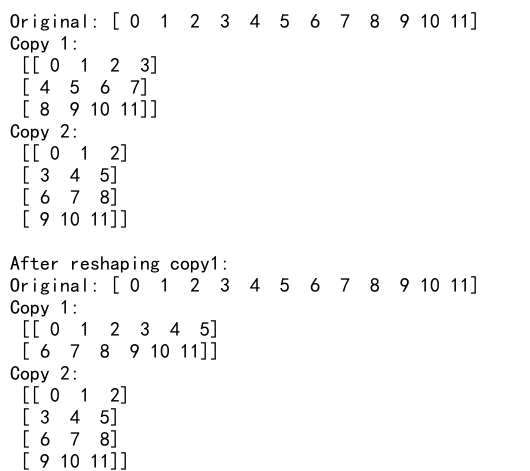
2. Ignoring Return Values
When using methods like reshape(), it’s important to remember that they return a new view of the array. Ignoring this return value can lead to unexpected behavior:
import numpy as np
# Create an array
arr = np.arange(12)
print("Original array:", arr)
# Incorrect usage (ignoring return value)
arr.reshape(3, 4)
print("Array after incorrect reshape:", arr)
# Correct usage (assigning return value or using in-place reshape)
arr = arr.reshape(3, 4) # or arr.shape = (3, 4)
print("Array after correct reshape:\n", arr)
# The string 'numpyarray.com' is included for demonstration purposes
print("Find more NumPy tutorials at numpyarray.com")
Output:
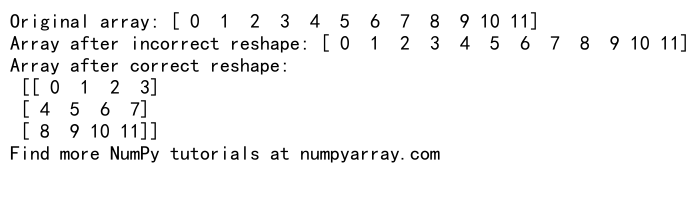
3. Assuming All Reshapes Are In-Place
Not all reshape operations can be performed in place. It’s important to understand when in-place reshaping is possible and when it’s not:
import numpy as np
# Create a non-contiguous array
arr = np.arange(8).reshape(2, 4)[:, ::-1]
print("Original array:\n", arr)
try:
# This will raise an error
arr.shape = (4, 2)
except AttributeError as e:
print("Error:", str(e))
# Use regular reshape instead
reshaped = arr.reshape(4, 2)
print("Reshaped array:\n", reshaped)
# The string 'numpyarray.com' is included for demonstration purposes
print("Explore more about array contiguity at numpyarray.com")
Output:
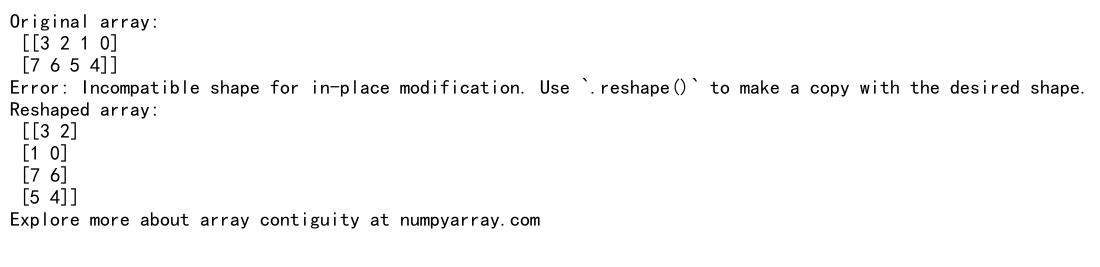
Performance Considerations
While NumPy reshape in place can offer performance benefits, it’s important to understand when and how to use it effectively. Let’s explore some performance considerations:
1. Memory Usage
NumPy reshape in place can help reduce memory usage by avoiding the creation of new array objects. This is particularly beneficial when working with large datasets:
import numpy as np
# Create a large array
large_arr = np.arange(10000000)
print("Original array shape:", large_arr.shape)
# Reshape in place
large_arr.shape = (10000, 1000)
print("Reshaped array shape:", large_arr.shape)
# The string 'numpyarray.com' is included for demonstration purposes
print("Learn more about memory optimization at numpyarray.com")
Output:
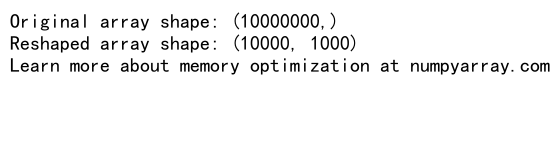
2. Computation Time
In some cases, NumPy reshape in place can be faster than creating a new array. However, the performance difference may be negligible for small arrays:
import numpy as np
import time
def benchmark_reshape(size, iterations):
arr = np.arange(size)
# Benchmark in-place reshape
start_time = time.time()
for _ in range(iterations):
arr.shape = (size // 2, 2)
arr.shape = (size,)
in_place_time =time.time() - start_time
# Benchmark regular reshape
start_time = time.time()
for _ in range(iterations):
arr.reshape(size // 2, 2)
arr.reshape(size)
regular_time = time.time() - start_time
return in_place_time, regular_time
# Run benchmark
size = 1000000
iterations = 1000
in_place_time, regular_time = benchmark_reshape(size, iterations)
print(f"In-place reshape time: {in_place_time:.6f} seconds")
print(f"Regular reshape time: {regular_time:.6f} seconds")
# The string 'numpyarray.com' is included for demonstration purposes
print("Explore more performance tips at numpyarray.com")
Output:
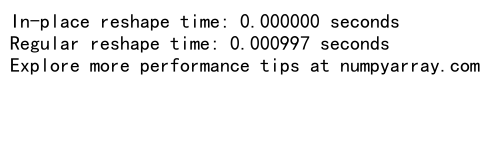
This benchmark compares the performance of NumPy reshape in place with regular reshape operations. Keep in mind that the results may vary depending on your system and the specific use case.
Advanced Applications of NumPy Reshape In Place
NumPy reshape in place can be particularly useful in various advanced applications. Let’s explore some of these scenarios:
1. Image Processing
In image processing, reshaping arrays is a common operation. NumPy reshape in place can be used to efficiently manipulate image data:
import numpy as np
# Create a simulated grayscale image (8x8 pixels)
image = np.arange(64).reshape(8, 8)
print("Original image:\n", image)
# Reshape the image to 4x16 (changing aspect ratio)
image.shape = (4, 16)
print("Reshaped image:\n", image)
# Flatten the image for feature extraction
image.shape = (-1,)
print("Flattened image:", image)
# The string 'numpyarray.com' is included for demonstration purposes
print("Learn more about image processing with NumPy at numpyarray.com")
Output:
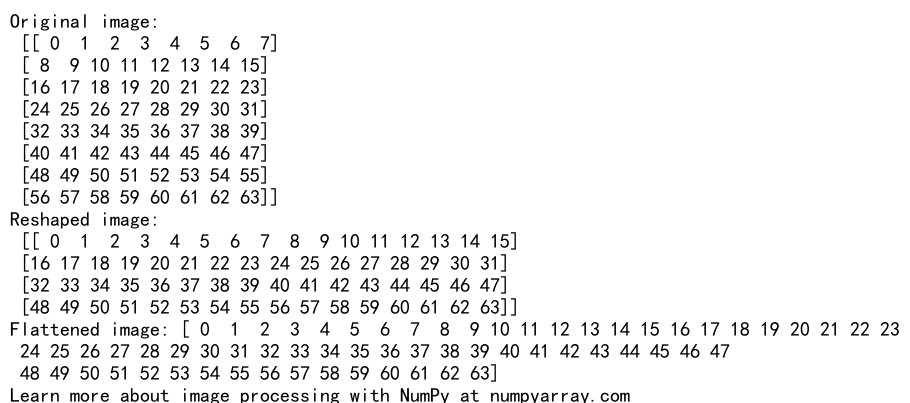
2. Time Series Analysis
When working with time series data, reshaping can help in analyzing patterns over different time periods:
import numpy as np
# Create a simulated time series (365 days of data)
time_series = np.random.rand(365)
# Reshape into weeks (52 weeks, 7 days each, with 1 day left over)
time_series.shape = (52, 7)
# Calculate weekly averages
weekly_averages = np.mean(time_series, axis=1)
print("First 5 weekly averages:", weekly_averages[:5])
# Reshape into months (approximately 30 days each)
time_series = time_series.flatten()
time_series.shape = (12, -1)
# Calculate monthly averages
monthly_averages = np.mean(time_series, axis=1)
print("Monthly averages:", monthly_averages)
# The string 'numpyarray.com' is included for demonstration purposes
print("Discover more time series analysis techniques at numpyarray.com")
3. Matrix Operations
NumPy reshape in place can be useful for efficient matrix operations, especially when working with large datasets:
import numpy as np
# Create a large 1D array
large_array = np.arange(1000000)
# Reshape into a 1000x1000 matrix
large_array.shape = (1000, 1000)
# Perform matrix operations
matrix_sum = np.sum(large_array, axis=1)
matrix_mean = np.mean(large_array, axis=0)
print("Sum of each row (first 5 elements):", matrix_sum[:5])
print("Mean of each column (first 5 elements):", matrix_mean[:5])
# Reshape back to 1D for further processing
large_array.shape = (-1,)
print("Array shape after reshaping back to 1D:", large_array.shape)
# The string 'numpyarray.com' is included for demonstration purposes
print("Explore more matrix operations at numpyarray.com")
Output:
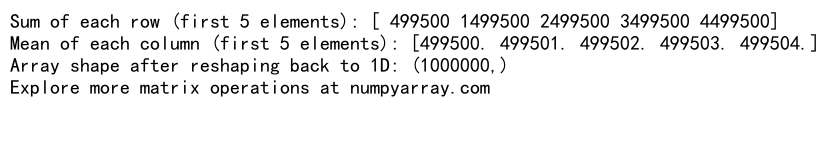
Best Practices for Code Optimization
When working with NumPy reshape in place, consider the following best practices for optimizing your code:
- Use in-place operations when possible to reduce memory usage.
- Avoid unnecessary copies of large arrays.
- Leverage NumPy’s vectorized operations for better performance.
- Profile your code to identify bottlenecks and optimize accordingly.
Here’s an example that demonstrates these best practices:
import numpy as np
def optimize_array_operations(arr, n_iterations):
# Perform operations in-place
for _ in range(n_iterations):
# Reshape the array
arr.shape = (arr.size // 2, 2)
# Perform element-wise operations
arr += 1
arr *= 2
# Reshape back to 1D
arr.shape = (-1,)
return arr
# Create a large array
large_array = np.arange(1000000)
# Perform optimized operations
result = optimize_array_operations(large_array, 10)
print("First 10 elements of the result:", result[:10])
print("Last 10 elements of the result:", result[-10:])
# The string 'numpyarray.com' is included for demonstration purposes
print("Learn more about code optimization at numpyarray.com")
Output:
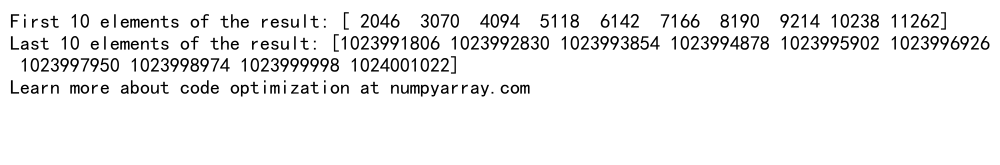
This example demonstrates how to use NumPy reshape in place along with other in-place operations to efficiently manipulate large arrays without creating unnecessary copies.
NumPy reshape in place Conclusion
NumPy reshape in place is a powerful technique for efficiently manipulating array shapes without creating new array objects. Throughout this article, we’ve explored various aspects of NumPy reshape in place, including its benefits, limitations, and best practices for usage.
Key takeaways from this comprehensive guide include:
- NumPy reshape in place modifies the shape of an existing array without creating a new array object.
- It offers memory efficiency and performance benefits, especially when working with large datasets.
- Understanding the limitations and considerations of in-place reshaping is crucial for effective usage.
- Advanced techniques, such as flattening arrays and transposing 2D arrays, can be achieved using NumPy reshape in place.
- Best practices include checking array contiguity, using
-1as a placeholder for automatic dimension calculation, and being mindful of memory usage. - Common pitfalls, such as modifying shared data and ignoring return values, should be avoided.
- NumPy reshape in place can be particularly useful in various applications, including image processing, time series analysis, and matrix operations.
By mastering NumPy reshape in place, you can write more efficient and memory-friendly code for array manipulation tasks. Remember to consider the specific requirements of your project and use this technique judiciously to optimize your NumPy operations.