Mastering NumPy: Reshape Empty and Axis Operations for Efficient Array Manipulation
NumPy reshape, empty, and axis operations are essential tools for efficient array manipulation in scientific computing and data analysis. These powerful functions allow you to restructure arrays, create uninitialized arrays, and perform operations along specific dimensions. In this comprehensive guide, we’ll explore the intricacies of NumPy reshape, empty, and axis operations, providing detailed explanations and practical examples to help you master these fundamental concepts.
Understanding NumPy Reshape
NumPy reshape is a versatile function that allows you to change the shape of an array without altering its data. This operation is crucial when you need to reorganize your data to fit specific requirements or to prepare it for further processing. Let’s dive into the details of NumPy reshape and explore its various use cases.
Basic NumPy Reshape Operations
The most straightforward use of NumPy reshape is to change the dimensions of an array while preserving its total number of elements. Here’s a simple example:
import numpy as np
# Create a 1D array
arr = np.array([1, 2, 3, 4, 5, 6])
# Reshape it to a 2D array
reshaped_arr = arr.reshape((2, 3))
print("Original array:", arr)
print("Reshaped array:", reshaped_arr)
Output:
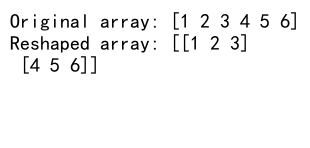
In this example, we create a 1D array with 6 elements and reshape it into a 2D array with 2 rows and 3 columns. The reshape function preserves the order of elements while reorganizing them into the new shape.
Using -1 in NumPy Reshape
NumPy reshape offers a convenient feature where you can use -1 as one of the dimensions, and NumPy will automatically calculate the appropriate size for that dimension. This is particularly useful when you’re not sure about the exact size of one dimension but know the others. Here’s an example:
import numpy as np
# Create a 1D array
arr = np.array([1, 2, 3, 4, 5, 6, 7, 8])
# Reshape it to a 2D array with 2 columns
reshaped_arr = arr.reshape((-1, 2))
print("Original array:", arr)
print("Reshaped array:", reshaped_arr)
Output:
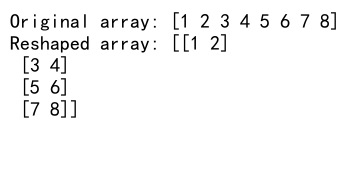
In this case, we reshape the array into a 2D array with 2 columns, and NumPy automatically determines the number of rows needed to accommodate all the elements.
Flattening Arrays with NumPy Reshape
NumPy reshape can also be used to flatten multi-dimensional arrays into 1D arrays. This is often useful when you need to perform operations that require a flat structure. Here’s how you can do it:
import numpy as np
# Create a 2D array
arr = np.array([[1, 2, 3], [4, 5, 6]])
# Flatten the array
flattened_arr = arr.reshape(-1)
print("Original array:", arr)
print("Flattened array:", flattened_arr)
Output:
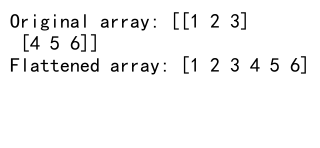
This example demonstrates how to use reshape(-1) to flatten a 2D array into a 1D array, preserving the order of elements.
Transposing Arrays with NumPy Reshape
While NumPy has a dedicated transpose function, you can achieve the same result using reshape. This can be particularly useful when working with 2D arrays:
import numpy as np
# Create a 2D array
arr = np.array([[1, 2, 3], [4, 5, 6]])
# Transpose the array using reshape
transposed_arr = arr.reshape((arr.shape[1], arr.shape[0]))
print("Original array:", arr)
print("Transposed array:", transposed_arr)
Output:
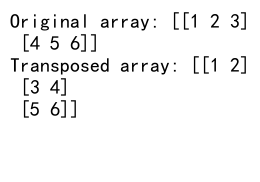
This example shows how to use reshape to transpose a 2D array by swapping its dimensions.
Exploring NumPy Empty Arrays
NumPy empty is a function that creates arrays without initializing their elements. This can be useful when you need to allocate memory for an array but don’t need to set initial values, potentially saving time in large-scale computations. Let’s explore the various aspects of NumPy empty arrays.
Creating Basic Empty Arrays
The simplest use of NumPy empty is to create an array of a specified shape with uninitialized values. Here’s an example:
import numpy as np
# Create an empty 2D array
empty_arr = np.empty((3, 4))
print("Empty array:", empty_arr)
Output:
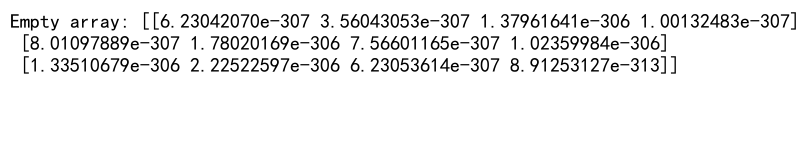
This code creates a 3×4 empty array. The values in this array are arbitrary and depend on the state of the memory at the time of creation.
Specifying Data Types for Empty Arrays
You can specify the data type of the empty array using the dtype parameter. This is useful when you need to ensure compatibility with specific data types or optimize memory usage:
import numpy as np
# Create an empty array with float32 data type
empty_float_arr = np.empty((2, 3), dtype=np.float32)
print("Empty float32 array:", empty_float_arr)
Output:
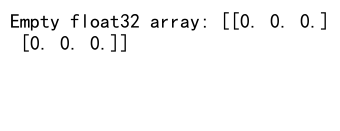
This example creates an empty 2×3 array with float32 data type.
Creating Empty Arrays Like Existing Arrays
NumPy provides a convenient function called empty_like that creates an empty array with the same shape and data type as an existing array:
import numpy as np
# Create a sample array
sample_arr = np.array([[1, 2], [3, 4], [5, 6]])
# Create an empty array with the same shape and data type
empty_like_arr = np.empty_like(sample_arr)
print("Sample array:", sample_arr)
print("Empty array like sample:", empty_like_arr)
Output:
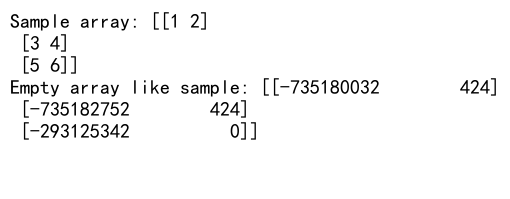
This code demonstrates how to create an empty array with the same shape and data type as the sample array.
Using Empty Arrays for Performance Optimization
Empty arrays can be used to optimize performance in scenarios where you need to fill an array with computed values. Instead of creating an array with zeros and then filling it, you can create an empty array and fill it directly:
import numpy as np
def compute_values(x, y):
return x * y + np.sin(x)
# Create empty array
result = np.empty((5, 5))
# Fill the array with computed values
for i in range(5):
for j in range(5):
result[i, j] = compute_values(i, j)
print("Computed array:", result)
Output:
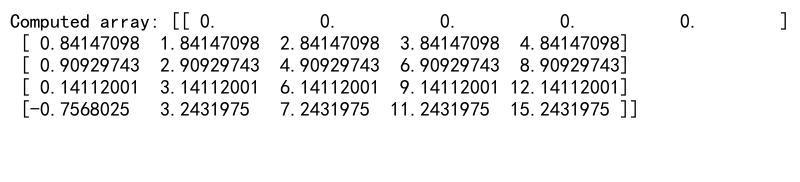
This example shows how to use an empty array to store computed values efficiently.
Understanding NumPy Axis Operations
NumPy axis operations allow you to perform computations along specific dimensions of an array. This is crucial for many data analysis and scientific computing tasks. Let’s explore the concept of axes in NumPy and how to use them effectively.
Basic Axis Concepts in NumPy
In NumPy, axes are numbered starting from 0. For a 2D array, axis 0 represents the rows, and axis 1 represents the columns. Here’s an example to illustrate this concept:
import numpy as np
# Create a 2D array
arr = np.array([[1, 2, 3], [4, 5, 6], [7, 8, 9]])
# Sum along axis 0 (rows)
sum_axis_0 = np.sum(arr, axis=0)
# Sum along axis 1 (columns)
sum_axis_1 = np.sum(arr, axis=1)
print("Original array:", arr)
print("Sum along axis 0:", sum_axis_0)
print("Sum along axis 1:", sum_axis_1)
Output:
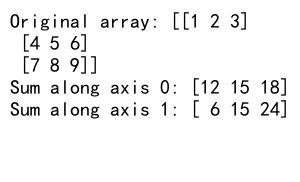
This example demonstrates how to sum elements along different axes of a 2D array.
Applying Functions Along Specific Axes
Many NumPy functions allow you to specify an axis parameter to apply the operation along a particular dimension. Here’s an example using the mean function:
import numpy as np
# Create a 3D array
arr = np.array([[[1, 2], [3, 4]], [[5, 6], [7, 8]]])
# Calculate mean along axis 0
mean_axis_0 = np.mean(arr, axis=0)
# Calculate mean along axis 1
mean_axis_1 = np.mean(arr, axis=1)
# Calculate mean along axis 2
mean_axis_2 = np.mean(arr, axis=2)
print("Original array:", arr)
print("Mean along axis 0:", mean_axis_0)
print("Mean along axis 1:", mean_axis_1)
print("Mean along axis 2:", mean_axis_2)
Output:
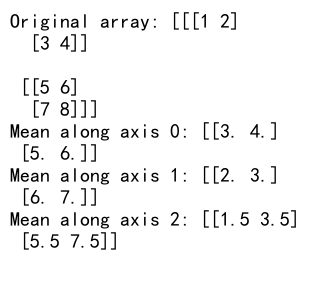
This example shows how to calculate the mean along different axes of a 3D array.
Expanding Arrays Along New Axes
NumPy allows you to add new axes to an array using np.newaxis or None. This is useful when you need to increase the dimensionality of an array for broadcasting or other operations:
import numpy as np
# Create a 1D array
arr = np.array([1, 2, 3, 4])
# Add a new axis at the beginning
expanded_arr_0 = arr[np.newaxis, :]
# Add a new axis at the end
expanded_arr_1 = arr[:, np.newaxis]
print("Original array:", arr)
print("Expanded array (axis 0):", expanded_arr_0)
print("Expanded array (axis 1):", expanded_arr_1)
Output:
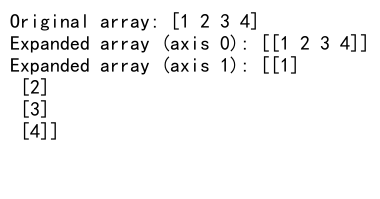
This example demonstrates how to add new axes to a 1D array, effectively converting it into a 2D array.
Removing Axes with NumPy Squeeze
The squeeze function in NumPy allows you to remove axes of length 1 from an array. This can be useful when you want to simplify the structure of an array:
import numpy as np
# Create a 3D array with one dimension of length 1
arr = np.array([[[1], [2], [3]]])
# Remove axes of length 1
squeezed_arr = np.squeeze(arr)
print("Original array shape:", arr.shape)
print("Squeezed array shape:", squeezed_arr.shape)
Output:
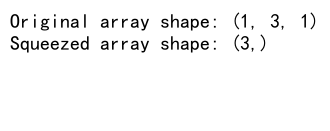
This example shows how to use squeeze to remove unnecessary dimensions from an array.
Combining NumPy Reshape, Empty, and Axis Operations
Now that we’ve explored NumPy reshape, empty, and axis operations individually, let’s look at how we can combine these concepts to solve more complex problems.
Reshaping and Axis Operations
Combining reshape and axis operations can be powerful for data manipulation. Here’s an example that demonstrates this:
import numpy as np
# Create a 1D array
arr = np.array([1, 2, 3, 4, 5, 6])
# Reshape it to a 2D array
reshaped_arr = arr.reshape((2, 3))
# Calculate the mean along axis 1
mean_axis_1 = np.mean(reshaped_arr, axis=1)
print("Original array:", arr)
print("Reshaped array:", reshaped_arr)
print("Mean along axis 1:", mean_axis_1)
Output:
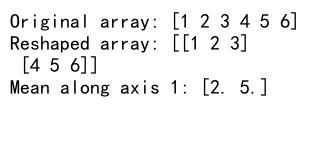
In this example, we reshape a 1D array into a 2D array and then calculate the mean along axis 1.
Using Empty Arrays with Axis Operations
Empty arrays can be useful when you need to perform axis operations and store the results efficiently. Here’s an example:
import numpy as np
# Create a 2D array
arr = np.array([[1, 2, 3], [4, 5, 6], [7, 8, 9]])
# Create an empty array to store results
result = np.empty((arr.shape[0],))
# Calculate the sum along axis 1 and store in the empty array
for i in range(arr.shape[0]):
result[i] = np.sum(arr[i, :])
print("Original array:", arr)
print("Sum along axis 1:", result)
Output:
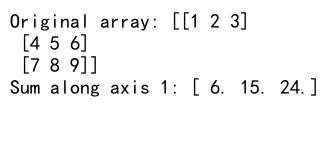
This example demonstrates how to use an empty array to store the results of an axis operation efficiently.
Reshaping Empty Arrays
You can also create empty arrays and reshape them to fit your needs. This can be useful when you need to allocate memory for a specific shape but don’t need to initialize the values:
import numpy as np
# Create a 1D empty array
empty_arr = np.empty(12)
# Reshape it to a 3D array
reshaped_empty_arr = empty_arr.reshape((2, 3, 2))
print("Original empty array shape:", empty_arr.shape)
print("Reshaped empty array shape:", reshaped_empty_arr.shape)
Output:
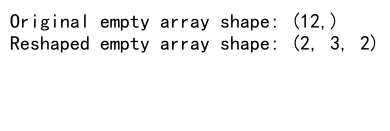
This example shows how to create a 1D empty array and reshape it into a 3D array.
Advanced Techniques with NumPy Reshape, Empty, and Axis Operations
Let’s explore some more advanced techniques that combine NumPy reshape, empty, and axis operations to solve complex problems.
Dynamic Reshaping Based on Axis Operations
Sometimes you may need to reshape an array based on the results of an axis operation. Here’s an example that demonstrates this:
import numpy as np
# Create a 2D array
arr = np.array([[1, 2, 3], [4, 5, 6], [7, 8, 9]])
# Calculate the number of elements greater than 3 in each row
count_gt_3 = np.sum(arr > 3, axis=1)
# Create an empty array to store the filtered results
filtered_arr = np.empty((np.sum(count_gt_3),))
# Fill the filtered array
index = 0
for i in range(arr.shape[0]):
row = arr[i, :]
filtered_row = row[row > 3]
filtered_arr[index:index+len(filtered_row)] = filtered_row
index += len(filtered_row)
print("Original array:", arr)
print("Filtered array:", filtered_arr)
Output:
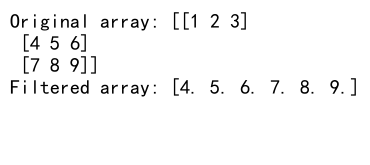
This example filters elements greater than 3 from each row and stores them in a new 1D array, effectively reshaping the data based on an axis operation.
Combining Empty Arrays and Axis Operations for Memory Efficiency
When working with large datasets, memory efficiency is crucial. Here’s an example that demonstrates how to use empty arrays and axis operations to process data efficiently:
import numpy as np
def process_chunk(chunk):
return np.mean(chunk, axis=1)
# Simulate a large dataset
large_data = np.random.rand(1000000, 10)
# Process the data in chunks
chunk_size = 1000
num_chunks = large_data.shape[0] // chunk_size
# Create an empty array to store results
results = np.empty((num_chunks, large_data.shape[1]))
for i in range(num_chunks):
start = i * chunk_size
end = (i + 1) * chunk_size
chunk = large_data[start:end, :]
results[i, :] = process_chunk(chunk)
print("Results shape:", results.shape)
print("First few results:", results[:5, :])
This example demonstrates how to process a large dataset in chunks using empty arrays and axis operations, which can be more memory-efficient than processing the entire dataset at once.
Reshaping and Axis Operations for Feature Engineering
In machine learning and data analysis, feature engineering often involves reshaping data and performing operations along specific axes. Here’s an example that demonstrates this:
import numpy as np
# Create a sample dataset
data = np.array([
[1, 2, 3, 4],
[5, 6, 7, 8],
[9, 10, 11, 12]
])
# Calculate rolling mean with a window size of 2
window_size = 2
rolling_mean = np.empty((data.shape[0], data.shape[1] - window_size + 1))
for i in range(data.shape[0]):
for j in range(data.shape[1] - window_size + 1):
rolling_mean[i, j] = np.mean(data[i, j:j+window_size])
print("Original data:", data)
print("Rolling mean:", rolling_mean)
Output:
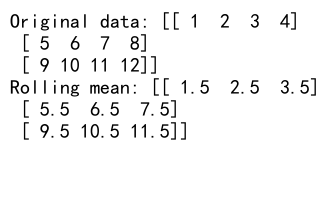
This example calculates a rolling mean for each row of the dataset, which is a common feature engineering technique.
Best Practices for NumPy Reshape, Empty, and Axis Operations
When working with NumPy reshape, empty, and axis operations, it’s important to follow best practices to ensure efficient and correct code. Here are some tips to keep in mind:
- Always check1. Always check array shapes before reshaping to avoid errors.
- Use empty arrays when you don’t need to initialize values, but be cautious about uninitialized data.
- Understand the axis numbering system in NumPy to perform operations along the correct dimensions.
- Use -1 in reshape when you want NumPy to automatically calculate one dimension.
- Combine reshape and axis operations for efficient data manipulation.
Let’s explore these best practices with some examples.
Checking Array Shapes Before Reshaping
It’s crucial to verify that the new shape is compatible with the original array’s size. Here’s an example of how to do this safely:
import numpy as np
def safe_reshape(arr, new_shape):
if np.prod(new_shape) != arr.size:
raise ValueError("New shape is not compatible with the array size")
return arr.reshape(new_shape)
# Create a sample array
arr = np.array([1, 2, 3, 4, 5, 6])
# Safe reshape
try:
reshaped_arr = safe_reshape(arr, (2, 3))
print("Reshaped array:", reshaped_arr)
except ValueError as e:
print("Error:", str(e))
# Attempt an invalid reshape
try:
invalid_reshaped_arr = safe_reshape(arr, (2, 4))
except ValueError as e:
print("Error:", str(e))
Output:
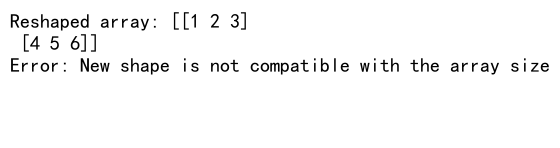
This example demonstrates a safe reshaping function that checks if the new shape is compatible with the array size before performing the reshape operation.
Using Empty Arrays Safely
When using empty arrays, it’s important to be aware that the array contains uninitialized data. Here’s an example of how to use empty arrays safely:
import numpy as np
def initialize_array(shape, fill_func):
arr = np.empty(shape)
it = np.nditer(arr, flags=['multi_index'], op_flags=['readwrite'])
while not it.finished:
it[0] = fill_func(*it.multi_index)
it.iternext()
return arr
# Create and initialize an array
initialized_arr = initialize_array((3, 3), lambda x, y: x + y)
print("Initialized array:", initialized_arr)
Output:
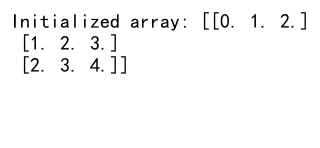
This example shows how to create an empty array and safely initialize it with a custom function.
Understanding Axis Numbering
Proper understanding of axis numbering is crucial for performing operations along the correct dimensions. Here’s an example that illustrates axis numbering in a 3D array:
import numpy as np
# Create a 3D array
arr = np.array([[[1, 2], [3, 4]], [[5, 6], [7, 8]], [[9, 10], [11, 12]]])
print("Original array:")
print(arr)
print("\nSum along axis 0 (depth):")
print(np.sum(arr, axis=0))
print("\nSum along axis 1 (rows):")
print(np.sum(arr, axis=1))
print("\nSum along axis 2 (columns):")
print(np.sum(arr, axis=2))
Output:
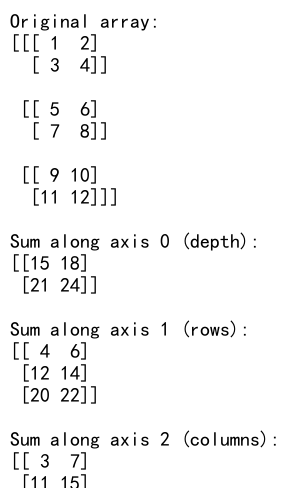
This example demonstrates how different axis values affect the summation operation on a 3D array.
Using -1 in Reshape Effectively
The -1 parameter in reshape is useful when you want NumPy to automatically calculate one of the dimensions. Here’s an example:
import numpy as np
# Create a sample array
arr = np.array([1, 2, 3, 4, 5, 6, 7, 8, 9, 10, 11, 12])
# Reshape to 3 rows, automatically calculate columns
reshaped_arr_1 = arr.reshape(3, -1)
print("Reshaped to 3 rows:")
print(reshaped_arr_1)
# Reshape to 4 columns, automatically calculate rows
reshaped_arr_2 = arr.reshape(-1, 4)
print("\nReshaped to 4 columns:")
print(reshaped_arr_2)
Output:
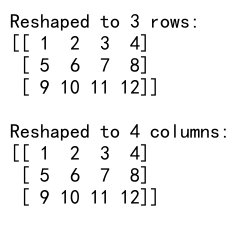
This example shows how to use -1 to let NumPy automatically calculate one dimension when reshaping an array.
Combining Reshape and Axis Operations
Combining reshape and axis operations can lead to powerful data manipulations. Here’s an example that demonstrates this:
import numpy as np
# Create a sample array
arr = np.array([1, 2, 3, 4, 5, 6, 7, 8, 9, 10, 11, 12])
# Reshape to a 3x4 array
reshaped_arr = arr.reshape(3, 4)
# Calculate the mean of each row
row_means = np.mean(reshaped_arr, axis=1)
# Reshape the means to a 3x1 array
reshaped_means = row_means.reshape(-1, 1)
# Subtract the means from each row
normalized_arr = reshaped_arr - reshaped_means
print("Original array:", arr)
print("\nReshaped array:")
print(reshaped_arr)
print("\nRow means:", row_means)
print("\nNormalized array:")
print(normalized_arr)
Output:
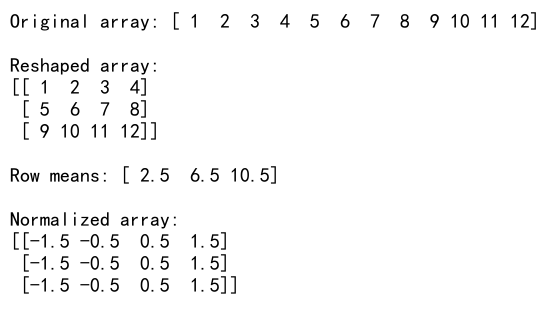
This example demonstrates how to reshape an array, calculate row means, and then use broadcasting to subtract the means from each row.
Common Pitfalls and How to Avoid Them
When working with NumPy reshape, empty, and axis operations, there are several common pitfalls that developers often encounter. Let’s explore these pitfalls and learn how to avoid them.
Pitfall 1: Incorrect Dimension Ordering in Reshape
One common mistake is incorrectly specifying the order of dimensions when reshaping. Here’s an example of how this can lead to unexpected results:
import numpy as np
# Create a sample array
arr = np.array([1, 2, 3, 4, 5, 6])
# Incorrect reshape
incorrect_reshape = arr.reshape(3, 2)
# Correct reshape
correct_reshape = arr.reshape(2, 3)
print("Original array:", arr)
print("Incorrect reshape:")
print(incorrect_reshape)
print("Correct reshape:")
print(correct_reshape)
Output:
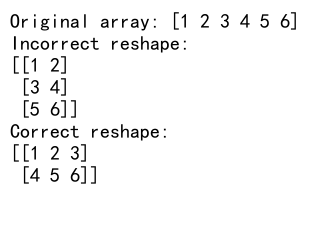
To avoid this pitfall, always double-check the desired shape and ensure that the dimensions are specified in the correct order.
Pitfall 2: Using Uninitialized Data from Empty Arrays
Using data from empty arrays without initialization can lead to unpredictable results. Here’s an example:
import numpy as np
# Create an empty array
empty_arr = np.empty((3, 3))
# Attempt to use the uninitialized data
print("Uninitialized empty array:")
print(empty_arr)
# Correct way: Initialize the array before use
initialized_arr = np.zeros((3, 3))
print("\nInitialized array:")
print(initialized_arr)
Output:
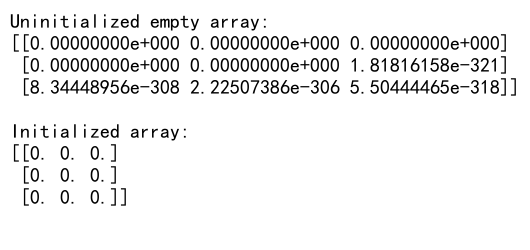
To avoid this pitfall, always initialize empty arrays before using their data, or use np.zeros() or np.ones() if you need arrays filled with specific values.
Pitfall 3: Incorrect Axis Specification
Specifying the wrong axis for operations can lead to incorrect results. Here’s an example:
import numpy as np
# Create a sample 2D array
arr = np.array([[1, 2, 3], [4, 5, 6]])
# Incorrect axis specification
incorrect_sum = np.sum(arr, axis=0)
# Correct axis specification
correct_sum = np.sum(arr, axis=1)
print("Original array:")
print(arr)
print("Incorrect sum (along columns):", incorrect_sum)
print("Correct sum (along rows):", correct_sum)
Output:
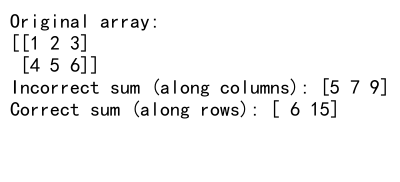
To avoid this pitfall, always double-check the axis you’re operating on and ensure it aligns with your intended operation.
Pitfall 4: Modifying Views Instead of Copies
When reshaping or slicing arrays, you may inadvertently modify the original array. Here’s an example:
import numpy as np
# Create a sample array
arr = np.array([1, 2, 3, 4, 5, 6])
# Create a view by reshaping
view = arr.reshape(2, 3)
# Modify the view
view[0, 0] = 99
print("Original array after modifying view:", arr)
# Create a copy instead
copy = arr.reshape(2, 3).copy()
# Modify the copy
copy[0, 0] = 88
print("Original array after modifying copy:", arr)
Output:
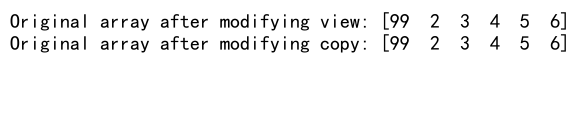
To avoid this pitfall, use the .copy() method when you want to create an independent copy of the array.
Conclusion
NumPy reshape, empty, and axis operations are powerful tools for efficient array manipulation in scientific computing and data analysis. By mastering these functions, you can effectively restructure arrays, create uninitialized arrays for performance optimization, and perform operations along specific dimensions.
Throughout this article, we’ve explored various aspects of these operations, including:
- Basic and advanced usage of NumPy reshape
- Creating and working with empty arrays
- Understanding and utilizing axis operations
- Combining reshape, empty, and axis operations for complex tasks
- Best practices and common pitfalls to avoid
By applying the techniques and examples provided in this guide, you’ll be well-equipped to handle a wide range of array manipulation tasks in your NumPy projects. Remember to always consider the shape and structure of your arrays, initialize data when necessary, and choose the appropriate axis for your operations.