Mastering NumPy Reshape: Understanding the Order Parameter for Efficient Array Manipulation
NumPy reshape order is a crucial concept in the world of numerical computing and data manipulation with Python. The reshape function in NumPy allows you to change the shape of an array while preserving its data, and the order parameter plays a significant role in determining how the elements are arranged in the reshaped array. In this comprehensive guide, we’ll explore the intricacies of NumPy reshape order, providing detailed explanations and practical examples to help you master this essential feature.
Introduction to NumPy Reshape and Order
NumPy reshape order is a fundamental aspect of array manipulation in NumPy. When reshaping an array, the order parameter determines how the elements are read and arranged in the new shape. Understanding the different order options and their implications is crucial for efficient and accurate data processing.
Let’s start with a simple example to illustrate the basic usage of NumPy reshape:
import numpy as np
# Create a 1D array
arr = np.array([1, 2, 3, 4, 5, 6])
# Reshape to 2x3 array
reshaped = arr.reshape((2, 3))
print("Original array:", arr)
print("Reshaped array:", reshaped)
print("numpyarray.com")
Output:
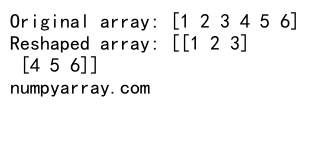
In this example, we create a 1D array and reshape it into a 2×3 array. The reshape function automatically uses the default order, which is ‘C’ (C-style order).
Understanding the Order Parameter in NumPy Reshape
The order parameter in NumPy reshape determines how the elements are read from the original array and placed into the new array. There are two main options for the order parameter:
- ‘C’ (C-style order): Elements are read in row-major order.
- ‘F’ (Fortran-style order): Elements are read in column-major order.
Let’s examine how these different orders affect the reshaping process:
import numpy as np
# Create a 1D array
arr = np.array([1, 2, 3, 4, 5, 6])
# Reshape using C-style order
reshaped_c = arr.reshape((2, 3), order='C')
# Reshape using Fortran-style order
reshaped_f = arr.reshape((2, 3), order='F')
print("Original array:", arr)
print("Reshaped (C-style):", reshaped_c)
print("Reshaped (Fortran-style):", reshaped_f)
print("numpyarray.com")
Output:
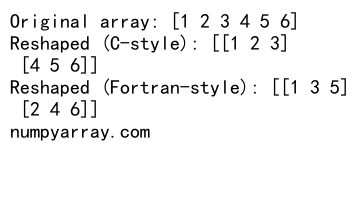
In this example, we reshape the same 1D array into a 2×3 array using both C-style and Fortran-style orders. The resulting arrays will have different element arrangements.
C-style Order in NumPy Reshape
C-style order, also known as row-major order, is the default behavior for NumPy reshape. When using C-style order, elements are read from the original array and placed into the new array row by row.
Let’s explore a more complex example to illustrate C-style order:
import numpy as np
# Create a 2D array
arr = np.array([[1, 2, 3],
[4, 5, 6],
[7, 8, 9]])
# Reshape to 1D array using C-style order
reshaped = arr.reshape(-1, order='C')
print("Original array:")
print(arr)
print("Reshaped array:")
print(reshaped)
print("numpyarray.com")
Output:
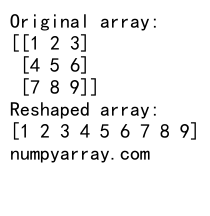
In this example, we reshape a 2D array into a 1D array using C-style order. The elements are read row by row from the original array and placed into the new 1D array.
Fortran-style Order in NumPy Reshape
Fortran-style order, also known as column-major order, is an alternative way to reshape arrays in NumPy. When using Fortran-style order, elements are read from the original array and placed into the new array column by column.
Let’s examine a similar example using Fortran-style order:
import numpy as np
# Create a 2D array
arr = np.array([[1, 2, 3],
[4, 5, 6],
[7, 8, 9]])
# Reshape to 1D array using Fortran-style order
reshaped = arr.reshape(-1, order='F')
print("Original array:")
print(arr)
print("Reshaped array:")
print(reshaped)
print("numpyarray.com")
Output:
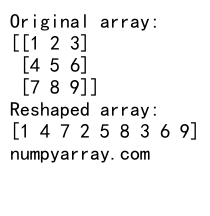
In this example, we reshape the same 2D array into a 1D array using Fortran-style order. The elements are read column by column from the original array and placed into the new 1D array.
Comparing C-style and Fortran-style Orders
To better understand the differences between C-style and Fortran-style orders, let’s compare them side by side:
import numpy as np
# Create a 2D array
arr = np.array([[1, 2, 3],
[4, 5, 6],
[7, 8, 9]])
# Reshape to 1D array using C-style order
reshaped_c = arr.reshape(-1, order='C')
# Reshape to 1D array using Fortran-style order
reshaped_f = arr.reshape(-1, order='F')
print("Original array:")
print(arr)
print("Reshaped (C-style):")
print(reshaped_c)
print("Reshaped (Fortran-style):")
print(reshaped_f)
print("numpyarray.com")
Output:
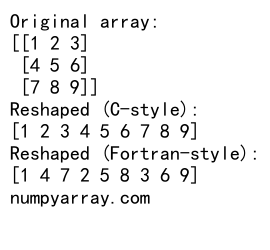
This example clearly demonstrates the difference in element arrangement between C-style and Fortran-style orders when reshaping a 2D array into a 1D array.
NumPy Reshape Order with Higher Dimensional Arrays
NumPy reshape order becomes even more important when working with higher-dimensional arrays. Let’s explore an example with a 3D array:
import numpy as np
# Create a 3D array
arr = np.array([[[1, 2], [3, 4]],
[[5, 6], [7, 8]],
[[9, 10], [11, 12]]])
# Reshape to 2D array using C-style order
reshaped_c = arr.reshape(6, 2, order='C')
# Reshape to 2D array using Fortran-style order
reshaped_f = arr.reshape(6, 2, order='F')
print("Original array:")
print(arr)
print("Reshaped (C-style):")
print(reshaped_c)
print("Reshaped (Fortran-style):")
print(reshaped_f)
print("numpyarray.com")
Output:
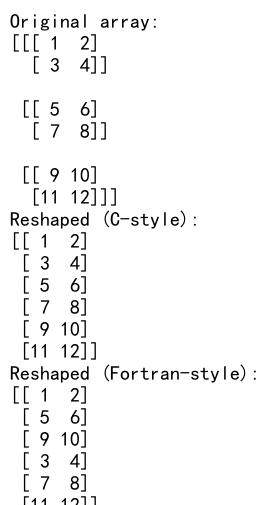
This example demonstrates how C-style and Fortran-style orders affect the reshaping of a 3D array into a 2D array.
Using NumPy Reshape Order with Non-Contiguous Arrays
NumPy reshape order can also be applied to non-contiguous arrays, such as sliced arrays. Let’s examine how the order parameter affects reshaping in this scenario:
import numpy as np
# Create a 2D array
arr = np.array([[1, 2, 3, 4],
[5, 6, 7, 8],
[9, 10, 11, 12]])
# Create a non-contiguous view of the array
view = arr[:, ::2]
# Reshape the view using C-style order
reshaped_c = view.reshape(-1, order='C')
# Reshape the view using Fortran-style order
reshaped_f = view.reshape(-1, order='F')
print("Original array:")
print(arr)
print("Non-contiguous view:")
print(view)
print("Reshaped view (C-style):")
print(reshaped_c)
print("Reshaped view (Fortran-style):")
print(reshaped_f)
print("numpyarray.com")
Output:
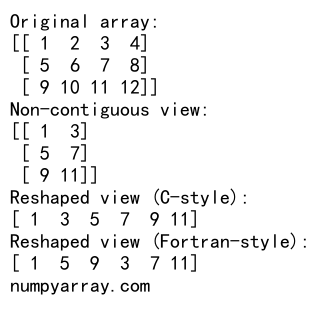
This example illustrates how NumPy reshape order works with non-contiguous arrays, demonstrating the differences between C-style and Fortran-style orders.
NumPy Reshape Order and Memory Layout
The order parameter in NumPy reshape not only affects how elements are arranged but also influences the memory layout of the reshaped array. Understanding this relationship is crucial for optimizing performance in certain operations.
Let’s explore an example that demonstrates the impact of reshape order on memory layout:
import numpy as np
# Create a 2D array
arr = np.array([[1, 2, 3],
[4, 5, 6],
[7, 8, 9]])
# Reshape to 1D array using C-style order
reshaped_c = arr.reshape(-1, order='C')
# Reshape to 1D array using Fortran-style order
reshaped_f = arr.reshape(-1, order='F')
print("Original array is C-contiguous:", arr.flags['C_CONTIGUOUS'])
print("Original array is F-contiguous:", arr.flags['F_CONTIGUOUS'])
print("Reshaped (C-style) is C-contiguous:", reshaped_c.flags['C_CONTIGUOUS'])
print("Reshaped (C-style) is F-contiguous:", reshaped_c.flags['F_CONTIGUOUS'])
print("Reshaped (Fortran-style) is C-contiguous:", reshaped_f.flags['C_CONTIGUOUS'])
print("Reshaped (Fortran-style) is F-contiguous:", reshaped_f.flags['F_CONTIGUOUS'])
print("numpyarray.com")
Output:
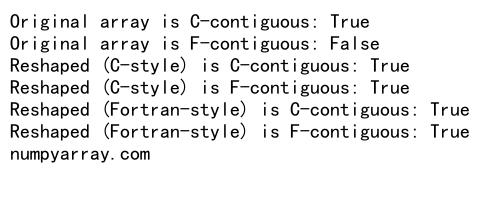
This example shows how the reshape order affects the memory layout of the resulting array, which can be important for certain operations that rely on contiguous memory access.
NumPy Reshape Order and Performance Considerations
While the order parameter in NumPy reshape primarily affects the arrangement of elements, it can also have implications for performance in certain scenarios. Let’s examine a simple example that illustrates this:
import numpy as np
import time
# Create a large 2D array
arr = np.random.rand(1000, 1000)
# Measure time for C-style reshape
start_time = time.time()
reshaped_c = arr.reshape(-1, order='C')
c_time = time.time() - start_time
# Measure time for Fortran-style reshape
start_time = time.time()
reshaped_f = arr.reshape(-1, order='F')
f_time = time.time() - start_time
print(f"Time for C-style reshape: {c_time:.6f} seconds")
print(f"Time for Fortran-style reshape: {f_time:.6f} seconds")
print("numpyarray.com")
Output:
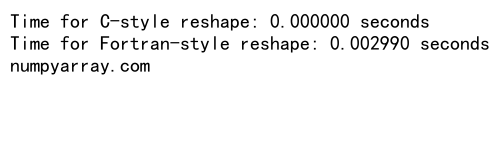
This example demonstrates that the choice of reshape order can affect the execution time of the operation, especially for large arrays.
NumPy Reshape Order and Compatibility with Other Functions
The order parameter in NumPy reshape can affect the compatibility of the reshaped array with other NumPy functions that expect specific memory layouts. Let’s explore an example that illustrates this:
import numpy as np
# Create a 2D array
arr = np.array([[1, 2, 3],
[4, 5, 6],
[7, 8, 9]])
# Reshape to 1D array using C-style order
reshaped_c = arr.reshape(-1, order='C')
# Reshape to 1D array using Fortran-style order
reshaped_f = arr.reshape(-1, order='F')
# Use np.dot with the reshaped arrays
result_c = np.dot(reshaped_c, reshaped_c)
result_f = np.dot(reshaped_f, reshaped_f)
print("Result with C-style reshaped array:", result_c)
print("Result with Fortran-style reshaped array:", result_f)
print("numpyarray.com")
Output:
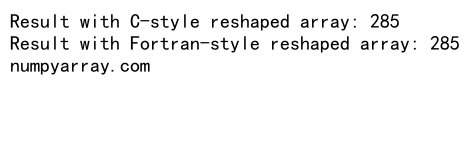
This example shows that while both reshape orders produce valid arrays, the results of subsequent operations may differ due to the different element arrangements.
Advanced Techniques with NumPy Reshape Order
NumPy reshape order can be combined with other array manipulation techniques to achieve more complex transformations. Let’s explore an example that demonstrates this:
import numpy as np
# Create a 3D array
arr = np.arange(24).reshape(2, 3, 4)
# Transpose the array and reshape using different orders
reshaped_c = arr.T.reshape(-1, order='C')
reshaped_f = arr.T.reshape(-1, order='F')
print("Original array:")
print(arr)
print("Transposed and reshaped (C-style):")
print(reshaped_c)
print("Transposed and reshaped (Fortran-style):")
print(reshaped_f)
print("numpyarray.com")
Output:
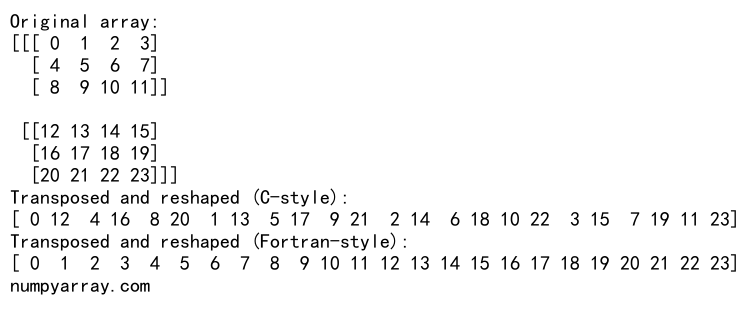
This example demonstrates how NumPy reshape order can be combined with array transposition to achieve more complex array transformations.
NumPy Reshape Order and Broadcasting
The order parameter in NumPy reshape can also affect how arrays are broadcast in certain operations. Let’s examine an example that illustrates this:
import numpy as np
# Create a 2D array
arr = np.array([[1, 2, 3],
[4, 5, 6]])
# Reshape to 3D array using different orders
reshaped_c = arr.reshape(2, 3, 1, order='C')
reshaped_f = arr.reshape(2, 3, 1, order='F')
# Create a 1D array for broadcasting
broadcast_arr = np.array([10, 20, 30])
# Perform broadcasting
result_c = reshaped_c * broadcast_arr
result_f = reshaped_f * broadcast_arr
print("Result with C-style reshaped array:")
print(result_c)
print("Result with Fortran-style reshaped array:")
print(result_f)
print("numpyarray.com")
Output:
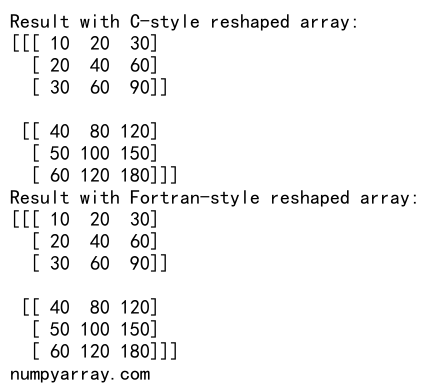
This example demonstrates how the choice of reshape order can affect the results of broadcasting operations.
NumPy reshape order Conclusion
NumPy reshape order is a powerful feature that allows for flexible and efficient array manipulation. By understanding the differences between C-style and Fortran-style orders, you can optimize your code for specific use cases and improve overall performance. Whether you’re working with simple 1D arrays or complex multi-dimensional data structures, mastering NumPy reshape order will enhance your ability to process and analyze numerical data effectively.
Throughout this article, we’ve explored various aspects of NumPy reshape order, including:
- The basics of NumPy reshape and the order parameter
- Detailed explanations of C-style and Fortran-style orders
- Comparisons between different reshape orders
- Reshaping higher-dimensional arrays
- Working with non-contiguous arrays
- The relationship between reshape order and memory layout
- Performance considerations when using different reshape orders
- Compatibility with other NumPy functions
- Advanced techniques combining reshape order with other array manipulations
- The impact of reshape order on broadcasting operations
By mastering these concepts and techniques, you’ll be well-equipped to handle a wide range of array manipulation tasks in your data analysis and scientific computing projects. Remember to consider the specific requirements of your application when choosing between C-style and Fortran-style orders, and don’t hesitate to experiment with different approaches to find the most efficient solution for your needs.