Mastering NumPy Reshape: Understanding Row-Major Order for Efficient Array Manipulation
NumPy reshape row major is a fundamental concept in NumPy, the powerful numerical computing library for Python. This article will delve deep into the intricacies of NumPy reshape operations, with a particular focus on the row-major order that NumPy uses by default. Understanding NumPy reshape row major is crucial for efficient array manipulation and can significantly impact the performance of your data processing tasks.
Introduction to NumPy Reshape and Row-Major Order
NumPy reshape is a versatile function that allows you to change the shape of an array without altering its data. The row-major order, which is the default in NumPy, refers to how elements are stored in memory. In row-major order, elements of a row are stored contiguously in memory, followed by the next row, and so on.
Let’s start with a simple example to illustrate NumPy reshape row major:
import numpy as np
# Create a 1D array
arr = np.array([1, 2, 3, 4, 5, 6])
# Reshape it to a 2x3 array
reshaped_arr = arr.reshape(2, 3)
print("Original array:", arr)
print("Reshaped array:")
print(reshaped_arr)
Output:
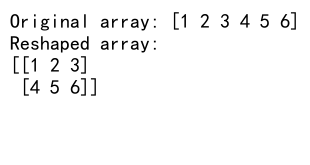
In this example, we create a 1D array and reshape it into a 2×3 array. The NumPy reshape row major operation ensures that the elements are arranged in row-major order in the new shape.
Understanding the Basics of NumPy Reshape
NumPy reshape is a powerful tool for changing the dimensions of an array. It’s important to note that the total number of elements must remain the same before and after the reshape operation. Let’s explore some basic NumPy reshape row major operations:
import numpy as np
# Create a 1D array
arr = np.array([1, 2, 3, 4, 5, 6, 7, 8, 9, 10, 11, 12])
# Reshape to 3x4
reshaped_3x4 = arr.reshape(3, 4)
# Reshape to 2x2x3
reshaped_2x2x3 = arr.reshape(2, 2, 3)
print("Original array:", arr)
print("Reshaped to 3x4:")
print(reshaped_3x4)
print("Reshaped to 2x2x3:")
print(reshaped_2x2x3)
Output:
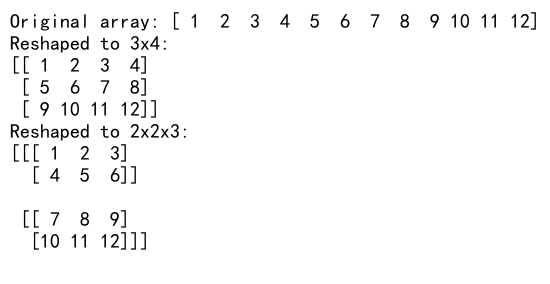
In this example, we demonstrate how NumPy reshape row major works with different dimensions. The original 1D array is reshaped into 2D and 3D arrays, maintaining the row-major order.
The Importance of Row-Major Order in NumPy
Row-major order is crucial in NumPy because it affects how data is stored and accessed in memory. Understanding this concept is essential for optimizing your code and avoiding unexpected behavior. Let’s examine how row-major order influences array operations:
import numpy as np
# Create a 2D array
arr = np.array([[1, 2, 3],
[4, 5, 6],
[7, 8, 9]])
# Flatten the array
flattened = arr.flatten()
print("Original 2D array:")
print(arr)
print("Flattened array:", flattened)
Output:
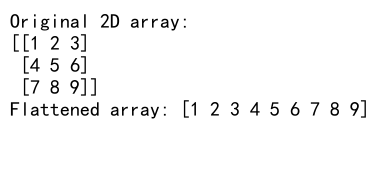
In this example, we create a 2D array and flatten it using the flatten() method. The resulting 1D array follows the row-major order, which is why the elements appear in the order they do.
NumPy Reshape vs. Resize: Understanding the Differences
While NumPy reshape and resize may seem similar, they have important differences. NumPy reshape row major operations always maintain the original data, while resize can change the size of the array. Let’s compare these operations:
import numpy as np
# Create a 1D array
arr = np.array([1, 2, 3, 4, 5, 6])
# Reshape the array
reshaped = arr.reshape(2, 3)
# Resize the array
resized = np.resize(arr, (2, 4))
print("Original array:", arr)
print("Reshaped array:")
print(reshaped)
print("Resized array:")
print(resized)
Output:
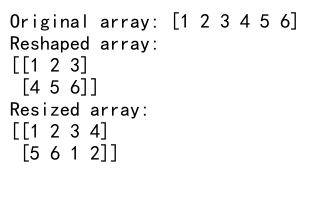
In this example, we demonstrate the difference between NumPy reshape row major and resize operations. Reshape maintains the original data and requires the total number of elements to remain the same, while resize can change the size of the array and may introduce repeated elements if necessary.
Advanced NumPy Reshape Techniques
NumPy reshape row major operations offer advanced techniques for manipulating arrays. Let’s explore some of these techniques:
Using -1 in Reshape
The -1 parameter in NumPy reshape allows you to automatically calculate one dimension of the new shape:
import numpy as np
# Create a 1D array
arr = np.array([1, 2, 3, 4, 5, 6, 7, 8, 9, 10, 11, 12])
# Reshape using -1
reshaped = arr.reshape(3, -1)
print("Original array:", arr)
print("Reshaped array:")
print(reshaped)
Output:
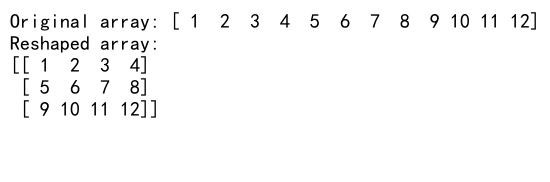
In this example, we use -1 to automatically calculate the number of columns when reshaping the array to have 3 rows.
Reshaping with Copy and Order Parameters
NumPy reshape row major operations can be fine-tuned using the copy and order parameters:
import numpy as np
# Create a 2D array
arr = np.array([[1, 2, 3],
[4, 5, 6]])
# Reshape with copy=True and order='C' (row-major)
reshaped_c = arr.reshape(3, 2, order='C', copy=True)
# Reshape with copy=True and order='F' (column-major)
reshaped_f = arr.reshape(3, 2, order='F', copy=True)
print("Original array:")
print(arr)
print("Reshaped array (row-major):")
print(reshaped_c)
print("Reshaped array (column-major):")
print(reshaped_f)
This example demonstrates how to use the copy and order parameters in NumPy reshape operations. The ‘C’ order represents row-major (C-style) order, while ‘F’ represents column-major (Fortran-style) order.
NumPy Reshape and Memory Efficiency
Understanding NumPy reshape row major operations is crucial for memory efficiency. Let’s explore how reshape affects memory usage:
import numpy as np
# Create a large 1D array
arr = np.arange(1000000)
# Reshape without copy
reshaped_view = arr.reshape(1000, 1000)
# Reshape with copy
reshaped_copy = arr.reshape(1000, 1000, copy=True)
print("Original array shape:", arr.shape)
print("Reshaped view shape:", reshaped_view.shape)
print("Reshaped copy shape:", reshaped_copy.shape)
print("Original array shares memory with view:", np.may_share_memory(arr, reshaped_view))
print("Original array shares memory with copy:", np.may_share_memory(arr, reshaped_copy))
This example illustrates how NumPy reshape row major operations can create views or copies of the original array, affecting memory usage. Understanding these concepts is crucial for optimizing memory-intensive applications.
Handling Multidimensional Arrays with NumPy Reshape
NumPy reshape row major operations are particularly useful when working with multidimensional arrays. Let’s explore some techniques for handling complex array shapes:
import numpy as np
# Create a 3D array
arr = np.array([[[1, 2], [3, 4]],
[[5, 6], [7, 8]],
[[9, 10], [11, 12]]])
# Reshape to 2D
reshaped_2d = arr.reshape(-1, 2)
# Reshape to 1D
reshaped_1d = arr.reshape(-1)
print("Original 3D array:")
print(arr)
print("Reshaped to 2D:")
print(reshaped_2d)
print("Reshaped to 1D:")
print(reshaped_1d)
Output:
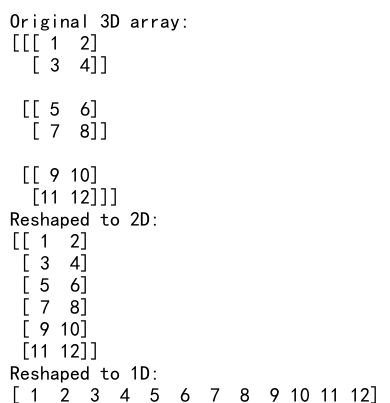
This example demonstrates how to use NumPy reshape row major operations to transform a 3D array into 2D and 1D arrays, preserving the original data order.
NumPy Reshape and Transposition
NumPy reshape row major operations can be combined with transposition for powerful array manipulations. Let’s explore this combination:
import numpy as np
# Create a 2D array
arr = np.array([[1, 2, 3],
[4, 5, 6]])
# Reshape and transpose
reshaped_transposed = arr.reshape(3, 2).T
print("Original array:")
print(arr)
print("Reshaped and transposed array:")
print(reshaped_transposed)
Output:
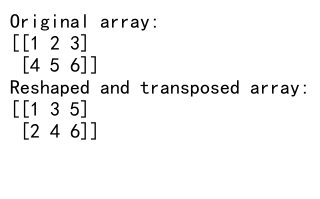
In this example, we reshape the array and then transpose it, demonstrating how NumPy reshape row major operations can be combined with other array manipulations.
Performance Considerations for NumPy Reshape Row Major Operations
When working with large datasets, the performance of NumPy reshape row major operations becomes crucial. Let’s explore some performance considerations:
import numpy as np
# Create a large 2D array
arr = np.random.rand(1000, 1000)
# Reshape using different methods
reshaped_view = arr.reshape(-1)
reshaped_copy = arr.reshape(-1, copy=True)
reshaped_flatten = arr.flatten()
reshaped_ravel = arr.ravel()
print("Original array shape:", arr.shape)
print("Reshaped view shape:", reshaped_view.shape)
print("Reshaped copy shape:", reshaped_copy.shape)
print("Flattened shape:", reshaped_flatten.shape)
print("Raveled shape:", reshaped_ravel.shape)
This example compares different methods of reshaping arrays, including reshape, flatten, and ravel. Understanding the performance implications of these methods is essential for optimizing your NumPy code.
Common Pitfalls and How to Avoid Them
When working with NumPy reshape row major operations, there are some common pitfalls to be aware of. Let’s explore these and learn how to avoid them:
Incompatible Shapes
One common error is trying to reshape an array into an incompatible shape:
import numpy as np
# Create a 1D array
arr = np.array([1, 2, 3, 4, 5])
try:
# Attempt to reshape into an incompatible shape
reshaped = arr.reshape(2, 3)
except ValueError as e:
print("Error:", str(e))
Output:
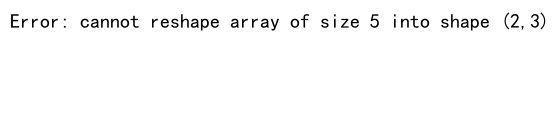
This example demonstrates the error that occurs when trying to reshape an array into a shape that doesn’t match the number of elements.
Modifying Views
Another pitfall is unintentionally modifying the original array when working with views:
import numpy as np
# Create a 1D array
arr = np.array([1, 2, 3, 4, 5, 6])
# Create a reshaped view
reshaped = arr.reshape(2, 3)
# Modify the reshaped view
reshaped[0, 0] = 100
print("Original array:", arr)
print("Reshaped array:")
print(reshaped)
Output:
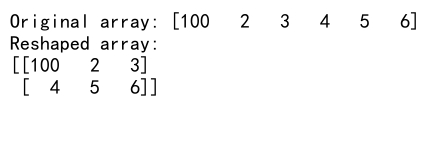
This example shows how modifying a reshaped view affects the original array, which may lead to unexpected behavior if not handled carefully.
Real-world Applications of NumPy Reshape Row Major
NumPy reshape row major operations have numerous real-world applications in data science, machine learning, and scientific computing. Let’s explore some practical examples:
Image Processing
NumPy reshape is often used in image processing to manipulate image data:
import numpy as np
# Create a simulated grayscale image
image = np.random.randint(0, 256, size=(100, 100))
# Reshape the image to a 1D array
flattened = image.reshape(-1)
# Reshape back to 2D
reconstructed = flattened.reshape(100, 100)
print("Original image shape:", image.shape)
print("Flattened shape:", flattened.shape)
print("Reconstructed shape:", reconstructed.shape)
Output:
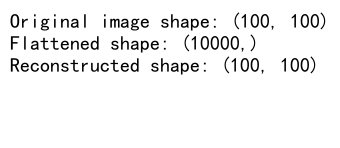
This example demonstrates how NumPy reshape row major operations can be used to flatten and reconstruct image data, which is a common preprocessing step in image analysis.
Time Series Analysis
NumPy reshape is useful in time series analysis for reshaping data into suitable formats:
import numpy as np
# Create a simulated time series data
time_series = np.random.rand(365)
# Reshape into weeks
weekly_data = time_series.reshape(-1, 7)
print("Original time series shape:", time_series.shape)
print("Weekly data shape:", weekly_data.shape)
This example shows how to use NumPy reshape row major operations to transform daily time series data into a weekly format, which can be useful for various time series analyses.
Advanced Topics in NumPy Reshape Row Major
As we delve deeper into NumPy reshape row major operations, let’s explore some advanced topics that can enhance your understanding and usage of this powerful feature.
Broadcasting and Reshape
NumPy’s broadcasting feature can be combined with reshape for efficient array operations:
import numpy as np
# Create two arrays
arr1 = np.array([1, 2, 3, 4])
arr2 = np.array([10, 20, 30, 40])
# Reshape arr1 for broadcasting
reshaped_arr1 = arr1.reshape(-1, 1)
# Perform broadcasting multiplication
result = reshaped_arr1 * arr2
print("Array 1:", arr1)
print("Array 2:", arr2)
print("Reshaped Array 1:")
print(reshaped_arr1)
print("Result of broadcasting multiplication:")
print(result)
Output:
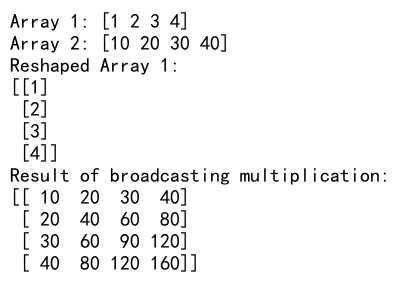
This example demonstrates how reshaping an array can enable broadcasting, allowing for efficient element-wise operations between arrays of different shapes.
Reshape and Structured Arrays
NumPy reshape row major operations can also be applied to structured arrays, which are arrays with named fields:
import numpy as np
# Create a structured array
dt = np.dtype([('name', 'U10'), ('age', 'i4'), ('weight', 'f4')])
arr = np.array([('Alice', 25, 55.5), ('Bob', 30, 70.2), ('Charlie', 35, 65.8)], dtype=dt)
# Reshape the structured array
reshaped = arr.reshape(3, 1)
print("Original structured array:")
print(arr)
print("Reshaped structured array:")
print(reshaped)
Output:
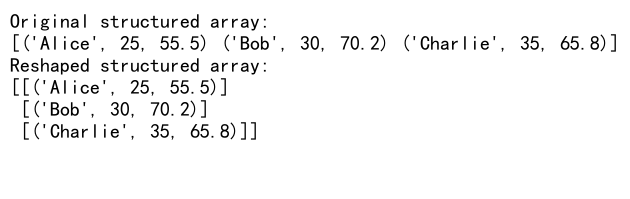
This example shows how NumPy reshape row major operations can be applied to structured arrays, maintaining the field structure while changing the array’s shape.
Optimizing NumPy Reshape for Large Datasets
When working with large datasets, optimizing NumPy reshape row major operations becomes crucial for performance. Let’s explore some techniques for handling large arrays efficiently:
import numpy as np
# Create a large 1D array
large_arr = np.arange(10000000)
# Reshape using a view (memory-efficient)
reshaped_view = large_arr.reshape(-1, 1000)
# Create a copy only when necessary
if np.may_share_memory(large_arr, reshaped_view):
reshaped_copy = reshaped_view.copy()
else:
reshaped_copy = reshaped_view
print("Original array shape:", large_arr.shape)
print("Reshaped view shape:", reshaped_view.shape)
print("Reshaped copy shape:", reshaped_copy.shape)
Output:
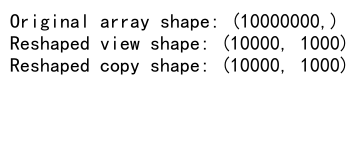
This example demonstrates how to use views for reshaping large arrays and how to create copies only when necessary, which can significantly improve memory usage and performance.
NumPy Reshape and Axis Manipulation
NumPy reshape row major operations can be combined with axis manipulation for complex array transformations:
import numpy# Create a 3D array
arr = np.array([[[1, 2], [3, 4]],
[[5, 6], [7, 8]],
[[9, 10], [11, 12]]])
# Reshape and swap axes
reshaped_swapped = arr.reshape(3, 2, 2).swapaxes(0, 2)
print("Original array:")
print(arr)
print("Reshaped and swapped array:")
print(reshaped_swapped)
This example demonstrates how NumPy reshape row major operations can be combined with axis manipulation functions like swapaxes to achieve complex array transformations.
NumPy Reshape and Memory Layout
Understanding the memory layout of arrays is crucial when working with NumPy reshape row major operations. Let’s explore how reshape affects memory layout:
import numpy as np
# Create a 2D array
arr = np.array([[1, 2, 3],
[4, 5, 6]])
# Check if array is C-contiguous (row-major)
print("Is C-contiguous:", arr.flags['C_CONTIGUOUS'])
# Reshape and check again
reshaped = arr.reshape(3, 2)
print("Is reshaped C-contiguous:", reshaped.flags['C_CONTIGUOUS'])
# Force F-contiguous (column-major) order
f_contiguous = np.asfortranarray(arr)
print("Is F-contiguous:", f_contiguous.flags['F_CONTIGUOUS'])
Output:
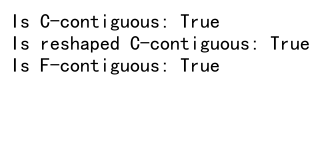
This example illustrates how NumPy reshape row major operations maintain the memory layout of arrays and how you can check and manipulate the memory order.
NumPy Reshape and Vectorization
NumPy reshape row major operations play a crucial role in vectorization, which is essential for performance optimization. Let’s explore an example:
import numpy as np
# Create a 1D array
arr = np.array([1, 2, 3, 4, 5, 6])
# Define a vectorized function
def vectorized_func(x):
return x ** 2 + 2 * x + 1
# Apply the function to the reshaped array
result = vectorized_func(arr.reshape(-1, 1))
print("Original array:", arr)
print("Result of vectorized operation:")
print(result)
Output:
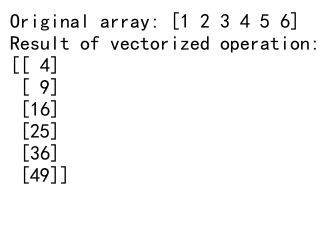
This example demonstrates how NumPy reshape row major operations can be used to prepare data for vectorized operations, which are typically much faster than element-wise operations in loops.
NumPy reshape row major Conclusion
NumPy reshape row major is a powerful and versatile tool for array manipulation in NumPy. Throughout this article, we’ve explored various aspects of NumPy reshape, including its basic usage, advanced techniques, performance considerations, and real-world applications. We’ve seen how NumPy reshape row major operations can be combined with other NumPy functions to perform complex array transformations efficiently.
Understanding the row-major order and its implications is crucial for effective use of NumPy reshape. We’ve discussed how row-major order affects memory layout, performance, and the behavior of reshape operations. We’ve also explored common pitfalls and how to avoid them, ensuring that you can use NumPy reshape row major operations confidently in your data processing tasks.
From basic array reshaping to advanced techniques like broadcasting and vectorization, NumPy reshape row major operations provide a flexible and powerful toolset for working with multidimensional data. Whether you’re working on image processing, time series analysis, or any other data-intensive task, mastering NumPy reshape will significantly enhance your ability to manipulate and analyze data efficiently.