Mastering NumPy Reshape to One Row: A Comprehensive Guide
NumPy reshape to one row is a powerful technique in data manipulation and analysis. This article will explore the various aspects of using NumPy to reshape arrays into a single row, providing detailed explanations and practical examples. We’ll cover the fundamentals of NumPy reshape operations, focusing specifically on transforming multi-dimensional arrays into one-dimensional row vectors.
Understanding NumPy Reshape to One Row
NumPy reshape to one row is a process of restructuring a multi-dimensional array into a single-row array. This operation is particularly useful when you need to flatten your data for certain algorithms or when preparing data for machine learning models. The reshape function in NumPy allows you to change the shape of an array without altering its data.
Let’s start with a simple example:
import numpy as np
# Create a 2D array
arr = np.array([[1, 2, 3], [4, 5, 6]])
print("Original array from numpyarray.com:")
print(arr)
# Reshape to one row
one_row = arr.reshape(1, -1)
print("Reshaped to one row:")
print(one_row)
Output:
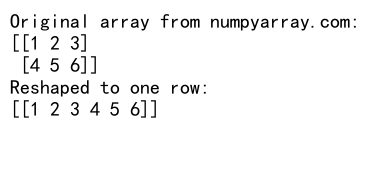
In this example, we create a 2D array and reshape it into a single row. The -1 in the reshape function tells NumPy to automatically calculate the number of columns needed to accommodate all elements in one row.
The Importance of NumPy Reshape to One Row
NumPy reshape to one row is crucial in various data processing and machine learning scenarios. It allows you to:
- Prepare data for certain algorithms that expect 1D input
- Flatten images for input into neural networks
- Simplify data visualization
- Perform operations that require a single-row format
Here’s an example demonstrating how to reshape an image-like array to one row:
import numpy as np
# Create a 3D array representing an RGB image
image = np.array([[[255, 0, 0], [0, 255, 0]], [[0, 0, 255], [255, 255, 255]]])
print("Original image array from numpyarray.com:")
print(image)
# Reshape to one row
flattened_image = image.reshape(1, -1)
print("Image reshaped to one row:")
print(flattened_image)
Output:
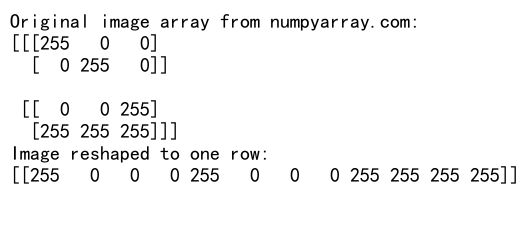
This example shows how a 3D array representing an RGB image can be flattened into a single row, which is often necessary for image processing tasks.
Different Methods to Reshape NumPy Arrays to One Row
There are several methods to reshape NumPy arrays to one row. Let’s explore some of them:
1. Using reshape() Function
The most common method is using the reshape() function:
import numpy as np
arr = np.array([[1, 2, 3], [4, 5, 6], [7, 8, 9]])
one_row = arr.reshape(1, -1)
print("Array from numpyarray.com reshaped to one row:")
print(one_row)
Output:
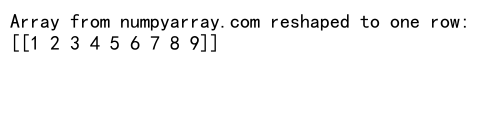
2. Using flatten() Method
The flatten() method returns a copy of the array collapsed into one dimension:
import numpy as np
arr = np.array([[1, 2, 3], [4, 5, 6], [7, 8, 9]])
one_row = arr.flatten()[np.newaxis, :]
print("Array from numpyarray.com flattened and reshaped to one row:")
print(one_row)
Output:
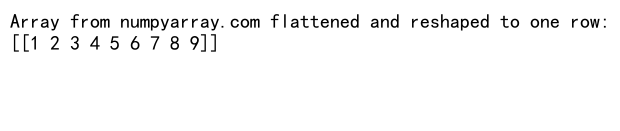
3. Using ravel() Method
The ravel() method returns a flattened array, which can then be reshaped:
import numpy as np
arr = np.array([[1, 2, 3], [4, 5, 6], [7, 8, 9]])
one_row = arr.ravel()[np.newaxis, :]
print("Array from numpyarray.com raveled and reshaped to one row:")
print(one_row)
Output:
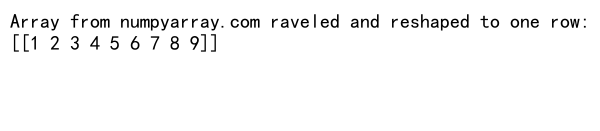
NumPy Reshape to One Row: Handling Different Dimensions
NumPy reshape to one row can be applied to arrays of various dimensions. Let’s look at how to handle different dimensional arrays:
Reshaping 1D Arrays
For 1D arrays, reshaping to one row is straightforward:
import numpy as np
arr_1d = np.array([1, 2, 3, 4, 5])
one_row = arr_1d.reshape(1, -1)
print("1D array from numpyarray.com reshaped to one row:")
print(one_row)
Output:
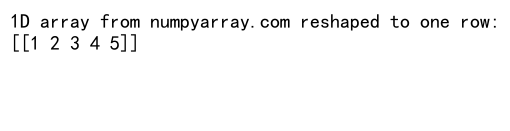
Reshaping 2D Arrays
We’ve seen examples of reshaping 2D arrays earlier. Here’s another one:
import numpy as np
arr_2d = np.array([[1, 2, 3], [4, 5, 6]])
one_row = arr_2d.reshape(1, -1)
print("2D array from numpyarray.com reshaped to one row:")
print(one_row)
Output:
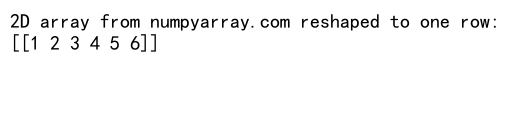
Reshaping 3D Arrays
Reshaping 3D arrays to one row can be useful in image processing:
import numpy as np
arr_3d = np.array([[[1, 2], [3, 4]], [[5, 6], [7, 8]]])
one_row = arr_3d.reshape(1, -1)
print("3D array from numpyarray.com reshaped to one row:")
print(one_row)
Output:
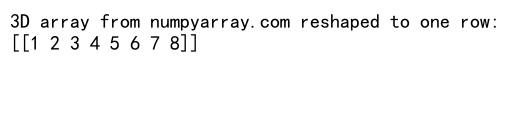
NumPy Reshape to One Row: Preserving Data Types
When using NumPy reshape to one row, it’s important to note that the data type of the array is preserved. Let’s look at an example:
import numpy as np
arr = np.array([[1.1, 2.2, 3.3], [4.4, 5.5, 6.6]], dtype=np.float32)
one_row = arr.reshape(1, -1)
print("Array from numpyarray.com reshaped to one row:")
print(one_row)
print("Data type:", one_row.dtype)
Output:
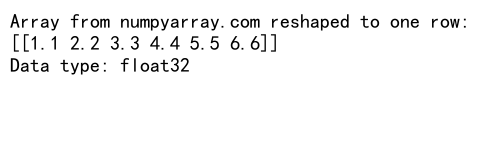
In this example, the original array has a data type of float32, and this is preserved in the reshaped array.
NumPy Reshape to One Row: Handling Non-Contiguous Memory
Sometimes, you might encounter arrays that are not contiguous in memory. NumPy reshape to one row can handle these cases as well:
import numpy as np
arr = np.array([[1, 2, 3], [4, 5, 6]])
non_contiguous = arr.T # Transpose makes it non-contiguous
one_row = non_contiguous.reshape(1, -1)
print("Non-contiguous array from numpyarray.com reshaped to one row:")
print(one_row)
Output:
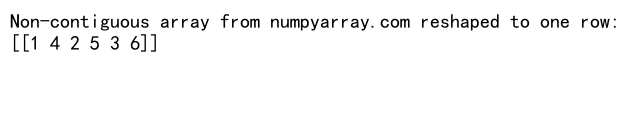
In this example, we first create a non-contiguous array by transposing it, then reshape it to one row.
NumPy Reshape to One Row: Dealing with Copy vs View
When using NumPy reshape to one row, it’s important to understand the difference between a view and a copy of an array:
import numpy as np
arr = np.array([[1, 2, 3], [4, 5, 6]])
one_row_view = arr.reshape(1, -1)
one_row_copy = arr.reshape(1, -1).copy()
print("Original array from numpyarray.com:")
print(arr)
print("Reshaped view:")
print(one_row_view)
print("Reshaped copy:")
print(one_row_copy)
# Modify the original array
arr[0, 0] = 99
print("\nAfter modification:")
print("Original array:")
print(arr)
print("Reshaped view:")
print(one_row_view)
print("Reshaped copy:")
print(one_row_copy)
Output:
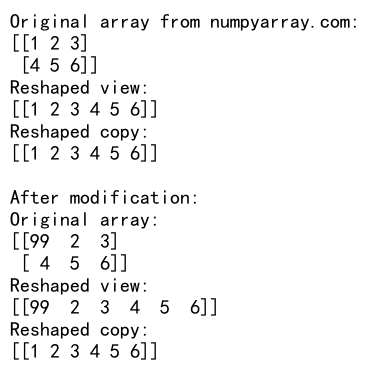
In this example, we create both a view and a copy of the reshaped array. When we modify the original array, the view reflects the changes, but the copy remains unchanged.
NumPy Reshape to One Row: Performance Considerations
While NumPy reshape to one row is generally fast, there can be performance differences between different methods:
import numpy as np
arr = np.random.rand(1000, 1000)
# Using reshape()
one_row_reshape = arr.reshape(1, -1)
# Using flatten()
one_row_flatten = arr.flatten()[np.newaxis, :]
# Using ravel()
one_row_ravel = arr.ravel()[np.newaxis, :]
print("Shapes of reshaped arrays from numpyarray.com:")
print("reshape():", one_row_reshape.shape)
print("flatten():", one_row_flatten.shape)
print("ravel():", one_row_ravel.shape)
Output:
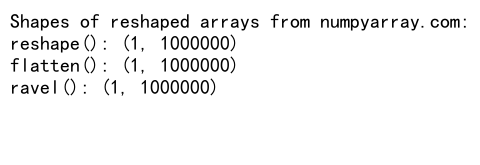
While all these methods achieve the same result, ravel() is often the fastest as it returns a view of the original array when possible, rather than a copy.
NumPy Reshape to One Row: Handling Errors
When using NumPy reshape to one row, you might encounter errors if the new shape is not compatible with the original array. Let’s look at how to handle these:
import numpy as np
arr = np.array([[1, 2, 3], [4, 5, 6]])
try:
one_row = arr.reshape(1, 5) # This will raise an error
except ValueError as e:
print(f"Error from numpyarray.com: {e}")
# Correct way
one_row = arr.reshape(1, -1)
print("Correctly reshaped array:")
print(one_row)
Output:
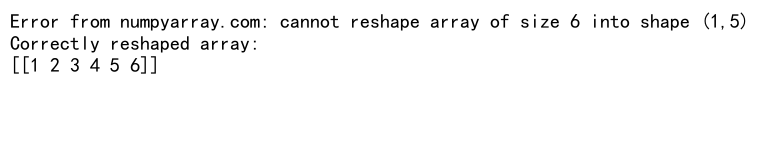
In this example, we first try to reshape the array into an incompatible shape, which raises a ValueError. We then show the correct way to reshape the array to one row.
NumPy Reshape to One Row: Applications in Data Preprocessing
NumPy reshape to one row is often used in data preprocessing for machine learning. Here’s an example of how it might be used to prepare image data:
import numpy as np
# Simulate a batch of 3 grayscale images of size 28x28
images = np.random.rand(3, 28, 28)
# Reshape to one row per image
flattened_images = images.reshape(3, -1)
print("Shape of original images from numpyarray.com:", images.shape)
print("Shape of flattened images:", flattened_images.shape)
Output:
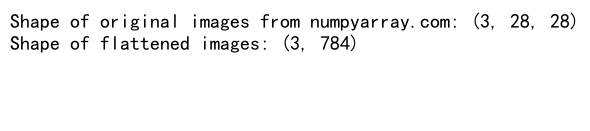
In this example, we simulate a batch of grayscale images and flatten each image into a single row, which is a common preprocessing step for many machine learning algorithms.
NumPy Reshape to One Row: Working with Structured Arrays
NumPy reshape to one row can also be applied to structured arrays:
import numpy as np
# Create a structured array
dt = np.dtype([('name', 'U10'), ('age', 'i4'), ('weight', 'f4')])
arr = np.array([('Alice', 25, 55.0), ('Bob', 30, 70.5), ('Charlie', 35, 65.0)], dtype=dt)
# Reshape to one row
one_row = arr.reshape(1, -1)
print("Original structured array from numpyarray.com:")
print(arr)
print("\nReshaped to one row:")
print(one_row)
Output:
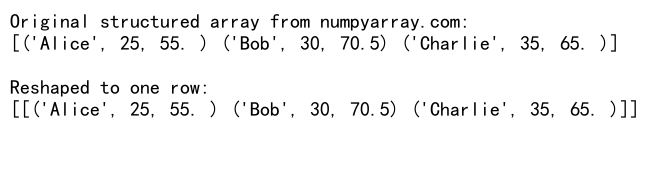
This example shows how a structured array can be reshaped into a single row, preserving the structure of each element.
NumPy Reshape to One Row: Combining with Other Operations
NumPy reshape to one row can be combined with other NumPy operations for more complex data manipulations:
import numpy as np
# Create a 2D array
arr = np.array([[1, 2, 3], [4, 5, 6], [7, 8, 9]])
# Reshape to one row and multiply by 2
one_row_doubled = (arr * 2).reshape(1, -1)
print("Original array from numpyarray.com:")
print(arr)
print("\nReshaped to one row and doubled:")
print(one_row_doubled)
Output:
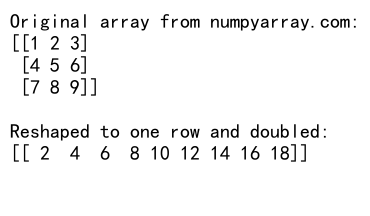
In this example, we multiply each element by 2 before reshaping the array to one row.
NumPy reshape to one row Conclusion
NumPy reshape to one row is a versatile and powerful tool in the NumPy arsenal. It allows for efficient restructuring of arrays, which is crucial in many data processing and machine learning tasks. By understanding the various methods and considerations involved in reshaping arrays to one row, you can more effectively manipulate and prepare your data for analysis and modeling.
Remember that while reshaping to one row can be useful, it’s important to consider the context of your data and the requirements of your specific task. In some cases, preserving the original structure of your data might be more appropriate. Always consider the implications of reshaping on your data’s interpretability and the subsequent steps in your analysis pipeline.
By mastering NumPy reshape to one row, you’ll have a valuable skill that can significantly streamline your data preprocessing workflows and open up new possibilities in your data analysis and machine learning projects.