Comprehensive Guide: NumPy Reshape vs Resize – Understanding Array Manipulation in Python
NumPy reshape vs resize are two important array manipulation functions in the NumPy library. While both functions can change the shape of an array, they have distinct differences in their behavior and use cases. This comprehensive guide will explore the nuances of NumPy reshape vs resize, providing detailed explanations and practical examples to help you master these essential tools for array manipulation.
Introduction to NumPy Reshape vs Resize
NumPy reshape vs resize are fundamental operations in NumPy, a powerful library for numerical computing in Python. Both functions allow you to change the shape of an array, but they do so in different ways. Understanding the differences between NumPy reshape vs resize is crucial for effective array manipulation and data processing.
What is NumPy Reshape?
NumPy reshape is a function that returns a new array with the same data but a different shape. It does not modify the original array but creates a new view of the same data with a different shape. The total number of elements in the array must remain the same after reshaping.
What is NumPy Resize?
NumPy resize, on the other hand, modifies the array in-place, changing its shape and size. It can increase or decrease the total number of elements in the array, either by truncating or repeating data as necessary.
Basic Usage of NumPy Reshape
Let’s start by exploring the basic usage of NumPy reshape. The reshape function is versatile and can be used in various ways to change the shape of an array.
Example 1: Simple Reshape
import numpy as np
# Create a 1D array
arr = np.array([1, 2, 3, 4, 5, 6])
# Reshape to 2D array
reshaped_arr = arr.reshape(2, 3)
print("Original array:", arr)
print("Reshaped array:", reshaped_arr)
Output:
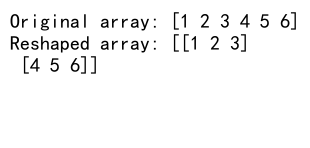
In this example, we create a 1D array with 6 elements and reshape it into a 2D array with 2 rows and 3 columns. The reshape function returns a new view of the same data with a different shape.
Example 2: Using -1 in Reshape
import numpy as np
# Create a 1D array
arr = np.array([1, 2, 3, 4, 5, 6, 7, 8])
# Reshape using -1
reshaped_arr = arr.reshape(-1, 2)
print("Original array:", arr)
print("Reshaped array:", reshaped_arr)
Output:
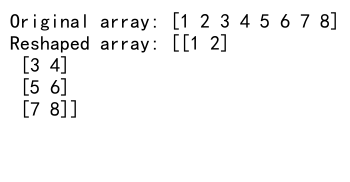
In this example, we use -1 in the reshape function. This tells NumPy to automatically calculate the size of that dimension based on the total number of elements and the specified dimensions.
Advanced Usage of NumPy Reshape
Now let’s explore some more advanced uses of NumPy reshape.
Example 3: Reshaping Multi-dimensional Arrays
import numpy as np
# Create a 2D array
arr = np.array([[1, 2, 3], [4, 5, 6], [7, 8, 9]])
# Reshape to 1D array
reshaped_arr = arr.reshape(-1)
print("Original array:", arr)
print("Reshaped array:", reshaped_arr)
Output:
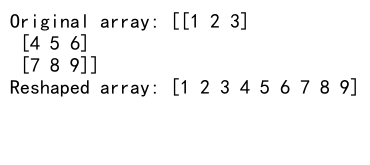
In this example, we reshape a 2D array into a 1D array. The -1 argument tells NumPy to flatten the array into a single dimension.
Example 4: Reshaping with Order Parameter
import numpy as np
# Create a 2D array
arr = np.array([[1, 2, 3], [4, 5, 6]])
# Reshape with 'C' order (row-major)
reshaped_c = arr.reshape(3, 2, order='C')
# Reshape with 'F' order (column-major)
reshaped_f = arr.reshape(3, 2, order='F')
print("Original array:", arr)
print("Reshaped array (C order):", reshaped_c)
print("Reshaped array (F order):", reshaped_f)
Output:
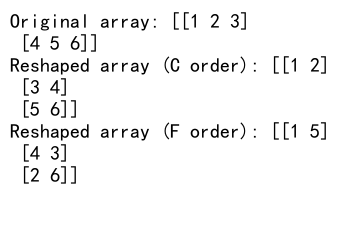
This example demonstrates the use of the ‘order’ parameter in reshape. ‘C’ order (the default) means elements are read/written in row-major order, while ‘F’ order means column-major order.
Basic Usage of NumPy Resize
Now let’s move on to NumPy resize. Unlike reshape, resize modifies the array in-place and can change the total number of elements.
Example 5: Simple Resize
import numpy as np
# Create a 1D array
arr = np.array([1, 2, 3, 4, 5])
# Resize the array
arr.resize(3)
print("Resized array:", arr)
Output:
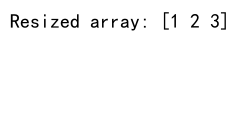
In this example, we resize a 1D array to have only 3 elements. The array is modified in-place, and the extra elements are truncated.
Example 6: Resizing to Larger Size
import numpy as np
# Create a 1D array
arr = np.array([1, 2, 3])
# Resize the array to a larger size
arr.resize(5)
print("Resized array:", arr)
Output:
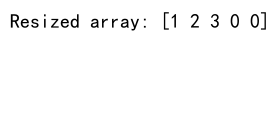
In this example, we resize the array to a larger size. The new elements are filled with zeros.
Advanced Usage of NumPy Resize
Let’s explore some more advanced uses of NumPy resize.
Example 7: Resizing Multi-dimensional Arrays
import numpy as np
# Create a 2D array
arr = np.array([[1, 2], [3, 4]])
# Resize to 3x3
arr.resize((3, 3))
print("Resized array:", arr)
Output:
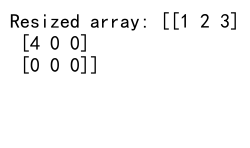
In this example, we resize a 2D array to a larger size. The new elements are filled with zeros.
Example 8: Resizing with Refcheck
import numpy as np
# Create a 1D array
arr = np.array([1, 2, 3, 4, 5])
# Create a view of the array
view = arr[2:]
# Resize the original array with refcheck=False
arr.resize(3, refcheck=False)
print("Resized array:", arr)
print("View of the array:", view)
Output:
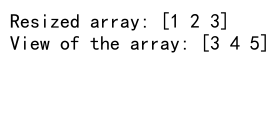
This example demonstrates the use of the ‘refcheck’ parameter. When set to False, it allows resizing even if there are other references to the array, which can lead to unexpected behavior.
Key Differences Between NumPy Reshape vs Resize
Now that we’ve explored both NumPy reshape vs resize, let’s highlight the key differences between these two functions.
- Return Value: Reshape returns a new view of the array with a different shape, while resize modifies the array in-place and returns None.
-
Total Elements: Reshape requires the total number of elements to remain the same, while resize can change the total number of elements.
-
Memory Allocation: Reshape doesn’t allocate new memory (it creates a view), while resize may allocate new memory if the size increases.
-
Flexibility: Reshape is more flexible for quick shape changes without affecting the original data, while resize is useful when you need to actually change the size of the array.
When to Use NumPy Reshape vs Resize
Understanding when to use NumPy reshape vs resize is crucial for efficient array manipulation. Here are some guidelines:
Use Reshape When:
- You want to change the shape of an array without changing the total number of elements.
- You need a new view of the data with a different shape.
- You want to quickly restructure data for analysis or visualization.
Use Resize When:
- You need to actually change the size of the array, either increasing or decreasing the total number of elements.
- You want to modify the array in-place without creating a new array.
- You need to truncate or expand an array to fit a specific size.
Common Pitfalls and How to Avoid Them
When working with NumPy reshape vs resize, there are some common pitfalls to be aware of:
Pitfall 1: Incompatible Shapes in Reshape
import numpy as np
arr = np.array([1, 2, 3, 4, 5])
try:
reshaped = arr.reshape(2, 3)
except ValueError as e:
print("Error:", e)
Output:
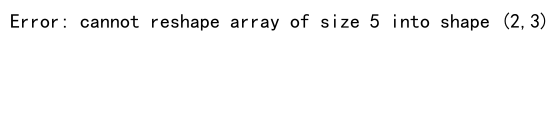
This example demonstrates the error you’ll get when trying to reshape an array into an incompatible shape. Always ensure the total number of elements remains the same when using reshape.
Pitfall 2: Unexpected Behavior with Resize
import numpy as np
arr = np.array([1, 2, 3, 4, 5])
view = arr[2:]
arr.resize(3)
print("Original array:", arr)
print("View of the array:", view)
This example shows how resize can lead to unexpected behavior when there are views of the array. The view becomes invalid after the resize operation.
Performance Considerations: NumPy Reshape vs Resize
When considering NumPy reshape vs resize, performance can be an important factor. Here are some key points to consider:
- Memory Usage: Reshape is generally more memory-efficient as it doesn’t create a new array, just a new view of the existing data.
-
Execution Speed: For simple shape changes, reshape is usually faster as it doesn’t need to allocate new memory or copy data.
-
Large Arrays: For very large arrays, resize might be more efficient if you need to actually change the size of the array, as it modifies the array in-place.
Advanced Techniques: Combining Reshape and Resize
In some cases, you might need to use both NumPy reshape and resize in combination to achieve the desired result. Let’s look at an example:
Example 9: Combining Reshape and Resize
import numpy as np
# Create a 1D array
arr = np.array([1, 2, 3, 4, 5, 6])
# Reshape to 2D
reshaped = arr.reshape(2, 3)
# Resize the reshaped array
reshaped.resize(3, 3)
print("Final array:", reshaped)
In this example, we first reshape the array and then resize it. This allows us to change both the shape and the total number of elements in the array.
NumPy Reshape vs Resize in Data Processing Pipelines
Both NumPy reshape and resize can be valuable tools in data processing pipelines. Let’s look at how they might be used in practice.
Example 10: Reshape in a Data Processing Pipeline
import numpy as np
# Simulate some data
data = np.random.rand(100)
# Process the data
def process_data(data):
# Reshape data into 10x10 matrix
matrix = data.reshape(10, 10)
# Perform some operation (e.g., sum of each row)
processed = np.sum(matrix, axis=1)
return processed
result = process_data(data)
print("Processed data shape:", result.shape)
Output:
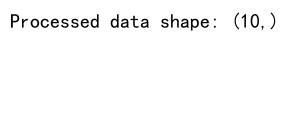
In this example, we use reshape as part of a data processing function to restructure the data for analysis.
Example 11: Resize in a Data Processing Pipeline
import numpy as np
# Simulate some data
data = np.random.rand(100)
# Process the data
def process_data(data):
# Resize data to nearest square number
square_size = int(np.ceil(np.sqrt(len(data))))
data.resize(square_size * square_size)
# Reshape into square matrix
matrix = data.reshape(square_size, square_size)
return matrix
result = process_data(data)
print("Processed data shape:", result.shape)
Output:
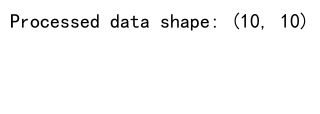
In this example, we use resize to ensure our data fits into a square matrix, then use reshape to structure it accordingly.
NumPy Reshape vs Resize: Best Practices
To effectively use NumPy reshape vs resize, consider these best practices:
- Use reshape when possible: If you don’t need to change the total number of elements, prefer reshape as it’s generally more efficient and safer.
-
Be cautious with resize: When using resize, be aware of potential side effects, especially if there are views of the array.
-
Check shapes: Always verify that your reshape operations result in the expected shape to avoid errors.
-
Use -1 in reshape: Leverage the -1 argument in reshape to let NumPy automatically calculate one dimension.
-
Consider memory: For very large arrays, be mindful of memory usage when deciding between reshape and resize.
NumPy Reshape vs Resize in Scientific Computing
Both NumPy reshape and resize have important applications in scientific computing. Let’s look at some examples:
Example 12: Reshape in Image Processing
import numpy as np
# Simulate an image (3D array: height x width x channels)
image = np.random.rand(100, 100, 3)
# Reshape to 2D array (pixels x channels)
reshaped_image = image.reshape(-1, 3)
print("Original image shape:", image.shape)
print("Reshaped image shape:", reshaped_image.shape)
Output:
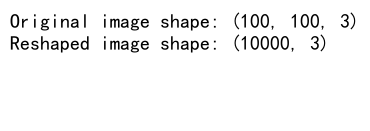
This example demonstrates how reshape can be used to flatten an image for processing while preserving the channel information.
Example 13: Resize in Signal Processing
import numpy as np
# Simulate a signal
signal = np.sin(np.linspace(0, 10, 100))
# Resize to add padding
padded_signal = np.resize(signal, 120)
print("Original signal length:", len(signal))
print("Padded signal length:", len(padded_signal))
Output:
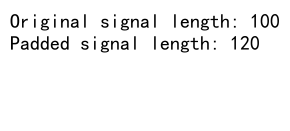
This example shows how resize can be used to add padding to a signal, which can be useful in various signal processing applications.
NumPy Reshape vs Resize: Common Questions and Answers
Let’s address some common questions about NumPy reshape vs resize:
Q1: Can reshape change the total number of elements in an array?
A: No, reshape cannot change the total number of elements. It only changes the shape of the array while keeping the total number of elements constant.
Q2: Does resize always modify the array in-place?
A: Yes, resize always modifies the array in-place. If you need a new array, you should use reshape or create a copy before resizing.
Q3: What happens if I resize an array to a smaller size?
A: If you resize an array to a smaller size, the extra elements are truncated.
Q4: Can I use negative dimensions with resize like I can with reshape?
A: No, resize does not support negative dimensions. You need to specify the exact new shape.
Advanced Applications: NumPy Reshape vs Resize in Machine Learning
Both NumPy reshape and resize can be valuable in machine learning workflows. Let’s look at some examples:
Example 14: Reshape in Preparing Data for Neural Networks
import numpy as np
# Simulate some image data (28x28 grayscale images)
images = np.random.rand(100, 28, 28)
# Reshape for input to a neural network
reshaped_images = images.reshape(100, -1)
print("Original image shape:", images.shape)
print("Reshaped image shape:", reshaped_images.shape)
Output:
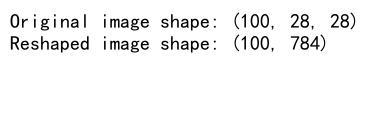
This example shows how reshape can be used to flatten image data for input into a neural network.
Example 15: Resize in Data Augmentation
import numpy as np
# Simulate an image
image = np.random.rand(100, 100)
# Resize for data augmentation
augmented_image = np.resize(image, (120, 120))
print("Original image shape:", image.shape)
print("Augmented image shape:", augmented_image.shape)
Output:
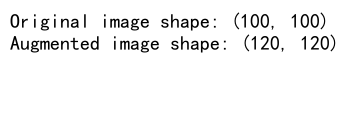
This example demonstrates how resize can be used for simple data augmentation by changing the size of an image.
NumPy Reshape vs Resize: Performance Optimization
When working with large datasets, optimizing the use of NumPy reshape vs resize can significantly impact performance. Here are some tips:
- Avoid unnecessary reshaping: If you’re going to perform operations that are shape-agnostic (like element-wise operations), consider whether reshaping is necessary.
-
Use reshape for view-only operations: If you don’t need to change the underlying data, use reshape to create a view instead of resize.
-
Preallocate arrays: If you know the final size of your data, preallocate the array and use reshape instead of repeatedly resizing.
Example 16: Preallocation with Reshape
import numpy as```python
import numpy as np
# Preallocate a large array
data = np.zeros(1000000)
# Simulate data collection
for i in range(1000):
chunk = np.random.rand(1000)
data[i*1000:(i+1)*1000] = chunk
# Reshape the final data
final_data = data.reshape(1000, 1000)
print("Final data shape:", final_data.shape)
This example demonstrates how preallocation and reshape can be used together for efficient data collection and reshaping.
NumPy Reshape vs Resize: Error Handling and Debugging
When working with NumPy reshape vs resize, proper error handling and debugging are crucial. Let’s look at some common errors and how to handle them.
Example 17: Handling Reshape Errors
import numpy as np
arr = np.array([1, 2, 3, 4, 5])
try:
reshaped = arr.reshape(2, 3)
except ValueError as e:
print("Reshape error:", e)
# Handle the error (e.g., pad the array)
padded = np.pad(arr, (0, 1), mode='constant')
reshaped = padded.reshape(2, 3)
print("Reshaped array:", reshaped)
Output:
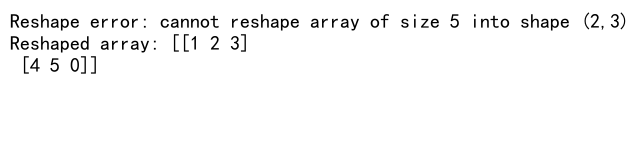
This example shows how to catch and handle a ValueError that occurs when trying to reshape an array into an incompatible shape.
Example 18: Debugging Resize Issues
import numpy as np
arr = np.array([1, 2, 3, 4, 5])
view = arr[2:]
print("Before resize:")
print("Original array:", arr)
print("View:", view)
arr.resize(3)
print("\nAfter resize:")
print("Original array:", arr)
print("View (may be invalid):", view)
# Check if view is still valid
try:
print("Attempting to access view:", view[0])
except ValueError as e:
print("View is no longer valid:", e)
This example demonstrates how to debug issues that can arise when resizing an array that has views. It shows how to check if a view is still valid after a resize operation.
NumPy Reshape vs Resize: Future Developments and Alternatives
While NumPy reshape vs resize are powerful tools, it’s worth considering future developments and alternatives in the NumPy ecosystem.
Future Developments
The NumPy development team is constantly working on improving performance and adding new features. Keep an eye on the official NumPy documentation and release notes for any updates to reshape and resize functions.
Alternatives
For some use cases, you might consider alternatives to NumPy reshape vs resize:
- numpy.ravel(): This function returns a flattened 1D array. It’s similar to reshape(-1) but can be more efficient in some cases.
-
numpy.flatten(): This function returns a copy of the array collapsed into one dimension.
-
numpy.transpose(): This function permutes the dimensions of an array, which can be an alternative to certain reshape operations.
Example 19: Using numpy.ravel()
import numpy as np
arr = np.array([[1, 2, 3], [4, 5, 6]])
# Using ravel()
raveled = arr.ravel()
print("Original array:", arr)
print("Raveled array:", raveled)
Output:
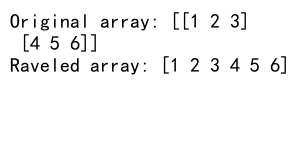
This example demonstrates the use of ravel() to flatten a 2D array into a 1D array.
Example 20: Using numpy.transpose()
import numpy as np
arr = np.array([[1, 2, 3], [4, 5, 6]])
# Using transpose()
transposed = arr.transpose()
print("Original array:", arr)
print("Transposed array:", transposed)
Output:
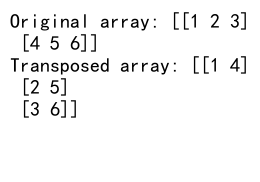
This example shows how transpose() can be used to switch the dimensions of an array, which can sometimes be an alternative to reshape.
Conclusion: Mastering NumPy Reshape vs Resize
In this comprehensive guide, we’ve explored the intricacies of NumPy reshape vs resize. We’ve covered their basic usage, advanced techniques, performance considerations, and best practices. We’ve also looked at their applications in data processing, scientific computing, and machine learning.
Remember the key differences:
– Reshape returns a new view of the array without changing the data.
– Resize modifies the array in-place and can change the total number of elements.
By understanding these differences and knowing when to use each function, you can more effectively manipulate arrays in NumPy, leading to more efficient and readable code.