Mastering NumPy Zeros and Integer Arrays: A Comprehensive Guide
NumPy zeros and integer arrays are fundamental concepts in the NumPy library, essential for various data manipulation and numerical computing tasks. This comprehensive guide will explore the intricacies of creating and working with NumPy zeros and integer arrays, providing detailed explanations and practical examples to help you master these powerful tools.
Introduction to NumPy Zeros and Integer Arrays
NumPy zeros and integer arrays are two essential components of the NumPy library, which is widely used for scientific computing and data analysis in Python. NumPy zeros are arrays filled with zero values, while integer arrays are arrays containing integer data types. These arrays form the backbone of many numerical operations and data structures in NumPy.
Let’s start by importing the NumPy library and creating a simple NumPy zeros array:
import numpy as np
# Create a 1D NumPy zeros array
zeros_array = np.zeros(5)
print("NumPy zeros array:", zeros_array)
Output:
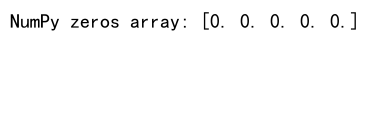
In this example, we create a one-dimensional NumPy zeros array with five elements. The np.zeros() function is used to generate an array filled with zeros. By default, the data type of the array is float64.
Now, let’s create a simple integer array:
# Create a 1D NumPy integer array
int_array = np.array([1, 2, 3, 4, 5], dtype=np.int32)
print("NumPy integer array:", int_array)
Here, we create a one-dimensional NumPy integer array using the np.array() function. We explicitly specify the data type as np.int32 to ensure that the array contains 32-bit integers.
Creating NumPy Zeros Arrays
NumPy provides several ways to create arrays filled with zeros. Let’s explore different methods and their use cases.
1. Creating 1D NumPy Zeros Arrays
To create a one-dimensional NumPy zeros array, you can use the np.zeros() function with a single argument specifying the number of elements:
import numpy as np
# Create a 1D NumPy zeros array with 10 elements
zeros_1d = np.zeros(10)
print("1D NumPy zeros array:", zeros_1d)
Output:
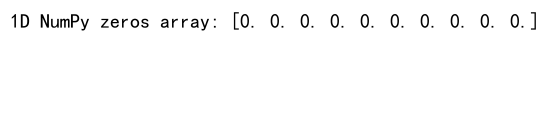
This code creates a one-dimensional array with 10 zero elements. By default, the data type is float64.
2. Creating 2D NumPy Zeros Arrays
To create a two-dimensional NumPy zeros array, you can pass a tuple specifying the dimensions:
import numpy as np
# Create a 2D NumPy zeros array with 3 rows and 4 columns
zeros_2d = np.zeros((3, 4))
print("2D NumPy zeros array:")
print(zeros_2d)
Output:
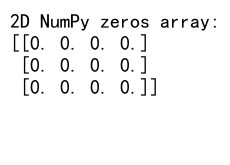
This example creates a 2D array with 3 rows and 4 columns, all filled with zeros.
3. Creating 3D NumPy Zeros Arrays
Similarly, you can create three-dimensional NumPy zeros arrays by specifying three dimensions:
import numpy as np
# Create a 3D NumPy zeros array with 2 layers, 3 rows, and 4 columns
zeros_3d = np.zeros((2, 3, 4))
print("3D NumPy zeros array:")
print(zeros_3d)
Output:
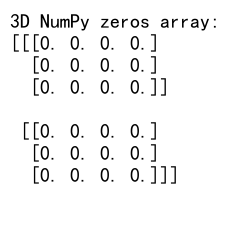
This code generates a 3D array with 2 layers, 3 rows, and 4 columns, all filled with zeros.
4. Specifying Data Types for NumPy Zeros Arrays
You can specify the data type of the NumPy zeros array using the dtype parameter:
import numpy as np
# Create a NumPy zeros array with integer data type
zeros_int = np.zeros(5, dtype=np.int32)
print("Integer NumPy zeros array:", zeros_int)
# Create a NumPy zeros array with boolean data type
zeros_bool = np.zeros(5, dtype=bool)
print("Boolean NumPy zeros array:", zeros_bool)
Output:
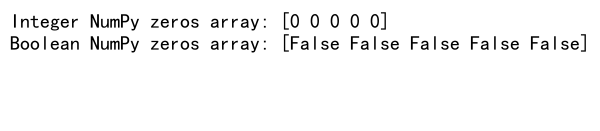
In this example, we create two NumPy zeros arrays: one with 32-bit integer data type and another with boolean data type.
Creating NumPy Integer Arrays
NumPy offers various methods to create integer arrays. Let’s explore different approaches and their applications.
1. Creating 1D NumPy Integer Arrays
To create a one-dimensional NumPy integer array, you can use the np.array() function:
import numpy as np
# Create a 1D NumPy integer array
int_array_1d = np.array([1, 2, 3, 4, 5], dtype=np.int32)
print("1D NumPy integer array:", int_array_1d)
Output:
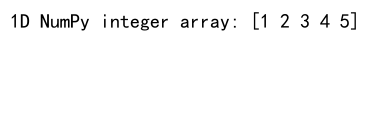
This code creates a 1D integer array with five elements, explicitly specifying the data type as 32-bit integer.
2. Creating 2D NumPy Integer Arrays
To create a two-dimensional NumPy integer array, you can pass a nested list to the np.array() function:
import numpy as np
# Create a 2D NumPy integer array
int_array_2d = np.array([[1, 2, 3], [4, 5, 6]], dtype=np.int64)
print("2D NumPy integer array:")
print(int_array_2d)
Output:
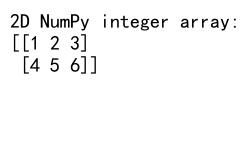
This example creates a 2D integer array with 2 rows and 3 columns, using 64-bit integers.
3. Creating NumPy Integer Arrays with Specific Ranges
NumPy provides functions to create integer arrays with specific ranges:
import numpy as np
# Create a NumPy integer array with a range of values
range_array = np.arange(0, 10, 2, dtype=np.int32)
print("NumPy integer array with range:", range_array)
# Create a NumPy integer array with evenly spaced values
linspace_array = np.linspace(0, 10, 6, dtype=np.int32)
print("NumPy integer array with linspace:", linspace_array)
Output:
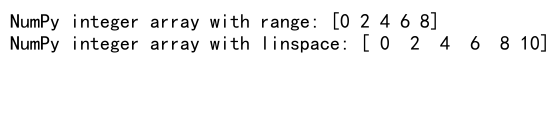
In this example, we use np.arange() to create an array with even numbers from 0 to 8, and np.linspace() to create an array with 6 evenly spaced integers between 0 and 10.
4. Creating Random NumPy Integer Arrays
You can create random integer arrays using NumPy’s random module:
import numpy as np
# Create a random NumPy integer array
random_int_array = np.random.randint(0, 100, size=(3, 4), dtype=np.int32)
print("Random NumPy integer array:")
print(random_int_array)
Output:
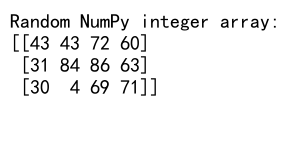
This code generates a 3×4 array of random integers between 0 and 99.
Operations on NumPy Zeros and Integer Arrays
NumPy provides a wide range of operations that can be performed on zeros and integer arrays. Let’s explore some common operations and their applications.
1. Basic Arithmetic Operations
You can perform basic arithmetic operations on NumPy arrays:
import numpy as np
# Create two NumPy integer arrays
array1 = np.array([1, 2, 3, 4, 5], dtype=np.int32)
array2 = np.array([6, 7, 8, 9, 10], dtype=np.int32)
# Addition
result_add = array1 + array2
print("Addition result:", result_add)
# Subtraction
result_sub = array2 - array1
print("Subtraction result:", result_sub)
# Multiplication
result_mul = array1 * array2
print("Multiplication result:", result_mul)
# Division (result will be float)
result_div = array2 / array1
print("Division result:", result_div)
Output:
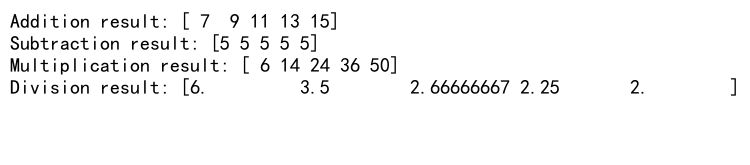
This example demonstrates basic arithmetic operations (addition, subtraction, multiplication, and division) on NumPy integer arrays.
2. Broadcasting with NumPy Zeros
NumPy’s broadcasting feature allows operations between arrays of different shapes:
import numpy as np
# Create a 2D NumPy zeros array
zeros_2d = np.zeros((3, 4), dtype=np.int32)
# Create a 1D NumPy integer array
int_array_1d = np.array([1, 2, 3, 4], dtype=np.int32)
# Add the 1D array to each row of the 2D array
result = zeros_2d + int_array_1d
print("Broadcasting result:")
print(result)
Output:
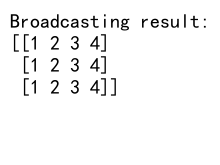
In this example, we add a 1D integer array to each row of a 2D zeros array using broadcasting.
3. Reshaping NumPy Arrays
You can change the shape of NumPy arrays using the reshape() function:
import numpy as np
# Create a 1D NumPy integer array
int_array_1d = np.arange(12, dtype=np.int32)
# Reshape the array to 2D
reshaped_2d = int_array_1d.reshape(3, 4)
print("Reshaped 2D array:")
print(reshaped_2d)
# Reshape the array to 3D
reshaped_3d = int_array_1d.reshape(2, 2, 3)
print("Reshaped 3D array:")
print(reshaped_3d)
Output:
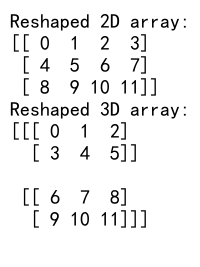
This code demonstrates reshaping a 1D integer array into 2D and 3D arrays.
4. Indexing and Slicing
NumPy arrays support powerful indexing and slicing operations:
import numpy as np
# Create a 2D NumPy integer array
int_array_2d = np.array([[1, 2, 3], [4, 5, 6], [7, 8, 9]], dtype=np.int32)
# Indexing
element = int_array_2d[1, 1]
print("Element at index [1, 1]:", element)
# Slicing
row_slice = int_array_2d[1, :]
print("Second row:", row_slice)
column_slice = int_array_2d[:, 2]
print("Third column:", column_slice)
# Advanced indexing
mask = int_array_2d > 5
filtered_array = int_array_2d[mask]
print("Elements greater than 5:", filtered_array)
Output:
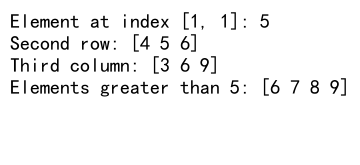
This example shows various indexing and slicing operations on a 2D integer array, including element access, row and column slicing, and boolean masking.
Advanced Techniques with NumPy Zeros and Integer Arrays
Let’s explore some advanced techniques and applications of NumPy zeros and integer arrays.
1. Creating Structured Arrays
NumPy allows you to create structured arrays with named fields:
import numpy as np
# Define the structure of the array
dt = np.dtype([('name', 'U20'), ('age', 'i4'), ('salary', 'f8')])
# Create a structured array
structured_array = np.zeros(3, dtype=dt)
# Fill the array with data
structured_array['name'] = ['Alice', 'Bob', 'Charlie']
structured_array['age'] = [25, 30, 35]
structured_array['salary'] = [50000.0, 60000.0, 70000.0]
print("Structured array:")
print(structured_array)
Output:
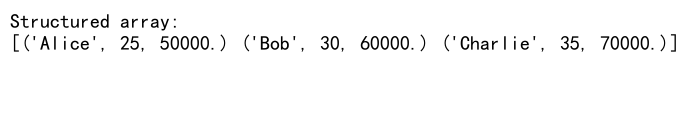
This example creates a structured array with three fields: name (string), age (integer), and salary (float).
2. Memory-Efficient Arrays with NumPy Zeros
NumPy zeros can be used to create memory-efficient arrays:
import numpy as np
# Create a large memory-efficient array
large_array = np.zeros(1000000, dtype=np.int8)
# Set specific elements
large_array[0] = 1
large_array[-1] = 2
print("First element:", large_array[0])
print("Last element:", large_array[-1])
print("Array size in bytes:", large_array.nbytes)
Output:
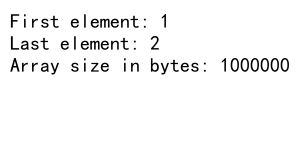
This code creates a large array of 8-bit integers initialized with zeros, which is memory-efficient for sparse data structures.
3. Using NumPy MaskedArray
NumPy’s MaskedArray allows you to work with arrays that have missing or invalid data:
import numpy as np
# Create a NumPy integer array with some invalid data
data = np.array([1, 2, -999, 4, 5], dtype=np.int32)
# Create a mask for invalid data
mask = data == -999
# Create a MaskedArray
masked_array = np.ma.masked_array(data, mask)
print("Original array:", data)
print("Masked array:", masked_array)
# Perform operations ignoring masked values
mean_value = np.ma.mean(masked_array)
print("Mean value (ignoring masked):", mean_value)
Output:
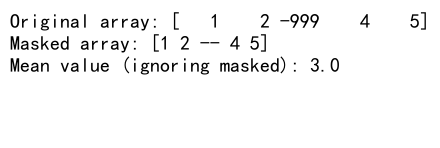
This example demonstrates how to use MaskedArray to handle invalid data in integer arrays.
4. Vectorized Operations
NumPy allows for efficient vectorized operations on arrays:
import numpy as np
# Create two large NumPy integer arrays
array1 = np.arange(1000000, dtype=np.int32)
array2 = np.arange(1000000, 2000000, dtype=np.int32)
# Perform vectorized operation
result = np.sqrt(array1**2 + array2**2)
print("First 5 elements of the result:", result[:5])
print("Last 5 elements of the result:", result[-5:])
This code demonstrates a vectorized operation to calculate the Euclidean distance for a large number of points efficiently.
Applications of NumPy Zeros and Integer Arrays
NumPy zeros and integer arrays have numerous applications in various fields. Let’s explore some practical use cases.
1. Image Processing
NumPy arrays are commonly used in image processing tasks:
import numpy as np
# Create a simple 5x5 grayscale image using NumPy zeros
image = np.zeros((5, 5), dtype=np.uint8)
# Set some pixels to create a pattern
image[1:4, 1:4] = 255
image[2, 2] = 128
print("Simple grayscale image:")
print(image)
# Apply a simple filter (e.g., average pooling)
kernel = np.ones((3, 3), dtype=np.float32) / 9
filtered_image = np.zeros_like(image, dtype=np.float32)
for i in range(1, 4):
for j in range(1, 4):
filtered_image[i, j] = np.sum(image[i-1:i+2, j-1:j+2] * kernel)
print("Filtered image:")
print(filtered_image.astype(np.uint8))
Output:
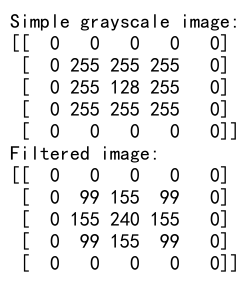
This example demonstrates creating a simple grayscale image using NumPy zeros and applying a basic image filter.
2. Scientific Computing
NumPy arrays are essential in scientific computing for tasks like solving linear equations:
import numpy as np
# Solve a system of linear equations: Ax = b
A = np.array([[2, 1, 1],
[1, 3, 2],
[1, 0, 0]], dtype=np.float64)
b = np.array([4, 5, 6], dtype=np.float64)
# Solve the equation
x = np.linalg.solve(A, b)
print("Solution to the linear equation:")
print(x)
# Verify the solution
print("Verification (should be close to b):")
print(np.dot(A, x))
Output:
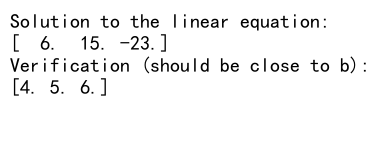
This code solves a system of linear equations using NumPy’s linear algebra module.
3. Data Analysis
NumPy arrays are fundamental in data analysis tasks:
import numpy as np
# Create a sample dataset
data = np.array([15, 23, 31, 39, 45, 52, 60, 75, 83, 90], dtype=np.int32)
# Calculate basic statistics
mean = np.mean(data)
median = np.median(data)
std_dev = np.std(data)
print("Dataset:", data)
print("Mean:", mean)
print("Median:", median)
print("Standard Deviation:", std_dev)
# Normalize the data
normalized_data = (data - mean) / std_dev
print("Normalized data:", normalized_data)
Output:
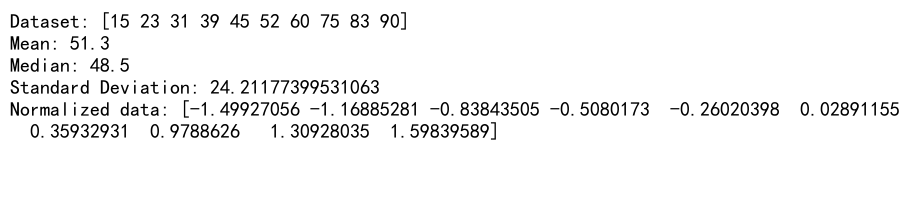
This example demonstrates basic statistical calculations and data normalization using NumPy arrays.
4. Machine Learning
NumPy arrays are widely used in machine learning for tasks like feature scaling:
import numpy as np
# Create a sample feature matrix
X = np.array([[1, 2, 3],
[4, 5, 6],
[7, 8, 9],
[10, 11, 12]], dtype=np.float64)
# Perform min-max scaling
X_min = np.min(X, axis=0)
X_max = np.max(X, axis=0)
X_scaled = (X - X_min) / (X_max - X_min)
print("Original feature matrix:")
print(X)
print("Scaled feature matrix:")
print(X_scaled)
Output:
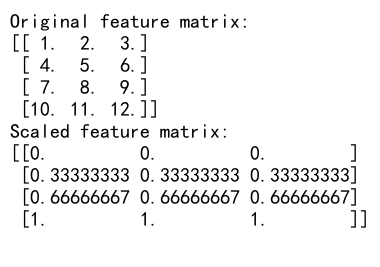
This code demonstrates min-max scaling, a common preprocessing technique in machine learning.
Best Practices for Working with NumPy Zeros and Integer Arrays
When working with NumPy zeros and integer arrays, it’s important to follow best practices to ensure efficient and correct code. Here are some guidelines:
- Choose the appropriate data type: Use the smallest data type that can represent your data to save memory.
-
Vectorize operations: Utilize NumPy’s vectorized operations instead of explicit loops for better performance.
-
Use broadcasting: Take advantage of NumPy’s broadcasting capabilities to perform operations on arrays with different shapes.
-
Avoid unnecessary copies: Use views and in-place operations when possible to minimize memory usage.
-
Use NumPy’s built-in functions: Leverage NumPy’s extensive library of functions for common operations.
Let’s look at an example that demonstrates these best practices:
import numpy as np
# Create a large integer array
large_array = np.arange(1000000, dtype=np.int32)
# Inefficient way (using a loop)
def inefficient_square(arr):
result = np.zeros_like(arr)
for i in range(len(arr)):
result[i] = arr[i] ** 2
return result
# Efficient way (using vectorization)
def efficient_square(arr):
return np.square(arr)
# Compare the two methods
%timeit inefficient_square(large_array)
%timeit efficient_square(large_array)
# Demonstrate broadcasting
matrix = np.random.randint(0, 10, size=(5, 5), dtype=np.int32)
row_means = np.mean(matrix, axis=1, keepdims=True)
centered_matrix = matrix - row_means
print("Original matrix:")
print(matrix)
print("Centered matrix:")
print(centered_matrix)
This example demonstrates the performance difference between a loop-based approach and a vectorized approach for squaring array elements. It also shows how broadcasting can be used to center a matrix by subtracting row means.
Common Pitfalls and How to Avoid Them
When working with NumPy zeros and integer arrays, there are several common pitfalls that developers may encounter. Let’s discuss some of these issues and how to avoid them:
1. Integer Overflow
Integer overflow can occur when performing operations that exceed the range of the integer data type:
import numpy as np
# Create an array of int8 (8-bit integers)
int8_array = np.array([127, 128, 129], dtype=np.int8)
print("Original array:", int8_array)
# Attempt to add 1 to each element
result = int8_array + 1
print("Result after adding 1:", result)
# Correct approach: Use a larger integer type
int16_array = np.array([127, 128, 129], dtype=np.int16)
correct_result = int16_array + 1
print("Correct result:", correct_result)
To avoid integer overflow, use a larger integer type or consider using floating-point numbers if appropriate.
2. Unintended Type Conversion
Mixing different data types in operations can lead to unintended type conversions:
import numpy as np
# Create an integer array
int_array = np.array([1, 2, 3, 4, 5], dtype=np.int32)
# Divide by 2 (results in float array)
result = int_array / 2
print("Result type:", result.dtype)
print("Result:", result)
# Correct approach: Use floor division for integer result
correct_result = int_array // 2
print("Correct result type:", correct_result.dtype)
print("Correct result:", correct_result)
Output:
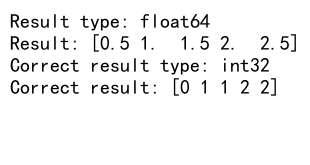
Be aware of the data types involved in operations and use appropriate operators or explicit type casting when necessary.
3. Memory Usage with Large Arrays
Creating large arrays without considering memory constraints can lead to issues:
import numpy as np
# Attempt to create a very large array (may cause MemoryError)
try:
large_array = np.zeros((1000000, 1000000), dtype=np.float64)
except MemoryError:
print("MemoryError: Unable to allocate such a large array")
# Alternative: Use a memory-mapped array for large datasets
memory_mapped_array = np.memmap('large_array.npy', dtype=np.float64, mode='w+', shape=(1000000, 1000000))
# Access and modify the memory-mapped array
memory_mapped_array[0, 0] = 1
memory_mapped_array[999999, 999999] = 2
print("First element:", memory_mapped_array[0, 0])
print("Last element:", memory_mapped_array[999999, 999999])
# Don't forget to flush changes to disk
memory_mapped_array.flush()
For very large datasets, consider using memory-mapped arrays or processing data in chunks.
4. Modifying Views Unintentionally
When creating views of arrays, modifications to the view affect the original array:
import numpy as np
# Create an original array
original = np.array([1, 2, 3, 4, 5], dtype=np.int32)
# Create a view
view = original[1:4]
# Modify the view
view[0] = 10
print("Original array after modifying view:", original)
# To avoid modifying the original, create a copy
safe_view = original[1:4].copy()
safe_view[0] = 20
print("Original array after modifying copy:", original)
Output:
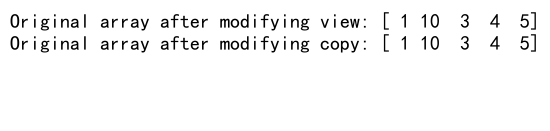
When you need to modify a subset of an array without affecting the original, create a copy instead of a view.
Advanced Topics in NumPy Zeros and Integer Arrays
Let’s explore some advanced topics related to NumPy zeros and integer arrays.
1. Custom Data Types
NumPy allows you to create custom data types for structured arrays:
import numpy as np
# Define a custom data type
dt = np.dtype([('name', 'U20'), ('age', 'i4'), ('height', 'f4')])
# Create an array with the custom data type
people = np.zeros(3, dtype=dt)
# Fill the array with data
people['name'] = ['Alice', 'Bob', 'Charlie']
people['age'] = [25, 30, 35]
people['height'] = [1.65, 1.80, 1.75]
print("Custom structured array:")
print(people)
# Access specific fields
print("Names:", people['name'])
print("Average age:", np.mean(people['age']))
Output:
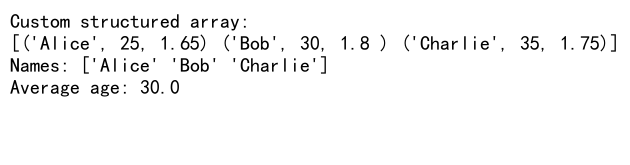
Custom data types allow you to create more complex and meaningful data structures within NumPy arrays.
2. Memory Layout and Strides
Understanding memory layout and strides can help optimize performance:
import numpy as np
# Create a 2D array
arr = np.array([[1, 2, 3], [4, 5, 6]], dtype=np.int32)
print("Array shape:", arr.shape)
print("Array strides:", arr.strides)
# Create a view with different strides
transposed_view = np.lib.stride_tricks.as_strided(arr, shape=(3, 2), strides=(4, 8))
print("Transposed view:")
print(transposed_view)
# Note: Be cautious when manually manipulating strides, as it can lead to undefined behavior if done incorrectly
Output:
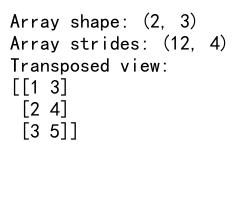
Understanding strides can help you create efficient views and perform advanced array manipulations.
3. Universal Functions (ufuncs)
NumPy’s universal functions provide fast element-wise array operations:
import numpy as np
# Create two integer arrays
a = np.array([1, 2, 3, 4], dtype=np.int32)
b = np.array([5, 6, 7, 8], dtype=np.int32)
# Use ufuncs for element-wise operations
add_result = np.add(a, b)
multiply_result = np.multiply(a, b)
power_result = np.power(a, 2)
print("Addition result:", add_result)
print("Multiplication result:", multiply_result)
print("Power result:", power_result)
# Create a custom ufunc
def custom_operation(x, y):
return x * y + x
custom_ufunc = np.frompyfunc(custom_operation, 2, 1)
custom_result = custom_ufunc(a, b)
print("Custom ufunc result:", custom_result)
Output:
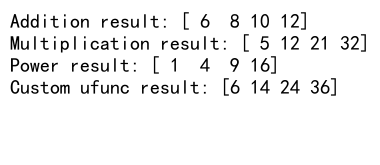
Universal functions provide a way to perform efficient element-wise operations and create custom operations that work with NumPy arrays.
NumPy zeros and integer arrays Conclusion
NumPy zeros and integer arrays are powerful tools for numerical computing and data analysis in Python. This comprehensive guide has covered various aspects of working with these arrays, from basic creation and manipulation to advanced techniques and best practices.
Key takeaways include:
- Understanding the different methods for creating NumPy zeros and integer arrays.
- Mastering basic operations and manipulations on these arrays.
- Exploring advanced techniques such as broadcasting, vectorization, and custom data types.
- Recognizing and avoiding common pitfalls when working with NumPy arrays.
- Applying best practices for efficient and correct code.
By leveraging the full potential of NumPy zeros and integer arrays, you can significantly improve the performance and readability of your numerical computing and data analysis code. As you continue to work with NumPy, remember to consult the official documentation for the most up-to-date information and additional features.
Whether you’re working on scientific simulations, data preprocessing for machine learning, or complex mathematical computations, mastering NumPy zeros and integer arrays will prove invaluable in your Python programming journey.