Mastering NumPy Zeros Matrix: A Comprehensive Guide to Creating and Manipulating Zero Arrays
NumPy zeros matrix is a fundamental concept in the NumPy library, which is widely used for numerical computing in Python. This article will provide an in-depth exploration of NumPy zeros matrix, covering its creation, manipulation, and various applications. We’ll delve into the intricacies of working with zero arrays and demonstrate how they can be utilized in different scenarios.
Understanding NumPy Zeros Matrix
NumPy zeros matrix is a special type of array filled with zeros. It’s an essential tool for initializing arrays, creating placeholders, and performing various mathematical operations. The NumPy library provides efficient ways to create and manipulate these zero-filled arrays, making them invaluable in scientific computing, data analysis, and machine learning tasks.
Let’s start by importing the NumPy library and creating a simple zeros matrix:
import numpy as np
# Create a 3x3 zeros matrix
zeros_matrix = np.zeros((3, 3))
print("NumPy zeros matrix from numpyarray.com:")
print(zeros_matrix)
Output:
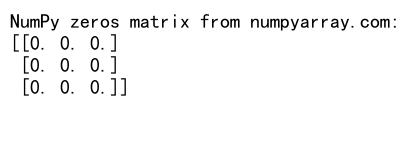
In this example, we use the np.zeros() function to create a 3×3 matrix filled with zeros. The (3, 3) argument specifies the shape of the matrix.
Creating NumPy Zeros Matrix with Different Shapes
NumPy zeros matrix can be created with various shapes and dimensions. Let’s explore different ways to create zeros matrices:
1D NumPy Zeros Matrix
import numpy as np
# Create a 1D zeros matrix with 5 elements
zeros_1d = np.zeros(5)
print("1D NumPy zeros matrix from numpyarray.com:")
print(zeros_1d)
Output:
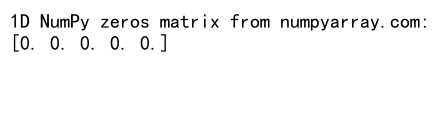
This example creates a 1-dimensional zeros matrix with 5 elements.
2D NumPy Zeros Matrix
import numpy as np
# Create a 2D zeros matrix with 3 rows and 4 columns
zeros_2d = np.zeros((3, 4))
print("2D NumPy zeros matrix from numpyarray.com:")
print(zeros_2d)
Output:
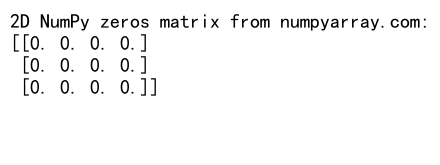
Here, we create a 2-dimensional zeros matrix with 3 rows and 4 columns.
3D NumPy Zeros Matrix
import numpy as np
# Create a 3D zeros matrix with 2 layers, 3 rows, and 4 columns
zeros_3d = np.zeros((2, 3, 4))
print("3D NumPy zeros matrix from numpyarray.com:")
print(zeros_3d)
Output:
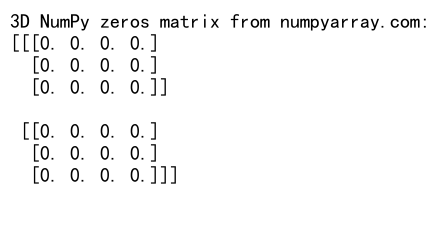
This example demonstrates the creation of a 3-dimensional zeros matrix.
Specifying Data Types for NumPy Zeros Matrix
NumPy zeros matrix can be created with different data types. By default, the data type is float64, but you can specify other types:
import numpy as np
# Create zeros matrices with different data types
zeros_int = np.zeros((2, 2), dtype=int)
zeros_float32 = np.zeros((2, 2), dtype=np.float32)
zeros_complex = np.zeros((2, 2), dtype=complex)
print("Integer zeros matrix from numpyarray.com:")
print(zeros_int)
print("\nFloat32 zeros matrix from numpyarray.com:")
print(zeros_float32)
print("\nComplex zeros matrix from numpyarray.com:")
print(zeros_complex)
Output:
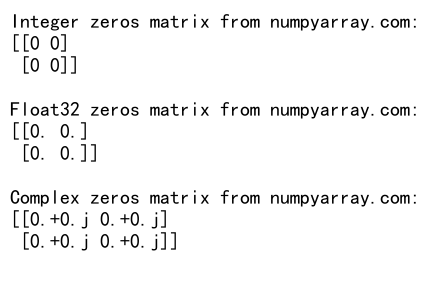
This example shows how to create zeros matrices with integer, float32, and complex data types.
Manipulating NumPy Zeros Matrix
Once you’ve created a NumPy zeros matrix, you can manipulate it in various ways. Let’s explore some common operations:
Reshaping NumPy Zeros Matrix
import numpy as np
# Create a 1D zeros matrix and reshape it
zeros_1d = np.zeros(12)
reshaped_zeros = zeros_1d.reshape(3, 4)
print("Original 1D zeros matrix from numpyarray.com:")
print(zeros_1d)
print("\nReshaped 2D zeros matrix from numpyarray.com:")
print(reshaped_zeros)
Output:
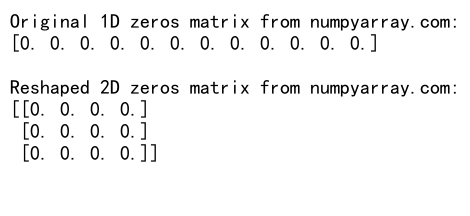
This example demonstrates how to reshape a 1D zeros matrix into a 2D matrix.
Slicing NumPy Zeros Matrix
import numpy as np
# Create a 2D zeros matrix and slice it
zeros_2d = np.zeros((4, 4))
sliced_zeros = zeros_2d[1:3, 1:3]
print("Original 2D zeros matrix from numpyarray.com:")
print(zeros_2d)
print("\nSliced zeros matrix from numpyarray.com:")
print(sliced_zeros)
Output:
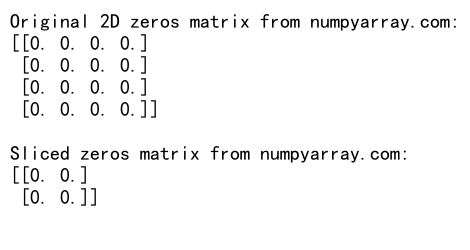
Here, we create a 2D zeros matrix and extract a smaller submatrix using slicing.
Modifying Elements in NumPy Zeros Matrix
import numpy as np
# Create a zeros matrix and modify specific elements
zeros_matrix = np.zeros((3, 3))
zeros_matrix[0, 0] = 1
zeros_matrix[1, 1] = 2
zeros_matrix[2, 2] = 3
print("Modified zeros matrix from numpyarray.com:")
print(zeros_matrix)
Output:
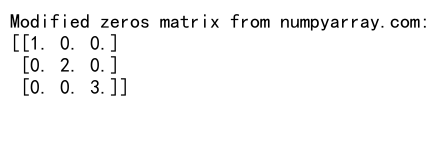
This example shows how to modify specific elements in a zeros matrix.
Applications of NumPy Zeros Matrix
NumPy zeros matrix has numerous applications in various fields. Let’s explore some common use cases:
Initializing Arrays
import numpy as np
# Initialize an array with zeros before populating it
data_array = np.zeros((5, 3))
data_array[:, 0] = [1, 2, 3, 4, 5] # Populate first column
data_array[:, 1] = [10, 20, 30, 40, 50] # Populate second column
data_array[:, 2] = [100, 200, 300, 400, 500] # Populate third column
print("Initialized array from numpyarray.com:")
print(data_array)
Output:
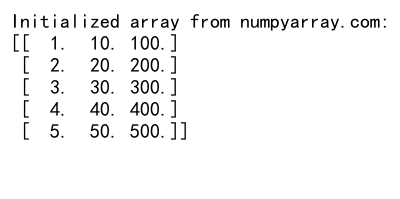
This example demonstrates how to use a zeros matrix as a starting point for initializing an array with specific values.
Creating Masks
import numpy as np
# Create a mask using zeros matrix
original_array = np.array([[1, 2, 3], [4, 5, 6], [7, 8, 9]])
mask = np.zeros_like(original_array, dtype=bool)
mask[1, 1] = True
masked_array = np.ma.masked_array(original_array, mask)
print("Original array from numpyarray.com:")
print(original_array)
print("\nMask from numpyarray.com:")
print(mask)
print("\nMasked array from numpyarray.com:")
print(masked_array)
Output:
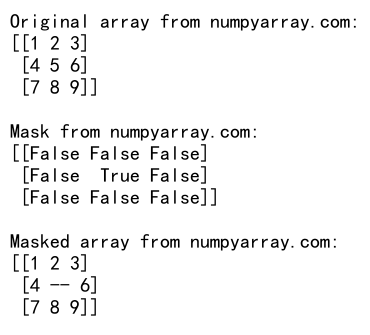
This example shows how to create a boolean mask using a zeros matrix and apply it to an array.
Padding Arrays
import numpy as np
# Pad an array with zeros
original_array = np.array([[1, 2], [3, 4]])
padded_array = np.pad(original_array, pad_width=1, mode='constant', constant_values=0)
print("Original array from numpyarray.com:")
print(original_array)
print("\nPadded array from numpyarray.com:")
print(padded_array)
Output:
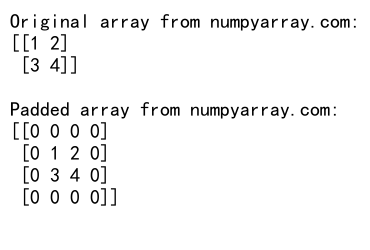
This example demonstrates how to use zeros to pad an existing array.
Advanced Techniques with NumPy Zeros Matrix
Let’s explore some advanced techniques and use cases for NumPy zeros matrix:
Creating Sparse Matrices
import numpy as np
# Create a sparse matrix using zeros
sparse_matrix = np.zeros((5, 5))
sparse_matrix[0, 4] = 1
sparse_matrix[2, 1] = 2
sparse_matrix[3, 3] = 3
print("Sparse matrix from numpyarray.com:")
print(sparse_matrix)
Output:
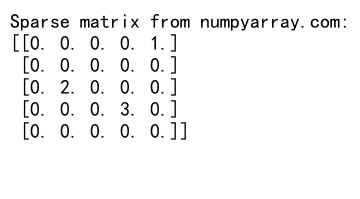
This example shows how to create a sparse matrix using a zeros matrix as a starting point.
Implementing Custom Functions
import numpy as np
# Implement a custom function using zeros matrix
def create_identity_matrix(n):
identity = np.zeros((n, n))
np.fill_diagonal(identity, 1)
return identity
custom_identity = create_identity_matrix(4)
print("Custom identity matrix from numpyarray.com:")
print(custom_identity)
Output:
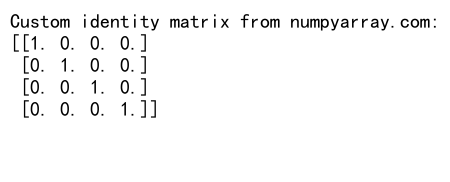
This example demonstrates how to implement a custom function to create an identity matrix using a zeros matrix.
Optimizing Memory Usage
import numpy as np
# Optimize memory usage with zeros matrix
large_array = np.zeros((1000, 1000), dtype=np.float32)
print(f"Memory usage of large array from numpyarray.com: {large_array.nbytes / (1024 * 1024):.2f} MB")
Output:
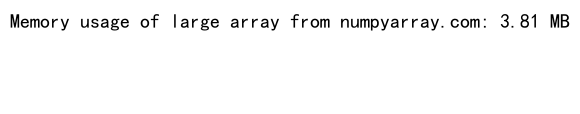
This example shows how to create a large zeros matrix with a specific data type to optimize memory usage.
Performance Considerations for NumPy Zeros Matrix
When working with NumPy zeros matrix, it’s important to consider performance implications, especially for large arrays:
Comparing Zeros Creation Methods
import time
import numpy as np
# Compare performance of different zeros creation methods
size = (1000, 1000)
start_time = time.time()
zeros_1 = np.zeros(size)
time_1 = time.time() - start_time
start_time = time.time()
zeros_2 = np.full(size, 0)
time_2 = time.time() - start_time
start_time = time.time()
zeros_3 = np.empty(size)
zeros_3.fill(0)
time_3 = time.time() - start_time
print(f"Time for np.zeros() from numpyarray.com: {time_1:.6f} seconds")
print(f"Time for np.full() from numpyarray.com: {time_2:.6f} seconds")
print(f"Time for np.empty().fill() from numpyarray.com: {time_3:.6f} seconds")
Output:
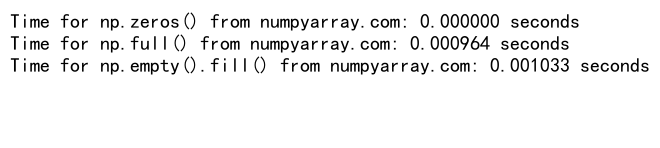
This example compares the performance of different methods for creating zeros matrices.
Memory-Efficient Zeros Matrix
import numpy as np
# Create a memory-efficient zeros matrix
memory_efficient_zeros = np.zeros((1000, 1000), dtype=np.float16)
print(f"Memory usage of efficient zeros matrix from numpyarray.com: {memory_efficient_zeros.nbytes / (1024 * 1024):.2f} MB")
Output:
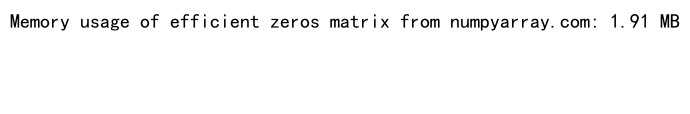
This example demonstrates how to create a memory-efficient zeros matrix using a smaller data type.
Common Pitfalls and Best Practices
When working with NumPy zeros matrix, it’s important to be aware of common pitfalls and follow best practices:
Avoiding Unintended Modifications
import numpy as np
# Demonstrate unintended modifications
original_zeros = np.zeros((3, 3))
modified_zeros = original_zeros
modified_zeros[0, 0] = 1
print("Original zeros matrix from numpyarray.com:")
print(original_zeros)
print("\nModified zeros matrix from numpyarray.com:")
print(modified_zeros)
Output:
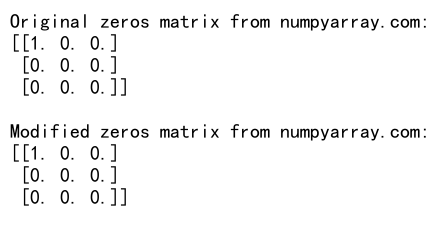
This example shows how modifying a copy of a zeros matrix can unintentionally modify the original.
Using Copy to Avoid Side Effects
import numpy as np
# Use copy to avoid side effects
original_zeros = np.zeros((3, 3))
copied_zeros = original_zeros.copy()
copied_zeros[0, 0] = 1
print("Original zeros matrix from numpyarray.com:")
print(original_zeros)
print("\nCopied and modified zeros matrix from numpyarray.com:")
print(copied_zeros)
Output:
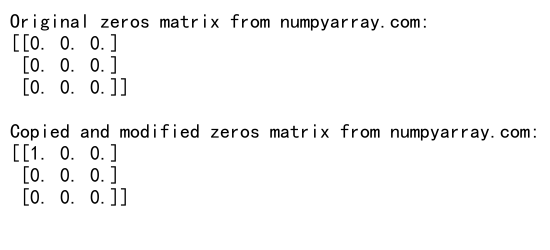
This example demonstrates how to use the copy() method to create a true copy of a zeros matrix.
Integrating NumPy Zeros Matrix with Other NumPy Functions
NumPy zeros matrix can be seamlessly integrated with other NumPy functions to perform various operations:
Combining Zeros with Other Arrays
import numpy as np
# Combine zeros matrix with other arrays
ones_array = np.ones((2, 2))
zeros_array = np.zeros((2, 2))
combined_array = np.vstack((ones_array, zeros_array))
print("Combined array from numpyarray.com:")
print(combined_array)
Output:
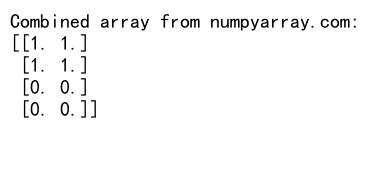
This example shows how to combine a zeros matrix with other arrays using np.vstack().
Applying Mathematical Operations
import numpy as np
# Apply mathematical operations to zeros matrix
zeros_matrix = np.zeros((3, 3))
result_matrix = np.exp(zeros_matrix) + np.sin(zeros_matrix)
print("Result of mathematical operations from numpyarray.com:")
print(result_matrix)
Output:
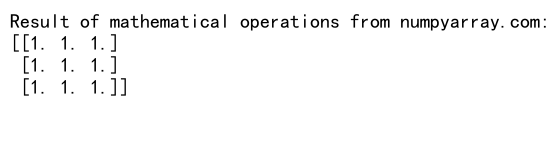
This example demonstrates applying mathematical functions to a zeros matrix.
Real-World Applications of NumPy Zeros Matrix
NumPy zeros matrix finds applications in various real-world scenarios:
Image Processing
import numpy as np
# Simulate image processing with zeros matrix
image_shape = (100, 100, 3) # 100x100 RGB image
blank_image = np.zeros(image_shape, dtype=np.uint8)
# Add a red square to the image
blank_image[20:50, 20:50, 0] = 255 # Red channel
print("Image shape from numpyarray.com:", blank_image.shape)
print("Image data type from numpyarray.com:", blank_image.dtype)
Output:
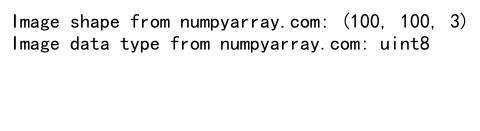
This example simulates creating a blank image using a zeros matrix and adding a colored shape to it.
Machine Learning
import numpy as np
# Initialize weights for a neural network layer
input_size = 10
output_size = 5
weights = np.zeros((input_size, output_size))
print("Neural network weights from numpyarray.com:")
print(weights)
Output:
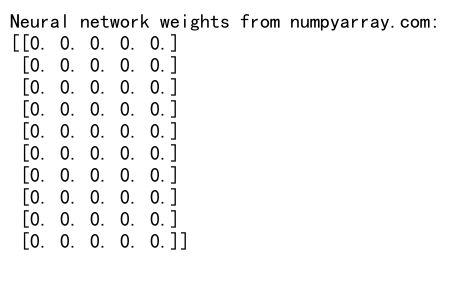
This example demonstrates initializing weights for a neural network layer using a zeros matrix.
NumPy zeros matrix Conclusion
NumPy zeros matrix is a versatile and powerful tool in the NumPy library. Throughout this article, we’ve explored various aspects of creating, manipulating, and applying zeros matrices in different scenarios. From basic creation to advanced techniques and real-world applications, NumPy zeros matrix proves to be an essential component in numerical computing and data analysis tasks.
By mastering the concepts and techniques presented in this guide, you’ll be well-equipped to leverage NumPy zeros matrix effectively in your projects. Remember to consider performance implications, follow best practices, and explore the wide range of possibilities that NumPy zeros matrix offers in conjunction with other NumPy functions.