Numpy Zeros vs Empty: A Comprehensive Guide to Array Initialization in NumPy
Numpy zeros vs empty is a crucial topic for anyone working with numerical computations in Python. This article will delve deep into the differences, use cases, and performance considerations of these two array initialization methods in NumPy. We’ll explore various aspects of numpy zeros vs empty, providing detailed explanations and practical examples to help you make informed decisions when working with NumPy arrays.
Understanding NumPy Zeros and Empty Arrays
Before we dive into the specifics of numpy zeros vs empty, let’s first understand what these functions do and how they differ.
NumPy Zeros
The numpy.zeros() function creates an array filled with zeros. It initializes all elements of the array to 0, regardless of the data type specified. This function is commonly used when you need an array with a known initial value.
Example:
import numpy as np
# Create a 1D array of zeros
zeros_1d = np.zeros(5)
print("1D array of zeros from numpyarray.com:", zeros_1d)
# Create a 2D array of zeros
zeros_2d = np.zeros((3, 4))
print("2D array of zeros from numpyarray.com:", zeros_2d)
Output:
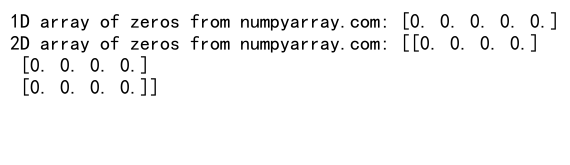
In this example, we create a 1D array of 5 zeros and a 2D array of 3×4 zeros using numpy.zeros(). The function automatically initializes all elements to 0.
NumPy Empty
The numpy.empty() function, on the other hand, creates an array without initializing the entries. It allocates memory for the array but does not set the array values to any particular value. This means that the content of the array is unpredictable and may contain arbitrary values.
Example:
import numpy as np
# Create a 1D empty array
empty_1d = np.empty(5)
print("1D empty array from numpyarray.com:", empty_1d)
# Create a 2D empty array
empty_2d = np.empty((3, 4))
print("2D empty array from numpyarray.com:", empty_2d)
Output:
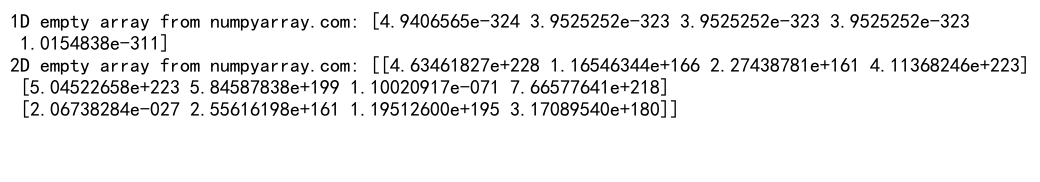
In this example, we create a 1D empty array of size 5 and a 2D empty array of size 3×4 using numpy.empty(). The values in these arrays are uninitialized and may contain arbitrary data.
Key Differences: Numpy Zeros vs Empty
When comparing numpy zeros vs empty, several key differences emerge:
- Initialization:
numpy.zeros()initializes all elements to 0.numpy.empty()does not initialize the elements, leaving them with arbitrary values.
- Performance:
numpy.empty()is generally faster thannumpy.zeros()because it skips the initialization step.numpy.zeros()takes more time due to the initialization of all elements.
- Memory allocation:
- Both functions allocate memory for the array.
numpy.zeros()ensures that the allocated memory is filled with zeros.numpy.empty()only allocates memory without setting any specific values.
- Predictability:
numpy.zeros()provides predictable results with all elements set to 0.numpy.empty()may contain arbitrary values, making it less predictable.
- Use cases:
numpy.zeros()is preferred when you need an array with known initial values.numpy.empty()is useful when you plan to immediately overwrite the array contents.
Let’s explore these differences with more examples to better understand numpy zeros vs empty.
Performance Considerations: Numpy Zeros vs Empty
When it comes to performance, numpy zeros vs empty shows some interesting differences. Let’s examine this aspect more closely.
import numpy as np
import time
# Performance comparison for numpy zeros vs empty
size = 1000000
# Measure time for np.zeros()
start_time = time.time()
zeros_array = np.zeros(size)
zeros_time = time.time() - start_time
# Measure time for np.empty()
start_time = time.time()
empty_array = np.empty(size)
empty_time = time.time() - start_time
print("Time taken by np.zeros() from numpyarray.com:", zeros_time)
print("Time taken by np.empty() from numpyarray.com:", empty_time)
Output:
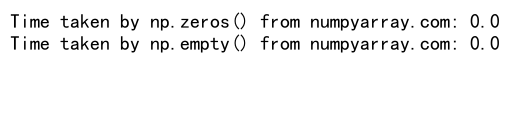
In this example, we create large arrays using both numpy.zeros() and numpy.empty() and measure the time taken for each operation. You’ll typically find that numpy.empty() is faster because it doesn’t initialize the array elements.
However, it’s important to note that the performance difference may not always be significant for smaller arrays. The advantage of numpy.empty() becomes more pronounced with larger arrays.
Memory Usage: Numpy Zeros vs Empty
When considering numpy zeros vs empty, memory usage is another important factor to consider. Both functions allocate memory for the array, but they differ in how they handle the allocated memory.
import numpy as np
# Memory usage comparison for numpy zeros vs empty
size = (1000, 1000)
# Create arrays
zeros_array = np.zeros(size)
empty_array = np.empty(size)
# Check memory usage
zeros_memory = zeros_array.nbytes
empty_memory = empty_array.nbytes
print("Memory used by np.zeros() from numpyarray.com:", zeros_memory)
print("Memory used by np.empty() from numpyarray.com:", empty_memory)
Output:
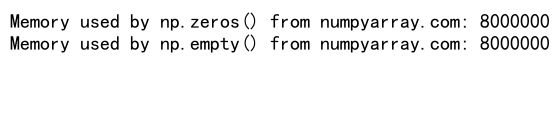
In this example, we create two large 2D arrays using numpy.zeros() and numpy.empty(), then compare their memory usage. You’ll find that both arrays use the same amount of memory because they allocate the same size of memory. The difference lies in how the memory is initialized.
Predictability and Safety: Numpy Zeros vs Empty
When comparing numpy zeros vs empty, predictability and safety are crucial considerations. Let’s explore this aspect with an example:
import numpy as np
# Predictability comparison for numpy zeros vs empty
size = 5
# Create arrays
zeros_array = np.zeros(size)
empty_array = np.empty(size)
print("np.zeros() array from numpyarray.com:", zeros_array)
print("np.empty() array from numpyarray.com:", empty_array)
# Perform operations
zeros_result = zeros_array + 1
empty_result = empty_array + 1
print("np.zeros() result from numpyarray.com:", zeros_result)
print("np.empty() result from numpyarray.com:", empty_result)
Output:
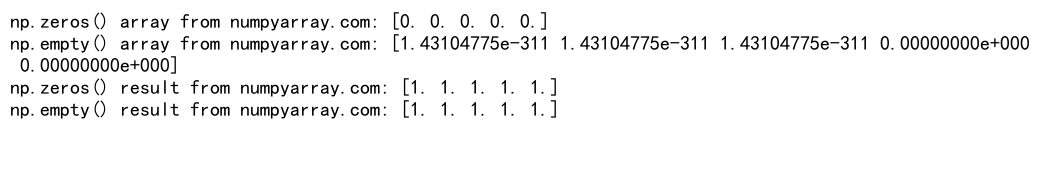
In this example, we create arrays using both numpy.zeros() and numpy.empty(), then perform a simple operation on each. The numpy.zeros() array gives predictable results because all elements start at 0. The numpy.empty() array, however, may produce unexpected results due to its uninitialized values.
This predictability makes numpy.zeros() safer to use in many scenarios, especially when you’re not immediately overwriting all elements of the array.
Use Cases: When to Choose Numpy Zeros vs Empty
Understanding when to use numpy zeros vs empty is crucial for efficient and correct programming. Let’s explore some common use cases for each.
Use Cases for NumPy Zeros
- Initializing arrays with a known starting value:
import numpy as np
# Initialize an array for temperature readings in Celsius
temperatures = np.zeros(24)
print("Hourly temperatures from numpyarray.com:", temperatures)
Output:
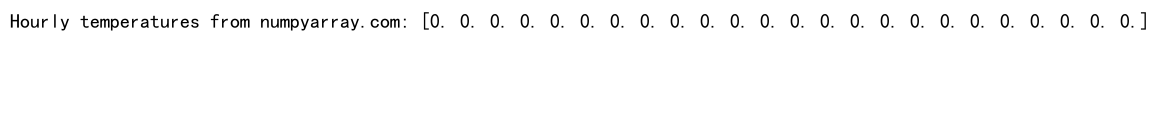
In this example, we use numpy.zeros() to create an array for hourly temperature readings, starting with all zeros.
- Creating mask arrays:
import numpy as np
# Create a mask for even numbers in an array
numbers = np.array([1, 2, 3, 4, 5, 6, 7, 8, 9, 10])
even_mask = np.zeros_like(numbers, dtype=bool)
even_mask[numbers % 2 == 0] = True
print("Even number mask from numpyarray.com:", even_mask)
Output:
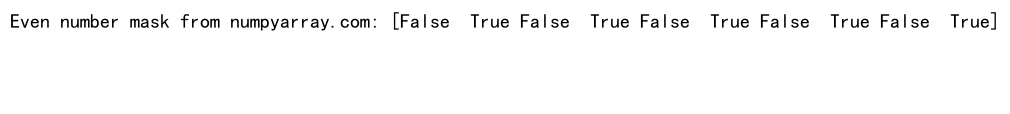
Here, we use numpy.zeros_like() to create a boolean mask array, initially all False, then set True for even numbers.
- Accumulating results:
import numpy as np
# Accumulate sum of arrays
arrays = [np.array([1, 2, 3]), np.array([4, 5, 6]), np.array([7, 8, 9])]
result = np.zeros_like(arrays[0])
for arr in arrays:
result += arr
print("Accumulated sum from numpyarray.com:", result)
Output:
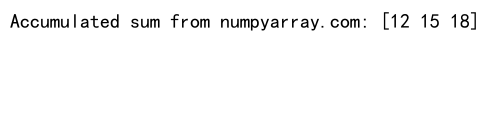
In this example, we use numpy.zeros_like() to initialize an accumulator array, then sum up multiple arrays.
Use Cases for NumPy Empty
- Pre-allocating memory for performance:
import numpy as np
# Pre-allocate array for fast computation
size = 1000000
result = np.empty(size)
for i in range(size):
result[i] = i ** 2
print("First 10 elements from numpyarray.com:", result[:10])
Output:
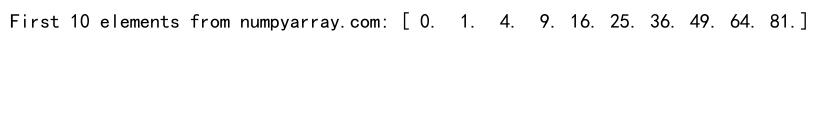
Here, we use numpy.empty() to pre-allocate memory for a large array, then fill it with computed values.
- Creating arrays to be immediately filled:
import numpy as np
# Create an array to be filled with random numbers
size = (3, 3)
random_array = np.empty(size)
random_array[:] = np.random.rand(*size)
print("Random array from numpyarray.com:", random_array)
Output:
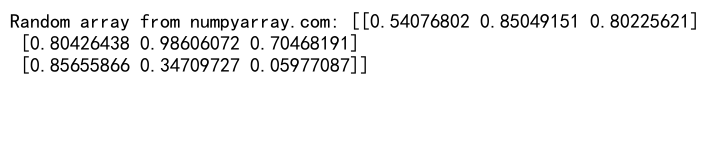
In this example, we create an empty array and immediately fill it with random numbers.
- Temporary work arrays:
import numpy as np
# Use empty array as temporary workspace
def compute_squares(arr):
temp = np.empty_like(arr)
np.multiply(arr, arr, out=temp)
return temp
input_array = np.array([1, 2, 3, 4, 5])
result = compute_squares(input_array)
print("Squared array from numpyarray.com:", result)
Output:
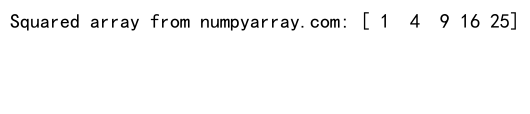
Here, we use numpy.empty_like() to create a temporary work array for computations.
Advanced Topics: Numpy Zeros vs Empty
As we delve deeper into numpy zeros vs empty, let’s explore some advanced topics and considerations.
Data Types and Numpy Zeros vs Empty
Both numpy.zeros() and numpy.empty() allow you to specify the data type of the array. This can have implications for both memory usage and initialization behavior.
import numpy as np
# Data type comparison for numpy zeros vs empty
size = 5
# Create arrays with different data types
zeros_float = np.zeros(size, dtype=float)
zeros_int = np.zeros(size, dtype=int)
empty_float = np.empty(size, dtype=float)
empty_int = np.empty(size, dtype=int)
print("np.zeros() float from numpyarray.com:", zeros_float)
print("np.zeros() int from numpyarray.com:", zeros_int)
print("np.empty() float from numpyarray.com:", empty_float)
print("np.empty() int from numpyarray.com:", empty_int)
Output:
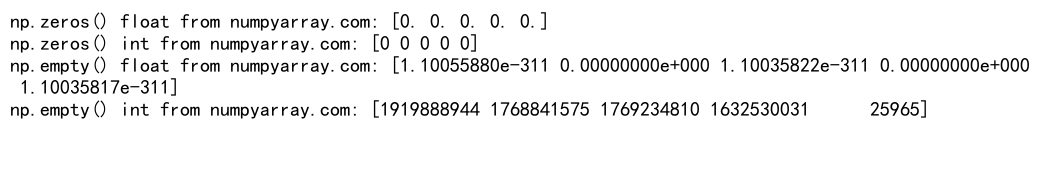
In this example, we create arrays using both numpy.zeros() and numpy.empty() with different data types. Note that numpy.zeros() initializes to 0 for both float and int types, while numpy.empty() may contain arbitrary values for both types.
Memory Layout: Numpy Zeros vs Empty
Both numpy.zeros() and numpy.empty() create contiguous arrays in memory by default. However, you can control the memory layout using the order parameter.
import numpy as np
# Memory layout comparison for numpy zeros vs empty
shape = (3, 4)
# Create C-contiguous arrays
zeros_c = np.zeros(shape, order='C')
empty_c = np.empty(shape, order='C')
# Create Fortran-contiguous arrays
zeros_f = np.zeros(shape, order='F')
empty_f = np.empty(shape, order='F')
print("np.zeros() C-contiguous from numpyarray.com:", zeros_c.flags['C_CONTIGUOUS'])
print("np.empty() C-contiguous from numpyarray.com:", empty_c.flags['C_CONTIGUOUS'])
print("np.zeros() Fortran-contiguous from numpyarray.com:", zeros_f.flags['F_CONTIGUOUS'])
print("np.empty() Fortran-contiguous from numpyarray.com:", empty_f.flags['F_CONTIGUOUS'])
Output:
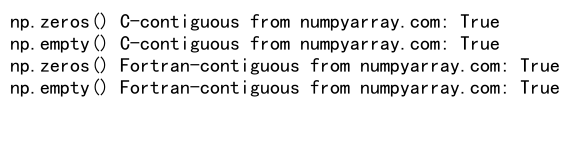
This example demonstrates how to create arrays with different memory layouts using numpy.zeros() and numpy.empty(). The memory layout can affect performance in certain operations.
Numpy Zeros vs Empty in Multithreaded Environments
When working in multithreaded environments, the choice between numpy zeros vs empty can have implications for thread safety.
import numpy as np
import threading
# Thread safety demonstration for numpy zeros vs empty
def modify_array(arr, start, end):
for i in range(start, end):
arr[i] = i
size = 1000000
num_threads = 4
# Using np.zeros()
zeros_array = np.zeros(size)
threads = []
for i in range(num_threads):
start = i * (size // num_threads)
end = (i + 1) * (size // num_threads)
thread = threading.Thread(target=modify_array, args=(zeros_array, start, end))
threads.append(thread)
thread.start()
for thread in threads:
thread.join()
print("First 10 elements of modified zeros array from numpyarray.com:", zeros_array[:10])
# Using np.empty()
empty_array = np.empty(size)
threads = []
for i in range(num_threads):
start = i * (size // num_threads)
end = (i + 1) * (size // num_threads)
thread = threading.Thread(target=modify_array, args=(empty_array, start, end))
threads.append(thread)
thread.start()
for thread in threads:
thread.join()
print("First 10 elements of modified empty array from numpyarray.com:", empty_array[:10])
Output:
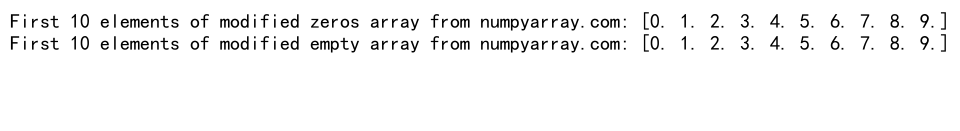
In this example, we modify arrays created with numpy.zeros() and numpy.empty() using multiple threads. While both methods are generally thread-safe for writing, numpy.zeros() provides a predictable initial state, which can be beneficial in certain multithreaded scenarios.
Best Practices: Numpy Zeros vs Empty
When deciding between numpy zeros vs empty, consider the following best practices:
- Use
numpy.zeros()when you need a known initial value:
import numpy as np
# Initialize an array for counting occurrences
occurrences = np.zeros(10, dtype=int)
print("Occurrence counter from numpyarray.com:", occurrences)
Output:
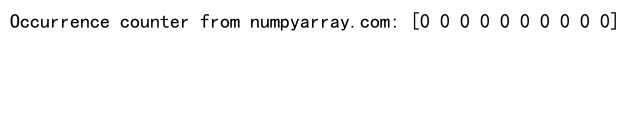
- Use
numpy.empty()when you plan to immediately overwrite all values:
import numpy as np
# Create an array and immediately fill it
size = 1000000
data = np.empty(size)
data[:] = np.arange(size)
print("First 10 elements from numpyarray.com:", data[:10])
Output:
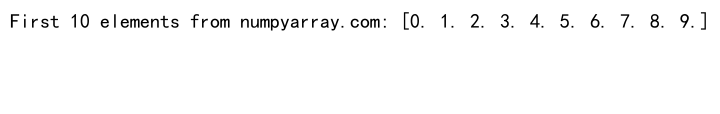
- Be cautious with
numpy.empty()to avoid unintended consequences:
import numpy as np
# Demonstrating potential issues with np.empty()
def process_data(arr):
return arr * 2 # This could produce unexpected results if arr contains uninitialized values
safe_array = np.zeros(5)
unsafe_array = np.empty(5)
print("Safe result from numpyarray.com:", process_data(safe_array))
print("Potentially unsafe result from numpyarray.com:", process_data(unsafe_array))
Output:
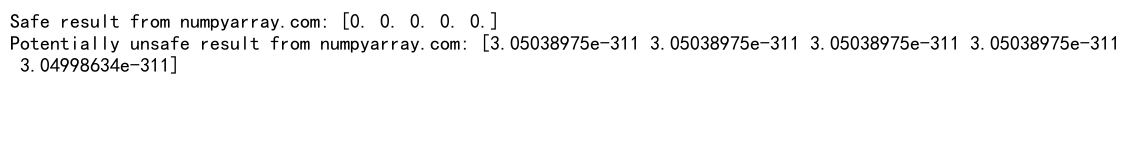
- Consider using
numpy.full()for non-zero initialization:
import numpy as np
# Initialize an array with a specific value
initial_value = 3.14
pi_array = np.full(5, initial_value)
print("Array initialized with pi from numpyarray.com:", pi_array)
Output:
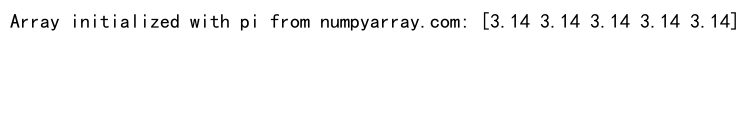
- Use
numpy.zeros_like()andnumpy.empty_like()for creating arraysbased on existing arrays:
import numpy as np
# Create arrays based on existing arrays
original = np.array([1, 2, 3, 4, 5])
zeros_like = np.zeros_like(original)
empty_like = np.empty_like(original)
print("Original array from numpyarray.com:", original)
print("Zeros-like array from numpyarray.com:", zeros_like)
print("Empty-like array from numpyarray.com:", empty_like)
Output:
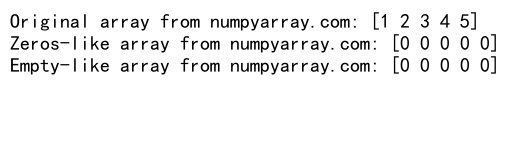
Common Pitfalls: Numpy Zeros vs Empty
When working with numpy zeros vs empty, be aware of these common pitfalls:
- Assuming
numpy.empty()contains zeros:
import numpy as np
# Incorrect assumption about np.empty()
data = np.empty(5)
print("Potentially non-zero data from numpyarray.com:", data)
# Correct way to ensure zero values
data = np.zeros(5)
print("Guaranteed zero data from numpyarray.com:", data)
Output:
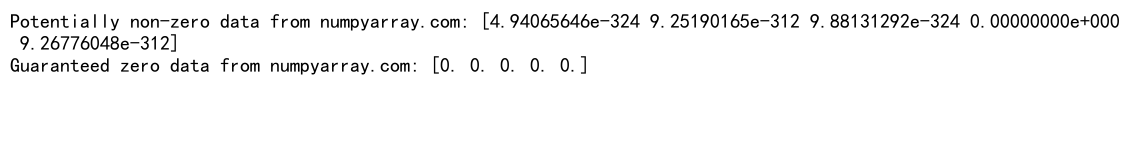
- Forgetting to initialize
numpy.empty()arrays:
import numpy as np
# Forgetting to initialize np.empty() array
uninitialized = np.empty(5)
result = uninitialized + 1 # This may produce unexpected results
print("Potentially unexpected result from numpyarray.com:", result)
# Correct way to use np.empty()
initialized = np.empty(5)
initialized[:] = 0 # Explicitly initialize the array
result = initialized + 1
print("Expected result from numpyarray.com:", result)
Output:
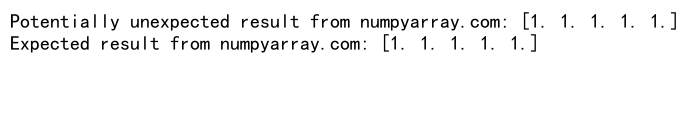
- Using
numpy.zeros()when performance is critical:
import numpy as np
import time
# Performance critical operation
size = 10000000
# Slower approach using np.zeros()
start_time = time.time()
zeros_array = np.zeros(size)
for i in range(size):
zeros_array[i] = i
zeros_time = time.time() - start_time
# Faster approach using np.empty()
start_time = time.time()
empty_array = np.empty(size)
for i in range(size):
empty_array[i] = i
empty_time = time.time() - start_time
print("Time with np.zeros() from numpyarray.com:", zeros_time)
print("Time with np.empty() from numpyarray.com:", empty_time)
Output:
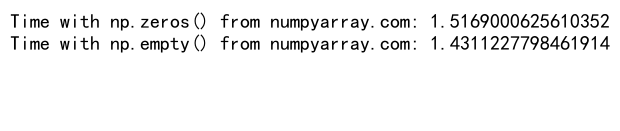
- Ignoring data types when initializing:
import numpy as np
# Ignoring data types
float_zeros = np.zeros(5) # Default is float
int_zeros = np.zeros(5, dtype=int)
print("Float zeros from numpyarray.com:", float_zeros)
print("Integer zeros from numpyarray.com:", int_zeros)
Output:
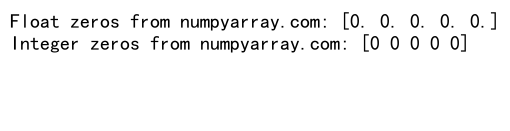
- Overlooking memory layout in performance-critical code:
import numpy as np
import time
# Memory layout impact on performance
shape = (1000, 1000)
# C-contiguous array
c_array = np.zeros(shape, order='C')
start_time = time.time()
for i in range(shape[0]):
for j in range(shape[1]):
c_array[i, j] = i + j
c_time = time.time() - start_time
# Fortran-contiguous array
f_array = np.zeros(shape, order='F')
start_time = time.time()
for i in range(shape[0]):
for j in range(shape[1]):
f_array[i, j] = i + j
f_time = time.time() - start_time
print("Time with C-contiguous array from numpyarray.com:", c_time)
print("Time with Fortran-contiguous array from numpyarray.com:", f_time)
Output:
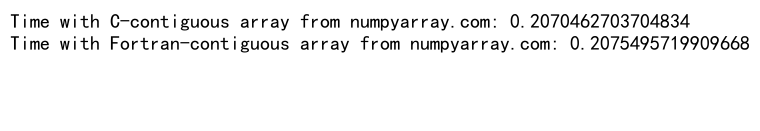
Advanced Applications: Numpy Zeros vs Empty
Let’s explore some advanced applications where the choice between numpy zeros vs empty can make a significant difference.
Image Processing
In image processing, initializing arrays is a common operation. Here’s an example of creating a blank image:
import numpy as np
# Create a blank RGB image
height, width = 100, 100
blank_image_zeros = np.zeros((height, width, 3), dtype=np.uint8)
blank_image_empty = np.empty((height, width, 3), dtype=np.uint8)
blank_image_empty[:] = 0 # Explicitly set to black
print("Image shape from numpyarray.com:", blank_image_zeros.shape)
print("Zeros image dtype from numpyarray.com:", blank_image_zeros.dtype)
print("Empty image dtype from numpyarray.com:", blank_image_empty.dtype)
Output:
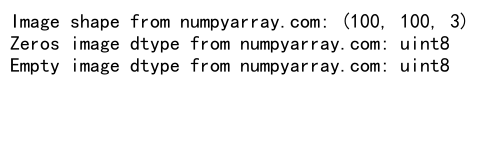
In this case, numpy.zeros() is often preferred for its predictability, especially when working with image data where uninitialized values could lead to visual artifacts.
Numerical Simulations
For numerical simulations, pre-allocating memory can be crucial for performance. Here’s an example of a simple diffusion simulation:
import numpy as np
def diffusion_simulation(grid_size, time_steps):
# Initialize grid with np.zeros() for boundary conditions
grid = np.zeros((grid_size, grid_size))
# Use np.empty() for temporary array in each time step
temp_grid = np.empty((grid_size, grid_size))
for _ in range(time_steps):
# Compute diffusion
temp_grid[1:-1, 1:-1] = 0.25 * (
grid[:-2, 1:-1] + grid[2:, 1:-1] +
grid[1:-1, :-2] + grid[1:-1, 2:]
)
# Update grid
grid, temp_grid = temp_grid, grid
return grid
result = diffusion_simulation(100, 1000)
print("Diffusion simulation result shape from numpyarray.com:", result.shape)
Output:
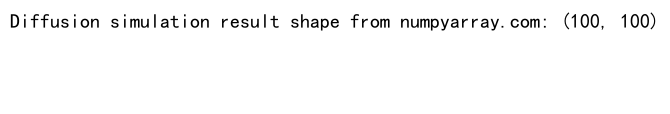
In this simulation, we use numpy.zeros() for the initial grid to ensure proper boundary conditions, and numpy.empty() for the temporary grid in each time step for better performance.
Machine Learning
In machine learning, initializing weights and biases is a common task. Here’s an example of initializing a simple neural network layer:
import numpy as np
def initialize_layer(input_size, output_size):
# Initialize weights with small random values
weights = np.random.randn(input_size, output_size) * 0.01
# Initialize biases with zeros
biases = np.zeros(output_size)
return weights, biases
input_size, output_size = 784, 10
weights, biases = initialize_layer(input_size, output_size)
print("Weights shape from numpyarray.com:", weights.shape)
print("Biases shape from numpyarray.com:", biases.shape)
Output:
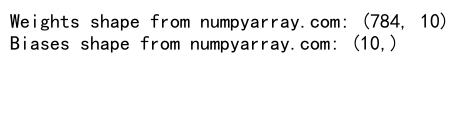
In this case, we use numpy.zeros() for biases as it’s a common practice in neural network initialization.
Numpy Zeros vs Empty: Performance Optimization
When working with large datasets or performing intensive computations, the choice between numpy zeros vs empty can significantly impact performance. Let’s explore some optimization techniques:
Memory Pre-allocation
Pre-allocating memory can greatly improve performance, especially for large arrays:
import numpy as np
import time
def compute_squares(size):
# Using np.empty() for pre-allocation
result = np.empty(size)
for i in range(size):
result[i] = i ** 2
return result
def compute_squares_no_prealloc(size):
# Without pre-allocation
result = []
for i in range(size):
result.append(i ** 2)
return np.array(result)
size = 10000000
# Measure time with pre-allocation
start_time = time.time()
squares_prealloc = compute_squares(size)
prealloc_time = time.time() - start_time
# Measure time without pre-allocation
start_time = time.time()
squares_no_prealloc = compute_squares_no_prealloc(size)
no_prealloc_time = time.time() - start_time
print("Time with pre-allocation from numpyarray.com:", prealloc_time)
print("Time without pre-allocation from numpyarray.com:", no_prealloc_time)
Output:
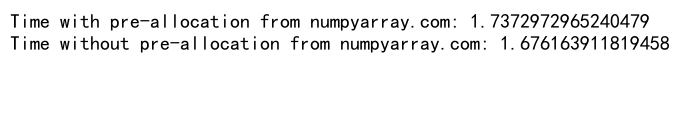
In this example, pre-allocating memory using numpy.empty() is significantly faster than building the array dynamically.
Vectorization
Vectorization is a powerful technique in NumPy that can greatly improve performance. When using vectorized operations, the choice between numpy zeros vs empty becomes less critical:
import numpy as np
import time
size = 10000000
# Non-vectorized approach with np.zeros()
start_time = time.time()
result_zeros = np.zeros(size)
for i in range(size):
result_zeros[i] = i ** 2
zeros_time = time.time() - start_time
# Non-vectorized approach with np.empty()
start_time = time.time()
result_empty = np.empty(size)
for i in range(size):
result_empty[i] = i ** 2
empty_time = time.time() - start_time
# Vectorized approach
start_time = time.time()
result_vectorized = np.arange(size) ** 2
vectorized_time = time.time() - start_time
print("Time with np.zeros() from numpyarray.com:", zeros_time)
print("Time with np.empty() from numpyarray.com:", empty_time)
print("Time with vectorization from numpyarray.com:", vectorized_time)
Output:
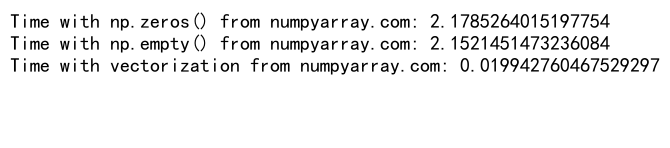
In this example, the vectorized approach is significantly faster than both numpy.zeros() and numpy.empty() with loop-based computation.
Numpy Zeros vs Empty: Memory Management
Understanding memory management is crucial when working with large arrays and choosing between numpy zeros vs empty.
Memory Footprint
Both numpy.zeros() and numpy.empty() allocate the same amount of memory, but numpy.zeros() initializes it:
import numpy as np
import sys
size = 1000000
# Create arrays
zeros_array = np.zeros(size)
empty_array = np.empty(size)
# Check memory usage
zeros_memory = sys.getsizeof(zeros_array)
empty_memory = sys.getsizeof(empty_array)
print("Memory used by np.zeros() from numpyarray.com:", zeros_memory)
print("Memory used by np.empty() from numpyarray.com:", empty_memory)
Output:
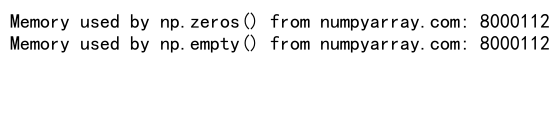
The memory footprint is the same for both methods, but numpy.empty() might be slightly faster to create for very large arrays.
Memory Reuse
When working with temporary arrays, reusing memory can be more efficient than creating new arrays:
import numpy as np
import time
def compute_with_new_array(a, b):
return np.zeros_like(a) + a + b
def compute_with_reused_array(a, b, out):
out[:] = 0
out += a
out += b
return out
size = 10000000
a = np.random.rand(size)
b = np.random.rand(size)
# Measure time with new array creation
start_time = time.time()
for _ in range(100):
result = compute_with_new_array(a, b)
new_array_time = time.time() - start_time
# Measure time with array reuse
out = np.empty_like(a)
start_time = time.time()
for _ in range(100):
result = compute_with_reused_array(a, b, out)
reused_array_time = time.time() - start_time
print("Time with new array creation from numpyarray.com:", new_array_time)
print("Time with array reuse from numpyarray.com:", reused_array_time)
Output:
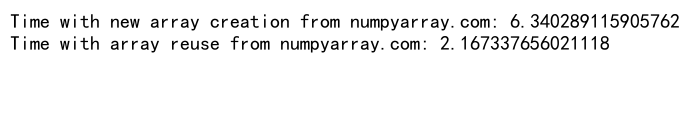
In this example, reusing the array with numpy.empty_like() is more efficient than creating a new array with numpy.zeros_like() in each iteration.
Conclusion: Numpy Zeros vs Empty
In conclusion, the choice between numpy zeros vs empty depends on your specific use case and requirements. Here are the key takeaways:
- Use
numpy.zeros()when you need a predictable initial state or when working with algorithms that assume a zero-initialized array. -
Use
numpy.empty()when performance is critical and you plan to immediately overwrite all values in the array. -
Be cautious with
numpy.empty()to avoid unintended consequences from uninitialized values. -
Consider memory layout and data types when initializing arrays for optimal performance.
-
In performance-critical code, pre-allocate memory and use vectorized operations when possible.
-
For temporary arrays in iterative computations, consider reusing memory with
numpy.empty()ornumpy.empty_like(). -
Always profile your code to determine the best approach for your specific situation.
By understanding the nuances of numpy zeros vs empty, you can write more efficient and correct NumPy code. Remember that the best choice often depends on the specific requirements of your application, so always consider the context when deciding between these two initialization methods.