How to Efficiently Remove Zeros from NumPy Arrays: A Comprehensive Guide
NumPy remove zeros from array is a common operation in data processing and scientific computing. This article will explore various methods and techniques to remove zeros from NumPy arrays, providing detailed explanations and practical examples. Whether you’re working with one-dimensional or multi-dimensional arrays, we’ll cover efficient ways to numpy remove zeros from array, helping you streamline your data analysis and manipulation tasks.
Understanding the Importance of Removing Zeros from NumPy Arrays
Before diving into the methods to numpy remove zeros from array, it’s crucial to understand why this operation is important in data analysis and scientific computing. Zeros in arrays can often represent missing or irrelevant data, and removing them can help clean and preprocess datasets for more accurate analysis. By learning how to numpy remove zeros from array effectively, you can improve the quality of your data and the reliability of your results.
Common Scenarios for Removing Zeros
There are several scenarios where you might need to numpy remove zeros from array:
- Data cleaning: Removing zeros that represent missing values
- Signal processing: Eliminating zero-valued samples in time series data
- Image processing: Removing zero-intensity pixels
- Sparse matrix operations: Converting dense arrays to sparse representations
Let’s start with a simple example to numpy remove zeros from array:
import numpy as np
# Create a sample array with zeros
arr = np.array([1, 0, 2, 0, 3, 4, 0, 5])
# Remove zeros from the array
result = arr[arr != 0]
print("Original array from numpyarray.com:", arr)
print("Array after removing zeros:", result)
Output:
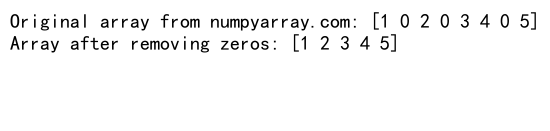
In this example, we create a NumPy array with some zeros and use boolean indexing to numpy remove zeros from array. The resulting array contains only non-zero elements.
Basic Methods to Remove Zeros from 1D NumPy Arrays
Let’s explore some basic methods to numpy remove zeros from array in one-dimensional arrays.
Using Boolean Indexing
Boolean indexing is one of the most straightforward ways to numpy remove zeros from array:
import numpy as np
# Create a 1D array with zeros
arr = np.array([0, 1, 2, 0, 3, 0, 4, 5])
# Remove zeros using boolean indexing
result = arr[arr != 0]
print("Original array from numpyarray.com:", arr)
print("Array after removing zeros:", result)
Output:
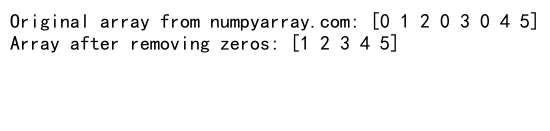
This method creates a boolean mask where True values correspond to non-zero elements, effectively filtering out zeros to numpy remove zeros from array.
Using np.nonzero()
The np.nonzero() function can also be used to numpy remove zeros from array:
import numpy as np
# Create a 1D array with zeros
arr = np.array([0, 1, 0, 2, 3, 0, 4, 5])
# Remove zeros using np.nonzero()
result = arr[np.nonzero(arr)]
print("Original array from numpyarray.com:", arr)
print("Array after removing zeros:", result)
Output:
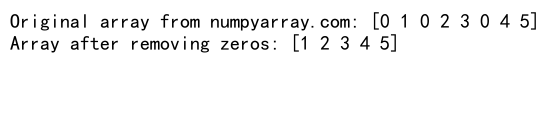
np.nonzero() returns the indices of non-zero elements, which we then use to index the original array and numpy remove zeros from array.
Advanced Techniques for Removing Zeros from Multi-dimensional Arrays
When working with multi-dimensional arrays, the process to numpy remove zeros from array becomes more complex. Let’s explore some advanced techniques.
Removing Zeros from 2D Arrays
To numpy remove zeros from array in a 2D array, we can use a combination of boolean indexing and array reshaping:
import numpy as np
# Create a 2D array with zeros
arr = np.array([[1, 0, 2], [0, 3, 4], [5, 0, 6]])
# Remove zeros from the 2D array
result = arr[arr != 0].reshape(-1, arr.shape[1])
print("Original array from numpyarray.com:")
print(arr)
print("Array after removing zeros:")
print(result)
Output:
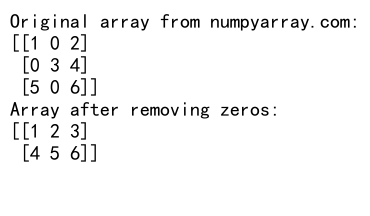
This method flattens the array, removes zeros, and then reshapes it back to a 2D array to numpy remove zeros from array while preserving the structure.
Removing Zero Rows or Columns
Sometimes, you may want to numpy remove zeros from array by eliminating entire rows or columns that contain zeros:
import numpy as np
# Create a 2D array with zero rows and columns
arr = np.array([[1, 0, 2], [0, 0, 0], [3, 0, 4]])
# Remove zero rows
result_rows = arr[~np.all(arr == 0, axis=1)]
# Remove zero columns
result_cols = arr[:, ~np.all(arr == 0, axis=0)]
print("Original array from numpyarray.com:")
print(arr)
print("Array after removing zero rows:")
print(result_rows)
print("Array after removing zero columns:")
print(result_cols)
Output:
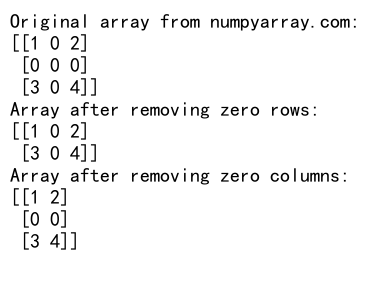
This example demonstrates how to numpy remove zeros from array by eliminating rows or columns that consist entirely of zeros.
Handling Special Cases When Removing Zeros
When you numpy remove zeros from array, there are some special cases to consider.
Dealing with NaN Values
Sometimes, arrays may contain NaN (Not a Number) values along with zeros. Here’s how to handle them:
import numpy as np
# Create an array with zeros and NaN values
arr = np.array([0, 1, np.nan, 2, 0, 3, np.nan, 4])
# Remove zeros and NaN values
result = arr[(arr != 0) & (~np.isnan(arr))]
print("Original array from numpyarray.com:", arr)
print("Array after removing zeros and NaN values:", result)
Output:
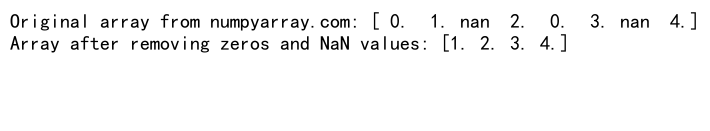
This example shows how to numpy remove zeros from array while also handling NaN values.
Preserving Array Shape
In some cases, you may want to numpy remove zeros from array while preserving the original shape of the array:
import numpy as np
# Create a 2D array with zeros
arr = np.array([[1, 0, 2], [0, 3, 0], [4, 0, 5]])
# Remove zeros while preserving shape
mask = arr != 0
result = np.where(mask, arr, np.nan)
print("Original array from numpyarray.com:")
print(arr)
print("Array after removing zeros (preserving shape):")
print(result)
Output:
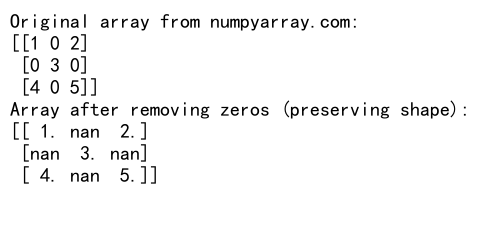
This method replaces zeros with NaN values, effectively allowing you to numpy remove zeros from array while maintaining the original structure.
Optimizing Performance When Removing Zeros
When working with large arrays, performance becomes crucial. Let’s explore some techniques to optimize the process of removing zeros from NumPy arrays.
Using np.compress()
For large 1D arrays, np.compress() can be an efficient way to numpy remove zeros from array:
import numpy as np
# Create a large 1D array with zeros
arr = np.random.randint(0, 5, size=1000000)
# Remove zeros using np.compress()
result = np.compress(arr != 0, arr)
print("Original array from numpyarray.com (first 10 elements):", arr[:10])
print("Array after removing zeros (first 10 elements):", result[:10])
Output:
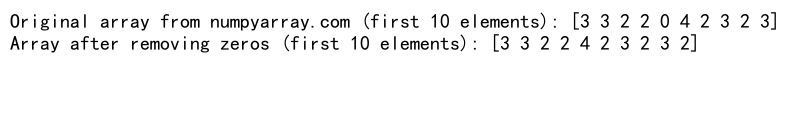
np.compress() can be faster than boolean indexing for large arrays when you need to numpy remove zeros from array.
Vectorized Operations for Multi-dimensional Arrays
When working with multi-dimensional arrays, vectorized operations can significantly speed up the process to numpy remove zeros from array:
import numpy as np
# Create a large 2D array with zeros
arr = np.random.randint(0, 5, size=(1000, 1000))
# Remove zeros using vectorized operations
mask = arr != 0
result = arr[np.any(mask, axis=1)][:, np.any(mask, axis=0)]
print("Original array from numpyarray.com (shape):", arr.shape)
print("Array after removing zeros (shape):", result.shape)
Output:
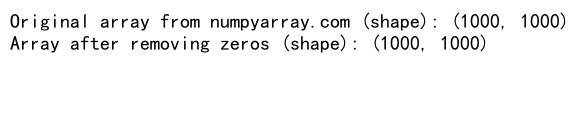
This method efficiently removes both zero rows and columns from large 2D arrays to numpy remove zeros from array.
Applications of Removing Zeros in Data Analysis
Removing zeros from NumPy arrays has various applications in data analysis and scientific computing. Let’s explore some practical scenarios where you might need to numpy remove zeros from array.
Cleaning Time Series Data
In time series analysis, you may encounter zero values representing missing data points. Here’s how to clean such data:
import numpy as np
# Create a time series with zeros representing missing data
time_series = np.array([1, 0, 2, 0, 3, 4, 0, 5, 6])
# Remove zeros and get corresponding time indices
time_indices = np.arange(len(time_series))
clean_data = time_series[time_series != 0]
clean_indices = time_indices[time_series != 0]
print("Original time series from numpyarray.com:", time_series)
print("Clean time series:", clean_data)
print("Corresponding time indices:", clean_indices)
Output:
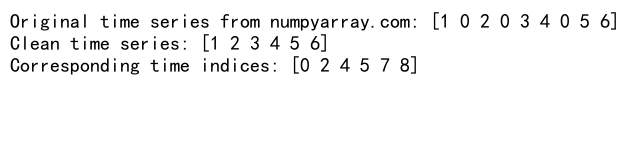
This example demonstrates how to numpy remove zeros from array in time series data while preserving the corresponding time indices.
Processing Sparse Matrices
Sparse matrices often contain many zero elements. Removing zeros can help convert them to a more efficient representation:
import numpy as np
from scipy.sparse import csr_matrix
# Create a sparse matrix with zeros
dense_matrix = np.array([[1, 0, 0], [0, 2, 3], [0, 0, 4]])
# Convert to sparse matrix and remove zeros
sparse_matrix = csr_matrix(dense_matrix)
data = sparse_matrix.data
rows, cols = sparse_matrix.nonzero()
print("Original dense matrix from numpyarray.com:")
print(dense_matrix)
print("Non-zero values:", data)
print("Non-zero row indices:", rows)
print("Non-zero column indices:", cols)
Output:
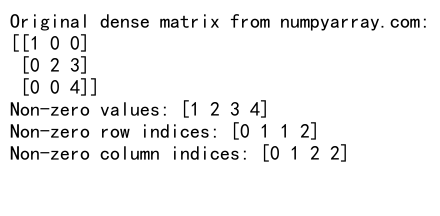
This example shows how to numpy remove zeros from array when working with sparse matrices, resulting in a more memory-efficient representation.
Best Practices for Removing Zeros from NumPy Arrays
When you need to numpy remove zeros from array, it’s important to follow best practices to ensure efficient and correct results.
Handling Different Data Types
Different data types may require different approaches to numpy remove zeros from array:
import numpy as np
# Create arrays with different data types
int_array = np.array([0, 1, 2, 0, 3], dtype=int)
float_array = np.array([0.0, 1.1, 0.0, 2.2, 3.3], dtype=float)
complex_array = np.array([0+0j, 1+1j, 0+0j, 2+2j], dtype=complex)
# Remove zeros from each array
int_result = int_array[int_array != 0]
float_result = float_array[float_array != 0]
complex_result = complex_array[complex_array != 0+0j]
print("Integer array from numpyarray.com:", int_result)
print("Float array from numpyarray.com:", float_result)
print("Complex array from numpyarray.com:", complex_result)
Output:
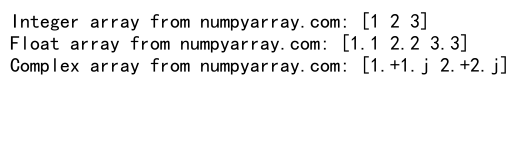
This example demonstrates how to numpy remove zeros from array for different data types, including integers, floats, and complex numbers.
Dealing with Floating-Point Precision
When working with floating-point numbers, you may need to account for precision issues when you numpy remove zeros from array:
import numpy as np
# Create a float array with very small values
arr = np.array([1e-10, 0, 1e-8, 1e-15, 1])
# Remove "zeros" using a threshold
threshold = 1e-9
result = arr[np.abs(arr) > threshold]
print("Original array from numpyarray.com:", arr)
print("Array after removing near-zero values:", result)
Output:
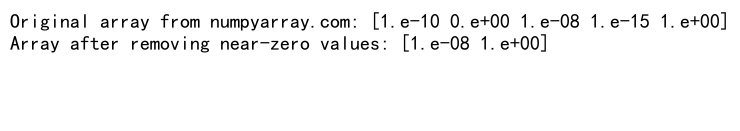
This example shows how to numpy remove zeros from array by using a threshold to handle floating-point precision issues.
Advanced Techniques for Removing Zeros in Specific Scenarios
Let’s explore some advanced techniques for removing zeros in specific scenarios that you might encounter when working with NumPy arrays.
Removing Zeros from Structured Arrays
Structured arrays in NumPy can contain multiple fields. Here’s how to numpy remove zeros from array in this context:
import numpy as np
# Create a structured array with zeros
dt = np.dtype([('name', 'U10'), ('age', 'i4'), ('weight', 'f4')])
arr = np.array([('Alice', 30, 55.0), ('Bob', 0, 70.5), ('Charlie', 35, 0.0)], dtype=dt)
# Remove zeros from the 'age' and 'weight' fields
mask = (arr['age'] != 0) & (arr['weight'] != 0)
result = arr[mask]
print("Original structured array from numpyarray.com:")
print(arr)
print("Array after removing zeros:")
print(result)
Output:
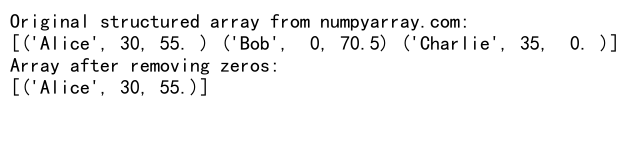
This example demonstrates how to numpy remove zeros from array in structured arrays by applying conditions to specific fields.
Removing Zeros from Masked Arrays
Masked arrays in NumPy allow you to mark certain elements as invalid. Here’s how to handle zeros in this context:
import numpy as np
# Create a masked array with zeros
arr = np.ma.array([1, 2, 0, 3, 0, 4], mask=[0, 0, 0, 0, 1, 0])
# Remove zeros and masked elements
result = arr[~arr.mask & (arr != 0)]
print("Original masked array from numpyarray.com:", arr)
print("Array after removing zeros and masked elements:", result)
Output:
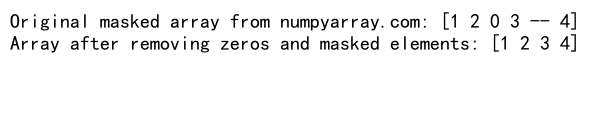
This example shows how to numpy remove zeros from array in masked arrays while also handling masked elements.
Conclusion: Mastering Zero Removal in NumPy Arrays
In this comprehensive guide, we’ve explored various methods and techniques to numpy remove zeros from array in different scenarios. From basic one-dimensional arrays to complex multi-dimensional and structured arrays, we’ve covered a wide range of approaches to effectively remove zeros and handle special cases.
Remember that the choice of method to numpy remove zeros from array depends on your specific use case, the size of your data, and the structure of your arrays. Always consider performance implications when working with large datasets, and be mindful of potential precision issues with floating-point numbers.
By mastering these techniques to numpy remove zeros from array, you’ll be better equipped to clean and preprocess your data, leading to more accurate and efficient data analysis and scientific computing tasks. Whether you’re working on signal processing, image analysis, or general data manipulation, the ability to effectively remove zeros from NumPy arrays is a valuable skill in your data science toolkit.