Mastering NumPy: A Comprehensive Guide to Ones and Zeros Arrays
NumPy ones and zeros are fundamental building blocks in numerical computing with Python. These functions create arrays filled with ones or zeros, respectively, and are essential for various mathematical operations, data initialization, and array manipulation tasks. In this comprehensive guide, we’ll explore the ins and outs of NumPy ones and zeros, providing detailed explanations and practical examples to help you master these powerful tools.
Understanding NumPy Ones and Zeros
NumPy ones and zeros are functions that create arrays filled with the specified value (1 or 0) of a given shape and data type. These functions are part of the NumPy library, which is widely used for scientific computing and data analysis in Python. The ability to quickly generate arrays of ones and zeros is crucial for many numerical algorithms and data processing tasks.
Basic Usage of NumPy Ones
Let’s start by examining the basic usage of NumPy ones:
import numpy as np
# Create a 1D array of ones
ones_1d = np.ones(5)
print("1D array of ones from numpyarray.com:", ones_1d)
# Create a 2D array of ones
ones_2d = np.ones((3, 4))
print("2D array of ones from numpyarray.com:", ones_2d)
Output:
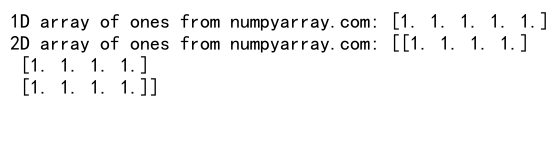
In this example, we import NumPy and use the np.ones() function to create arrays of ones. The function takes the shape of the desired array as an argument. For a 1D array, we pass a single integer, and for a 2D array, we pass a tuple specifying the number of rows and columns.
Basic Usage of NumPy Zeros
Similarly, let’s look at the basic usage of NumPy zeros:
import numpy as np
# Create a 1D array of zeros
zeros_1d = np.zeros(5)
print("1D array of zeros from numpyarray.com:", zeros_1d)
# Create a 2D array of zeros
zeros_2d = np.zeros((3, 4))
print("2D array of zeros from numpyarray.com:", zeros_2d)
Output:
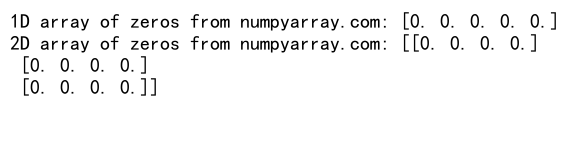
The np.zeros() function works in the same way as np.ones(), but fills the array with zeros instead of ones.
Advanced Features of NumPy Ones and Zeros
NumPy ones and zeros offer more advanced features beyond simple array creation. Let’s explore some of these capabilities:
Specifying Data Types
You can specify the data type of the array elements using the dtype parameter:
import numpy as np
# Create an array of ones with integer data type
ones_int = np.ones(5, dtype=int)
print("Integer array of ones from numpyarray.com:", ones_int)
# Create an array of zeros with float data type
zeros_float = np.zeros((2, 3), dtype=float)
print("Float array of zeros from numpyarray.com:", zeros_float)
Output:
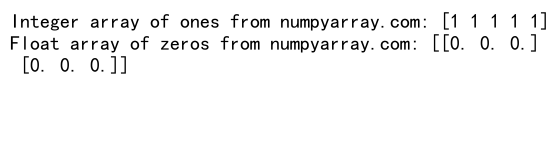
In this example, we create an array of ones with integer data type and an array of zeros with float data type. This feature is useful when you need to ensure a specific data type for your calculations or memory management.
Creating Multi-dimensional Arrays
NumPy ones and zeros can create arrays of any dimension:
import numpy as np
# Create a 3D array of ones
ones_3d = np.ones((2, 3, 4))
print("3D array of ones from numpyarray.com:", ones_3d)
# Create a 4D array of zeros
zeros_4d = np.zeros((2, 2, 2, 2))
print("4D array of zeros from numpyarray.com:", zeros_4d)
Output:
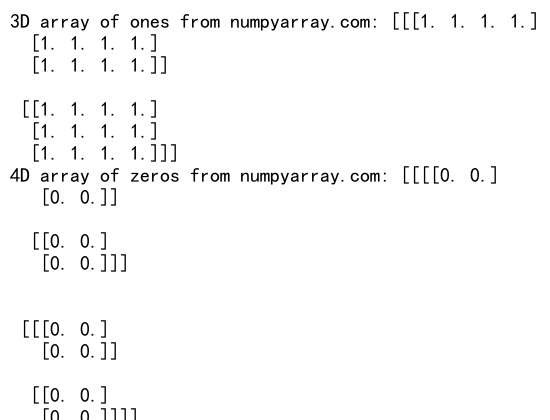
Here, we create a 3D array of ones and a 4D array of zeros. The shape is specified as a tuple with the desired dimensions.
Practical Applications of NumPy Ones and Zeros
NumPy ones and zeros have numerous practical applications in scientific computing, data analysis, and machine learning. Let’s explore some common use cases:
Initializing Matrices
One common use of NumPy ones and zeros is to initialize matrices for various mathematical operations:
import numpy as np
# Create an identity matrix using ones and zeros
def create_identity_matrix(n):
matrix = np.zeros((n, n))
np.fill_diagonal(matrix, 1)
return matrix
identity_matrix = create_identity_matrix(4)
print("Identity matrix from numpyarray.com:", identity_matrix)
Output:
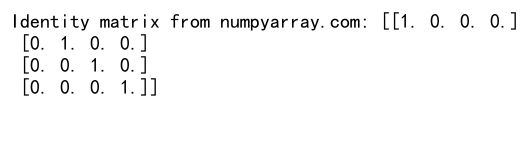
In this example, we create an identity matrix by first initializing a square matrix of zeros and then filling the diagonal with ones using the np.fill_diagonal() function.
Creating Masks
NumPy ones and zeros are useful for creating masks to filter or modify data:
import numpy as np
# Create a mask using ones and zeros
data = np.random.rand(5, 5)
mask = np.zeros_like(data)
mask[data > 0.5] = 1
print("Original data from numpyarray.com:", data)
print("Mask from numpyarray.com:", mask)
Output:
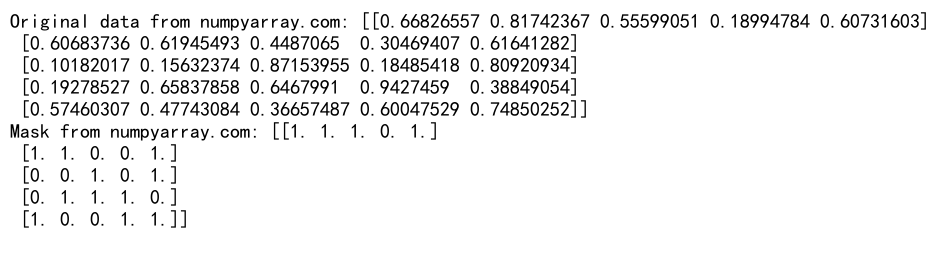
Here, we create a random 5×5 array and then create a mask of the same shape using np.zeros_like(). We set elements in the mask to 1 where the corresponding elements in the original data are greater than 0.5.
Padding Arrays
NumPy ones and zeros can be used to pad arrays with constant values:
import numpy as np
# Pad an array with zeros
original_array = np.array([[1, 2], [3, 4]])
padded_array = np.pad(original_array, pad_width=1, mode='constant', constant_values=0)
print("Original array from numpyarray.com:", original_array)
print("Padded array from numpyarray.com:", padded_array)
Output:
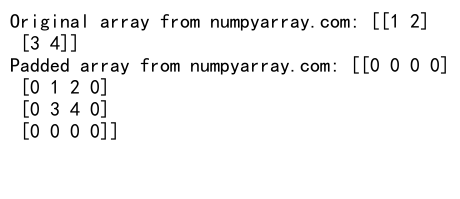
In this example, we use np.pad() to add a border of zeros around the original 2×2 array, resulting in a 4×4 array.
Performance Considerations
When working with large arrays, it’s important to consider the performance implications of using NumPy ones and zeros. Here are some tips to optimize your code:
Using Views Instead of Copies
When possible, use views instead of copies to save memory and improve performance:
import numpy as np
# Create a large array of ones
large_array = np.ones((1000, 1000))
# Create a view of the array
view = large_array.view()
# Modify the view (this also modifies the original array)
view[0, 0] = 99
print("Original array from numpyarray.com:", large_array[0, 0])
print("View from numpyarray.com:", view[0, 0])
Output:
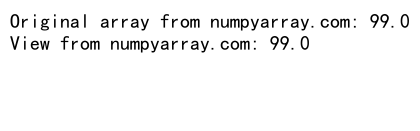
In this example, we create a view of a large array using the view() method. Modifying the view also modifies the original array, which can be more efficient than creating a copy.
Advanced Techniques with NumPy Ones and Zeros
Let’s explore some advanced techniques using NumPy ones and zeros:
Creating Structured Arrays
NumPy ones and zeros can be used to create structured arrays with named fields:
import numpy as np
# Create a structured array using zeros
dt = np.dtype([('name', 'U10'), ('age', 'i4'), ('weight', 'f4')])
structured_array = np.zeros(3, dtype=dt)
structured_array['name'] = ['Alice', 'Bob', 'Charlie']
structured_array['age'] = [25, 30, 35]
structured_array['weight'] = [60.5, 75.0, 80.2]
print("Structured array from numpyarray.com:", structured_array)
Output:
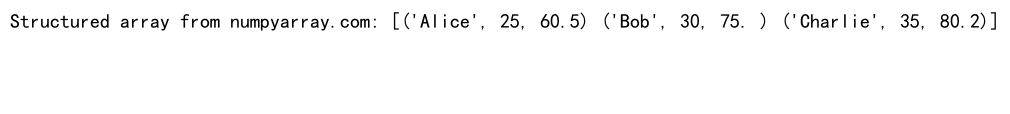
In this example, we create a structured array using np.zeros() with a custom data type. This allows us to create arrays with named fields, similar to a database table.
Broadcasting with Ones and Zeros
NumPy ones and zeros can be used in broadcasting operations to perform element-wise operations on arrays of different shapes:
import numpy as np
# Use broadcasting with ones to add a constant to each row of a matrix
matrix = np.array([[1, 2, 3], [4, 5, 6], [7, 8, 9]])
row_additions = np.array([10, 20, 30])
result = matrix + row_additions[:, np.newaxis]
print("Result of broadcasting from numpyarray.com:", result)
Output:
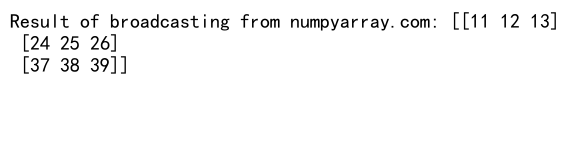
In this example, we use broadcasting to add different constants to each row of a matrix. The np.newaxis is used to reshape the 1D array of constants into a column vector, allowing it to be broadcast across the rows of the matrix.
Creating Diagonal Matrices
NumPy ones can be used in combination with other functions to create diagonal matrices:
import numpy as np
# Create a diagonal matrix using ones
def create_diagonal_matrix(diagonal_values):
n = len(diagonal_values)
matrix = np.zeros((n, n))
np.fill_diagonal(matrix, diagonal_values)
return matrix
diagonal_matrix = create_diagonal_matrix([1, 2, 3, 4])
print("Diagonal matrix from numpyarray.com:", diagonal_matrix)
Output:
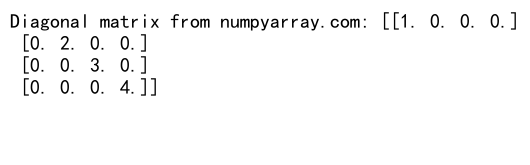
In this example, we create a function that generates a diagonal matrix with specified values on the diagonal. We use np.zeros() to create the initial matrix and then fill the diagonal with the given values.
Common Pitfalls and How to Avoid Them
When working with NumPy ones and zeros, there are some common pitfalls that you should be aware of:
Modifying Views Unintentionally
Be careful when working with views, as modifications to the view will affect the original array:
import numpy as np
# Create an array of ones
original = np.ones((3, 3))
# Create a view and modify it
view = original[:2, :2]
view[:] = 0
print("Original array from numpyarray.com:", original)
print("View from numpyarray.com:", view)
Output:
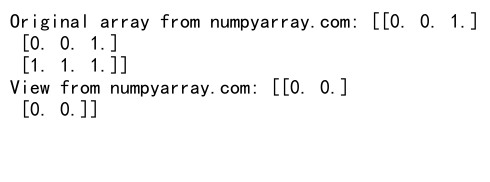
In this example, modifying the view also changes the original array. If you want to avoid this, use copy() to create a new array instead of a view.
Forgetting to Specify Data Type
When working with large arrays or performing precise calculations, forgetting to specify the data type can lead to unexpected results:
import numpy as np
# Create arrays with different data types
ones_float = np.ones(5)
ones_int = np.ones(5, dtype=int)
print("Float ones from numpyarray.com:", ones_float)
print("Integer ones from numpyarray.com:", ones_int)
Output:
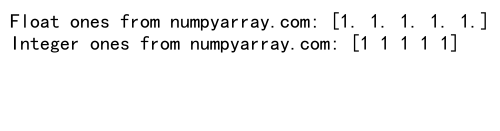
In this example, we create two arrays of ones with different data types. The default data type for np.ones() is float, which may not be suitable for all applications.
Integration with Other NumPy Functions
NumPy ones and zeros can be seamlessly integrated with other NumPy functions to perform complex operations:
Combining with Random Functions
You can use NumPy ones and zeros in combination with random functions to create arrays with specific properties:
import numpy as np
# Create an array with random values between 0 and 1
random_array = np.random.rand(5, 5)
# Create a mask to select values above 0.5
mask = np.zeros_like(random_array)
mask[random_array > 0.5] = 1
# Apply the mask to the original array
result = random_array * mask
print("Result from numpyarray.com:", result)
Output:
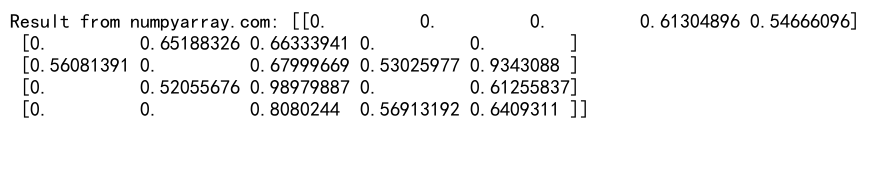
In this example, we create a random array and use a mask created with np.zeros_like() to select values above 0.5.
Using with Mathematical Operations
NumPy ones and zeros can be used in various mathematical operations:
import numpy as np
# Create a matrix of ones
matrix = np.ones((3, 3))
# Perform matrix multiplication with the identity matrix
identity = np.eye(3)
result = np.dot(matrix, identity)
print("Result of matrix multiplication from numpyarray.com:", result)
Output:
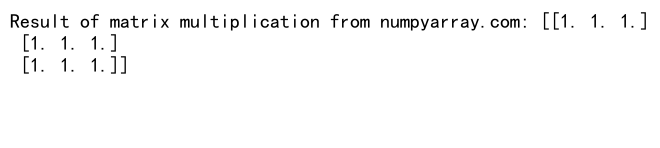
In this example, we create a matrix of ones and multiply it with the identity matrix using np.dot().
Best Practices for Using NumPy Ones and Zeros
To make the most of NumPy ones and zeros, consider the following best practices:
Use Appropriate Data Types
Choose the appropriate data type for your arrays to optimize memory usage and computation speed:
import numpy as np
# Create arrays with different data types
ones_float32 = np.ones(1000000, dtype=np.float32)
ones_float64 = np.ones(1000000, dtype=np.float64)
print("Memory usage of float32 array from numpyarray.com:", ones_float32.nbytes)
print("Memory usage of float64 array from numpyarray.com:", ones_float64.nbytes)
Output:
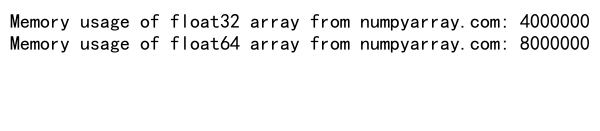
In this example, we create two large arrays of ones with different float precisions. The float32 array uses half the memory of the float64 array.
NumPy ones and zeros Conclusion
NumPy ones and zeros are powerful tools for creating and manipulating arrays in scientific computing and data analysis. By mastering these functions, you can efficiently initialize arrays, create masks, perform mathematical operations, and optimize your code for better performance. Remember to consider data types, use vectorized operations, and be aware of potential pitfalls when working with views. With practice and experience, you’ll be able to leverage NumPy ones and zeros to tackle complex numerical problems with ease.