Comprehensive Guide: How to Check if NumPy Array is All Zeros
Check if numpy array is all zeros is a common task in data analysis and scientific computing. This article will provide an in-depth exploration of various methods to check if numpy array is all zeros, along with practical examples and explanations. We’ll cover different approaches, their advantages, and use cases to help you efficiently check if numpy array is all zeros in your projects.
Introduction to Checking if NumPy Array is All Zeros
Before we dive into the specific methods to check if numpy array is all zeros, let’s briefly discuss why this operation is important. In many scientific and data analysis applications, it’s crucial to identify arrays that contain only zero values. This can be useful for various purposes, such as:
- Data validation
- Detecting empty or uninitialized arrays
- Optimizing computations
- Debugging and error checking
NumPy, a powerful library for numerical computing in Python, provides several ways to check if numpy array is all zeros. In this article, we’ll explore these methods in detail and provide practical examples to help you understand and implement them effectively.
Method 1: Using numpy.all() to Check if NumPy Array is All Zeros
One of the most straightforward ways to check if numpy array is all zeros is by using the numpy.all() function in combination with a comparison operation. This method is efficient and easy to understand.
Let’s look at an example:
import numpy as np
def check_all_zeros(arr):
return np.all(arr == 0)
# Example usage
array1 = np.array([0, 0, 0, 0])
array2 = np.array([0, 1, 0, 0])
print("Array 1 is all zeros:", check_all_zeros(array1))
print("Array 2 is all zeros:", check_all_zeros(array2))
# Create a 2D array for numpyarray.com example
numpyarray_com = np.zeros((3, 3))
print("numpyarray.com array is all zeros:", check_all_zeros(numpyarray_com))
Output:
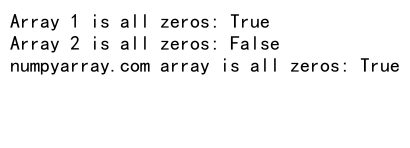
In this example, we define a function check_all_zeros() that uses np.all() to check if numpy array is all zeros. The np.all() function returns True if all elements in the array satisfy the given condition (in this case, being equal to zero).
Method 2: Using numpy.any() to Check if NumPy Array is All Zeros
Another approach to check if numpy array is all zeros is by using the numpy.any() function. This method checks if any element in the array is non-zero, and then negates the result to determine if all elements are zero.
Here’s an example:
import numpy as np
def check_all_zeros_any(arr):
return not np.any(arr)
# Example usage
array1 = np.array([0, 0, 0, 0])
array2 = np.array([0, 1, 0, 0])
print("Array 1 is all zeros:", check_all_zeros_any(array1))
print("Array 2 is all zeros:", check_all_zeros_any(array2))
# Create a 3D array for numpyarray.com example
numpyarray_com = np.zeros((2, 2, 2))
print("numpyarray.com array is all zeros:", check_all_zeros_any(numpyarray_com))
Output:
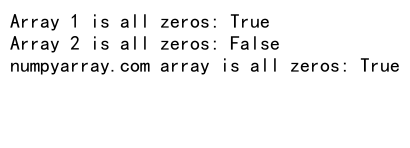
In this example, we define a function check_all_zeros_any() that uses np.any() to check if numpy array is all zeros. The np.any() function returns True if any element in the array is non-zero. By negating this result, we can determine if all elements are zero.
Method 3: Using numpy.allclose() to Check if NumPy Array is All Zeros
When dealing with floating-point numbers, it’s often necessary to account for small numerical errors. The numpy.allclose() function provides a way to check if numpy array is all zeros while allowing for a small tolerance.
Here’s an example:
import numpy as np
def check_all_zeros_allclose(arr, tolerance=1e-8):
return np.allclose(arr, 0, atol=tolerance)
# Example usage
array1 = np.array([0, 1e-9, 0, 0])
array2 = np.array([0, 1e-7, 0, 0])
print("Array 1 is all zeros:", check_all_zeros_allclose(array1))
print("Array 2 is all zeros:", check_all_zeros_allclose(array2))
# Create a float array for numpyarray.com example
numpyarray_com = np.array([1e-10, 0, 0, 1e-11])
print("numpyarray.com array is all zeros:", check_all_zeros_allclose(numpyarray_com))
Output:
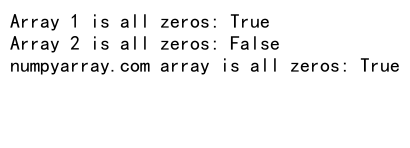
In this example, we define a function check_all_zeros_allclose() that uses np.allclose() to check if numpy array is all zeros. The np.allclose() function compares the array to zero with a specified tolerance (atol). This is particularly useful when working with floating-point numbers that may have small rounding errors.
Method 4: Using numpy.count_nonzero() to Check if NumPy Array is All Zeros
The numpy.count_nonzero() function provides another way to check if numpy array is all zeros by counting the number of non-zero elements in the array.
Here’s an example:
import numpy as np
def check_all_zeros_count(arr):
return np.count_nonzero(arr) == 0
# Example usage
array1 = np.array([0, 0, 0, 0])
array2 = np.array([0, 1, 0, 0])
print("Array 1 is all zeros:", check_all_zeros_count(array1))
print("Array 2 is all zeros:", check_all_zeros_count(array2))
# Create a sparse array for numpyarray.com example
numpyarray_com = np.zeros(1000)
numpyarray_com[500] = 1
print("numpyarray.com array is all zeros:", check_all_zeros_count(numpyarray_com))
Output:
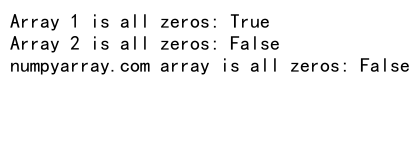
In this example, we define a function check_all_zeros_count() that uses np.count_nonzero() to check if numpy array is all zeros. The function returns True if the count of non-zero elements is zero, indicating that all elements in the array are zero.
Method 5: Using numpy.sum() to Check if NumPy Array is All Zeros
Another approach to check if numpy array is all zeros is by using the numpy.sum() function. This method calculates the sum of all elements in the array and checks if it equals zero.
Here’s an example:
import numpy as np
def check_all_zeros_sum(arr):
return np.sum(np.abs(arr)) == 0
# Example usage
array1 = np.array([0, 0, 0, 0])
array2 = np.array([0, 1, 0, -1])
print("Array 1 is all zeros:", check_all_zeros_sum(array1))
print("Array 2 is all zeros:", check_all_zeros_sum(array2))
# Create a complex array for numpyarray.com example
numpyarray_com = np.array([0+0j, 0+0j, 0+0j])
print("numpyarray.com array is all zeros:", check_all_zeros_sum(numpyarray_com))
Output:
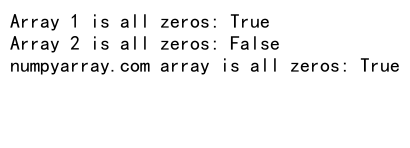
In this example, we define a function check_all_zeros_sum() that uses np.sum() to check if numpy array is all zeros. We use np.abs() to handle cases where the array might contain both positive and negative values. The function returns True if the sum of the absolute values of all elements is zero.
Method 6: Using numpy.array_equal() to Check if NumPy Array is All Zeros
The numpy.array_equal() function provides a way to check if numpy array is all zeros by comparing it to an array of zeros with the same shape.
Here’s an example:
import numpy as np
def check_all_zeros_equal(arr):
return np.array_equal(arr, np.zeros_like(arr))
# Example usage
array1 = np.array([0, 0, 0, 0])
array2 = np.array([0, 1, 0, 0])
print("Array 1 is all zeros:", check_all_zeros_equal(array1))
print("Array 2 is all zeros:", check_all_zeros_equal(array2))
# Create a boolean array for numpyarray.com example
numpyarray_com = np.array([False, False, False])
print("numpyarray.com array is all zeros:", check_all_zeros_equal(numpyarray_com))
Output:
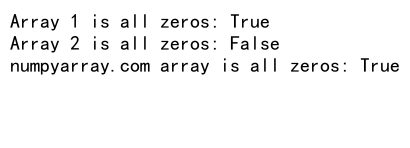
In this example, we define a function check_all_zeros_equal() that uses np.array_equal() to check if numpy array is all zeros. The function creates a zero array with the same shape as the input array using np.zeros_like() and then compares the two arrays for equality.
Method 7: Using numpy.all() with axis Parameter to Check if NumPy Array is All Zeros
When working with multi-dimensional arrays, you might want to check if numpy array is all zeros along a specific axis. The numpy.all() function with the axis parameter allows for this flexibility.
Here’s an example:
import numpy as np
def check_all_zeros_axis(arr, axis=None):
return np.all(arr == 0, axis=axis)
# Example usage
array1 = np.array([[0, 0, 0], [0, 0, 0], [0, 0, 0]])
array2 = np.array([[0, 1, 0], [0, 0, 0], [0, 0, 2]])
print("Array 1 is all zeros:", check_all_zeros_axis(array1))
print("Array 2 is all zeros:", check_all_zeros_axis(array2))
print("Array 2 has all-zero rows:", check_all_zeros_axis(array2, axis=1))
# Create a 3D array for numpyarray.com example
numpyarray_com = np.zeros((2, 3, 4))
print("numpyarray.com array is all zeros:", check_all_zeros_axis(numpyarray_com))
print("numpyarray.com array has all-zero 2D slices:", check_all_zeros_axis(numpyarray_com, axis=(1, 2)))
Output:
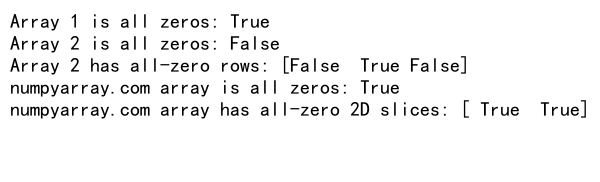
In this example, we define a function check_all_zeros_axis() that uses np.all() with the axis parameter to check if numpy array is all zeros. This allows for checking along specific dimensions of the array, which can be useful for more complex array structures.
Method 8: Using numpy.nonzero() to Check if NumPy Array is All Zeros
The numpy.nonzero() function can be used to check if numpy array is all zeros by returning the indices of non-zero elements. If the array is all zeros, the result will be empty.
Here’s an example:
import numpy as np
def check_all_zeros_nonzero(arr):
return len(np.nonzero(arr)[0]) == 0
# Example usage
array1 = np.array([0, 0, 0, 0])
array2 = np.array([0, 1, 0, 0])
print("Array 1 is all zeros:", check_all_zeros_nonzero(array1))
print("Array 2 is all zeros:", check_all_zeros_nonzero(array2))
# Create a sparse matrix for numpyarray.com example
numpyarray_com = np.zeros((5, 5))
numpyarray_com[2, 2] = 1
print("numpyarray.com array is all zeros:", check_all_zeros_nonzero(numpyarray_com))
Output:
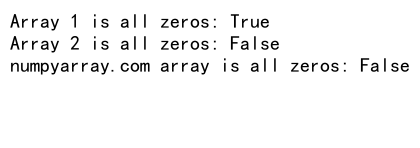
In this example, we define a function check_all_zeros_nonzero() that uses np.nonzero() to check if numpy array is all zeros. The function returns True if the length of the non-zero indices is zero, indicating that all elements in the array are zero.
Method 9: Using numpy.array_equiv() to Check if NumPy Array is All Zeros
The numpy.array_equiv() function provides another way to check if numpy array is all zeros by comparing it to an array of zeros, allowing for broadcasting.
Here’s an example:
import numpy as np
def check_all_zeros_equiv(arr):
return np.array_equiv(arr, np.zeros_like(arr))
# Example usage
array1 = np.array([[0, 0], [0, 0]])
array2 = np.array([[0, 1], [0, 0]])
print("Array 1 is all zeros:", check_all_zeros_equiv(array1))
print("Array 2 is all zeros:", check_all_zeros_equiv(array2))
# Create a mixed-type array for numpyarray.com example
numpyarray_com = np.array([0, 0.0, False])
print("numpyarray.com array is all zeros:", check_all_zeros_equiv(numpyarray_com))
Output:
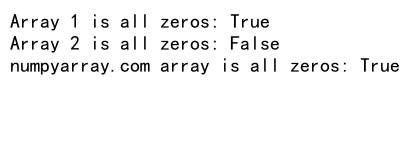
In this example, we define a function check_all_zeros_equiv() that uses np.array_equiv() to check if numpy array is all zeros. This function is similar to np.array_equal(), but it allows for broadcasting, which can be useful in certain scenarios.
Method 10: Using numpy.allclose() with Custom Relative Tolerance to Check if NumPy Array is All Zeros
When dealing with floating-point numbers, you might want to use a custom relative tolerance in addition to the absolute tolerance when checking if numpy array is all zeros. The numpy.allclose() function allows for this flexibility.
Here’s an example:
import numpy as np
def check_all_zeros_allclose_custom(arr, rtol=1e-5, atol=1e-8):
return np.allclose(arr, 0, rtol=rtol, atol=atol)
# Example usage
array1 = np.array([0, 1e-7, 0, 1e-6])
array2 = np.array([0, 1e-4, 0, 1e-5])
print("Array 1 is all zeros:", check_all_zeros_allclose_custom(array1))
print("Array 2 is all zeros:", check_all_zeros_allclose_custom(array2))
# Create a float array for numpyarray.com example
numpyarray_com = np.array([1e-9, 0, 0, 1e-8])
print("numpyarray.com array is all zeros:", check_all_zeros_allclose_custom(numpyarray_com, rtol=1e-7, atol=1e-7))
Output:
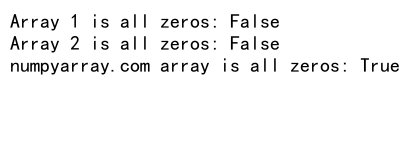
In this example, we define a function check_all_zeros_allclose_custom() that uses np.allclose() with custom relative and absolute tolerances to check if numpy array is all zeros. This allows for more fine-grained control over what is considered “close enough” to zero, which can be crucial in certain scientific computing applications.
Comparing Methods to Check if NumPy Array is All Zeros
Now that we’ve explored various methods to check if numpy array is all zeros, let’s compare their performance and use cases:
np.all(): Fast and straightforward, suitable for most cases.np.any(): Similar tonp.all(), but checks for non-zero elements.np.allclose(): Useful for floating-point comparisons with tolerance.np.count_nonzero(): Efficient for sparse arrays.np.sum(): Simple but may be less efficient for large arrays.np.array_equal(): Compares with a zero array, useful for exact comparisons.np.all()with axis: Flexible for checking along specific dimensions.np.nonzero(): Useful when you need the indices of non-zero elements.np.array_equiv(): Similar tonp.array_equal(), but allows broadcasting.np.allclose()with custom tolerances: Provides fine-grained control for floating-point comparisons.
When choosing a method to check if numpy array is all zeros, consider the following factors:
- Array type (integer, float, boolean, complex)
- Array size and sparsity
- Desired precision (exact or approximate comparison)
- Performance requirements
- Specific use case (e.g., checking along certain axes)
Advanced Techniques to Check if NumPy Array is All Zeros
Let’s explore some advanced techniques and considerations when checking if numpy array is all zeros.
Handling Different Data Types
When working with arrays of different data types, it’s important to consider how each method behaves. Here’s an example that demonstrates checking if numpy array is all zeros for various data types:
import numpy as np
def check_all_zeros_multi_type(arr):
return np.all(arr == 0)
# Example usage for different data types
int_array = np.array([0, 0, 0], dtype=int)
float_array = np.array([0.0, 0.0, 0.0], dtype=float)
complex_array = np.array([0+0j, 0+0j, 0+0j], dtype=complex)
bool_array = np.array([False, False, False], dtype=bool)
print("Integer array is all zeros:", check_all_zeros_multi_type(int_array))
print("Float array is all zeros:", check_all_zeros_multi_type(float_array))
print("Complex array is all zeros:", check_all_zeros_multi_type(complex_array))
print("Boolean array is all zeros:", check_all_zeros_multi_type(bool_array))
# Create a mixed-type array for numpyarray.com example
numpyarray_com = np.array([0, 0.0, False, 0+0j])
print("numpyarray.com mixed-type array is all zeros:", check_all_zeros_multi_type(numpyarray_com))
Output:
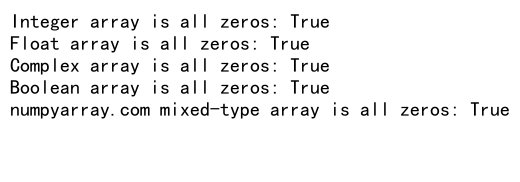
This example demonstrates that the np.all() method works consistently across different data types when checking if numpy array is all zeros.
Handling Large Arrays
When dealing with very large arrays, memory usage and performance become important considerations. Here’s an example of how to efficiently check if numpy array is all zeros for a large array:
import numpy as np
def check_all_zeros_large_array(arr, chunk_size=1000000):
for i in range(0, arr.size, chunk_size):
chunk = arr.flat[i:i+chunk_size]
if np.any(chunk != 0):
return False
return True
# Create a large array for numpyarray.com example
numpyarray_com = np.zeros(10000000, dtype=np.float32)
numpyarray_com[5000000] = 1e-8
print("numpyarray.com large array is all zeros:", check_all_zeros_large_array(numpyarray_com))
Output:
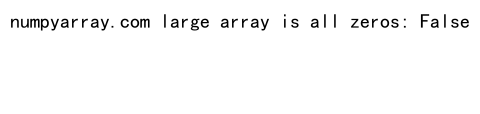
This example demonstrates how to check if numpy array is all zeros for a large array by processing it in chunks, which can help manage memory usage for very large datasets.
Handling Masked Arrays
NumPy provides masked arrays, which allow you to mask certain elements of an array. When checking if numpy array is all zeros for masked arrays, you need to consider both the data and the mask. Here’s an example:
import numpy as np
def check_all_zeros_masked(arr):
return np.ma.allequal(arr, 0)
# Create a masked array for numpyarray.com example
numpyarray_com = np.ma.array([0, 1, 0, 0], mask=[False, True, False, False])
print("numpyarray.com masked array is all zeros:", check_all_zeros_masked(numpyarray_com))
Output:
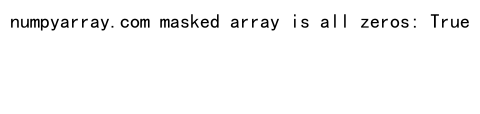
This example shows how to use np.ma.allequal() to check if numpy array is all zeros for a masked array, considering only the unmasked elements.
Best Practices for Checking if NumPy Array is All Zeros
When implementing checks to determine if numpy array is all zeros in your projects, consider the following best practices:
- Choose the appropriate method based on your specific use case and array characteristics.
- Consider using
np.allclose()for floating-point comparisons to account for numerical precision issues. - For large arrays, process them in chunks to manage memory usage efficiently.
- When working with masked arrays, use masked array-specific functions like
np.ma.allequal(). - Be aware of the behavior of different methods with various data types.
- Document your chosen method and any tolerance values used in your code.
- Consider writing unit tests to verify the behavior of your zero-checking functions.
Common Pitfalls When Checking if NumPy Array is All Zeros
When checking if numpy array is all zeros, be aware of these common pitfalls:
- Floating-point precision: Using exact equality (
==) with floating-point numbers can lead to unexpected results due to rounding errors. - Mixed data types: Some methods may behave differently with arrays containing mixed data types.
- Performance issues: Choosing an inefficient method for large arrays can significantly impact performance.
- Masked arrays: Forgetting to handle masked arrays correctly can lead to incorrect results.
- Dimensionality: Not considering the array’s dimensions when using axis-specific checks.
To avoid these pitfalls, always test your zero-checking functions with various array types, sizes, and edge cases.
Applications of Checking if NumPy Array is All Zeros
Checking if numpy array is all zeros has numerous applications in data science, scientific computing, and machine learning. Here are some common use cases:
- Data preprocessing: Identifying and handling zero-valued features or samples.
- Model evaluation: Checking if a model’s predictions or errors are all zeros.
- Image processing: Detecting blank or uniform regions in images.
- Signal processing: Identifying periods of silence or inactivity in signals.
- Optimization algorithms: Checking for convergence or stagnation.
- Sparse matrix operations: Identifying zero rows, columns, or slices in sparse matrices.
- Numerical simulations: Detecting steady-state conditions or equilibrium.
Check if numpy array is all zeros Conclusion
Checking if numpy array is all zeros is a fundamental operation in NumPy that has wide-ranging applications in various fields of scientific computing and data analysis. This article has explored multiple methods to perform this check, each with its own advantages and use cases.
We’ve covered simple methods like np.all() and np.any(), as well as more specialized approaches like np.allclose() for floating-point comparisons and np.nonzero() for sparse arrays. We’ve also discussed advanced techniques for handling large arrays, masked arrays, and different data types.
By understanding these various methods and their nuances, you can choose the most appropriate approach to check if numpy array is all zeros in your specific use case. Remember to consider factors such as array size, data type, desired precision, and performance requirements when selecting a method.