Add Column to a NumPy Array
Adding a column to a NumPy array is a common operation in data manipulation and preprocessing. This article will explore various methods to add columns to a NumPy array, including using numpy.append(), numpy.hstack(), numpy.column_stack(), and more advanced techniques. Each method will be illustrated with complete, standalone example code that can be executed independently.
1. Using numpy.append()
The numpy.append() function can be used to add columns to an array by specifying the axis parameter. However, it’s important to ensure that the dimensions match.
Example 1: Adding a single column to a 2D array
import numpy as np
# Create an initial array
array = np.array([[1, 2], [3, 4]])
new_column = np.array([[5], [6]])
# Append the new column
result = np.append(array, new_column, axis=1)
print(result)
Output:
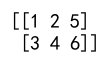
Example 2: Adding multiple columns
import numpy as np
# Create an initial array
array = np.array([[1, 2], [3, 4]])
new_columns = np.array([[5, 9], [6, 10]])
# Append the new columns
result = np.append(array, new_columns, axis=1)
print(result)
Output:
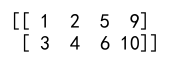
2. Using numpy.hstack()
numpy.hstack() is a convenient method for horizontally stacking arrays. It is particularly useful when the arrays already have the correct dimensions.
Example 3: Horizontally stacking two arrays
import numpy as np
# Create an initial array
array = np.array([[1, 2], [3, 4]])
new_column = np.array([5, 6])
# Stack the arrays horizontally
result = np.hstack((array, new_column[:, np.newaxis]))
print(result)
Output:
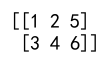
Example 4: Stacking multiple arrays
import numpy as np
# Create an initial array
array = np.array([[1, 2], [3, 4]])
new_columns = np.array([[5, 9], [6, 10]])
# Stack the arrays horizontally
result = np.hstack((array, new_columns))
print(result)
Output:
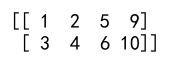
3. Using numpy.column_stack()
numpy.column_stack() is specifically designed for stacking 1D arrays as columns into a 2D array. It is very intuitive and handles dimensions internally.
Example 5: Column stacking single column
import numpy as np
# Create an initial array
array = np.array([1, 2])
new_column = np.array([3, 4])
# Column stack the arrays
result = np.column_stack((array, new_column))
print(result)
Output:

Example 6: Column stacking multiple columns
import numpy as np
# Create an initial array
array = np.array([1, 2])
new_columns = np.array([[3, 5], [4, 6]])
# Column stack the arrays
result = np.column_stack((array, new_columns))
print(result)
Output:
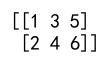
4. Using numpy.insert()
numpy.insert() allows more flexibility by enabling you to specify the exact position where the new column should be added.
Example 7: Inserting a column
import numpy as np
# Create an initial array
array = np.array([[1, 2], [3, 4]])
new_column = np.array([5, 6])
# Insert the new column at index 1
result = np.insert(array, 1, new_column, axis=1)
print(result)
Output:
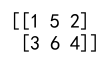
Example 8: Inserting multiple columns
import numpy as np
# Create an initial array
array = np.array([[1, 2], [3, 4]])
new_columns = np.array([[5, 9], [6, 10]])
# Insert the new columns at index 1
result = np.insert(array, 1, new_columns, axis=1)
print(result)
Output:
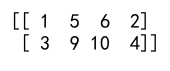
5. Using Broadcasting to Add Columns
Broadcasting is a powerful concept in NumPy that allows you to perform arithmetic operations on arrays of different shapes.
Example 9: Adding a column using broadcasting
import numpy as np
# Create an initial array
array = np.array([[1, 2], [3, 4]])
new_column = np.array([5, 6])
# Add a new column via broadcasting
result = array + new_column[:, np.newaxis]
print(result)
Output:
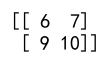
Example 10: Adding multiple columns using broadcasting
import numpy as np
# Create an initial array
array = np.array([[1, 2], [3, 4]])
new_columns = np.array([[5, 9], [6, 10]])
# Add new columns via broadcasting
result = array + new_columns
print(result)
Output:
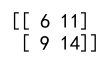
Add Column to a NumPy Array Conclusion
Adding columns to a NumPy array can be achieved through various methods, each suitable for different scenarios. Whether you need to append, stack, insert, or use broadcasting, understanding these techniques will enhance your ability to manipulate data efficiently in Python using NumPy.