Numpy Append to Empty Array
Numpy is a powerful library in Python that provides support for large, multi-dimensional arrays and matrices, along with a large collection of high-level mathematical functions to operate on these arrays. One of the common operations that we often perform with Numpy arrays is appending values to an existing array. In this article, we will specifically focus on how to append values to an empty Numpy array.
Creating an Empty Array
Before we start appending values, let’s first understand how to create an empty array in Numpy. An empty array is an array that has no elements. We can create an empty array using the numpy.empty function. Here is an example:
import numpy as np
# Create an empty array
empty_array = np.empty(shape=(0,0))
print(empty_array)
Output:
![]()
Appending Values to an Empty Array
Now that we have an empty array, we can start appending values to it. Numpy provides the numpy.append function for this purpose. The numpy.append function appends values to the end of an array. Here is an example:
import numpy as np
# Create an empty array
empty_array = np.empty(shape=(0,0))
# Append a value to the array
empty_array = np.append(empty_array, 1)
print(empty_array)
Output:

In the above example, we appended the value 1 to the empty array. The numpy.append function returns a new array that includes the appended value. It does not modify the original array.
Appending Multiple Values
We can also append multiple values at once by passing a list of values to the numpy.append function. Here is an example:
import numpy as np
# Create an empty array
empty_array = np.empty(shape=(0,0))
# Append multiple values to the array
empty_array = np.append(empty_array, [1, 2, 3])
print(empty_array)
Output:
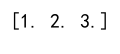
In the above example, we appended the values 1, 2, and 3 to the empty array.
Appending Arrays
In addition to appending single values, we can also append other arrays. Here is an example:
import numpy as np
# Create an empty array
empty_array = np.empty(shape=(0,0))
# Create another array
another_array = np.array([1, 2, 3])
# Append the other array to the empty array
empty_array = np.append(empty_array, another_array)
print(empty_array)
Output:
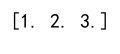
In the above example, we appended the array [1, 2, 3] to the empty array.
Appending Arrays with Different Shapes
When appending arrays, it’s important to note that the arrays must have the same shape along all but the first axis. This means that we can append a 1D array to another 1D array, a 2D array to another 2D array with the same number of columns, and so on. Here is an example:
import numpy as np
# Create an empty 2D array
empty_array = np.empty(shape=(0,3))
# Create another 2D array
another_array = np.array([[1, 2, 3], [4, 5, 6]])
# Append the other array to the empty array
empty_array = np.append(empty_array, another_array, axis=0)
print(empty_array)
Output:
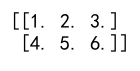
In the above example, we appended a 2D array to an empty 2D array. The axis parameter specifies the axis along which values are appended. If axis is not provided, both arrays are flattened before the append operation.
Numpy Append to Empty Array Conclusion
In this article, we discussed how to append values to an empty Numpy array. We learned how to create an empty array, how to append single values, how to append multiple values, and how to append other arrays. We also discussed the importance of the shape of the arrays when appending. We hope this article was helpful and encourage you to visit numpyarray.com for more information about Numpy.