Numpy Array
Numpy, short for Numerical Python, is a library in Python that provides support for large, multi-dimensional arrays and matrices, along with a collection of mathematical functions to operate on these arrays. In this comprehensive guide, we’ll delve deep into the world of Numpy arrays, exploring their creation, manipulation, and the various operations that can be performed on them.
Introduction to Numpy Arrays
A Numpy array is a powerful data structure that allows for efficient storage and manipulation of homogeneous numerical data. It is similar to a list in Python, but with additional functionalities that make it ideal for scientific computing. Numpy arrays are implemented in C, making them much faster and more efficient than Python lists.
Creating Numpy Arrays
Numpy provides several ways to create arrays, ranging from simple functions to more complex methods. Below are some common ways to create Numpy arrays:
From a List
You can create a Numpy array from a Python list using the np.array() function.
import numpy as np
array_from_list = np.array([1, 2, 3, 4, 5])
print(array_from_list)
Output:
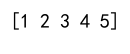
Using Built-in Functions
Numpy has several built-in functions to create arrays quickly. Some of these functions include np.zeros(), np.ones(), np.arange(), and np.linspace().
import numpy as np
# Create an array of zeros
zeros_array = np.zeros((3, 3))
print(zeros_array)
# Create an array of ones
ones_array = np.ones((3, 3))
print(ones_array)
# Create an array with a range of values
range_array = np.arange(0, 10, 2)
print(range_array)
# Create an array with linearly spaced values
linspace_array = np.linspace(0, 1, 5)
print(linspace_array)
Output:
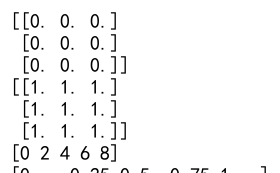
From a File
Numpy can also read arrays from files. The np.loadtxt() function can read arrays from text files, and np.genfromtxt() can handle files with missing values.
import numpy as np
# Assuming a file 'data.txt' with content:
# 1.0 2.0 3.0
# 4.0 5.0 6.0
# 7.0 8.0 9.0
file_array = np.loadtxt('data.txt')
print(file_array)
Output:
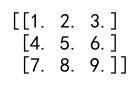
Numpy Array Attributes
Numpy arrays have several attributes that provide useful information about the array.
import numpy as np
# Create a sample array
sample_array = np.array([[1, 2, 3], [4, 5, 6], [7, 8, 9]])
# Get the shape of the array
shape = sample_array.shape
print("Shape:", shape)
# Get the number of dimensions
ndim = sample_array.ndim
print("Number of dimensions:", ndim)
# Get the size of the array
size = sample_array.size
print("Size:", size)
# Get the data type of the array
dtype = sample_array.dtype
print("Data type:", dtype)
Output:
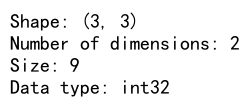
Numpy Array Indexing and Slicing
Numpy arrays support indexing and slicing, allowing you to access and modify elements of the array.
Indexing
You can access elements of a Numpy array using square brackets.
import numpy as np
# Create a sample array
sample_array = np.array([[1, 2, 3], [4, 5, 6], [7, 8, 9]])
# Access the element at row 1, column 2
element = sample_array[1, 2]
print("Element at (1, 2):", element)
Output:
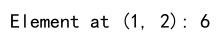
Slicing
Slicing allows you to access a range of elements in an array.
import numpy as np
# Create a sample array
sample_array = np.array([[1, 2, 3], [4, 5, 6], [7, 8, 9]])
# Slice the array to get the first two rows and the last two columns
sliced_array = sample_array[:2, 1:]
print("Sliced array:\n", sliced_array)
Output:
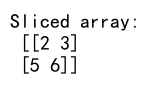
Numpy Array Operations
Numpy supports a wide range of operations that can be performed on arrays. These include arithmetic operations, statistical operations, and more.
Arithmetic Operations
You can perform element-wise arithmetic operations on Numpy arrays.
import numpy as np
# Create two arrays
array1 = np.array([1, 2, 3])
array2 = np.array([4, 5, 6])
# Add the arrays
sum_array = array1 + array2
print("Sum:", sum_array)
# Subtract the arrays
diff_array = array1 - array2
print("Difference:", diff_array)
# Multiply the arrays
prod_array = array1 * array2
print("Product:", prod_array)
# Divide the arrays
quot_array = array1 / array2
print("Quotient:", quot_array)
Output:
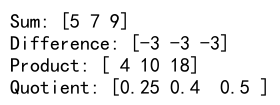
Statistical Operations
Numpy provides several functions to perform statistical operations on arrays.
import numpy as np
# Create a sample array
sample_array = np.array([1, 2, 3, 4, 5])
# Calculate the mean
mean = np.mean(sample_array)
print("Mean:", mean)
# Calculate the median
median = np.median(sample_array)
print("Median:", median)
# Calculate the standard deviation
std_dev = np.std(sample_array)
print("Standard Deviation:", std_dev)
# Calculate the sum
sum_value = np.sum(sample_array)
print("Sum:", sum_value)
# Calculate the product
product_value = np.prod(sample_array)
print("Product:", product_value)
Output:
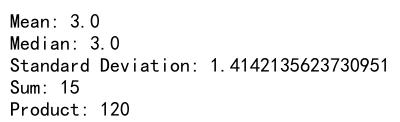
Numpy Array Manipulation
Numpy provides several functions to manipulate arrays, including reshaping, flattening, and concatenation.
Reshaping Arrays
You can change the shape of an array without changing its data using the reshape() function.
import numpy as np
# Create a sample array
sample_array = np.array([[1, 2, 3], [4, 5, 6], [7, 8, 9]])
# Reshape the array to 1x9
reshaped_array = sample_array.reshape(1, 9)
print("Reshaped array:\n", reshaped_array)
Output:
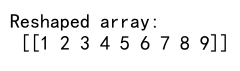
Flattening Arrays
You can flatten a multi-dimensional array to a one-dimensional array using the flatten() function.
import numpy as np
# Create a sample array
sample_array = np.array([[1, 2, 3], [4, 5, 6], [7, 8, 9]])
# Flatten the array
flattened_array = sample_array.flatten()
print("Flattened array:", flattened_array)
Output:
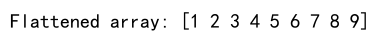
Concatenating Arrays
You can concatenate two or more arrays using the concatenate() function.
import numpy as np
# Create two arrays
array1 = np.array([1, 2, 3])
array2 = np.array([4, 5, 6])
# Concatenate the arrays
concatenated_array = np.concatenate((array1, array2))
print("Concatenated array:", concatenated_array)
Output:
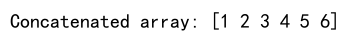
Numpy Array Advanced Topics
Broadcasting
Broadcasting allows Numpy to perform operations on arrays of different shapes. This is particularly useful when performing arithmetic operations.
import numpy as np
# Create two arrays
array1 = np.array([1, 2, 3])
array2 = np.array([[1], [2], [3]])
# Add the arrays using broadcasting
broadcasted_sum = array1 + array2
print("Broadcasted sum:\n", broadcasted_sum)
Output:
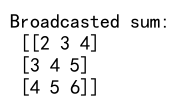
Universal Functions
Numpy provides universal functions (ufuncs) to perform element-wise operations on arrays.
import numpy as np
# Create a sample array
sample_array = np.array([1, 2, 3, 4, 5])
# Calculate the square root of each element
sqrt_array = np.sqrt(sample_array)
print("Square root:", sqrt_array)
# Calculate the exponential of each element
exp_array = np.exp(sample_array)
print("Exponential:", exp_array)
# Calculate the sine of each element
sin_array = np.sin(sample_array)
print("Sine:", sin_array)
# Calculate the cosine of each element
cos_array = np.cos(sample_array)
print("Cosine:", cos_array)
Output:
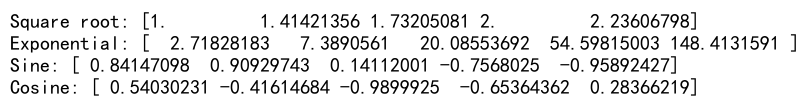
Linear Algebra
Numpy provides several functions for linear algebra operations, such as matrix multiplication and inversion.
import numpy as np
# Create two matrices
matrix1 = np.array([[1, 2], [3, 4]])
matrix2 = np.array([[5, 6], [7, 8]])
# Perform matrix multiplication
matrix_product = np.dot(matrix1, matrix2)
print("Matrix product:\n", matrix_product)
# Calculate the inverse of a matrix
matrix_inverse = np.linalg.inv(matrix1)
print("Matrix inverse:\n", matrix_inverse)
# Calculate the eigenvalues and eigenvectors
eigenvalues, eigenvectors = np.linalg.eig(matrix1)
print("Eigenvalues:", eigenvalues)
print("Eigenvectors:\n", eigenvectors)
Output:
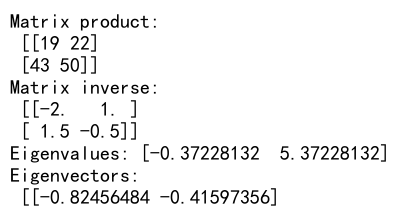
Random Number Generation
Numpy provides a submodule, np.random, for generating random numbers.
import numpy as np
# Generate a random array of size 3x3
random_array = np.random.random((3, 3))
print("Random array:\n", random_array)
# Generate a random integer array
random_int_array = np.random.randint(0, 10, size=(3, 3))
print("Random integer array:\n", random_int_array)
# Generate an array of random normal values
random_normal_array = np.random.normal(0, 1, size=(3, 3))
print("Random normal array:\n", random_normal_array)
Output:
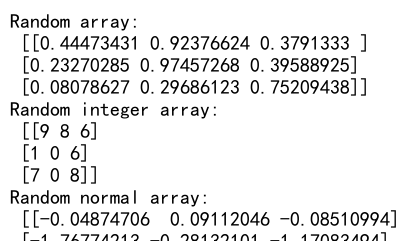
Practical Applications
Data Analysis
Numpy arrays are extensively used in data analysis, particularly with libraries like Pandas.
import pandas as pd
import numpy as np
# Create a sample Numpy array
data_array = np.array([[1, 2, 3], [4, 5, 6], [7, 8, 9]])
# Convert the Numpy array to a Pandas DataFrame
data_frame = pd.DataFrame(data_array, columns=['A', 'B', 'C'])
print(data_frame)
Output:
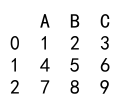
Machine Learning
Numpy is a fundamental library in machine learning for handling data and performing mathematical operations.
from sklearn.linear_model import LinearRegression
import numpy as np
# Create sample data
X = np.array([[1, 1], [1, 2], [2, 2], [2, 3]])
y = np.dot(X, np.array([1, 2])) + 3
# Create a linear regression model
model = LinearRegression()
# Fit the model to the data
model.fit(X, y)
# Make predictions
predictions = model.predict(X)
print("Predictions:", predictions)
Output:
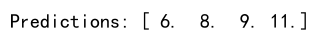
Numpy Array Conclusion
Numpy arrays are an essential tool for scientific computing in Python. Their versatility and efficiency make them ideal for a wide range of applications, from simple mathematical operations to complex data analysis and machine learning tasks. By mastering Numpy arrays, you can unlock the full potential of Python for numerical and scientific computing.
With this comprehensive guide, you should now have a solid understanding of Numpy arrays, their creation, manipulation, and the various operations that can be performed on them. Whether you’re a beginner or an experienced programmer, Numpy arrays are a valuable addition to your toolkit.
Remember, practice is key to mastering any new skill. Try out the provided examples and experiment with Numpy arrays to deepen your understanding and proficiency.