Check if a Numpy Array is Empty
When working with Numpy arrays in Python, it is often necessary to check whether an array is empty. This can be crucial for validating data before performing operations that require non-empty arrays. This article will explore various methods to determine if a Numpy array is empty, accompanied by detailed examples.
Understanding Numpy Arrays
Before diving into the specifics of checking for emptiness, it’s important to understand what a Numpy array is. Numpy is a powerful library for numerical operations, and its primary data structure is the ndarray, which stands for n-dimensional array.
Example 1: Creating a Basic Numpy Array
import numpy as np
# Create a simple numpy array
array = np.array([1, 2, 3, 4, 5])
print("Array:", array)
Output:
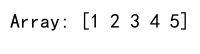
Checking for an Empty Array
An array is considered empty if it has no elements. In Numpy, this means the array has a size of 0. There are several ways to check this condition.
Example 2: Using the size Attribute
import numpy as np
# Create an empty array
empty_array = np.array([])
# Check if the array is empty
is_empty = empty_array.size == 0
print("Is the array empty?", is_empty)
Output:
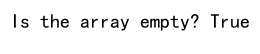
Example 3: Using the shape Attribute
import numpy as np
# Create another empty array
empty_array = np.array([])
# Check if the array is empty by inspecting its shape
is_empty = empty_array.shape[0] == 0
print("Is the array empty?", is_empty)
Output:
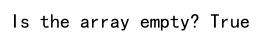
Example 4: Combining Conditions for Multidimensional Arrays
import numpy as np
# Create a 2D empty array
empty_array = np.empty((0, 10))
# Check if the array is empty
is_empty = empty_array.size == 0
print("Is the array empty?", is_empty)
Output:
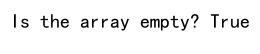
Practical Applications
Checking if an array is empty is particularly useful in data processing where the presence of data is not guaranteed.
Example 5: Handling Empty Arrays in Functions
import numpy as np
def process_array(arr):
if arr.size == 0:
return "Empty array provided"
return np.sum(arr)
# Test the function with an empty array
result = process_array(np.array([]))
print(result)
Output:
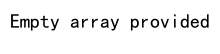
Example 6: Avoiding Errors in Mathematical Operations
import numpy as np
def safe_mean(arr):
if arr.size == 0:
return "Cannot compute mean of an empty array"
return np.mean(arr)
# Test the function
result = safe_mean(np.array([]))
print(result)
Output:
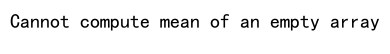
Advanced Techniques
For more complex scenarios, such as arrays with multiple dimensions, additional checks might be necessary.
Example 7: Checking Multidimensional Arrays
import numpy as np
# Create a 3D empty array
empty_array = np.empty((0, 0, 0))
# Check if the array is empty
is_empty = empty_array.size == 0
print("Is the array empty?", is_empty)
Output:
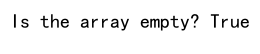
Example 8: Using np.any() and np.all()
import numpy as np
# Create a non-empty array
array = np.array([0, 0, 0])
# Check if the array is effectively empty (all elements are zero)
is_effectively_empty = np.all(array == 0)
print("Is the array effectively empty?", is_effectively_empty)
Output:
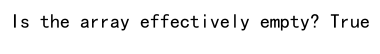
Example 9: Comprehensive Check Function
import numpy as np
def is_array_empty(arr):
return arr.size == 0
# Test with an empty array
empty_test = np.array([])
print("Is array empty?", is_array_empty(empty_test))
Output:
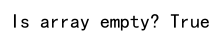
Example 10: Using This in Data Analysis
import numpy as np
# Assume data could be empty
data = np.array([])
if is_array_empty(data):
print("Data analysis cannot proceed: No data")
else:
print("Proceeding with data analysis")
This guide and the provided examples should equip you with the knowledge to handle empty arrays effectively in your projects using Numpy.