Convert DataFrame to Numpy Array
In this article, we will explore how to convert a DataFrame to a Numpy array. DataFrames, typically used in libraries like pandas, are great for handling structured data, while Numpy arrays provide powerful numerical operations. Converting between these two data structures is a common task in data processing and analysis. We will cover various methods to perform this conversion, providing detailed examples with complete, standalone Numpy code snippets.
Introduction to DataFrames and Numpy Arrays
A DataFrame is a two-dimensional, size-mutable, potentially heterogeneous tabular data structure with labeled axes (rows and columns). It is generally the most commonly used pandas object. Numpy, on the other hand, is a library for the Python programming language, adding support for large, multi-dimensional arrays and matrices, along with a large collection of high-level mathematical functions to operate on these arrays.
Why Convert DataFrame to Numpy Array?
There are several reasons why one might want to convert a DataFrame to a Numpy array:
– Performance: Numpy is generally faster for numerical operations.
– Functionality: Some Python libraries (especially those related to Machine Learning like Scikit-learn) require input in the form of Numpy arrays.
– Simplicity: Operations on Numpy arrays can be less verbose than on DataFrames.
Basic Conversion
The simplest way to convert a DataFrame to a Numpy array is by using the .values attribute or the .to_numpy() method. Here are examples demonstrating these conversions.
Example 1: Using .values to Convert DataFrame to Numpy Array
import pandas as pd
import numpy as np
# Create a DataFrame
df = pd.DataFrame({
'A': [1, 2, 3],
'B': [4, 5, 6]
})
# Convert to Numpy array
array = df.values
print(array)
Output:

Example 2: Using .to_numpy() Method
import pandas as pd
import numpy as np
# Create a DataFrame
df = pd.DataFrame({
'A': [7, 8, 9],
'B': [10, 11, 12]
})
# Convert to Numpy array
array = df.to_numpy()
print(array)
Output:
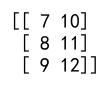
Specifying Data Type
When converting a DataFrame to a Numpy array, you might want to specify the data type of the resulting array. This can be crucial for performance, especially when dealing with large data sets.
Example 3: Specifying Data Type on Conversion
import pandas as pd
import numpy as np
# Create a DataFrame
df = pd.DataFrame({
'A': [13, 14, 15],
'B': [16, 17, 18]
})
# Convert to Numpy array with specified data type
array = df.to_numpy(dtype=np.float32)
print(array)
Output:
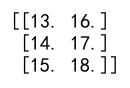
Excluding Index from Conversion
By default, the DataFrame index is not included in the Numpy array. However, if you need the index as part of the array, you must explicitly include it.
Example 4: Including Index in the Numpy Array
import pandas as pd
import numpy as np
# Create a DataFrame with an index
df = pd.DataFrame({
'A': [19, 20, 21],
'B': [22, 23, 24]
}, index=['x', 'y', 'z'])
# Include the index by resetting it and converting to Numpy
array_with_index = df.reset_index().to_numpy()
print(array_with_index)
Output:
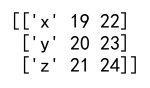
Handling Missing Data
When converting DataFrames with missing data to Numpy arrays, you might need to handle or fill these missing values.
Example 5: Converting DataFrame with Missing Data
import pandas as pd
import numpy as np
# Create a DataFrame with missing values
df = pd.DataFrame({
'A': [25, np.nan, 27],
'B': [28, 29, np.nan]
})
# Convert to Numpy array, filling missing values
array_filled = df.fillna(0).to_numpy()
print(array_filled)
Output:
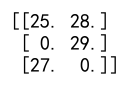
Advanced: Multi-Dimensional Data
Sometimes, your DataFrame might represent multi-dimensional data, which you want to preserve during conversion.
Example 6: Preserving Multi-Dimensional Structure
import pandas as pd
import numpy as np
# Create a multi-dimensional DataFrame
data = {
'A': [np.array([1, 2, 3]), np.array([4, 5, 6])],
'B': [np.array([7, 8, 9]), np.array([10, 11, 12])]
}
df = pd.DataFrame(data)
# Convert to Numpy array
array_multi = np.array(df['A'].tolist())
print(array_multi)
Output:
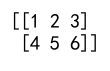
Convert DataFrame to Numpy Array Conclusion
Converting DataFrames to Numpy arrays is a straightforward process that can be tailored to fit specific needs, such as data type specification, handling missing data, and preserving multi-dimensional structures. The examples provided here should serve as a foundation for handling most common scenarios encountered in data processing and analysis tasks.