Create Empty Numpy Array
Creating an empty NumPy array is a fundamental task that you might need to perform while working with Python for data analysis, scientific computing, or engineering tasks. NumPy is a powerful library for numerical operations, and arrays are its central data structure. In this article, we will explore various ways to create empty arrays using NumPy, discuss why and when you might need to use them, and provide detailed examples with complete code snippets.
What is an Empty Array?
In the context of NumPy, an “empty” array does not mean an array with no elements. Rather, it refers to an array of a specified shape and dtype, but without initializing entries with any particular values. The values in an empty array are whatever happens to already exist at that memory location. This can be useful for performance reasons when you plan to populate the array with data immediately after its creation.
Why Use Empty Arrays?
- Memory Efficiency: Creating an empty array allocates only the memory required for the array’s intended size without initializing it. This can be slightly faster than other methods that involve initializing the array elements.
-
Preparation for Data: If you know you will be filling the array with data soon after creating it, starting with an empty array can be a logical choice.
-
Placeholder Usage: In some algorithms, it’s necessary to have an array structure before it can be populated with actual data through iterative processes or data loading.
How to Create an Empty Array
Creating an empty array in NumPy is straightforward using the numpy.empty function. This function requires at least the shape of the array you want to create and optionally allows you to specify the data type.
Basic Usage of numpy.empty
Here is a simple example of how to create an empty array:
import numpy as np
# Create an empty array of shape (3, 4)
empty_array = np.empty((3, 4))
print(empty_array)
Output:
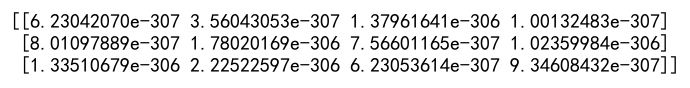
Specifying the Data Type
You can specify the data type using the dtype argument. This is useful when you know the type of data that will be stored in the array.
import numpy as np
# Create an empty array of shape (2, 2) with data type float
empty_array_float = np.empty((2, 2), dtype=float)
print(empty_array_float)
Output:
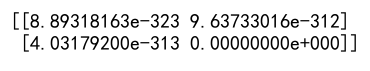
Creating a Multidimensional Empty Array
Empty arrays can be multidimensional. Here’s how you can create a 3-dimensional empty array:
import numpy as np
# Create an empty array of shape (2, 3, 4)
empty_array_3d = np.empty((2, 3, 4))
print(empty_array_3d)
Output:
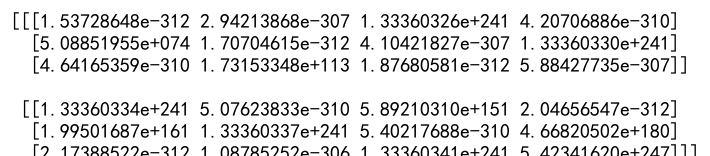
Using numpyarray.com in Strings
If you need to include a specific string in your examples, such as “numpyarray.com”, you can do so by creating an object array:
import numpy as np
# Create an empty object array of shape (3,) that will hold strings
string_array = np.empty(3, dtype=object)
string_array[:] = ["numpyarray.com", "numpyarray.com", "numpyarray.com"]
print(string_array)
Output:
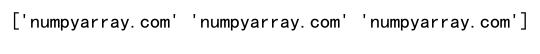
More Examples of Creating Empty Arrays
Here are additional examples demonstrating the creation of empty arrays in various contexts:
- Empty Array with Default Dtype:
import numpy as np
# Default dtype is float
default_dtype_array = np.empty((2, 3))
print(default_dtype_array)
Output:
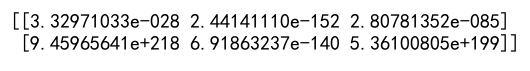
- Empty Array with Integer Dtype:
import numpy as np
# Creating an empty array with dtype int
int_dtype_array = np.empty((3, 3), dtype=int)
print(int_dtype_array)
Output:
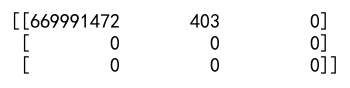
- Empty Array with Complex Numbers:
import numpy as np
# Creating an empty array to hold complex numbers
complex_array = np.empty((2, 2), dtype=complex)
print(complex_array)
Output:
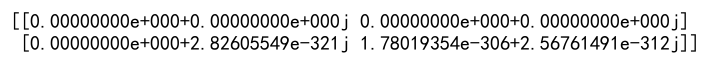
- Reshaping an Existing Empty Array:
import numpy as np
# Create an empty array and reshape it
initial_array = np.empty(6)
reshaped_array = initial_array.reshape((2, 3))
print(reshaped_array)
Output:
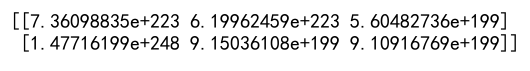
- Creating an Empty Array Using
numpy.zerosas a Comparison:
import numpy as np
# Creating an array initialized with zeros for comparison
zero_array = np.zeros((2, 3))
print(zero_array)
Output:
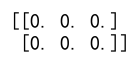
Create Empty Numpy Array Conclusion
In this article, we explored how to create empty arrays using NumPy, discussed their uses, and provided numerous examples with complete, runnable code. Empty arrays are particularly useful when you need a container to fill with data without the overhead of initializing the array elements. By understanding how to efficiently create and use empty arrays, you can optimize your data processing tasks in Python.