How to Find an Element in a Numpy Array
Finding an element or a set of elements in a numpy array is a common task in data analysis, machine learning, and scientific computing. Numpy provides a variety of ways to locate elements based on conditions or specific criteria. This article will explore several methods to find elements in numpy arrays, including using boolean indexing, np.where, np.argmin, np.argmax, and other numpy functions. Each method will be demonstrated with complete, standalone example code.
1. Using Boolean Indexing to Find Elements
Boolean indexing in numpy is a powerful tool that allows you to access array elements using boolean conditions. Here’s how you can use it to find elements in an array:
Example 1: Find all elements greater than a specific value
import numpy as np
# Create a numpy array
array = np.array([1, 2, 3, 4, 5, 6, 7, 8, 9, 10])
# Find all elements greater than 5
result = array[array > 5]
print(result)
Output:
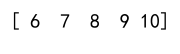
Example 2: Find all even numbers in the array
import numpy as np
# Create a numpy array
array = np.array([1, 2, 3, 4, 5, 6, 7, 8, 9, 10])
# Find all even numbers
result = array[array % 2 == 0]
print(result)
Output:
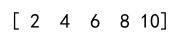
2. Using np.where to Locate Elements
The np.where function is a versatile choice for finding indices of elements that satisfy a certain condition. It returns a tuple of arrays (one for each dimension of the input array) containing the indices of the elements that match the condition.
Example 3: Find indices of all elements greater than 5
import numpy as np
# Create a numpy array
array = np.array([1, 2, 3, 4, 5, 6, 7, 8, 9, 10])
# Find indices of all elements greater than 5
indices = np.where(array > 5)
print(indices)
Output:
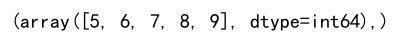
Example 4: Replace all elements greater than 5 with zero
import numpy as np
# Create a numpy array
array = np.array([1, 2, 3, 4, 5, 6, 7, 8, 9, 10])
# Replace all elements greater than 5 with zero
array[np.where(array > 5)] = 0
print(array)
Output:
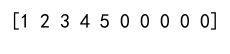
3. Finding Minimum and Maximum Elements
Sometimes, you might want to find the minimum or maximum element in an array. Numpy provides np.min, np.max, np.argmin, and np.argmax for these purposes.
Example 5: Find the minimum element and its index
import numpy as np
# Create a numpy array
array = np.array([10, 20, 30, 40, 50])
# Find the minimum element
min_value = np.min(array)
min_index = np.argmin(array)
print(min_value, min_index)
Output:

Example 6: Find the maximum element and its index
import numpy as np
# Create a numpy array
array = np.array([10, 20, 30, 40, 50])
# Find the maximum element
max_value = np.max(array)
max_index = np.argmax(array)
print(max_value, max_index)
Output:

4. Advanced Indexing Techniques
Advanced indexing techniques involve using arrays of indices to access multiple elements at once. This can be useful for more complex data retrieval or manipulation tasks.
Example 7: Select elements at specific indices
import numpy as np
# Create a numpy array
array = np.array([10, 20, 30, 40, 50])
# Define an array of indices
indices = np.array([1, 3])
# Select elements at these indices
selected_elements = array[indices]
print(selected_elements)
Output:

Example 8: Use boolean arrays for indexing
import numpy as np
# Create a numpy array
array = np.array([10, 20, 30, 40, 50])
# Create a boolean array
condition = np.array([True, False, True, False, True])
# Select elements based on the boolean array
selected_elements = array[condition]
print(selected_elements)
Output:
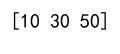
5. Using np.nonzero to Find Non-zero Elements
The np.nonzero function returns the indices of non-zero elements in the array. It can be used to quickly find the locations of all non-zero elements.
Example 9: Find indices of non-zero elements
import numpy as np
# Create a numpy array
array = np.array([0, 2, 0, 1, 0, 3, 0, 0])
# Find indices of non-zero elements
non_zero_indices = np.nonzero(array)
print(non_zero_indices)
Output:
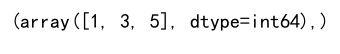
Example 10: Use np.nonzero in a multidimensional array
import numpy as np
# Create a 2D numpy array
array = np.array([[0, 1, 0], [0, 0, 2], [1, 0, 0]])
# Find indices of non-zero elements
non_zero_indices = np.nonzero(array)
print(non_zero_indices)
Output:
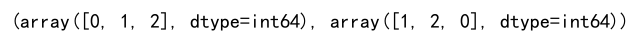
How to Find an Element in a Numpy Array Conclusion
In this article, we explored various methods to find elements in numpy arrays. Whether you need to locate elements based on a condition, find indices of specific values, or retrieve elements at certain positions, numpy provides a robust set of tools to accomplish these tasks efficiently. By understanding and utilizing these techniques, you can handle a wide range of data processing and analysis tasks more effectively.