Flatten Numpy Array
Flattening a numpy array is a common operation in data manipulation and analysis. This process involves converting a multi-dimensional array into a one-dimensional array. This article will explore various methods to flatten a numpy array using the Python library NumPy, which is a powerful tool for numerical computing. We will discuss different approaches to flattening, their implications, and provide detailed examples with complete, standalone numpy code for each case.
Introduction to Numpy and Flattening
NumPy is an essential library in the Python ecosystem for scientific computing. It provides support for large, multi-dimensional arrays and matrices, along with a large collection of high-level mathematical functions to operate on these arrays.
Flattening, in the context of numpy arrays, is the process of converting an array of multiple dimensions into a one-dimensional array. This operation is useful in scenarios where you need to apply operations that require one-dimensional data, or when interfacing with systems that do not support multi-dimensional data.
Methods of Flattening Arrays
There are several ways to flatten a numpy array, each with its own use case:
flatten()ravel()- Using
reshape() - Using
flatattribute
1. Using flatten()
The flatten() method is perhaps the simplest way to flatten an array. It returns a new array that is a one-dimensional. It does not modify the original array.
Example Code:
import numpy as np
# Create a 2D numpy array
array_2d = np.array([[1, 2, 3], [4, 5, 6]], dtype=np.int32)
flattened_array = array_2d.flatten()
print(flattened_array) # Output will be a flattened version of array_2d
Output:
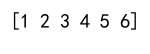
2. Using ravel()
The ravel() function returns a flattened array as well, but it returns a view of the original array whenever possible. This means that changes to the result might affect the original array.
Example Code:
import numpy as np
# Create a 3D numpy array
array_3d = np.array([[[1, 2], [3, 4]], [[5, 6], [7, 8]]])
flattened_array = array_3d.ravel()
print(flattened_array) # Output will be a flattened version of array_3d
Output:
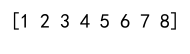
3. Using reshape()
You can use the reshape() method to flatten an array by explicitly specifying that you want a one-dimensional array of elements.
Example Code:
import numpy as np
# Create a 2D numpy array
array_2d = np.array([[1, 2, 3], [4, 5, 6]])
flattened_array = array_2d.reshape(-1)
print(flattened_array) # Output will be a flattened version of array_2d
Output:
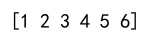
4. Using flat Attribute
The flat attribute of an array returns an iterator that can be used to flatten the array. This method is not commonly used but is useful for iterating over all elements of the array in a flat manner.
Example Code:
import numpy as np
# Create a 2D numpy array
array_2d = np.array([[1, 2, 3], [4, 5, 6]])
flattened_array = np.array(list(array_2d.flat))
print(flattened_array) # Output will be a flattened version of array_2d
Output:
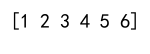
Practical Applications of Flattening
Flattening is not just a theoretical operation but has practical applications in fields such as machine learning, where algorithms often require input data in a flattened form. For instance, image data that is typically in the form of matrices (height x width x channels) is often flattened into a single long vector before being fed into a neural network.
Flatten Numpy Array Conclusion
Flattening arrays is a fundamental operation in data preprocessing in many scientific and engineering applications. Understanding how to effectively flatten arrays using NumPy is crucial for anyone involved in data analysis or computational science. This article has provided several methods to achieve this, along with comprehensive example codes that are ready to run and explore.
By mastering these techniques, you can ensure that your data is appropriately formatted for a variety of applications, enhancing both the efficiency and reliability of your computational tasks.