Empty Numpy Array
In this article, we will explore the concept of empty numpy arrays, their uses, and how to manipulate them using the numpy library in Python. Numpy is a fundamental package for scientific computing in Python, providing support for large, multi-dimensional arrays and matrices, along with a large collection of high-level mathematical functions to operate on these arrays.
What is an Empty Numpy Array?
An empty numpy array is an array that is initialized but does not contain any predefined values. The elements in an empty array are uninitialized; they contain whatever values happen to already exist at that memory location. It’s important to note that “empty” in this context does not mean that the array has zero elements. Instead, it means that the elements of the array are undefined.
Creating an Empty Array
To create an empty array in numpy, you can use the numpy.empty function. This function requires at least the shape of the array you want to create. Here’s how you can create an empty array:
import numpy as np
# Create an empty array of shape (3, 4)
empty_array = np.empty((3, 4))
print(empty_array)
Output:
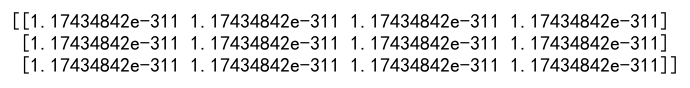
Why Use an Empty Array?
Empty arrays are useful when you need to allocate an array of a certain size but the initial values are not important. This can save time, especially when you plan to populate the array with actual values later in your program.
Examples of Operations on Empty Arrays
Let’s explore various operations and manipulations that can be performed on empty arrays using numpy.
Example 1: Creating a Basic Empty Array
import numpy as np
# Create an empty array of shape (2, 3)
example1 = np.empty((2, 3))
print(example1)
Output:
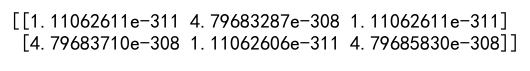
Example 2: Reshaping an Empty Array
import numpy as np
# Create an empty array and reshape it
example2 = np.empty((6,))
example2_reshaped = example2.reshape((2, 3))
print(example2_reshaped)
Output:
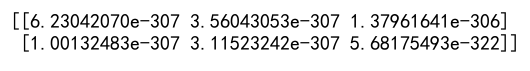
Example 3: Filling an Empty Array with a Scalar Value
import numpy as np
# Create an empty array and fill it with a scalar value
example3 = np.empty((3, 3))
example3.fill(3.14) # Fill with the value 3.14
print(example3)
Output:
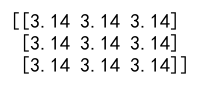
Example 4: Checking if an Array is Empty
import numpy as np
# Check if an array is empty
example4 = np.empty((0,))
is_empty = example4.size == 0
print(is_empty)
Output:

Example 5: Creating an Empty Array with a Specific Data Type
import numpy as np
# Create an empty array with a specific data type
example5 = np.empty((3, 3), dtype=int)
print(example5)
Output:

Example 6: Copying an Empty Array
import numpy as np
# Create an empty array and make a copy of it
example6 = np.empty((2, 2))
example6_copy = np.copy(example6)
print(example6_copy)
Output:
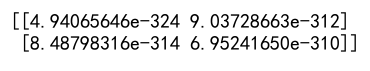
Example 7: Flattening an Empty Array
import numpy as np
# Create an empty array and flatten it
example7 = np.empty((2, 3, 4))
example7_flattened = example7.ravel()
print(example7_flattened)
Output:
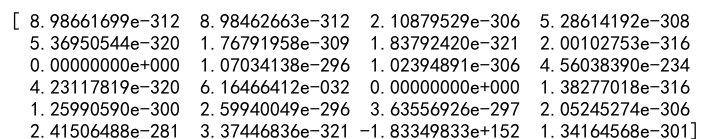
Example 8: Stacking Empty Arrays
import numpy as np
# Stack two empty arrays vertically
example8_a = np.empty((2, 3))
example8_b = np.empty((2, 3))
example8_stacked = np.vstack((example8_a, example8_b))
print(example8_stacked)
Output:
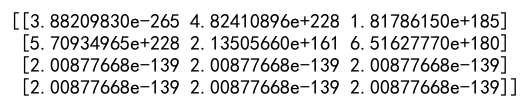
Example 9: Transposing an Empty Array
import numpy as np
# Transpose an empty array
example9 = np.empty((3, 2))
example9_transposed = example9.T
print(example9_transposed)
Output:
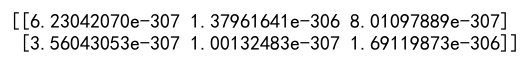
Example 10: Adding a Dimension to an Empty Array
import numpy as np
# Add a new axis to an empty array
example10 = np.empty((3, 4))
example10_new_axis = example10[np.newaxis, :]
print(example10_new_axis)
Output:
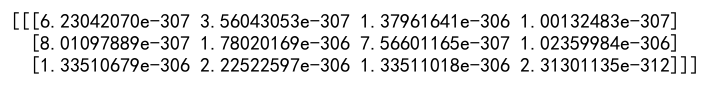
Empty Numpy Array Conclusion
In this article, we have covered the concept of empty numpy arrays, how to create them, and various operations that can be performed on them. Empty arrays are particularly useful for scenarios where the initial values of the array are not important and will be overwritten. They provide a way to efficiently allocate memory without the overhead of initializing elements. By understanding how to manipulate these arrays, you can improve the performance and flexibility of your Python programs that involve numerical computations.