DF to Numpy Array
Data manipulation and analysis is a crucial part of any data science project. Two of the most popular libraries used for this purpose in Python are Pandas and Numpy. Pandas is a powerful data manipulation library that provides data structures for efficiently storing large datasets and tools for data wrangling and analysis. Numpy, on the other hand, is a library that provides support for large multi-dimensional arrays and matrices, along with a collection of mathematical functions to operate on these arrays.
In many cases, you might need to convert a Pandas DataFrame to a Numpy array. This could be for a variety of reasons. For instance, some machine learning libraries or algorithms might require the input data in the form of a Numpy array. In this article, we will explore different ways to convert a Pandas DataFrame to a Numpy array.
Method 1: Using the values attribute
The simplest way to convert a DataFrame to a Numpy array is by using the values attribute. This attribute returns the numpy representation of the DataFrame.
Here is an example:
import pandas as pd
import numpy as np
# Create a DataFrame
df = pd.DataFrame({
'A': [1, 2, 3, 4, 5],
'B': [6, 7, 8, 9, 10],
'C': ['numpyarray.com', 'numpyarray.com', 'numpyarray.com', 'numpyarray.com', 'numpyarray.com']
})
# Convert the DataFrame to a Numpy array
array = df.values
print(type(array))
print(array)
Output:
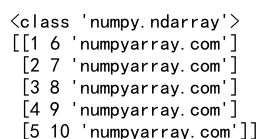
Method 2: Using the to_numpy() function
Pandas also provides a function called to_numpy(), which is used to convert the DataFrame to a Numpy array. This function is more flexible than the values attribute, as it allows you to specify the data type of the resulting array.
Here is an example:
import pandas as pd
import numpy as np
# Create a DataFrame
df = pd.DataFrame({
'A': [1, 2, 3, 4, 5],
'B': [6, 7, 8, 9, 10],
'C': ['numpyarray.com', 'numpyarray.com', 'numpyarray.com', 'numpyarray.com', 'numpyarray.com']
})
# Convert the DataFrame to a Numpy array
array = df.to_numpy()
print(type(array))
print(array)
Output:
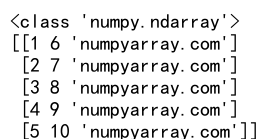
Method 3: Using the astype() function
The astype() function is another way to convert a DataFrame to a Numpy array. This function allows you to specify the data type of the resulting array.
Here is an example:
import pandas as pd
import numpy as np
# Create a DataFrame
df = pd.DataFrame({
'A': [1, 2, 3, 4, 5],
'B': [6, 7, 8, 9, 10],
'C': ['2.3', '2.3', '2.3', '2.3', '2.3']
})
# Convert the DataFrame to a Numpy array
array = df.astype('float').values
print(type(array))
print(array)
Output:
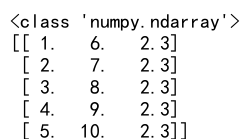
Method 4: Using the np.array() function
You can also use the np.array() function from the Numpy library to convert a DataFrame to a Numpy array. This function creates a new Numpy array object from any object exposing the array interface.
Here is an example:
import pandas as pd
import numpy as np
# Create a DataFrame
df = pd.DataFrame({
'A': [1, 2, 3, 4, 5],
'B': [6, 7, 8, 9, 10],
'C': ['numpyarray.com', 'numpyarray.com', 'numpyarray.com', 'numpyarray.com', 'numpyarray.com']
})
# Convert the DataFrame to a Numpy array
array = np.array(df)
print(type(array))
print(array)
Output:
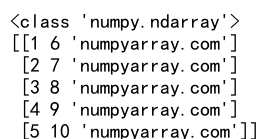
Method 5: Using the np.asarray() function
The np.asarray() function is similar to the np.array() function, but it has fewer parameters. This function converts the input to an array, but unlike np.array(), it does not copy the input if it is already an array.
Here is an example:
import pandas as pd
import numpy as np
# Create a DataFrame
df = pd.DataFrame({
'A': [1, 2, 3, 4, 5],
'B': [6, 7, 8, 9, 10],
'C': ['numpyarray.com', 'numpyarray.com', 'numpyarray.com', 'numpyarray.com', 'numpyarray.com']
})
# Convert the DataFrame to a Numpy array
array = np.asarray(df)
print(type(array))
print(array)
Output:
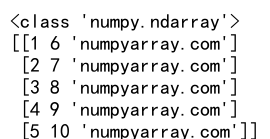
In conclusion, there are several ways to convert a DataFrame to a Numpy array in Python. The method you choose depends on your specific needs and the requirements of your project.