Determine Whether an Numpy Array is Empty
Determining whether a NumPy array is empty is a common task in data analysis and scientific computing. An array is considered empty if it has no elements, which is different from it being None or filled with zeros. In this article, we will explore various methods to check if a NumPy array is empty, accompanied by detailed examples.
Understanding NumPy Arrays
Before diving into the specifics of checking if an array is empty, it’s important to understand what a NumPy array is. NumPy is a fundamental package for scientific computing in Python. It provides support for large, multi-dimensional arrays and matrices, along with a large collection of high-level mathematical functions to operate on these arrays.
Example 1: Creating a Basic NumPy Array
import numpy as np
# Creating a simple NumPy array
array = np.array([1, 2, 3, 4, 5])
print("Array:", array)
Output:
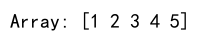
Example 2: Creating an Empty NumPy Array
import numpy as np
# Creating an empty array
empty_array = np.array([])
print("Empty Array:", empty_array)
Output:
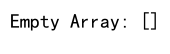
Checking if an Array is Empty
To determine if a NumPy array is empty, you can use the .size attribute of the array object. This attribute returns the total number of elements in the array. If the size is 0, the array is empty.
Example 3: Checking Array Emptiness Using .size
import numpy as np
array = np.array([1, 2, 3])
empty_array = np.array([])
# Check if the array is empty
is_empty = array.size == 0
print("Is the array empty?", is_empty)
# Check if the empty array is empty
is_empty_empty_array = empty_array.size == 0
print("Is the empty array empty?", is_empty_empty_array)
Output:
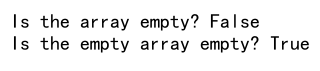
Example 4: Using a Function to Check Array Emptiness
To make this check reusable, you can define a function that takes an array as input and returns whether it is empty.
import numpy as np
def is_array_empty(array):
return array.size == 0
# Test the function
array = np.array([1, 2, 3])
empty_array = np.array([])
print("Is array empty?", is_array_empty(array))
print("Is empty array empty?", is_array_empty(empty_array))
Output:
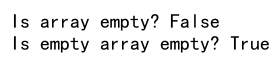
Practical Applications
Checking if an array is empty can be crucial in scenarios where the presence of data is necessary for the subsequent code to function properly. For instance, in data processing pipelines, an empty array might signify missing data or an error in data loading or transformation.
Example 5: Handling Empty Arrays in Data Processing
import numpy as np
def process_data(data):
if data.size == 0:
print("Warning: No data to process")
return None
# Process data
processed_data = data + 10
return processed_data
# Example data
data = np.array([])
result = process_data(data)
print("Processed data:", result)
Output:
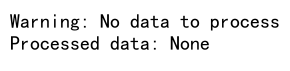
Example 6: Using Empty Checks Before Array Operations
import numpy as np
def safe_divide(a, b):
if b.size == 0:
print("Error: Divider is an empty array")
return None
return a / b
# Example usage
a = np.array([10, 20, 30])
b = np.array([])
result = safe_divide(a, b)
print("Result of division:", result)
Output:
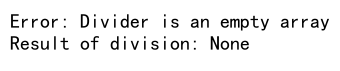
Determine Whether an Numpy Array is Empty Conclusion
In this article, we explored how to determine if a NumPy array is empty using the .size attribute. We provided several examples of creating arrays, checking their emptiness, and handling scenarios where array emptiness is a critical factor. This knowledge is essential for anyone working with data in Python using NumPy, as it helps in making your code more robust and error-free.
By understanding and implementing these techniques, you can ensure that your data-driven applications handle different types of data (including the absence of data) effectively.