dataframe to numpy array
When working with data in Python, pandas and NumPy are two of the most popular libraries due to their powerful and flexible data manipulation capabilities. Pandas is typically used for structured data operations and manipulations, while NumPy is preferred for numerical operations on array data. Often, it is necessary to convert data between these two formats for various reasons, such as performance benefits, requirement by certain machine learning libraries, or simply because some operations are easier or faster in one library compared to the other.
This article will explore how to convert a pandas DataFrame to a NumPy array. We will cover various methods and scenarios, providing detailed examples for each.
Basic Conversion
The simplest way to convert a DataFrame to a NumPy array is by using the .values attribute or the .to_numpy() method. Here’s how you can do it:
Example 1: Using .values
import pandas as pd
import numpy as np
# Create a DataFrame
df = pd.DataFrame({
'A': [1, 2, 3],
'B': [4, 5, 6],
'C': [7, 8, 9]
})
# Convert to NumPy array
array = df.values
print(array)
Output:
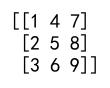
Example 2: Using .to_numpy()
import pandas as pd
import numpy as np
# Create a DataFrame
df = pd.DataFrame({
'A': [1, 2, 3],
'B': [4, 5, 6],
'C': [7, 8, 9]
})
# Convert to NumPy array
array = df.to_numpy()
print(array)
Output:
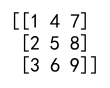
Specifying Data Type
When converting a DataFrame to a NumPy array, you might want to specify the data type of the resulting array. This can be particularly useful when you need to optimize memory usage or when the downstream processing requires a specific data type.
Example 3: Specifying Data Type
import pandas as pd
import numpy as np
# Create a DataFrame
df = pd.DataFrame({
'A': [1, 2, 3],
'B': [4, 5, 6],
'C': [7, 8, 9]
})
# Convert to NumPy array with data type
array = df.to_numpy(dtype=np.float32)
print(array)
Output:
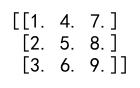
Excluding Columns
Sometimes, you might not want to include all columns from the DataFrame when converting to a NumPy array. You can select specific columns before conversion.
Example 4: Excluding Columns
import pandas as pd
import numpy as np
# Create a DataFrame
df = pd.DataFrame({
'A': [1, 2, 3],
'B': [4, 5, 6],
'C': [7, 8, 9]
})
# Select specific columns and convert to NumPy array
array = df[['A', 'B']].to_numpy()
print(array)
Output:

Handling Missing Data
DataFrames often contain missing values, and how you handle these can affect the conversion to a NumPy array. You can fill missing values before conversion or use a specific data type that supports NaNs, like float.
Example 5: Handling Missing Data by Filling
import pandas as pd
import numpy as np
# Create a DataFrame with missing values
df = pd.DataFrame({
'A': [1, np.nan, 3],
'B': [4, 5, 6],
'C': [np.nan, 8, 9]
})
# Fill missing values and convert to NumPy array
array = df.fillna(0).to_numpy()
print(array)
Output:
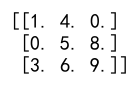
Example 6: Handling Missing Data with Float Conversion
import pandas as pd
import numpy as np
# Create a DataFrame with missing values
df = pd.DataFrame({
'A': [1, np.nan, 3],
'B': [4, 5, 6],
'C': [np.nan, 8, 9]
})
# Convert to NumPy array, allowing NaN
array = df.to_numpy(dtype=np.float64)
print(array)
Output:
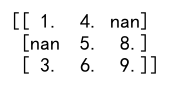
Advanced: Conditional Conversion
In some cases, you might want to convert your DataFrame to a NumPy array based on certain conditions. This involves filtering the DataFrame before conversion.
Example 7: Conditional Conversion
import pandas as pd
import numpy as np
# Create a DataFrame
df = pd.DataFrame({
'A': [1, 2, 3],
'B': [4, 5, 6],
'C': [7, 8, 9]
})
# Filter the DataFrame and convert to NumPy array
array = df[df['A'] > 1].to_numpy()
print(array)
Output:
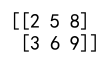
dataframe to numpy array conclusion
Converting a DataFrame to a NumPy array is a common task in data processing and analysis. Understanding how to perform this conversion efficiently and correctly is crucial for handling data in Python. The examples provided in this article demonstrate various scenarios and methods to achieve this conversion, ensuring you have the knowledge to handle most common data conversion needs in your projects.