How to Initialize Empty Arrays in NumPy
NumPy is a fundamental package for scientific computing in Python. It provides a high-performance multidimensional array object, and tools for working with these arrays. One of the basic operations in data manipulation and scientific computing is initializing arrays. This article will explore various methods to initialize empty arrays in NumPy, including detailed examples.
What is an Empty Array?
In NumPy, an empty array is an array of a specified shape and type, without initializing entries to any particular values. The values in an empty array are whatever happens to exist at that memory location at the time of array creation. It’s important to note that an “empty” array is not necessarily an array filled with zeros. The term “empty” simply refers to the absence of initialized values.
Why Use Empty Arrays?
Empty arrays are useful when you need a container to fill with data later in your program. This is particularly common in scenarios where the size of the array is known, but its content will be populated during the execution of the program.
Initializing Empty Arrays
Example 1: Basic Empty Array
import numpy as np
# Initialize a basic empty array
empty_array = np.empty((3, 3))
print(empty_array)
Output:
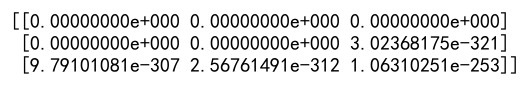
Example 2: Empty Array with a Specific Data Type
import numpy as np
# Initialize an empty array with data type float
empty_array_float = np.empty((2, 2), dtype=float)
print(empty_array_float)
Output:
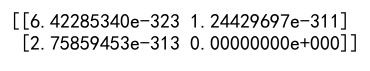
Example 3: Empty Array with Complex Numbers
import numpy as np
# Initialize an empty array with data type complex
empty_array_complex = np.empty((2, 2), dtype=complex)
print(empty_array_complex)
Output:
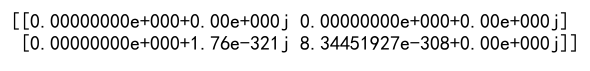
Example 4: Using empty_like to Create an Empty Array
import numpy as np
# Create a reference array
reference_array = np.array([[1, 2, 3], [4, 5, 6]], dtype=int)
# Create an empty array with the same shape and type as the reference array
empty_like_array = np.empty_like(reference_array)
print(empty_like_array)
Output:
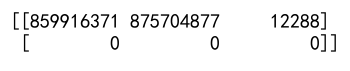
Example 5: Empty Array with a Specified Shape and Type
import numpy as np
# Specify the shape and type directly
specified_empty_array = np.empty((4, 4), dtype='int32')
print(specified_empty_array)
Output:
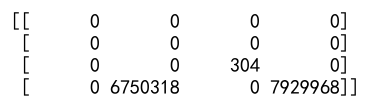
Practical Applications of Empty Arrays
Example 6: Preallocating Space for Performance
import numpy as np
# Preallocate an empty array of a known size
data_size = (1000, 1000)
preallocated_array = np.empty(data_size, dtype=np.float64)
print(preallocated_array)
Output:
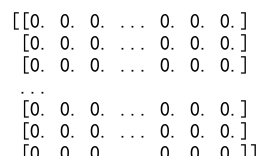
Example 7: Using Empty Arrays in Functions
import numpy as np
def initialize_and_fill_array(rows, cols):
# Initialize an empty array
arr = np.empty((rows, cols), dtype=np.float64)
# Fill the array with some values
for i in range(rows):
for j in range(cols):
arr[i, j] = i * j
return arr
# Create and fill the array
filled_array = initialize_and_fill_array(5, 5)
print(filled_array)
Output:
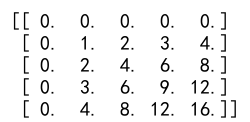
Example 8: Modifying an Existing Array
import numpy as np
# Create an initial array
initial_array = np.array([[1, 2], [3, 4]], dtype=np.float64)
# Create an empty array of the same shape
modified_array = np.empty_like(initial_array)
# Modify the new array
for i in range(modified_array.shape[0]):
for j in range(modified_array.shape[1]):
modified_array[i, j] = initial_array[i, j] * 10
print(modified_array)
Output:
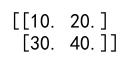
Example 9: Using Empty Arrays in Image Processing
import numpy as np
# Assume an image of size 240x320
image_size = (240, 320)
empty_image = np.empty(image_size, dtype=np.uint8)
print(empty_image)
Output:
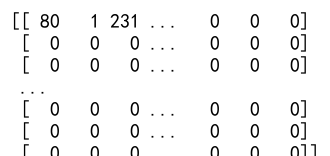
Example 10: Combining Empty Arrays with Broadcasting
import numpy as np
# Initialize two empty arrays
a = np.empty((3, 3))
b = np.empty((3, 3))
# Perform an operation using broadcasting
result = a + b
print(result)
Output:
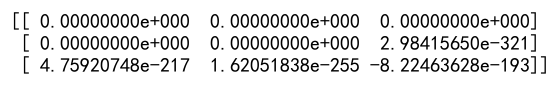
How to Initialize Empty Arrays in NumPy Conclusion
Initializing empty arrays in NumPy is a versatile operation that can be tailored to specific needs by specifying the array’s shape and data type. Whether you’re preallocating space for performance optimization, using empty arrays as placeholders in functions, or employing them in complex numerical simulations, understanding how to effectively initialize and manipulate these arrays is a crucial skill in Python programming.