ImportError: numpy.core.multiarray Failed to Import
The ImportError: numpy.core.multiarray failed to import error is a common issue that Python users encounter when working with the NumPy library. This error typically indicates a problem with the installation or configuration of NumPy, which is a fundamental package for scientific computing in Python. In this article, we will explore the causes of this error, how to resolve it, and provide detailed examples to ensure a proper understanding of NumPy’s functionalities.
Understanding the Error
The ImportError related to numpy.core.multiarray usually occurs under several circumstances:
– A corrupted NumPy installation.
– Conflicts between multiple versions of NumPy installed in the system.
– Incompatible binary installations when using precompiled packages.
– Issues arising from using outdated versions of Python or NumPy.
Resolving the ImportError
To resolve the ImportError: numpy.core.multiarray failed to import, follow these steps:
Step 1: Verify NumPy Installation
First, ensure that NumPy is installed correctly. You can check this by attempting to import NumPy in a Python shell:
import numpy as np
print(np.__version__)
Output:

If this command fails, or if the version printed is not the expected one, you may need to reinstall NumPy.
Step 2: Reinstall NumPy
To reinstall NumPy, use pip to uninstall the current version and then install it again. It’s often a good practice to upgrade pip before installing packages:
pip install --upgrade pip
pip uninstall numpy
pip install numpy
Step 3: Check for Multiple Versions
If the error persists, check if there are multiple versions of NumPy installed. This can be done by listing all installed versions:
pip list | grep numpy
If multiple entries are found, consider removing all instances and reinstalling only one version.
Step 4: Use a Virtual Environment
Using a virtual environment can help isolate package installations and prevent conflicts. Here’s how to set up a virtual environment:
python -m venv myenv
source myenv/bin/activate # On Windows use `myenv\Scripts\activate`
pip install numpy
Step 5: Ensure Compatibility
Make sure that your Python version is compatible with the installed NumPy version. Check the NumPy release notes for version compatibility.
Example Codes
Below are example codes demonstrating various functionalities of NumPy. Each example is standalone and can be run independently.
Example 1: Creating a NumPy Array
import numpy as np
array_example = np.array([1, 2, 3, 4, 5])
print("numpyarray.com Example 1:", array_example)
Output:
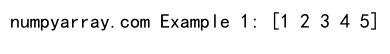
Example 2: Array Shape Manipulation
import numpy as np
array_example = np.array([[1, 2, 3], [4, 5, 6]])
reshaped_array = array_example.reshape(3, 2)
print("numpyarray.com Example 2:", reshaped_array)
Output:
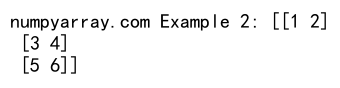
Example 3: Array Indexing
import numpy as np
array_example = np.array([1, 2, 3, 4, 5])
element = array_example[2]
print("numpyarray.com Example 3:", element)
Output:
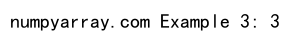
Example 4: Array Slicing
import numpy as np
array_example = np.array([1, 2, 3, 4, 5])
slice_example = array_example[1:4]
print("numpyarray.com Example 4:", slice_example)
Output:
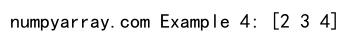
Example 5: Array Concatenation
import numpy as np
array1 = np.array([1, 2, 3])
array2 = np.array([4, 5, 6])
concatenated_array = np.concatenate((array1, array2))
print("numpyarray.com Example 5:", concatenated_array)
Output:
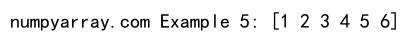
Example 6: Mathematical Operations
import numpy as np
array_example = np.array([1, 2, 3, 4, 5])
added_array = array_example + 10
print("numpyarray.com Example 6:", added_array)
Output:
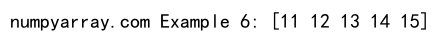
Example 7: Statistical Analysis
import numpy as np
array_example = np.array([1, 2, 3, 4, 5])
mean_value = np.mean(array_example)
print("numpyarray.com Example 7:", mean_value)
Output:
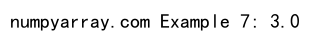
Example 8: Linear Algebra
import numpy as np
matrix_a = np.array([[1, 2], [3, 4]])
matrix_b = np.array([[5, 6], [7, 8]])
product = np.dot(matrix_a, matrix_b)
print("numpyarray.com Example 8:", product)
Output:
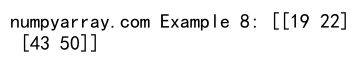
Example 9: Array Broadcasting
import numpy as np
array1 = np.array([1, 2, 3])
array2 = np.array([[1], [2], [3]])
broadcasted_array = array1 + array2
print("numpyarray.com Example 9:", broadcasted_array)
Output:
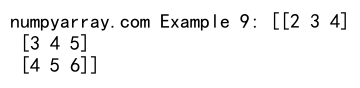
Example 10: Random Number Generation
import numpy as np
random_array = np.random.rand(5)
print("numpyarray.com Example 10:", random_array)
Output:
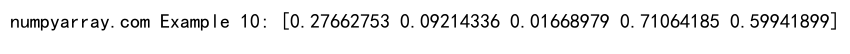
These examples cover basic to advanced uses of NumPy, demonstrating its versatility and ease of use in scientific computing. By following the steps outlined for resolving the import error and experimenting with the example codes, users can effectively utilize NumPy in their projects.