Initialize an Empty NumPy Array
Initializing an empty NumPy array is a fundamental task in data science and engineering, used when the size of the dataset is known but the data itself will be populated later. This article will explore various methods to initialize empty arrays using the NumPy library, a core library for numerical computing in Python. We will cover different scenarios and provide detailed examples with complete, standalone NumPy code snippets.
What is an Empty NumPy Array?
In the context of NumPy, an “empty” array does not mean an array with no elements. Instead, it refers to an array where the elements are uninitialized. This means the elements might contain random values left over from memory. Such arrays are useful as placeholders to be filled with actual data later.
Why Use Empty Arrays?
- Memory Efficiency: Initializing an empty array allocates memory without setting initial values, which can be slightly faster when you plan to populate it with data immediately after.
- Data Preparation: In data processing, you might not know the values upfront but know the array’s structure. Setting up an empty array can help in structuring these data pipelines.
- Performance: For large arrays, initializing an empty array and then filling it up can sometimes be more performance-efficient than appending data to an array dynamically.
How to Initialize an Empty Array
Using numpy.empty
The simplest way to create an empty array in NumPy is using the numpy.empty function. This function returns a new array of given shape and type, without initializing entries.
Example 1: Basic Empty Array
import numpy as np
# Create an empty array of shape (3, 4)
empty_array = np.empty((3, 4))
print(empty_array)
Output:
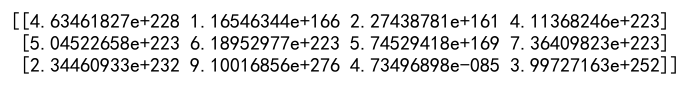
Example 2: Empty Array with Specific Data Type
import numpy as np
# Create an empty array of shape (2, 2) with data type float
empty_array_float = np.empty((2, 2), dtype=float)
print(empty_array_float)
Output:
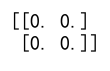
Using numpy.zeros
Another way to initialize an array that is effectively empty in terms of operational use is numpy.zeros. This function fills the new array with zeros.
Example 3: Zero Array Initialization
import numpy as np
# Create a zero array of shape (3, 3)
zero_array = np.zeros((3, 3))
print(zero_array)
Output:
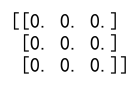
Using numpy.ndarray
The numpy.ndarray function directly creates an array. This method is lower-level and generally not recommended due to its complexity and potential for errors.
Example 4: Using ndarray for Empty Array
import numpy as np
# Create an array using ndarray, uninitialized, of shape (2, 3)
ndarray_array = np.ndarray((2, 3))
print(ndarray_array)
Output:
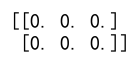
Advanced Initialization Techniques
Setting Up a Structured Array
Structured arrays allow you to define arrays with complex data types, such as combinations of integers, floats, and strings.
Example 5: Structured Empty Array
import numpy as np
# Define a structured data type
dtype = [('name', 'S10'), ('age', int), ('weight', float)]
structured_array = np.empty((4,), dtype=dtype)
print(structured_array)
Output:
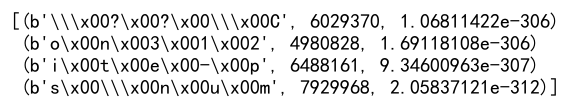
Using numpy.tile for Replication
numpy.tile can be used to replicate an existing array, including an empty one, across multiple dimensions.
Example 6: Tiling an Empty Array
import numpy as np
# Create a small empty array
small_empty = np.empty((2, 2))
# Tile this array to create a larger array
tiled_array = np.tile(small_empty, (2, 3))
print(tiled_array)
Output:
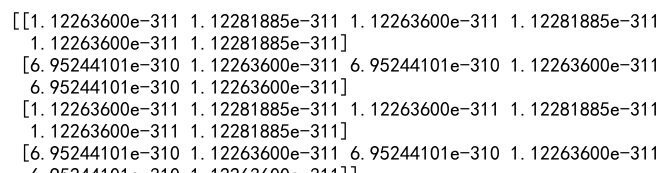
Using numpy.eye for Identity Matrices
While not strictly empty, identity matrices are often used where initialization of specific matrix types is required.
Example 7: Identity Matrix
import numpy as np
# Create an identity matrix of size 4x4
identity_matrix = np.eye(4)
print(identity_matrix)
Output:
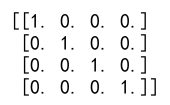
Using numpy.fromfunction to Initialize Arrays
This function allows the creation of arrays by executing a function over each coordinate.
Example 8: Using fromfunction
import numpy as np
def initialize_function(x, y):
return x + y
# Create an array from a function
function_array = np.fromfunction(initialize_function, (5, 5), dtype=int)
print(function_array)
Output:
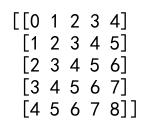
Initialize an Empty NumPy Array Conclusion
Initializing empty arrays in NumPy is a versatile operation that can be tailored to fit various needs in data science and engineering. Whether you need a placeholder for data to be filled later, or a structured array for complex data types, NumPy provides a robust set of tools to efficiently manage array creation and initialization. By understanding these tools, you can optimize your data workflows and ensure efficient processing and manipulation of large datasets.