Initialize Empty Numpy Array
When working with numerical data in Python, the NumPy library is a fundamental tool that provides high-performance arrays and matrices along with a vast collection of mathematical functions to operate on these arrays. One common task is initializing arrays, particularly empty arrays, which can be useful as placeholders for data to be populated later. This article will explore various methods to initialize empty arrays using NumPy, providing detailed examples and explanations.
What is an Empty Array?
In the context of NumPy, an “empty” array doesn’t mean that the array has no elements. Rather, it refers to an array whose elements are uninitialized. This means the elements of the array can have any value, including values that represent garbage data. Initializing an empty array is often faster than initializing an array with specific values, which makes it useful when you plan to populate the array with data immediately after its creation.
Why Use Empty Arrays?
Empty arrays are particularly useful when you know the size of the dataset that will populate the array but do not yet have the data available at the time of array creation. They allow for the allocation of memory blocks, which can then be filled with actual data through subsequent operations. This can lead to more efficient memory usage and potentially faster execution times when working with large datasets.
How to Initialize an Empty Array in NumPy
NumPy provides several functions to create empty arrays or arrays with placeholder content. Below are some of the most commonly used methods, each illustrated with complete, standalone example code.
Using numpy.empty
The numpy.empty function creates an array of a specified shape and dtype, with random values depending on the state of the memory.
import numpy as np
# Example 1: Creating a 1D empty array
empty_array_1d = np.empty(5)
print(empty_array_1d) # Output might vary
# Example 2: Creating a 2D empty array
empty_array_2d = np.empty((2, 3))
print(empty_array_2d) # Output might vary
Output:
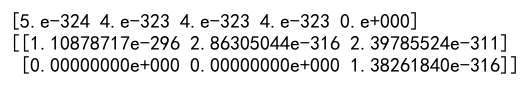
Using numpy.zeros
Although not strictly “empty” as it initializes all elements to zero, numpy.zeros is often used to create an array where an “empty” array might be considered.
import numpy as np
# Example 3: Creating a zero-initialized 1D array
zero_array_1d = np.zeros(5)
print(zero_array_1d)
# Example 4: Creating a zero-initialized 2D array
zero_array_2d = np.zeros((2, 3))
print(zero_array_2d)
Output:
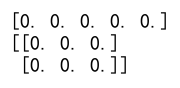
Using numpy.ones
Similar to numpy.zeros, numpy.ones fills the array with ones. It’s useful for initializing an array when you know you’ll need to perform operations that depend on a starting value of 1.
import numpy as np
# Example 5: Creating a one-initialized 1D array
one_array_1d = np.ones(5)
print(one_array_1d)
# Example 6: Creating a one-initialized 2D array
one_array_2d = np.ones((2, 3))
print(one_array_2d)
Output:
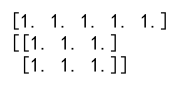
Using numpy.full
To initialize an array with any specific value, numpy.full is the function to use. This can be seen as a generalization of numpy.zeros and numpy.ones.
import numpy as np
# Example 7: Creating an array initialized with a specific value
full_array = np.full((2, 3), 7)
print(full_array)
Output:
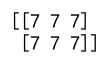
Advanced Initialization
Sometimes, more complex initializations are required, such as creating an array that matches the shape of another array but is empty.
import numpy as np
# Example 8: Creating an empty array with the same shape as another array
existing_array = np.array([[1, 2, 3], [4, 5, 6]])
empty_like_array = np.empty_like(existing_array)
print(empty_like_array) # Output might vary
Output:
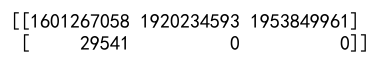
Using numpy.arange
For generating arrays with sequences of numbers (not exactly empty but useful for placeholders), numpy.arange can be employed.
import numpy as np
# Example 9: Creating an array with a range of numbers
range_array = np.arange(10)
print(range_array)
Output:
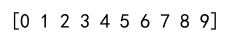
Using numpy.linspace
Another method to create arrays with specific ranges and values is numpy.linspace, which is handy when you need to generate linearly spaced values.
import numpy as np
# Example 10: Creating an array with linearly spaced values
linspace_array = np.linspace(0, 1, 5)
print(linspace_array)
Output:
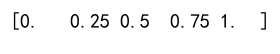
Initialize Empty Numpy Array Conclusion
Initializing empty arrays in NumPy is a versatile operation that can be tailored to fit various needs, whether you’re setting up placeholders, allocating memory, or preparing arrays for data that will be populated later. Understanding how to effectively use functions like numpy.empty, numpy.zeros, and numpy.full can significantly enhance your data handling and processing tasks in Python.