Numpy Append Array
Numpy is a fundamental package for scientific computing in Python. It provides a high-performance multidimensional array object, and tools for working with these arrays. One of the common operations when working with arrays is appending data to an existing array. This article will explore the numpy.append() function in detail, providing a comprehensive guide on how to use it effectively in various scenarios.
Introduction to numpy.append()
The numpy.append() function is used to append values to the end of an array. It is important to note that numpy arrays are fixed in size. The append() function does not actually modify the original array; instead, it creates a new array that includes the appended values. This is an important consideration for performance, especially with large arrays, as the append operation involves allocating a new array and copying data.
Syntax of numpy.append()
The basic syntax of the numpy.append() function is as follows:
numpy.append(arr, values, axis=None)
arr: This is the array to whichvalueswill be appended.values: These are the values to be appended to the array. It can be a scalar, list, or another array.axis: The axis along which values are appended. If the axis is not provided, botharrandvaluesare flattened before use.
Examples of Using numpy.append()
Below are several examples demonstrating how to use the numpy.append() function in different scenarios.
Example 1: Appending Scalars to a One-Dimensional Array
import numpy as np
arr = np.array([1, 2, 3])
result = np.append(arr, [4, 5, 6])
print(result)
Output:
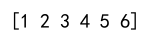
Example 2: Appending Arrays to a One-Dimensional Array
import numpy as np
arr1 = np.array([1, 2, 3])
arr2 = np.array([4, 5, 6])
result = np.append(arr1, arr2)
print(result)
Output:
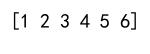
Example 3: Appending Without Flattening
import numpy as np
arr1 = np.array([[1, 2], [3, 4]])
arr2 = np.array([[5, 6]])
result = np.append(arr1, arr2, axis=0)
print(result)
Output:

Example 4: Appending Columns to a Two-Dimensional Array
import numpy as np
arr1 = np.array([[1, 2], [3, 4]])
arr2 = np.array([[5], [6]])
result = np.append(arr1, arr2, axis=1)
print(result)
Output:
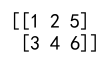
Example 5: Appending Multiple Arrays
import numpy as np
arr1 = np.array([1, 2, 3])
arr2 = np.array([4, 5, 6])
arr3 = np.array([7, 8, 9])
result = np.append(np.append(arr1, arr2), arr3)
print(result)
Output:
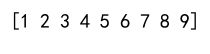
Example 6: Appending Arrays of Different Dimensions
import numpy as np
arr1 = np.array([1, 2, 3])
arr2 = np.array([[4, 5, 6], [7, 8, 9]])
result = np.append(arr1, arr2, axis=0)
print(result)
Example 7: Appending an Empty Array
import numpy as np
arr1 = np.array([])
arr2 = np.array([1, 2, 3])
result = np.append(arr1, arr2)
print(result)
Output:
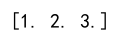
Example 8: Appending Arrays with Different Data Types
import numpy as np
arr1 = np.array([1.5, 2.5, 3.5])
arr2 = np.array([4, 5, 6])
result = np.append(arr1, arr2)
print(result)
Output:
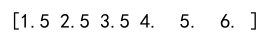
Example 9: Using append() in a Loop
import numpy as np
arr = np.array([1, 2, 3])
for i in range(4, 7):
arr = np.append(arr, i)
print(arr)
Output:
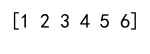
Numpy Append Array Conclusion
The numpy.append() function is a versatile tool for adding elements to numpy arrays. While it is convenient for quickly expanding arrays, it is important to remember that it can be computationally expensive for large arrays due to the need to allocate a new array and copy data each time it is called. For performance-critical applications, alternative methods such as preallocating arrays or using lists and converting to arrays might be more efficient.
This guide has provided a detailed look at how to use the numpy.append() function, including various examples that should help you understand and apply this function in your own projects.