Numpy arange vs linspace
In the world of Python programming, especially for those who delve into data science, scientific computing, or engineering applications, two functions from the NumPy library stand out for generating arrays of numbers: arange and linspace. Both are incredibly useful, yet they serve slightly different purposes. This article aims to explore these functions in depth, providing a comprehensive understanding of their usage, differences, and when to choose one over the other. Along the way, we’ll include numerous examples to illustrate their versatility.
Understanding Numpy
Before diving into the specifics of arange and linspace, it’s essential to have a basic understanding of NumPy. NumPy, which stands for Numerical Python, is a foundational package for numerical computing in Python. It provides support for arrays (including multi-dimensional arrays), matrices, and a plethora of mathematical functions to operate on these data structures. It’s the backbone of many Python-based scientific computing environments.
The arange Function
The arange function is one of the array creation routines in NumPy that generates values within a specified interval. The syntax of arange is straightforward:
import numpy as np
# Example 1: Basic usage of arange
array_example_1 = np.arange(10) # Creates an array from 0 to 9
print(array_example_1)
# Example 2: Specifying start and stop
array_example_2 = np.arange(1, 11) # Creates an array from 1 to 10
print(array_example_2)
# Example 3: Adding a step
array_example_3 = np.arange(1, 11, 2) # Creates an array from 1 to 9, with steps of 2
print(array_example_3)
# Example 4: Negative step
array_example_4 = np.arange(10, 0, -1) # Creates an array from 10 to 1
print(array_example_4)
# Example 5: Floating point
array_example_5 = np.arange(1, 2, 0.1) # Creates an array from 1.0 to 1.9
print(array_example_5)
Output:
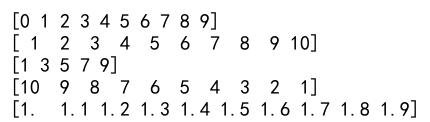
The linspace Function
In contrast, the linspace function generates linearly spaced values between a specified start value and stop value. Unlike arange, where you specify the step size, with linspace, you specify the number of samples you want. The syntax for linspace is as follows:
import numpy as np
# Example 6: Basic usage of linspace
array_example_6 = np.linspace(0, 10, 5) # Creates an array from 0 to 10 with 5 elements
print(array_example_6)
# Example 7: Excluding the endpoint
array_example_7 = np.linspace(0, 10, 5, endpoint=False) # Excludes the last value, 10
print(array_example_7)
# Example 8: Retrieving the step
array_example_8, step = np.linspace(0, 10, 5, endpoint=True, retstep=True) # Also returns the step size
print(array_example_8)
print("Step size:", step)
# Example 9: Complex numbers
array_example_9 = np.linspace(0, 10, 5, dtype=complex) # Creates an array of complex numbers
print(array_example_9)
Output:
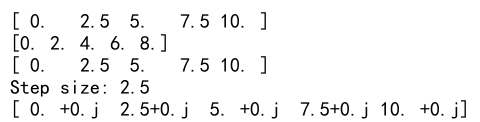
Comparing arange and linspace
While both arange and linspace are used for generating arrays, their primary difference lies in how they define the intervals. Arange is more suitable when you know the step size you want, whereas linspace is ideal when you know the exact number of elements you need.
When to Use arange
- When you need to specify a step size.
- When working with integer sequences.
- When the exact number of elements in the array is not critical.
When to Use linspace
- When you need a specific number of elements.
- When you are working with floating-point numbers and require precise control over the endpoint.
- When you need evenly spaced values within a given interval.
Additional Examples
Let’s explore more examples to deepen our understanding of arange and linspace.
import numpy as np
# Example 10: arange with negative numbers
array_example_10 = np.arange(-5, 5) # Creates an array from -5 to 4
print(array_example_10)
# Example 11: linspace with negative numbers
array_example_11 = np.linspace(-5, 5, 11) # Creates an array from -5 to 5 with 11 elements
print(array_example_11)
# Example 12: arange with large step
array_example_12 = np.arange(0, 100, 20) # Creates an array from 0 to 80 with steps of 20
print(array_example_12)
# Example 13: linspace with many elements
array_example_13 = np.linspace(0, 1, 100) # Creates 100 elements from 0 to 1
print(array_example_13)
# Example 14: arange with floating point and large step
array_example_14 = np.arange(0, 5, 0.5) # Creates an array from 0 to 4.5 with steps of 0.5
print(array_example_14)
# Example 15: linspace to create time intervals
array_example_15 = np.linspace(0, 1, num=50, endpoint=False) # Creates 50 time intervals over 1 second
print(array_example_15)
# Example 16: arange for generating indices
array_example_16 = np.arange(10) # Often used for indexing other arrays
print(array_example_16)
# Example 17: linspace for plotting
x = np.linspace(0, 2*np.pi, 100) # Useful for generating x values for plotting
y = np.sin(x) # Corresponding y values using the sine function
print(x)
print(y)
# Example 18: arange with step size of 1 for simple sequences
array_example_18 = np.arange(1, 11) # Simpler than using linspace for integer sequences
print(array_example_18)
# Example 19: linspace for precise control over endpoints
array_example_19 = np.linspace(0, np.pi, 100) # Precise control over start and end values
print(array_example_19)
# Example 20: arange vs linspace for specific use cases
# Arange is better for cases where step size is more important than the number of elements.
# Linspace is better when the number of elements and precise end values are more important.
Output:
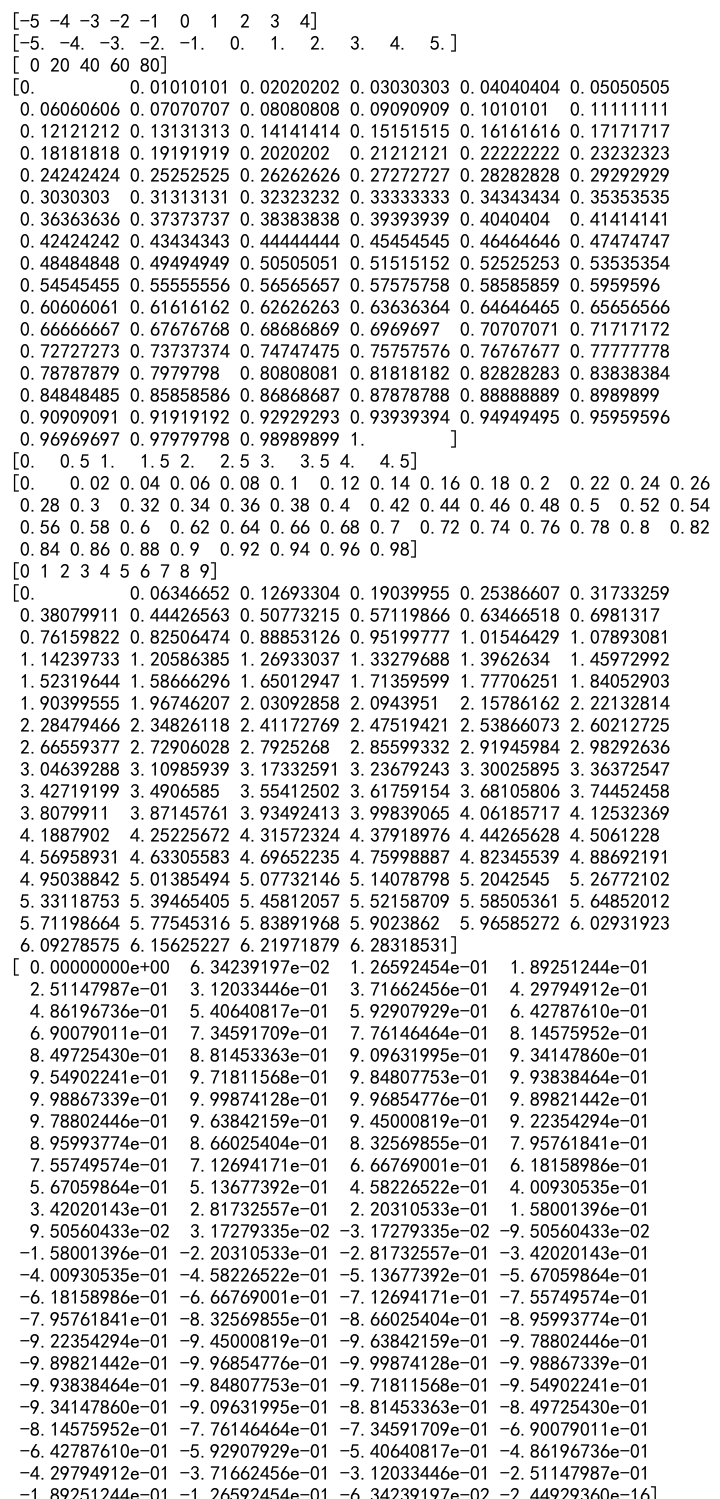
Numpy arange vs linspace Conclusion
In conclusion, both arange and linspace are powerful tools in the NumPy library for generating numerical sequences. The choice between them depends on the specific requirements of your task. Understanding the nuances of each function allows you to leverage their capabilities fully and apply them effectively in your Python programming endeavors.