Numpy Argmax 2D Index
Numpy is a fundamental package for scientific computing in Python. It provides a high-performance multidimensional array object, and tools for working with these arrays. One of the useful functions provided by Numpy is argmax, which returns the indices of the maximum values along an axis. In this article, we will explore how to use the argmax function specifically for 2D arrays, and how to retrieve the row and column indices of the maximum values.
Understanding numpy.argmax
The numpy.argmax function returns the indices of the maximum values along an axis. When dealing with 2D arrays, you can specify whether you want the index of the maximum value in each row or each column by setting the axis parameter. If axis is not specified, argmax will return the index of the flat maximum.
Example 1: Basic Usage of argmax on a 2D Array
import numpy as np
# Create a 2D numpy array
array = np.array([[1, 2, 3], [4, 5, 6], [7, 8, 9]])
# Use argmax to find the index of the maximum element
max_index_flat = np.argmax(array)
print(max_index_flat) # Output will be 8, which is the index of the value 9 in the flattened array
Output:
![]()
Example 2: Finding Index of Max in Each Row
import numpy as np
# Create a 2D numpy array
array = np.array([[1, 2, 3], [6, 5, 4], [7, 9, 8]])
# Use argmax with axis=1 to find the indices of max elements in each row
max_indices_row = np.argmax(array, axis=1)
print(max_indices_row) # Output will be [2, 0, 1]
Output:

Example 3: Finding Index of Max in Each Column
import numpy as np
# Create a 2D numpy array
array = np.array([[1, 6, 3], [4, 5, 9], [7, 8, 2]])
# Use argmax with axis=0 to find the indices of max elements in each column
max_indices_col = np.argmax(array, axis=0)
print(max_indices_col) # Output will be [2, 2, 1]
Output:

Retrieving 2D Indices
While numpy.argmax can tell you the index of the maximum value in each row or column, sometimes you need the exact (row, column) index pair for the maximum values. This can be achieved by combining argmax with some additional Numpy functions.
Example 4: Convert Flat Index to 2D Index
import numpy as np
# Create a 2D numpy array
array = np.array([[1, 2, 3], [4, 5, 6], [7, 8, 9]])
# Use argmax to find the flat index of the maximum element
max_index_flat = np.argmax(array)
# Convert flat index to 2D index
max_index_2d = np.unravel_index(max_index_flat, array.shape)
print(max_index_2d) # Output will be (2, 2)
Output:

Example 5: Find 2D Index of Max in Each Row
import numpy as np
# Create a 2D numpy array
array = np.array([[1, 2, 3], [6, 5, 4], [8, 9, 7]])
# Use argmax with axis=1 to find the indices of max elements in each row
max_indices_row = np.argmax(array, axis=1)
# Convert indices to 2D indices
max_indices_2d = [(i, idx) for i, idx in enumerate(max_indices_row)]
print(max_indices_2d) # Output will be [(0, 2), (1, 0), (2, 1)]
Output:
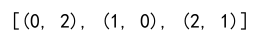
Example 6: Find 2D Index of Max in Each Column
import numpy as np
# Create a 2D numpy array
array = np.array([[1, 6, 3], [4, 5, 9], [7, 8, 2]])
# Use argmax with axis=0 to find the indices of max elements in each column
max_indices_col = np.argmax(array, axis=0)
# Convert indices to 2D indices
max_indices_2d = [(idx, i) for i, idx in enumerate(max_indices_col)]
print(max_indices_2d) # Output will be [(2, 0), (2, 1), (1, 2)]
Output:
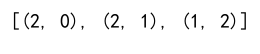
Advanced Usage of argmax in 2D Arrays
Sometimes, you might want to find the maximum values under certain conditions or within specific slices of your array. Numpy provides powerful indexing and slicing features that can be combined with argmax to achieve these tasks.
Example 7: Max in a Specific Row
import numpy as np
# Create a 2D numpy array
array = np.array([[1, 2, 3], [4, 5, 6], [7, 8, 9]])
# Specify the row index
row_index = 1
# Find the index of the maximum value in the specified row
max_index_in_row = np.argmax(array[row_index])
print(max_index_in_row) # Output will be 2
Output:
![]()
Example 8: Max in a Specific Column
import numpy as np
# Create a 2D numpy array
array = np.array([[1, 2, 3], [4, 5, 6], [7, 8, 9]])
# Specify the column index
col_index = 2
# Find the index of the maximum value in the specified column
max_index_in_col = np.argmax(array[:, col_index])
print(max_index_in_col) # Output will be 2
Output:
![]()
Example 9: Max in a Subarray
import numpy as np
# Create a 2D numpy array
array = np.array([[1, 2, 3], [4, 5, 6], [7, 8, 9]])
# Define the subarray (e.g., last two rows and last two columns)
subarray = array[1:, 1:]
# Find the index of the maximum value in the subarray
max_index_subarray = np.argmax(subarray)
# Convert flat index to 2D index relative to the subarray
max_index_subarray_2d = np.unravel_index(max_index_subarray, subarray.shape)
# Adjust the index to refer to the original array
max_index_original = (max_index_subarray_2d[0] + 1, max_index_subarray_2d[1] + 1)
print(max_index_original) # Output will be (2, 2)
Output:

Numpy Argmax 2D Index Conclusion
In this article, we explored how to use the numpy.argmax function to find the indices of maximum values in 2D arrays. We covered basic usage, retrieving 2D indices, and advanced techniques for working with subarrays and specific rows or columns. By understanding how to effectively use argmax and related Numpy functions, you can perform a wide range of data analysis tasks more efficiently.