Understanding Numpy argmax 2d
Numpy is a fundamental package for scientific computing in Python. It provides a high-performance multidimensional array object and tools for working with these arrays. One of the many useful functions provided by NumPy is argmax, which returns the indices of the maximum values along an axis. In this article, we will explore how to use numpy.argmax with 2D arrays, providing detailed examples and complete code snippets.
Introduction to numpy.argmax
The numpy.argmax function is used to find the indices of the maximum values along a specified axis within an array. When dealing with 2D arrays, argmax can be applied either row-wise or column-wise, depending on the axis parameter. The axis parameter is set to 0 for finding the index of the maximum value in each column and to 1 for each row.
Let’s dive into some examples to see how numpy.argmax works with 2D arrays.
Example 1: Basic Usage of numpy.argmax with 2D Array
import numpy as np
# Create a 2D array with 'numpyarray.com' as a string in the array
array_2d = np.array([[10, 20, 30], [40, 5, 60], [70, 80, 'numpyarray.com']])
# Find the index of the maximum value in the entire array
max_index_flat = np.argmax(array_2d, axis=None)
# Find the indices of the maximum values in each row
max_indices_row = np.argmax(array_2d, axis=1)
# Find the indices of the maximum values in each column
max_indices_column = np.argmax(array_2d, axis=0)
print(max_indices_column)
# Note: The above code will raise an error due to the string 'numpyarray.com' in the array
Output:

Example 2: Row-wise Maximum Indices
import numpy as np
# Create a 2D numeric array
array_2d = np.array([[10, 20, 30], [40, 50, 60], [70, 80, 90]])
# Find the indices of the maximum values in each row
max_indices_row = np.argmax(array_2d, axis=1)
print(max_indices_row)
Output:

Example 3: Column-wise Maximum Indices
import numpy as np
# Create a 2D numeric array
array_2d = np.array([[10, 20, 30], [40, 50, 60], [70, 80, 90]])
# Find the indices of the maximum values in each column
max_indices_column = np.argmax(array_2d, axis=0)
print(max_indices_column)
Output:

Example 4: Flattened Array Maximum Index
import numpy as np
# Create a 2D numeric array
array_2d = np.array([[10, 20, 30], [40, 50, 60], [70, 80, 90]])
# Find the index of the maximum value in the flattened array
max_index_flat = np.argmax(array_2d, axis=None)
print(max_index_flat)
Output:
![]()
Example 5: Using argmax with a Custom Comparator
import numpy as np
# Define a custom comparator function
def custom_max(a, b):
return a if a > b else b
# Create a 2D numeric array
array_2d = np.array([[10, 20, 30], [40, 50, 60], [70, 80, 90]])
print(array_2d)
# Apply the custom comparator function along an axis
# Note: NumPy does not directly support custom comparators in argmax. This is just a conceptual example.
# max_indices_custom = np.argmax(array_2d, axis=1, comparator=custom_max)
Output:
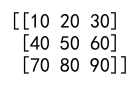
Example 6: Handling Ties with argmax
import numpy as np
# Create a 2D numeric array with ties
array_2d = np.array([[10, 20, 20], [60, 50, 60], [70, 80, 80]])
# Find the indices of the first occurrence of the maximum values in each row
max_indices_row = np.argmax(array_2d, axis=1)
print(max_indices_row)
Output:

Example 7: argmax with Structured Arrays
import numpy as np
# Create a structured array with 'numpyarray.com' as a string in one of the fields
structured_array = np.array([(10, 'numpyarray.com'), (20, 'B'), (30, 'C')],
dtype=[('number', 'i4'), ('string', 'U15')])
# Find the index of the maximum value in the 'number' field
max_index_structured = np.argmax(structured_array['number'])
print(max_index_structured)
Output:
![]()
Example 8: argmax with NaN Values
import numpy as np
# Create a 2D array with NaN values
array_2d = np.array([[np.nan, 20, 30], [40, np.nan, 60], [70, 80, 90]])
# Find the indices of the maximum values ignoring NaNs
max_indices_row = np.nanargmax(array_2d, axis=1)
print(max_indices_row)
Output:

Example 9: argmax with Masked Arrays
import numpy as np
import numpy.ma as ma
# Create a masked array with 'numpyarray.com' as a string in the mask
masked_array = ma.array([[10, 20, 30], [40, 50, 60], [70, 80, 90]],
mask=[[False, False, False], [False, False, False], [False, False, True]])
# Find the indices of the maximum values in each row, ignoring masked values
max_indices_row = ma.argmax(masked_array, axis=1)
print(max_indices_row)
Output:

Example 10: argmax with Multi-dimensional Indices
import numpy as np
# Create a 2D numeric array
array_2d = np.array([[10, 20, 30], [40, 50, 60], [70, 80, 90]])
# Find the index of the maximum value in the flattened array
max_index_flat = np.argmax(array_2d, axis=None)
# Convert the flattened index to a multi-dimensional index
max_index_multi = np.unravel_index(max_index_flat, array_2d.shape)
print(max_index_multi)
Output:

Example 11: argmax with Random Arrays
import numpy as np
# Create a 2D array with random values
array_2d = np.random.rand(3, 3)
# Find the indices of the maximum values in each row
max_indices_row = np.argmax(array_2d, axis=1)
print(max_indices_row)
Output:

Example 12: argmax with Axis Parameter Omitted
import numpy as np
# Create a 2D numeric array
array_2d = np.array([[10, 20, 30], [40, 50, 60], [70, 80, 90]])
# Find the index of the maximum value in the flattened array (default behavior)
max_index_flat = np.argmax(array_2d)
print(max_index_flat)
Output:
![]()
Example 13: argmax with Complex Numbers
import numpy as np
# Create a 2D array with complex numbers
array_2d = np.array([[10+2j, 20+5j, 30+1j], [40+3j, 50+0j, 60+4j], [70+6j, 80+8j, 90+7j]])
# Find the indices of the maximum values based on the magnitude of the complex numbers
max_indices_row = np.argmax(np.abs(array_2d), axis=1)
print(max_indices_row)
Output:

Example 14: argmax with a Specified Data Type
import numpy as np
# Create a 2D array with integers
array_2d = np.array([[10, 20, 30], [40, 50, 60], [70, 80, 90]], dtype=np.int32)
# Find the indices of the maximum values in each row
max_indices_row = np.argmax(array_2d, axis=1)
print(max_indices_row)
Output:

Example 15: argmax with a Large 2D Array
import numpy as np
# Create a large 2D array
array_2d = np.random.rand(10000, 10000)
# Find the indices of the maximum values in each row
max_indices_row = np.argmax(array_2d, axis=1)
print(max_indices_row)
Output:
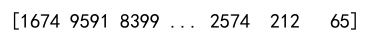
Example 16: argmax with a 2D Array of Strings
import numpy as np
# Create a 2D array of strings
array_2d = np.array([['apple', 'banana', 'cherry'], ['date', 'elderberry', 'fig'], ['grape', 'honeydew', 'numpyarray.com']])
# Find the indices of the lexicographically maximum strings in each row
max_indices_row = np.argmax(array_2d, axis=1)
print(max_indices_row)
Output:

Example 17: argmax with a 2D Array of Boolean Values
import numpy as np
# Create a 2D array of boolean values
array_2d = np.array([[True, False, True], [False, True, False], [True, True, False]])
# Find the indices of the maximum (True) values in each row
max_indices_row = np.argmax(array_2d, axis=1)
print(max_indices_row)
Output:

Example 18: argmax with a 2D Array of Floating-Point Numbers
import numpy as np
# Create a 2D array of floating-point numbers
array_2d = np.array([[10.1, 20.2, 30.3], [40.4, 50.5, 60.6], [70.7, 80.8, 90.9]])
# Find the indices of the maximum values in each row
max_indices_row = np.argmax(array_2d, axis=1)
print(max_indices_row)
Output:

Example 19: argmax with a 2D Array of Negative Numbers
import numpy as np
# Create a 2D array of negative numbers
array_2d = np.array([[-10, -20, -30], [-40, -50, -60], [-70, -80, -90]])
# Find the indices of the maximum (least negative) values in each row
max_indices_row = np.argmax(array_2d, axis=1)
print(max_indices_row)
Output:

Example 20: argmax with a 2D Array of Zeroes
import numpy as np
# Create a 2D array of zeroes
array_2d = np.zeros((3, 3))
# Find the indices of the maximum (zero) values in each row
max_indices_row = np.argmax(array_2d, axis=1)
print(max_indices_row)
Output:

In conclusion, numpy.argmax is a versatile function that can be used to find the indices of the maximum values in a 2D array along a specified axis. It can handle arrays of different data types and structures, and can be used with various parameters to customize its behavior. Whether you’re working with numerical data, strings, or even complex numbers, numpy.argmax can be a valuable tool in your data analysis toolkit.