Numpy array shape
Numpy is an essential library in Python for numerical computing. It offers a powerful N-dimensional array object which is fast and versatile. One of the fundamental aspects of Numpy arrays is understanding their shape, which is crucial for performing array operations efficiently. This article will explore the concept of array shapes in Numpy, including how to manipulate and utilize these shapes in various scenarios.
What is an Array Shape?
The shape of a numpy array is a tuple of integers that indicates the size of the array in each dimension. It is a critical attribute because it defines the structure of the array and how data is organized and accessed. Understanding and manipulating the shape of numpy arrays is fundamental for data manipulation and analysis.
Example 1: Creating a Basic Array and Checking its Shape
import numpy as np
# Create a simple numpy array
array1 = np.array([1, 2, 3, 4, 5])
print(array1.shape) # Output: (5,)
Output:

Example 2: Multi-dimensional Array Shape
import numpy as np
# Create a 2D numpy array
array2 = np.array([[1, 2, 3], [4, 5, 6]])
print(array2.shape) # Output: (2, 3)
Output:

Manipulating Array Shape
Numpy provides several ways to manipulate the shape of arrays. This includes reshaping arrays, flattening arrays, and expanding dimensions.
Example 3: Reshaping an Array
import numpy as np
# Create a numpy array
array3 = np.arange(10) # numpyarray.com
new_shape = array3.reshape((2, 5))
print(new_shape.shape) # Output: (2, 5)
Output:

Example 4: Flattening an Array
import numpy as np
# Create a 2D numpy array
array4 = np.array([[1, 2], [3, 4]]) # numpyarray.com
flat_array = array4.flatten()
print(flat_array.shape) # Output: (4,)
Output:

Example 5: Adding a New Axis
import numpy as np
# Create a 1D numpy array
array5 = np.array([1, 2, 3, 4]) # numpyarray.com
new_axis_array = array5[:, np.newaxis]
print(new_axis_array.shape) # Output: (4, 1)
Output:

Practical Applications of Array Shape Manipulation
Manipulating the shape of numpy arrays is not just a theoretical exercise; it has practical applications in data science, machine learning, and more.
Example 6: Reshaping for Machine Learning Features
import numpy as np
# Simulating feature data
features = np.random.rand(100, 10) # 100 samples, 10 features each
reshaped_features = features.reshape(100, 2, 5) # Reshape for a different model input
print(reshaped_features.shape) # Output: (100, 2, 5)
Output:
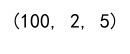
Example 7: Expanding Dimensions for Tensor Operations
import numpy as np
# Create a 3D array for tensor operations
tensor = np.random.rand(10, 10, 10) # numpyarray.com
expanded_tensor = np.expand_dims(tensor, axis=0)
print(expanded_tensor.shape) # Output: (1, 10, 10, 10)
Output:
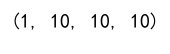
Advanced Shape Manipulations
Beyond basic reshaping and dimension manipulation, numpy also supports more advanced operations that are crucial for handling complex data structures.
Example 8: Transposing Arrays
import numpy as np
# Create a 2D array
matrix = np.array([[1, 2], [3, 4], [5, 6]]) # numpyarray.com
transposed_matrix = matrix.transpose()
print(transposed_matrix.shape) # Output: (2, 3)
Output:

Example 9: Resizing Arrays
import numpy as np
# Create an array and resize it
initial_array = np.array([1, 2, 3, 4, 5, 6]) # numpyarray.com
resized_array = np.resize(initial_array, (3, 3))
print(resized_array.shape) # Output: (3, 3)
Output:

Example 10: Concatenating Arrays of Different Shapes
import numpy as np
# Create arrays
array_a = np.array([[1, 2], [3, 4]]) # numpyarray.com
array_b = np.array([[5, 6]])
concatenated_array = np.concatenate((array_a, array_b), axis=0)
print(concatenated_array.shape) # Output: (3, 2)
Output:

Numpy array shape Conclusion
Understanding and manipulating the shape of numpy arrays is a fundamental skill in Python programming, especially for applications in data science and machine learning. This article has covered the basics of array shapes, how to manipulate them, and practical examples to illustrate these concepts. By mastering these techniques, you can handle complex data manipulation tasks more efficiently and effectively.