Numpy Array Size
Numpy is a fundamental package for scientific computing in Python. It provides support for large, multi-dimensional arrays and matrices, along with a collection of high-level mathematical functions to operate on these arrays. One of the critical aspects of working with numpy arrays is understanding how to manipulate their size. This includes operations like resizing, reshaping, and querying the size of arrays. In this article, we will explore various methods to handle numpy array sizes, accompanied by detailed examples.
1. Creating Numpy Arrays
Before diving into manipulating sizes, let’s start by creating numpy arrays. This will serve as the foundation for the subsequent examples.
Example 1: Creating a Basic Numpy Array
import numpy as np
# Creating a simple numpy array
array_example = np.array([1, 2, 3, 4, 5])
print("Array:", array_example)
Output:
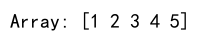
Example 2: Creating a Multi-dimensional Array
import numpy as np
# Creating a multi-dimensional numpy array
multi_dim_array = np.array([[1, 2, 3], [4, 5, 6]])
print("Multi-dimensional Array:", multi_dim_array)
Output:
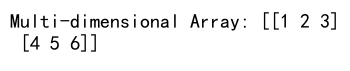
2. Querying Array Size and Shape
The size of an array is a fundamental property that helps in understanding the layout of the array. Numpy provides several ways to query this information.
Example 3: Querying Array Size
import numpy as np
# Creating an array
array_size_query = np.array([1, 2, 3, 4, 5, 6, 7, 8, 9, 10])
# Getting the size of the array
print("Size of the array:", array_size_query.size)
Output:
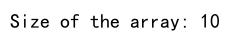
Example 4: Querying Array Shape
import numpy as np
# Creating a multi-dimensional array
array_shape_query = np.array([[1, 2, 3], [4, 5, 6]])
# Getting the shape of the array
print("Shape of the array:", array_shape_query.shape)
Output:
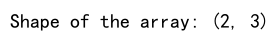
3. Resizing Arrays
Changing the size or shape of an array is a common operation. Numpy provides several methods to resize arrays according to the needs.
Example 5: Using resize to Change Array Size
import numpy as np
# Creating an array
array_to_resize = np.array([1, 2, 3, 4, 5, 6])
# Resizing the array
np.resize(array_to_resize, (3, 2))
print("Resized Array:", array_to_resize)
Output:
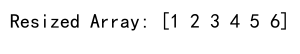
Example 6: Using reshape to Change Array Shape
import numpy as np
# Creating an array
array_to_reshape = np.array([1, 2, 3, 4, 5, 6])
# Reshaping the array
reshaped_array = array_to_reshape.reshape((2, 3))
print("Reshaped Array:", reshaped_array)
Output:
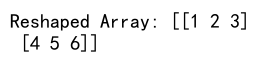
4. Adding or Removing Elements
Modifying the size of an array can also involve adding or removing elements. Numpy provides functions like append, delete, and insert for these purposes.
Example 7: Appending Elements to an Array
import numpy as np
# Creating an array
array_for_append = np.array([1, 2, 3])
# Appending an element
new_array = np.append(array_for_append, [4, 5])
print("Array after appending:", new_array)
Output:
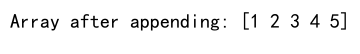
Example 8: Deleting Elements from an Array
import numpy as np
# Creating an array
array_for_deletion = np.array([1, 2, 3, 4, 5])
# Deleting an element
new_array_after_deletion = np.delete(array_for_deletion, 2) # Delete element at index 2
print("Array after deletion:", new_array_after_deletion)
Output:
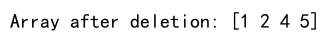
Example 9: Inserting Elements into an Array
import numpy as np
# Creating an array
array_for_insertion = np.array([1, 2, 4, 5])
# Inserting an element
new_array_after_insertion = np.insert(array_for_insertion, 2, 3) # Insert 3 at index 2
print("Array after insertion:", new_array_after_insertion)
Output:
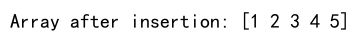
5. Flattening Arrays
Sometimes, it’s necessary to convert a multi-dimensional array into a one-dimensional array. This process is known as flattening.
Example 10: Flattening a Multi-dimensional Array
import numpy as np
# Creating a multi-dimensional array
array_to_flatten = np.array([[1, 2, 3], [4, 5, 6]])
# Flattening the array
flattened_array = array_to_flatten.flatten()
print("Flattened Array:", flattened_array)
Output:
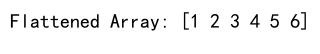
6. Concatenating and Splitting Arrays
Manipulating the size of arrays isn’t limited to resizing a single array. Often, it involves combining multiple arrays or splitting a single array into several parts.
Example 11: Concatenating Two Arrays
import numpy as np
# Creating two arrays
array_one = np.array([1, 2, 3])
array_two = np.array([4, 5, 6])
# Concatenating the arrays
concatenated_array = np.concatenate((array_one, array_two))
print("Concatenated Array:", concatenated_array)
Output:
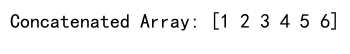
Example 12: Splitting an Array
import numpy as np
# Creating an array
array_to_split = np.array([1, 2, 3, 4, 5, 6])
# Splitting the array into 3 parts
split_arrays = np.split(array_to_split, 3)
print("Split Arrays:", split_arrays)
Output:
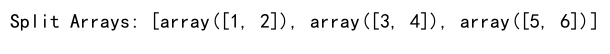
Numpy Array Size Conclusion
Understanding and manipulating the size of numpy arrays is crucial for efficient data handling and processing in scientific computing and data analysis. This article covered the basics of creating arrays, querying their properties, resizing, reshaping, and modifying arrays through various methods. Each example provided a complete, standalone snippet of code that can be directly used in Python environments to explore numpy array functionalities further.
By mastering these techniques, you can significantly enhance your ability to work with large datasets and perform complex mathematical computations effectively.