Numpy Check Empty Array
When working with data in Python, using the NumPy library is a common approach due to its efficiency and interface for array manipulation. One common task you might encounter is checking whether an array is empty. This can be crucial for data validation, error handling, or conditional processing. In this article, we will explore various methods to check if a NumPy array is empty, and provide detailed examples to illustrate these techniques.
Understanding Empty Arrays in NumPy
An empty array in NumPy is an array that has no elements. It is important to distinguish between an array that is merely initialized and one that is truly empty. An array with a shape of (0,) or any shape that includes a zero, such as (0, 10) or (10, 0, 5), is considered empty because it has no elements in one or more dimensions.
Example 1: Creating an Empty Array
import numpy as np
# Create an empty array
empty_array = np.array([])
print(empty_array)
Output:
![]()
Example 2: Creating a Non-Empty Array
import numpy as np
# Create a non-empty array
non_empty_array = np.array([1, 2, 3])
print(non_empty_array)
Output:

Checking for Empty Arrays
To determine whether a NumPy array is empty, you can use various properties and methods provided by NumPy.
Example 3: Using size Attribute
import numpy as np
# Create an array and check if it is empty using the size attribute
array = np.array([])
is_empty = array.size == 0
print(is_empty)
Output:

Example 4: Using shape Attribute
import numpy as np
# Create an array and check if it is empty using the shape attribute
array = np.array([])
is_empty = array.shape[0] == 0
print(is_empty)
Output:

Example 5: Combining Conditions for Higher Dimensions
import numpy as np
# Create a higher-dimensional array and check if it is empty
array = np.array([[], [], []])
is_empty = array.size == 0 or any(dim == 0 for dim in array.shape)
print(is_empty)
Output:

Practical Applications
Checking if an array is empty can be useful in various scenarios, such as data preprocessing, error handling, and more.
Example 6: Handling Empty Arrays in Data Processing
import numpy as np
# Function to process data only if the array is not empty
def process_data(data):
if data.size == 0:
print("Data is empty, skipping processing.")
return
# Process data here
print("Processing data:", data)
# Example usage
data = np.array([])
process_data(data)
Output:
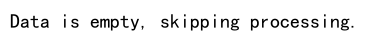
Example 7: Avoiding Errors in Mathematical Operations
import numpy as np
# Function to safely compute the mean of an array
def safe_mean(data):
if data.size == 0:
return None
return np.mean(data)
# Example usage
data = np.array([])
result = safe_mean(data)
print("Mean:", result)
Output:
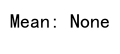
Advanced Techniques
For more complex scenarios, you might need to use advanced techniques to check for empty arrays.
Example 8: Using np.any() and np.all()
import numpy as np
# Check if an array is empty using np.any() and np.all()
array = np.array([[], []])
is_empty = not np.any(array) and not np.all(array.shape)
print(is_empty)
Output:

Example 9: Checking Multiple Arrays Simultaneously
import numpy as np
# Function to check if multiple arrays are empty
def check_arrays(*arrays):
return all(arr.size == 0 for arr in arrays)
# Example usage
array1 = np.array([])
array2 = np.array([1, 2, 3])
is_empty = check_arrays(array1, array2)
print("Are all arrays empty?", is_empty)
Output:
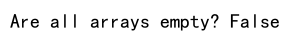
Numpy Check Empty Array Conclusion
In this article, we explored various methods to check if a NumPy array is empty, using attributes like size and shape, and methods like np.any() and np.all(). We also discussed practical applications and advanced techniques for handling empty arrays in different scenarios. By understanding how to effectively check for empty arrays, you can write more robust and error-free Python code using NumPy.