Numpy Clip 2D Array
Numpy is a fundamental package for scientific computing with Python. It provides a high-performance multidimensional array object, and tools for working with these arrays. One of the useful operations provided by Numpy is the ability to clip the values in an array. Clipping refers to limiting the values in an array to a specific range. This can be particularly useful when you need to control the value range of a dataset for further processing or visualization.
In this article, we will explore how to use the numpy.clip() function to clip values in a 2D array. We will cover various examples to demonstrate the versatility of this function.
Basic Usage of numpy.clip()
The numpy.clip() function takes at least three arguments: the array, a minimum value, and a maximum value. All values in the array less than the minimum are set to the minimum, and all values greater than the maximum are set to the maximum.
Example 1: Basic Clipping
import numpy as np
# Create a 2D array
array = np.array([[1, 2, 3], [4, 5, 6], [7, 8, 9]])
# Clip the values of the array
clipped_array = np.clip(array, 2, 8)
print(clipped_array)
Output:
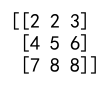
Example 2: Clipping with Negative Values
import numpy as np
# Create a 2D array with negative values
array = np.array([[-3, -2, -1], [0, 1, 2], [3, 4, 5]])
# Clip the values of the array
clipped_array = np.clip(array, -1, 4)
print(clipped_array)
Output:
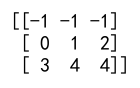
Clipping with Variables
Instead of using constant values for clipping, you can also use variables to specify the minimum and maximum values.
Example 3: Clipping Using Variables
import numpy as np
# Create a 2D array
array = np.array([[10, 20, 30], [40, 50, 60], [70, 80, 90]])
# Define clipping bounds
min_val = 25
max_val = 75
# Clip the array
clipped_array = np.clip(array, min_val, max_val)
print(clipped_array)
Output:
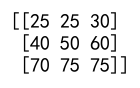
Advanced Clipping Scenarios
Numpy’s clip() function can also be used in more advanced scenarios, such as clipping based on conditions derived from the array itself.
Example 4: Clipping Based on Array Statistics
import numpy as np
# Create a 2D array
array = np.random.randint(0, 100, (5, 5))
# Compute the mean and standard deviation
mean = np.mean(array)
std_dev = np.std(array)
# Clip the array within one standard deviation from the mean
clipped_array = np.clip(array, mean - std_dev, mean + std_dev)
print(clipped_array)
Output:
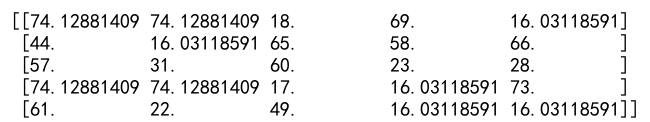
Example 5: Conditional Clipping
import numpy as np
# Create a 2D array
array = np.array([[1, 2, 3], [4, 5, 6], [7, 8, 9]])
# Clip values greater than 5
clipped_array = np.where(array > 5, 5, array)
print(clipped_array)
Output:
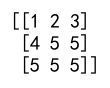
Clipping with Broadcasting
Numpy’s broadcasting feature allows you to clip arrays using different minimum and maximum values for each row or column.
Example 6: Row-wise Clipping
import numpy as np
# Create a 2D array
array = np.array([[1, 2, 3], [4, 5, 6], [7, 8, 9]])
# Define row-wise minimum and maximum
min_vals = np.array([1, 3, 5])
max_vals = np.array([3, 6, 9])
# Clip each row individually
clipped_array = np.clip(array, min_vals[:, np.newaxis], max_vals[:, np.newaxis])
print(clipped_array)
Output:
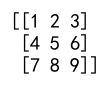
Example 7: Column-wise Clipping
import numpy as np
# Create a 2D array
array = np.array([[1, 2, 3], [4, 5, 6], [7, 8, 9]])
# Define column-wise minimum and maximum
min_vals = np.array([2, 3, 4])
max_vals = np.array([5, 6, 7])
# Clip each column individually
clipped_array = np.clip(array, min_vals, max_vals)
print(clipped_array)
Output:
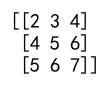
Practical Applications of Clipping
Clipping can be used in various practical applications such as image processing, data normalization, and outlier removal.
Example 8: Clipping for Image Brightness Adjustment
import numpy as np
# Simulate an image as a 2D array
image = np.random.randint(0, 256, (10, 10))
# Increase brightness by adding a constant
brighter_image = image + 100
# Clip to maintain valid pixel range
clipped_image = np.clip(brighter_image, 0, 255)
print(clipped_image)
Output:
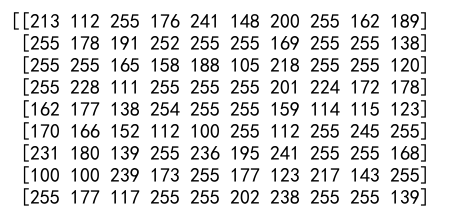
Example 9: Clipping for Outlier Removal in Data
import numpy as np
# Generate some data with outliers
data = np.random.normal(0, 1, (100, 10))
data[::10] += np.random.normal(0, 10, (10, 10))
# Clip outliers
clipped_data = np.clip(data, -3, 3)
print(clipped_data)
Output:
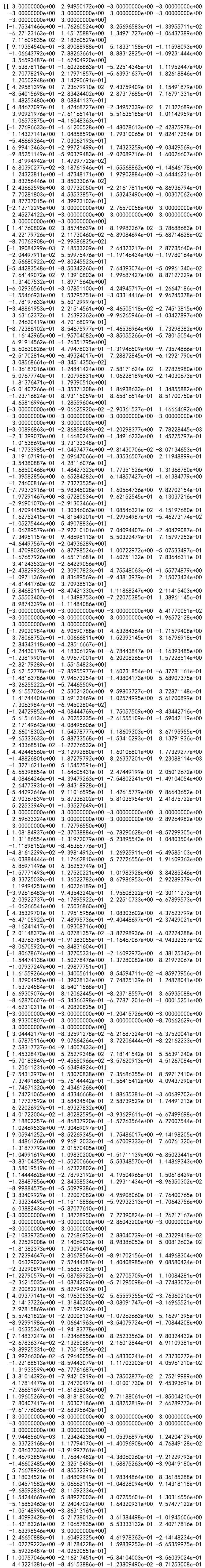
Numpy Clip 2D Array Conclusion
In this article, we explored the numpy.clip() function and its applications in clipping 2D arrays. We covered basic usage, advanced scenarios, and practical applications, providing a comprehensive understanding of how to use clipping effectively in various contexts. Clipping is a powerful tool in the numpy library that helps in managing data ranges and ensuring that data stays within desired limits.