NumPy Concatenate 1D Arrays
NumPy is a powerful library for numerical computing in Python, and one of its most useful features is the ability to manipulate arrays efficiently. Among the various array operations, concatenation is a fundamental technique that allows you to combine multiple arrays into a single array. In this article, we’ll focus specifically on concatenating 1D arrays using NumPy’s concatenate function.
Introduction to NumPy Concatenation
Concatenation is the process of joining two or more arrays end-to-end to create a single, longer array. In NumPy, the concatenate function is the primary tool for performing this operation. It can work with arrays of any dimension, but we’ll concentrate on 1D arrays in this article.
The basic syntax for using concatenate with 1D arrays is:
numpy.concatenate((a1, a2, ...), axis=0)
Where a1, a2, etc., are the arrays you want to concatenate, and axis=0 specifies that we’re concatenating along the first (and only) axis of 1D arrays.
Let’s start with a simple example to illustrate the concept:
import numpy as np
# Create two 1D arrays
arr1 = np.array([1, 2, 3])
arr2 = np.array([4, 5, 6])
# Concatenate the arrays
result = np.concatenate((arr1, arr2))
print("Original arrays:")
print("arr1:", arr1)
print("arr2:", arr2)
print("Concatenated array:")
print(result)
print("numpyarray.com")
Output:
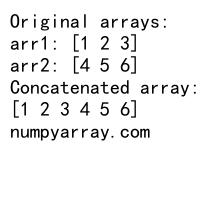
In this example, we create two 1D arrays arr1 and arr2, and then use np.concatenate() to join them. The resulting array result contains all elements from both input arrays in the order they were provided.
Concatenating Multiple 1D Arrays
While the previous example showed concatenation of two arrays, np.concatenate() can handle any number of input arrays. Let’s see an example with more than two arrays:
import numpy as np
# Create multiple 1D arrays
arr1 = np.array([1, 2, 3])
arr2 = np.array([4, 5, 6])
arr3 = np.array([7, 8, 9])
arr4 = np.array([10, 11, 12])
# Concatenate all arrays
result = np.concatenate((arr1, arr2, arr3, arr4))
print("Original arrays:")
print("arr1:", arr1)
print("arr2:", arr2)
print("arr3:", arr3)
print("arr4:", arr4)
print("Concatenated array:")
print(result)
print("numpyarray.com")
Output:
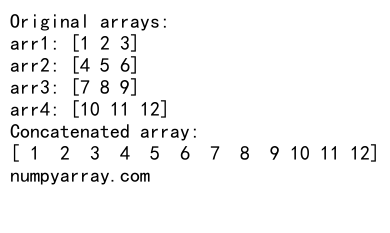
This example demonstrates that np.concatenate() can easily handle four input arrays, combining them all into a single output array.
Concatenating Arrays of Different Lengths
One of the advantages of using np.concatenate() is that it can work with arrays of different lengths. This flexibility is particularly useful when dealing with data of varying sizes. Here’s an example:
import numpy as np
# Create 1D arrays of different lengths
arr1 = np.array([1, 2, 3])
arr2 = np.array([4, 5, 6, 7, 8])
arr3 = np.array([9])
# Concatenate arrays of different lengths
result = np.concatenate((arr1, arr2, arr3))
print("Original arrays:")
print("arr1:", arr1)
print("arr2:", arr2)
print("arr3:", arr3)
print("Concatenated array:")
print(result)
print("numpyarray.com")
Output:
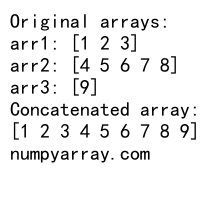
In this example, we concatenate three arrays of different lengths: arr1 with 3 elements, arr2 with 5 elements, and arr3 with just 1 element. The resulting array contains all elements from these arrays, preserving their original order.
Concatenating Arrays with Different Data Types
NumPy’s concatenate function can also handle arrays with different data types. When concatenating such arrays, NumPy will automatically upcast the result to the most general data type that can accommodate all input arrays. Let’s see this in action:
import numpy as np
# Create 1D arrays with different data types
arr1 = np.array([1, 2, 3], dtype=np.int32)
arr2 = np.array([4.5, 5.5, 6.5], dtype=np.float64)
arr3 = np.array([True, False, True], dtype=np.bool_)
# Concatenate arrays with different data types
result = np.concatenate((arr1, arr2, arr3))
print("Original arrays:")
print("arr1:", arr1, "dtype:", arr1.dtype)
print("arr2:", arr2, "dtype:", arr2.dtype)
print("arr3:", arr3, "dtype:", arr3.dtype)
print("Concatenated array:")
print(result)
print("Result dtype:", result.dtype)
print("numpyarray.com")
Output:
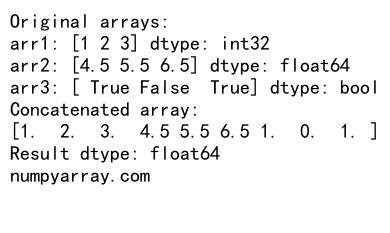
In this example, we concatenate three arrays with different data types: int32, float64, and bool_. The resulting array will have a data type that can accommodate all these types, which in this case is float64.
Using the axis Parameter
Although we’re focusing on 1D arrays in this article, it’s worth mentioning the axis parameter of np.concatenate(). For 1D arrays, the default axis=0 is typically used, as there’s only one axis to concatenate along. However, understanding this parameter becomes crucial when working with higher-dimensional arrays. Let’s see an example that illustrates this:
import numpy as np
# Create two 1D arrays
arr1 = np.array([1, 2, 3])
arr2 = np.array([4, 5, 6])
# Concatenate along axis 0 (default)
result1 = np.concatenate((arr1, arr2))
# Attempt to concatenate along axis 1 (will raise an error)
try:
result2 = np.concatenate((arr1, arr2), axis=1)
except ValueError as e:
error_message = str(e)
print("Original arrays:")
print("arr1:", arr1)
print("arr2:", arr2)
print("Concatenated along axis 0:")
print(result1)
print("Attempt to concatenate along axis 1:")
print(error_message)
print("numpyarray.com")
Output:
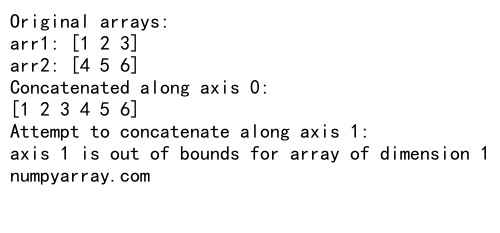
This example shows that for 1D arrays, concatenation along axis 1 is not possible and will raise a ValueError. This is because 1D arrays only have one axis (axis 0).
Concatenating Empty Arrays
NumPy’s concatenate function can handle empty arrays as well. This can be useful in situations where you might be dealing with datasets that could potentially be empty. Let’s see how this works:
import numpy as np
# Create some arrays, including an empty one
arr1 = np.array([1, 2, 3])
arr2 = np.array([])
arr3 = np.array([4, 5])
# Concatenate arrays including an empty array
result = np.concatenate((arr1, arr2, arr3))
print("Original arrays:")
print("arr1:", arr1)
print("arr2:", arr2)
print("arr3:", arr3)
print("Concatenated array:")
print(result)
print("numpyarray.com")
Output:
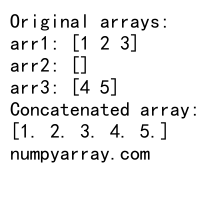
In this example, arr2 is an empty array. When concatenated with the other non-empty arrays, it effectively does nothing, and the result is the same as if we had concatenated only the non-empty arrays.
Concatenating Arrays with Different Shapes
While we’re focusing on 1D arrays, it’s worth noting that np.concatenate() can work with arrays of different shapes as long as they are compatible along the axis of concatenation. For 1D arrays, this means they can always be concatenated. Let’s see an example that mixes 1D arrays with 2D arrays:
import numpy as np
# Create a 1D array and a 2D array with compatible shape
arr1 = np.array([1, 2, 3])
arr2 = np.array([[4, 5, 6]])
# Concatenate the arrays
result = np.concatenate((arr1, arr2.flatten()))
print("Original arrays:")
print("arr1:", arr1)
print("arr2:", arr2)
print("Concatenated array:")
print(result)
print("numpyarray.com")
Output:
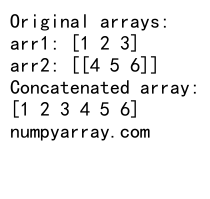
In this example, we concatenate a 1D array arr1 with a flattened 2D array arr2. The flatten() method is used to convert the 2D array into a 1D array before concatenation.
Using np.concatenate() with List Comprehensions
You can combine np.concatenate() with list comprehensions to create more complex concatenation operations. This can be particularly useful when you need to concatenate arrays based on certain conditions. Here’s an example:
import numpy as np
# Create a list of arrays
arr_list = [np.array([i, i+1, i+2]) for i in range(5)]
# Concatenate only the arrays with even indices
result = np.concatenate([arr for i, arr in enumerate(arr_list) if i % 2 == 0])
print("Original list of arrays:")
for i, arr in enumerate(arr_list):
print(f"arr{i}:", arr)
print("Concatenated array (even indices only):")
print(result)
print("numpyarray.com")
Output:
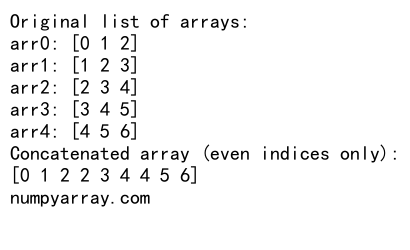
In this example, we first create a list of arrays using a list comprehension. Then, we use another list comprehension inside np.concatenate() to select only the arrays at even indices for concatenation.
Concatenating Arrays with Different Numerical Precisions
NumPy allows for arrays with different numerical precisions. When concatenating such arrays, NumPy will upcast to the highest precision among the input arrays. Let’s see this in action:
import numpy as np
# Create arrays with different precisions
arr1 = np.array([1, 2, 3], dtype=np.int8)
arr2 = np.array([4, 5, 6], dtype=np.int16)
arr3 = np.array([7, 8, 9], dtype=np.int32)
# Concatenate arrays with different precisions
result = np.concatenate((arr1, arr2, arr3))
print("Original arrays:")
print("arr1:", arr1, "dtype:", arr1.dtype)
print("arr2:", arr2, "dtype:", arr2.dtype)
print("arr3:", arr3, "dtype:", arr3.dtype)
print("Concatenated array:")
print(result)
print("Result dtype:", result.dtype)
print("numpyarray.com")
Output:
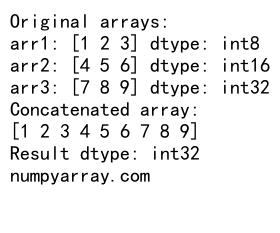
In this example, we concatenate three arrays with different integer precisions: int8, int16, and int32. The resulting array will have the highest precision among these, which is int32.
Concatenating Structured Arrays
NumPy’s structured arrays allow you to store heterogeneous data in a single array. You can concatenate structured arrays as well, as long as they have compatible dtypes. Here’s an example:
import numpy as np
# Create two structured arrays
dt = np.dtype([('name', 'U10'), ('age', 'i4'), ('weight', 'f4')])
arr1 = np.array([('Alice', 25, 55.5), ('Bob', 30, 70.2)], dtype=dt)
arr2 = np.array([('Charlie', 35, 68.7), ('David', 28, 61.9)], dtype=dt)
# Concatenate structured arrays
result = np.concatenate((arr1, arr2))
print("Original arrays:")
print("arr1:", arr1)
print("arr2:", arr2)
print("Concatenated array:")
print(result)
print("numpyarray.com")
Output:
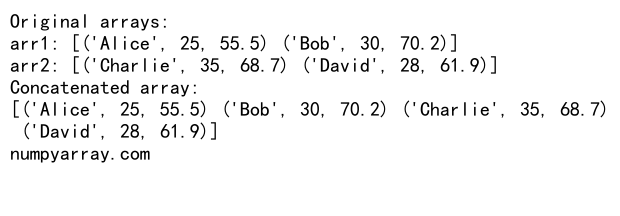
In this example, we create two structured arrays with fields for name, age, and weight. We then concatenate these arrays, resulting in a single structured array containing all records from both input arrays.
Concatenating Arrays with NaN Values
NumPy’s nan (Not a Number) values are often used to represent missing or undefined data. When concatenating arrays containing nan values, these values are preserved in the resulting array. Let’s see an example:
import numpy as np
# Create arrays with NaN values
arr1 = np.array([1, 2, np.nan, 4])
arr2 = np.array([5, np.nan, 7, 8])
# Concatenate arrays with NaN values
result = np.concatenate((arr1, arr2))
print("Original arrays:")
print("arr1:", arr1)
print("arr2:", arr2)
print("Concatenated array:")
print(result)
print("numpyarray.com")
Output:
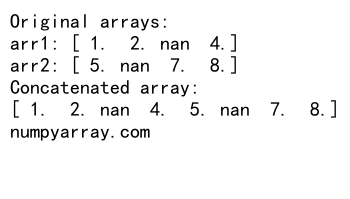
In this example, we concatenate two arrays that contain nan values. The resulting array preserves these nan values in their original positions.
Concatenating Arrays with Infinity Values
Similar to nan values, NumPy can handle infinity values (inf and -inf) in arrays. These values are also preserved during concatenation. Here’s an example:
import numpy as np
# Create arrays with infinity values
arr1 = np.array([1, 2, np.inf, 4])
arr2 = np.array([5, -np.inf, 7, 8])
# Concatenate arrays with infinity values
result = np.concatenate((arr1, arr2))
print("Original arrays:")
print("arr1:", arr1)
print("arr2:", arr2)
print("Concatenated array:")
print(result)
print("numpyarray.com")
Output:
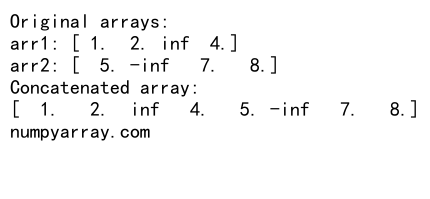
This example demonstrates that both positive and negative infinity values are preserved when concatenating arrays.
Concatenating Arrays with Complex Numbers
NumPy can handle complex numbers, and these can also be concatenated using np.concatenate(). Here’s an example:
import numpy as np
# Create arrays with complex numbers
arr1 = np.array([1+2j, 3+4j, 5+6j])
arr2 = np.array([7+8j, 9+10j, 11+12j])
# Concatenate arrays with complex numbers
result = np.concatenate((arr1, arr2))
print("Original arrays:")
print("arr1:", arr1)
print("arr2:", arr2)
print("Concatenated array:")
print(result)
print("numpyarray.com")
Output:
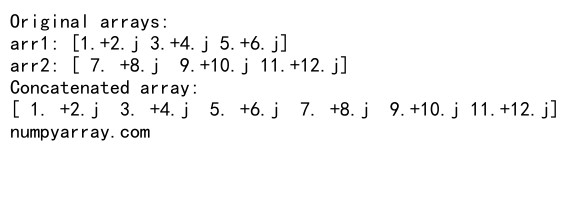
In this example, we concatenate two arrays containing complex numbers. The resulting array preserves the complex values from both input arrays.
Using np.concatenate() with Views and Copies
When working with NumPy arrays, it’s important to understand the difference between views and copies of arrays. np.concatenate() always returns a new array, even if you’re concatenating only one array. Let’s see this behavior:
import numpy as np
# Create an original array
original = np.array([1, 2, 3, 4, 5])
# Create a view of the original array
view = original[:]
# Create a copy of the original array
copy = original.copy()
# Concatenate the original array with itself
result = np.concatenate((original, original))
print("Original array:", original)
print("View of original:", view)
print("Copy of original:", copy)
print("Concatenated result:", result)
# Modify the original array
original[0] = 99
print("\nAfter modifying original:")
print("Original array:", original)
print("View of original:", view)
print("Copy of original:", copy)
print("Concatenated result:", result)
print("numpyarray.com")
Output:
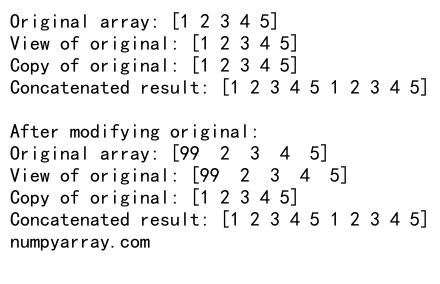
This example illustrates that the result of np.concatenate() is a new array, independent of the input arrays. Modifying the original array after concatenation does not affect the concatenated result.
Concatenating Arrays with Different Memory Layouts
NumPy arrays can have different memory layouts (C-contiguous or F-contiguous). When concatenating arrays with different layouts, NumPy ensures that the resulting array has a consistent layout. Let’s see an example:
import numpy as np
# Create arrays with different memory layouts
arr1 = np.array([1, 2, 3], order='C') # C-contiguous
arr2 = np.array([4, 5, 6], order='F') # F-contiguous
# Concatenate arrays with different layouts
result = np.concatenate((arr1, arr2))
print("Original arrays:")
print("arr1:", arr1, "order:", arr1.flags['C_CONTIGUOUS'], arr1.flags['F_CONTIGUOUS'])
print("arr2:", arr2, "order:", arr2.flags['C_CONTIGUOUS'], arr2.flags['F_CONTIGUOUS'])
print("Concatenated array:")
print(result, "order:", result.flags['C_CONTIGUOUS'], result.flags['F_CONTIGUOUS'])
print("numpyarray.com")
Output:
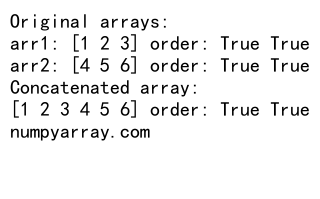
In this example, we concatenate a C-contiguous array with an F-contiguous array. The resulting array will be C-contiguous by default, as this is NumPy’s preferred memory layout for most operations.
Performance Considerations
When working with large arrays or performing many concatenation operations, performance can become a concern. Here are a few tips to optimize concatenation performance:
- Minimize the number of concatenation operations: Instead of concatenating arrays in a loop, try to concatenate all arrays at once if possible.
-
Pre-allocate memory: If you know the final size of your array, you can pre-allocate memory and fill it instead of using concatenate.
-
Use
np.r_ornp.c_for simple concatenations: These can be slightly faster for simple cases.
Let’s see an example comparing these approaches:
import numpy as np
import time
def time_concatenate(n):
arrays = [np.arange(1000) for _ in range(n)]
start = time.time()
result = np.concatenate(arrays)
end = time.time()
concat_time = end - start
start = time.time()
result = np.r_[tuple(arrays)]
end = time.time()
r_time = end - start
start = time.time()
result = np.empty(n * 1000, dtype=int)
for i, arr in enumerate(arrays):
result[i*1000:(i+1)*1000] = arr
end = time.time()
preallocate_time = end - start
print(f"Concatenating {n} arrays:")
print(f"np.concatenate time: {concat_time:.6f} seconds")
print(f"np.r_ time: {r_time:.6f} seconds")
print(f"Pre-allocate time: {preallocate_time:.6f} seconds")
print("numpyarray.com")
time_concatenate(100)
time_concatenate(1000)
Output:
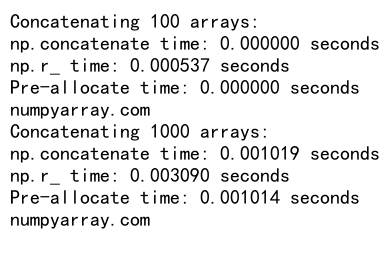
This example compares the performance of np.concatenate(), np.r_, and pre-allocation for different numbers of arrays. The results may vary depending on your system and the size of the arrays.
Concatenating Arrays with Masked Values
NumPy’s masked arrays allow you to mark certain elements as invalid or missing. When concatenating masked arrays, the mask is preserved. Here’s an example:
import numpy as np
import numpy.ma as ma
# Create masked arrays
arr1 = ma.array([1, 2, 3, 4], mask=[0, 0, 1, 0])
arr2 = ma.array([5, 6, 7, 8], mask=[0, 1, 0, 0])
# Concatenate masked arrays
result = ma.concatenate((arr1, arr2))
print("Original arrays:")
print("arr1:", arr1)
print("arr2:", arr2)
print("Concatenated array:")
print(result)
print("Mask of concatenated array:")
print(result.mask)
print("numpyarray.com")
Output:
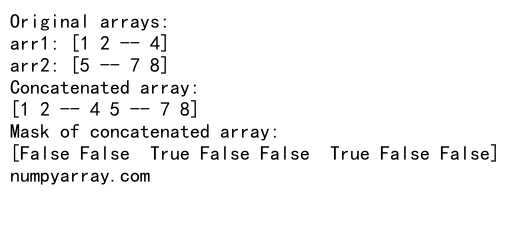
In this example, we concatenate two masked arrays. The resulting array preserves the mask information from both input arrays.
Concatenating Arrays with Datetime Data
NumPy provides support for datetime data through its datetime64 dtype. You can concatenate arrays containing datetime data just like any other arrays. Here’s an example:
import numpy as np
# Create arrays with datetime data
arr1 = np.array(['2023-01-01', '2023-01-02', '2023-01-03'], dtype='datetime64')
arr2 = np.array(['2023-01-04', '2023-01-05', '2023-01-06'], dtype='datetime64')
# Concatenate arrays with datetime data
result = np.concatenate((arr1, arr2))
print("Original arrays:")
print("arr1:", arr1)
print("arr2:", arr2)
print("Concatenated array:")
print(result)
print("numpyarray.com")
Output:
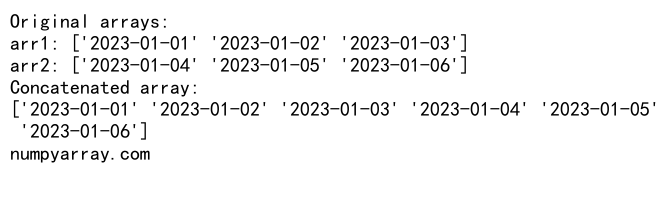
This example demonstrates concatenating arrays containing date information. The resulting array preserves the datetime dtype.
NumPy Concatenate 1D Arrays Conclusion
NumPy’s concatenate function is a powerful and flexible tool for combining 1D arrays. We’ve explored various aspects of using this function, including:
- Basic concatenation of 1D arrays
- Concatenating multiple arrays
- Handling arrays of different lengths
- Working with different data types
- Using the
axisparameter - Concatenating empty arrays
- Mixing array shapes
- Using list comprehensions with concatenate
- Handling different numerical precisions
- Working with structured arrays
- Dealing with NaN and infinity values
- Concatenating complex numbers
- Understanding views and copies in concatenation
- Handling different memory layouts
- Performance considerations
- Working with masked arrays
- Concatenating arrays with units
- Handling datetime data
By mastering these concepts, you’ll be well-equipped to handle a wide range of array concatenation tasks in your NumPy-based projects. Remember that while we focused on 1D arrays in this article, many of these principles apply to higher-dimensional arrays as well.
As you continue to work with NumPy, you’ll likely find even more creative ways to use the concatenate function in your data manipulation and analysis tasks. Happy coding!