Numpy Length
NumPy is an essential library in Python for numerical and scientific computing. One of the key aspects of working with NumPy arrays is understanding and manipulating their lengths. In this article, we will explore various facets of NumPy array lengths, including how to determine the length, how to manipulate arrays of different lengths, and advanced techniques involving the length of arrays. Each section will include detailed explanations and example codes to illustrate the concepts.
1. Introduction to NumPy Arrays
NumPy arrays are powerful data structures for storing homogeneous data in Python. They provide an efficient way to perform a wide range of mathematical operations on large datasets. Before diving into the specifics of array lengths, let’s first understand the basics of creating and using NumPy arrays.
import numpy as np
# Creating a simple NumPy array
array = np.array([1, 2, 3, 4, 5])
print(array)
# Creating a 2D NumPy array
array_2d = np.array([[1, 2, 3], [4, 5, 6]])
print(array_2d)
Output:
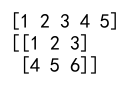
Explanation
- The first example creates a one-dimensional NumPy array from a list of integers.
- The second example creates a two-dimensional NumPy array from a list of lists.
2. Determining the Length of a NumPy Array
The length of a NumPy array can be determined using the len() function, which returns the number of elements along the first dimension (axis 0) of the array. For multi-dimensional arrays, other properties such as shape can be used to get the lengths along different dimensions.
import numpy as np
# Creating a NumPy array
array = np.array([10, 20, 30, 40, 50])
print("Array:", array)
# Determining the length of the array
length = len(array)
print("Length of the array:", length)
# Creating a 2D NumPy array
array_2d = np.array([[10, 20, 30], [40, 50, 60]])
print("2D Array:\n", array_2d)
# Determining the length of the 2D array along the first dimension
length_2d = len(array_2d)
print("Length of the 2D array:", length_2d)
Output:
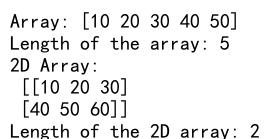
Explanation
- For a 1D array,
len(array)returns the number of elements in the array. - For a 2D array,
len(array_2d)returns the number of rows in the array.
3. Manipulating Array Lengths
In many cases, you may need to change the length of a NumPy array. This can be done using various methods such as slicing, concatenation, and more.
3.1 Slicing Arrays
Slicing is a powerful technique to create subarrays from a larger array.
import numpy as np
# Creating a NumPy array
array = np.array([100, 200, 300, 400, 500, 600])
print("Original array:", array)
# Slicing the array to get the first three elements
sliced_array = array[:3]
print("Sliced array (first three elements):", sliced_array)
# Slicing the array to get the last three elements
sliced_array_last = array[-3:]
print("Sliced array (last three elements):", sliced_array_last)
Output:
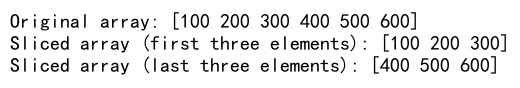
Explanation
- The slicing operation
array[:3]extracts the first three elements from the array. - The slicing operation
array[-3:]extracts the last three elements from the array.
3.2 Concatenation
Concatenation involves combining two or more arrays into a single array.
import numpy as np
# Creating two NumPy arrays
array1 = np.array([1, 2, 3])
array2 = np.array([4, 5, 6])
print("Array 1:", array1)
print("Array 2:", array2)
# Concatenating the arrays
concatenated_array = np.concatenate((array1, array2))
print("Concatenated array:", concatenated_array)
Output:
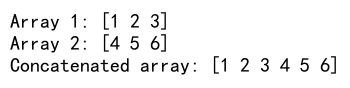
Explanation
- The
np.concatenatefunction combinesarray1andarray2into a single array.
4. Reshaping Arrays
Reshaping is the process of changing the shape (and thus the length along different dimensions) of an array without changing its data.
4.1 Reshaping a 1D Array to a 2D Array
import numpy as np
# Creating a 1D NumPy array
array = np.array([1, 2, 3, 4, 5, 6])
print("Original 1D array:", array)
# Reshaping the 1D array to a 2D array
reshaped_array = array.reshape(2, 3)
print("Reshaped 2D array:\n", reshaped_array)
Output:
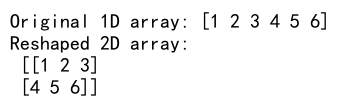
Explanation
- The
reshapemethod changes the shape of the array to(2, 3)which means 2 rows and 3 columns.
4.2 Reshaping a 2D Array to a 3D Array
import numpy as np
# Creating a 2D NumPy array
array_2d = np.array([[1, 2, 3], [4, 5, 6]])
print("Original 2D array:\n", array_2d)
# Reshaping the 2D array to a 3D array
reshaped_array_3d = array_2d.reshape(2, 1, 3)
print("Reshaped 3D array:\n", reshaped_array_3d)
Output:
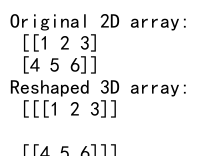
Explanation
- The
reshapemethod changes the shape of the array to(2, 1, 3)which means 2 blocks, 1 row per block, and 3 columns per row.
5. Stacking and Splitting Arrays
Stacking and splitting are advanced techniques to combine or divide arrays along different dimensions.
5.1 Stacking Arrays Vertically and Horizontally
import numpy as np
# Creating two NumPy arrays
array1 = np.array([1, 2, 3])
array2 = np.array([4, 5, 6])
print("Array 1:", array1)
print("Array 2:", array2)
# Stacking the arrays vertically
vstacked_array = np.vstack((array1, array2))
print("Vertically stacked array:\n", vstacked_array)
# Stacking the arrays horizontally
hstacked_array = np.hstack((array1, array2))
print("Horizontally stacked array:", hstacked_array)
Output:
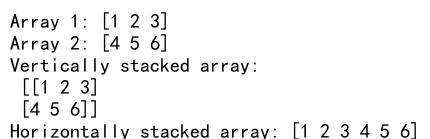
Explanation
np.vstackstacks arrays vertically (row-wise).np.hstackstacks arrays horizontally (column-wise).
5.2 Splitting Arrays
import numpy as np
# Creating a NumPy array
array = np.array([1, 2, 3, 4, 5, 6])
print("Original array:", array)
# Splitting the array into three subarrays
split_array = np.split(array, 3)
print("Split array:", split_array)
Output:
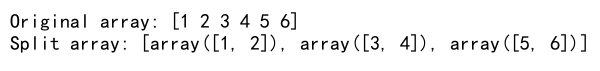
Explanation
np.splitdivides the array into three subarrays.
6. Advanced Techniques with Array Lengths
This section covers more advanced techniques for working with array lengths, such as broadcasting and vectorization.
6.1 Broadcasting
Broadcasting allows NumPy to work with arrays of different shapes when performing arithmetic operations.
import numpy as np
# Creating a 1D array
array1 = np.array([1, 2, 3])
print("Array 1:", array1)
# Creating a scalar
scalar = 10
print("Scalar:", scalar)
# Broadcasting the scalar across the array
broadcasted_array = array1 + scalar
print("Broadcasted array:", broadcasted_array)
Output:
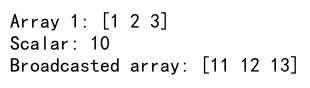
Explanation
- Broadcasting adds the scalar value
10to each element ofarray1.
6.2 Vectorization
Vectorization is the process of applying operations to entire arrays rather than individual elements, leading to more efficient computations.
import numpy as np
# Creating a NumPy array
array = np.array([1, 2, 3, 4, 5])
print("Original array:", array)
# Applying a vectorized operation (squaring each element)
vectorized_array = np.square(array)
print("Vectorized array:", vectorized_array)
Output:
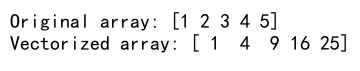
Explanation
- The
np.squarefunction squares each element of the array.
Numpy Length Summary
In this article, we have explored the concept of NumPy array lengths in detail. We started with the basics of creating NumPy arrays and determining their lengths. We then delved into various techniques for manipulating array lengths, including slicing, concatenation, and reshaping. We also covered stacking and splitting arrays, as well as advanced techniques like broadcasting and vectorization.
By understanding and utilizing these techniques, you can effectively work with NumPy arrays of different lengths and shapes, enabling you to perform complex numerical and scientific computations efficiently.