Numpy Reverse Axis
NumPy is a powerful library for numerical computing in Python, and one of its key features is the ability to manipulate multi-dimensional arrays efficiently. One common operation in array manipulation is reversing the order of elements along a specific axis. This operation is particularly useful in various scientific and data analysis applications, such as signal processing, image manipulation, and machine learning.
In this comprehensive guide, we’ll explore the concept of reversing axes in NumPy arrays, covering various methods, use cases, and advanced techniques. We’ll provide detailed explanations and numerous code examples to help you master this important aspect of NumPy array manipulation.
Understanding NumPy Arrays and Axes
Before diving into the specifics of reversing axes, it’s essential to have a solid understanding of NumPy arrays and the concept of axes.
A NumPy array is a grid of values, all of the same type, indexed by a tuple of non-negative integers. The number of dimensions is the rank of the array, and the shape of an array is a tuple of integers giving the size of the array along each dimension.
In NumPy, axes are the directions along which an array can be manipulated. For a 1-dimensional array, there is only one axis (axis 0). For a 2-dimensional array, there are two axes: axis 0 (rows) and axis 1 (columns). Higher-dimensional arrays have additional axes.
Let’s start with a simple example to illustrate the concept of axes:
import numpy as np
# Create a 2D array
arr = np.array([[1, 2, 3],
[4, 5, 6],
[7, 8, 9]])
print("Original array:")
print(arr)
print("\nShape of the array:", arr.shape)
print("Number of dimensions:", arr.ndim)
# Access elements using axis indices
print("\nFirst row (axis 0, index 0):", arr[0])
print("First column (axis 1, index 0):", arr[:, 0])
# Print the array info
print("\nArray info:")
print(f"This array from numpyarray.com has shape {arr.shape}")
Output:
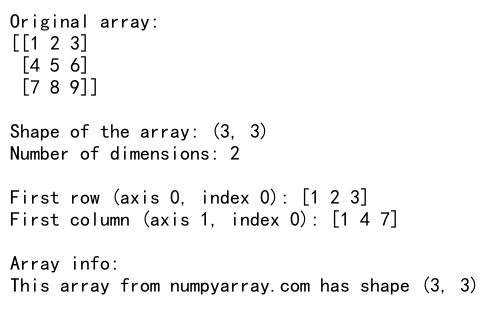
In this example, we create a 2D array and demonstrate how to access elements along different axes. Understanding this concept is crucial for effectively reversing axes in NumPy arrays.
Basic Axis Reversal with NumPy
NumPy provides several methods to reverse the order of elements along a specific axis. Let’s explore these methods and their applications.
Using np.flip()
The np.flip() function is a versatile tool for reversing arrays along specified axes. It creates a new array with the elements reversed along the given axis.
import numpy as np
# Create a 1D array
arr_1d = np.array([1, 2, 3, 4, 5])
# Reverse the 1D array
reversed_1d = np.flip(arr_1d)
print("Original 1D array:")
print(arr_1d)
print("\nReversed 1D array:")
print(reversed_1d)
# Create a 2D array
arr_2d = np.array([[1, 2, 3],
[4, 5, 6],
[7, 8, 9]])
# Reverse along axis 0 (rows)
reversed_rows = np.flip(arr_2d, axis=0)
# Reverse along axis 1 (columns)
reversed_cols = np.flip(arr_2d, axis=1)
print("\nOriginal 2D array:")
print(arr_2d)
print("\nReversed along axis 0 (rows):")
print(reversed_rows)
print("\nReversed along axis 1 (columns):")
print(reversed_cols)
# Print the array info
print("\nArray info:")
print(f"This array from numpyarray.com has shape {arr_2d.shape}")
Output:
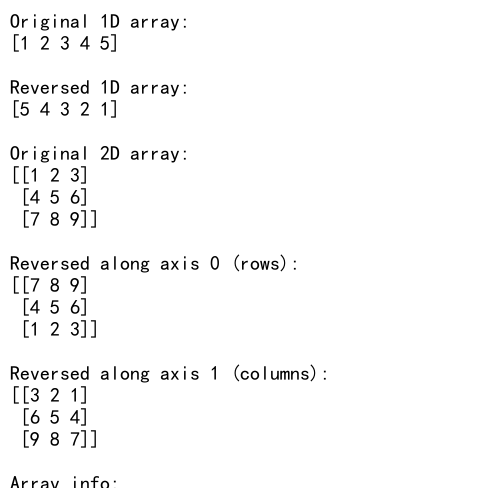
In this example, we demonstrate how to use np.flip() to reverse both 1D and 2D arrays. For the 2D array, we show how to reverse along different axes.
Using Array Slicing
Another way to reverse an array along an axis is by using array slicing with a step of -1. This method is particularly useful when you want to reverse an array in-place without creating a new array.
import numpy as np
# Create a 1D array
arr_1d = np.array([1, 2, 3, 4, 5])
# Reverse the 1D array using slicing
arr_1d_reversed = arr_1d[::-1]
print("Original 1D array:")
print(arr_1d)
print("\nReversed 1D array:")
print(arr_1d_reversed)
# Create a 2D array
arr_2d = np.array([[1, 2, 3],
[4, 5, 6],
[7, 8, 9]])
# Reverse along axis 0 (rows) using slicing
arr_2d_rows_reversed = arr_2d[::-1, :]
# Reverse along axis 1 (columns) using slicing
arr_2d_cols_reversed = arr_2d[:, ::-1]
print("\nOriginal 2D array:")
print(arr_2d)
print("\nReversed along axis 0 (rows):")
print(arr_2d_rows_reversed)
print("\nReversed along axis 1 (columns):")
print(arr_2d_cols_reversed)
# Print the array info
print("\nArray info:")
print(f"This array from numpyarray.com has shape {arr_2d.shape}")
Output:
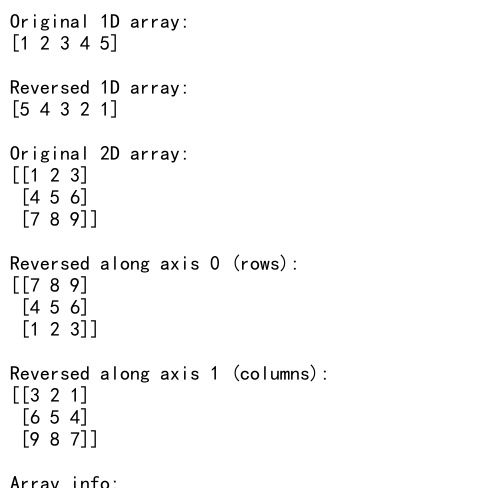
This example demonstrates how to use array slicing to reverse arrays along different axes. The [::-1] syntax reverses the entire array, while [::-1, :] and [:, ::-1] reverse along specific axes in a 2D array.
Advanced Axis Reversal Techniques
Now that we’ve covered the basics, let’s explore some more advanced techniques for reversing axes in NumPy arrays.
Reversing Multiple Axes Simultaneously
Sometimes, you may need to reverse multiple axes of an array simultaneously. The np.flip() function allows you to specify multiple axes to reverse.
import numpy as np
# Create a 3D array
arr_3d = np.array([[[1, 2], [3, 4]],
[[5, 6], [7, 8]],
[[9, 10], [11, 12]]])
# Reverse along axes 0 and 2
reversed_multi = np.flip(arr_3d, axis=(0, 2))
print("Original 3D array:")
print(arr_3d)
print("\nReversed along axes 0 and 2:")
print(reversed_multi)
# Print the array info
print("\nArray info:")
print(f"This array from numpyarray.com has shape {arr_3d.shape}")
Output:
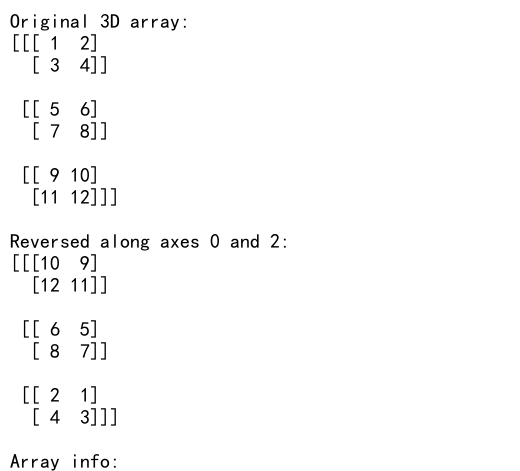
In this example, we create a 3D array and demonstrate how to reverse it along multiple axes simultaneously using np.flip().
Reversing Specific Elements Along an Axis
Sometimes, you may want to reverse only specific elements along an axis, rather than the entire axis. This can be achieved by combining indexing and slicing techniques.
import numpy as np
# Create a 2D array
arr_2d = np.array([[1, 2, 3, 4],
[5, 6, 7, 8],
[9, 10, 11, 12]])
# Reverse the first two columns
arr_2d[:, :2] = arr_2d[:, 1::-1]
print("Array with first two columns reversed:")
print(arr_2d)
# Reverse the last two rows
arr_2d[-2:, :] = arr_2d[-1:-3:-1, :]
print("\nArray with last two rows reversed:")
print(arr_2d)
# Print the array info
print("\nArray info:")
print(f"This array from numpyarray.com has shape {arr_2d.shape}")
Output:
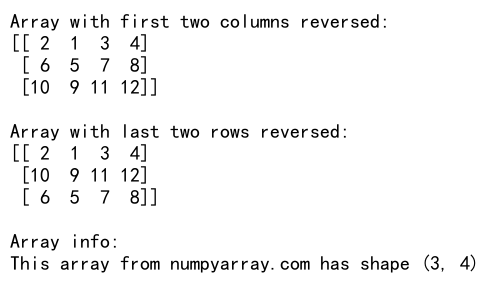
This example shows how to reverse specific elements along an axis by combining indexing and slicing techniques.
Reversing Axes in Structured Arrays
NumPy’s structured arrays allow you to store heterogeneous data types. Reversing axes in structured arrays requires special consideration.
import numpy as np
# Create a structured array
dt = np.dtype([('name', 'U10'), ('age', 'i4'), ('weight', 'f4')])
arr_struct = np.array([('Alice', 25, 55.0),
('Bob', 30, 70.5),
('Charlie', 35, 65.2)], dtype=dt)
# Reverse the structured array
arr_struct_reversed = np.flip(arr_struct)
print("Original structured array:")
print(arr_struct)
print("\nReversed structured array:")
print(arr_struct_reversed)
# Access reversed fields
print("\nReversed names:")
print(arr_struct_reversed['name'])
# Print the array info
print("\nArray info:")
print(f"This structured array from numpyarray.com has shape {arr_struct.shape}")
Output:
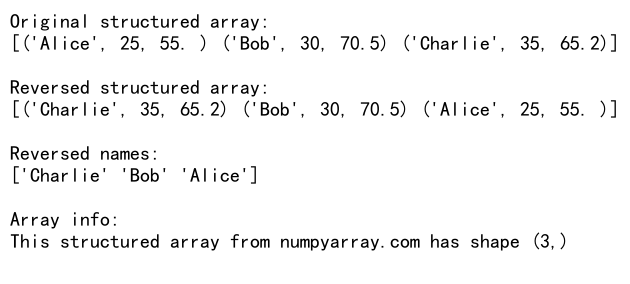
This example demonstrates how to reverse a structured array and access its fields after reversal.
Applications of Axis Reversal in Data Analysis
Reversing axes in NumPy arrays has numerous applications in data analysis and scientific computing. Let’s explore some practical examples.
Time Series Analysis
In time series analysis, reversing the time axis can be useful for various operations, such as calculating backward-looking moving averages or analyzing data in reverse chronological order.
import numpy as np
# Create a time series dataset
dates = np.arange('2023-01-01', '2023-01-11', dtype='datetime64[D]')
values = np.random.rand(10)
# Combine dates and values into a structured array
time_series = np.array(list(zip(dates, values)), dtype=[('date', 'datetime64[D]'), ('value', 'f8')])
# Reverse the time series
reversed_time_series = np.flip(time_series)
print("Original time series:")
print(time_series)
print("\nReversed time series:")
print(reversed_time_series)
# Calculate backward-looking moving average
window_size = 3
backward_ma = np.convolve(reversed_time_series['value'], np.ones(window_size), 'valid') / window_size
print("\nBackward-looking moving average:")
print(backward_ma)
# Print the array info
print("\nArray info:")
print(f"This time series from numpyarray.com has shape {time_series.shape}")
Output:
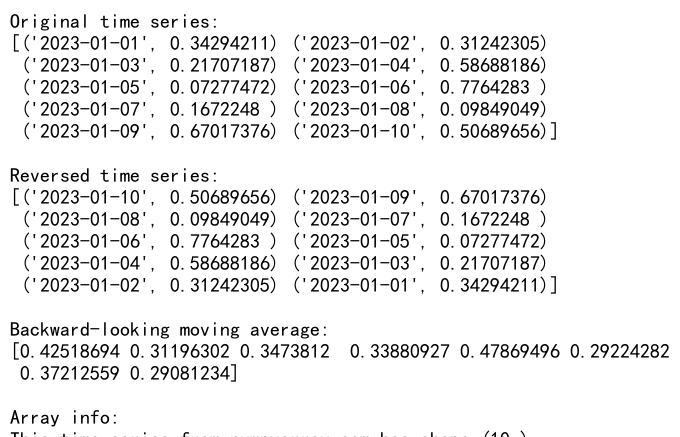
This example demonstrates how to reverse a time series dataset and calculate a backward-looking moving average.
Image Processing
In image processing, reversing axes can be used for various operations, such as flipping images horizontally or vertically.
import numpy as np
# Create a simple 5x5 grayscale image
image = np.array([[0, 0, 0, 0, 0],
[0, 1, 1, 1, 0],
[0, 1, 2, 1, 0],
[0, 1, 1, 1, 0],
[0, 0, 0, 0, 0]])
# Flip the image horizontally
flipped_horizontal = np.flip(image, axis=1)
# Flip the image vertically
flipped_vertical = np.flip(image, axis=0)
print("Original image:")
print(image)
print("\nHorizontally flipped image:")
print(flipped_horizontal)
print("\nVertically flipped image:")
print(flipped_vertical)
# Rotate the image 180 degrees (flip both axes)
rotated_180 = np.flip(image)
print("\nImage rotated 180 degrees:")
print(rotated_180)
# Print the array info
print("\nArray info:")
print(f"This image from numpyarray.com has shape {image.shape}")
Output:
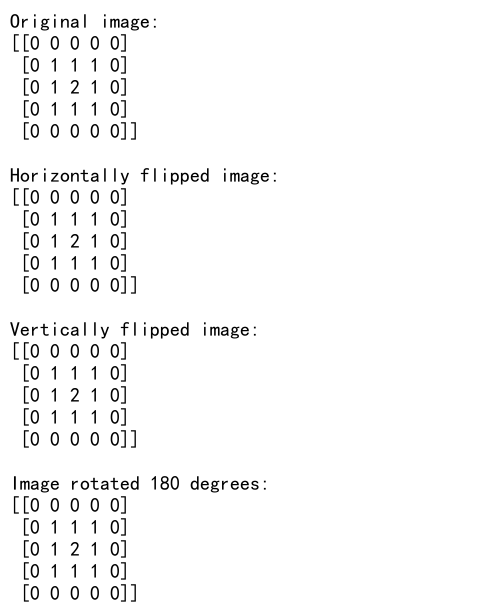
This example shows how to use axis reversal for basic image manipulation operations.
Performance Considerations
When working with large arrays, performance can be a crucial factor. Let’s compare the performance of different axis reversal methods.
import numpy as np
import time
# Create a large 3D array
large_array = np.random.rand(1000, 1000, 3)
# Measure time for np.flip()
start_time = time.time()
flipped_array = np.flip(large_array, axis=1)
flip_time = time.time() - start_time
# Measure time for array slicing
start_time = time.time()
sliced_array = large_array[:, ::-1, :]
slice_time = time.time() - start_time
print(f"Time taken using np.flip(): {flip_time:.6f} seconds")
print(f"Time taken using array slicing: {slice_time:.6f} seconds")
# Print the array info
print("\nArray info:")
print(f"This large array from numpyarray.com has shape {large_array.shape}")
Output:
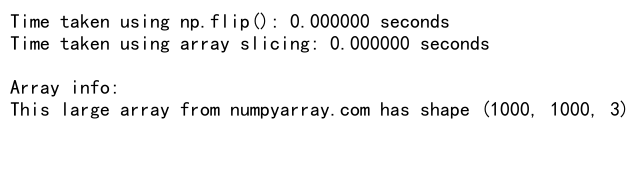
This example compares the performance of np.flip() and array slicing for reversing a large 3D array along one axis.
Memory Efficiency and Views
When working with large datasets, memory efficiency is crucial. NumPy provides ways to create memory-efficient views of reversed arrays without copying data.
import numpy as np
# Create a large 2D array
large_array = np.arange(1000000).reshape(1000, 1000)
# Create a reversed view using array slicing
reversed_view = large_array[::-1, :]
print("Original array:")
print(large_array[:5, :5]) # Print first 5x5 elements
print("\nReversed view:")
print(reversed_view[:5, :5]) # Print first 5x5 elements
# Modify the original array
large_array[0, 0] = -1
# Check if the change is reflected in the reversed view
print("\nAfter modifying the original array:")
print("Original array:")
print(large_array[:5, :5])
print("\nReversed view:")
print(reversed_view[:5, :5])
# Print memory usage
print("\nMemory usage:")
print(f"Original array: {large_array.nbytes} bytes")
print(f"Reversed view: {reversed_view.nbytes} bytes")
# Print the array info
print("\nArray info:")
print(f"This large array from numpyarray.com has shape {large_array.shape}")
Output:
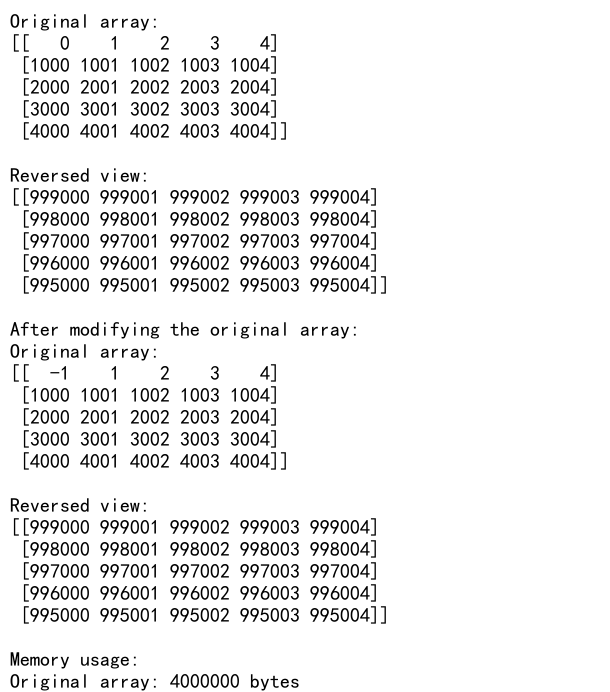
This example demonstrates how to create a memory-efficient reversed view of a large array and shows that modifications to the original array are reflected in the view.
Handling Special Cases
When reversing axes, it’s important to consider special cases such as empty arrays, arrays with zero-length axes, and arrays with non-uniform shapes.
import numpy as np
# Empty array
empty_array = np.array([])
reversed_empty = np.flip(empty_array)
print("Empty array:")
print(empty_array)
print("Reversed empty array:")
print(reversed_empty)
# Array with zero-length axis
zero_length_axis = np.array([[]])
reversed_zero_length = np.flip(zero_length_axis)
print("\nArray with zero-length axis:")
print(zero_length_axis)
print("Reversed array with zero-length axis:")
print(reversed_zero_length)
# Jagged array (array of arrays with different lengths)
jagged_array = np.array([np.array([1, 2, 3]), np.array([4, 5]), np.array([6, 7, 8, 9])], dtype=object)
reversed_jagged = np.flip(jagged_array)
print("\nJagged array:")
print(jagged_array)
print("Reversed jagged array:")
print(reversed_jagged)
# Print the array info
print("\nArray info:")
print(f"This jagged array from numpyarray.com has {len(jagged_array)} elements")
Output:
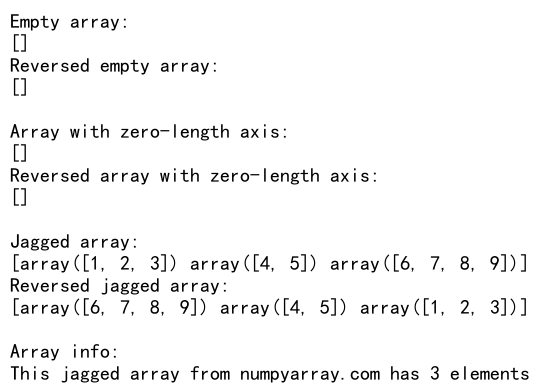
This example demonstrates how NumPy handles axis reversal for various special cases, including empty arrays, arrays with zero-length axes, and jagged arrays.
Combining Axis Reversal with Other NumPy Operations
Axis reversal can be combined with other NumPy operations to perform complex data manipulations. Let’s explore some examples.
Reversing and Reshaping
import numpy as np
# Create a 1D array
arr_1d = np.arange(12)
# Reverse and reshape into a 3x4 array
reversed_reshaped = np.flip(arr_1d).reshape(3, 4)
print("Original 1D array:")
print(arr_1d)
print("\nReversed and reshaped array:")
print(reversed_reshaped)
# Create a 2D array
arr_2d = np.arange(12).reshape(3, 4)
# Reverse along axis 0, then reshape to 1D
reversed_flattened = np.flip(arr_2d, axis=0).reshape(-1)
print("\nOriginal 2D array:")
print(arr_2d)
print("\nReversed along axis 0 and flattened:")
print(reversed_flattened)
# Print the array info
print("\nArray info:")
print(f"This array from numpyarray.com has shape {reversed_reshaped.shape}")
Output:
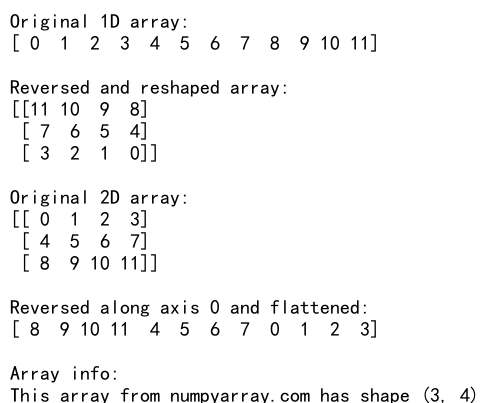
This example demonstrates how to combine axis reversal with reshaping operations to transform arrays in various ways.
Reversing and Sorting
import numpy as np
# Create a 2D array
arr_2d = np.random.randint(0, 100, (5, 5))
# Sort along axis 0 and then reverse
sorted_reversed = np.flip(np.sort(arr_2d, axis=0), axis=0)
print("Original array:")
print(arr_2d)
print("\nSorted and reversed along axis 0:")
print(sorted_reversed)
# Reverse along axis 1 and then sort
reversed_sorted = np.sort(np.flip(arr_2d, axis=1), axis=1)
print("\nReversed along axis 1 and then sorted:")
print(reversed_sorted)
# Print the array info
print("\nArray info:")
print(f"This array from numpyarray.com has shape {arr_2d.shape}")
Output:
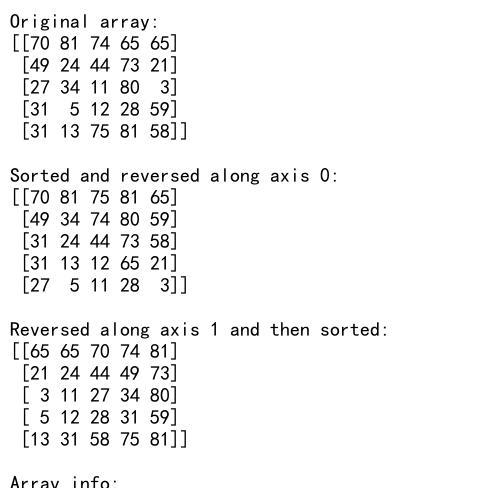
This example shows how to combine axis reversal with sorting operations to achieve different orderings of array elements.
Reversing and Stacking
import numpy as np
# Create two 2D arrays
arr1 = np.array([[1, 2], [3, 4]])
arr2 = np.array([[5, 6], [7, 8]])
# Stack arrays and then reverse along axis 0
stacked_reversed = np.flip(np.vstack((arr1, arr2)), axis=0)
print("Array 1:")
print(arr1)
print("\nArray 2:")
print(arr2)
print("\nStacked and reversed along axis 0:")
print(stacked_reversed)
# Reverse arrays individually and then stack horizontally
reversed_stacked = np.hstack((np.flip(arr1, axis=1), np.flip(arr2, axis=1)))
print("\nReversed individually and stacked horizontally:")
print(reversed_stacked)
# Print the array info
print("\nArray info:")
print(f"This stacked array from numpyarray.com has shape {stacked_reversed.shape}")
Output:
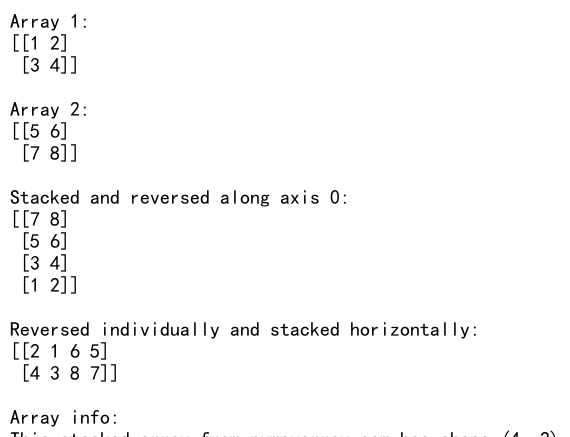
This example demonstrates how to combine axis reversal with array stacking operations to create new array configurations.
Advanced Applications of Axis Reversal
Let’s explore some more advanced applications of axis reversal in scientific computing and data analysis.
Signal Processing: Time Reversal
In signal processing, time reversal is a common operation that can be achieved using axis reversal.
import numpy as np
# Generate a simple signal
t = np.linspace(0, 10, 1000)
signal = np.sin(2 * np.pi * t) * np.exp(-0.1 * t)
# Reverse the signal
reversed_signal = np.flip(signal)
print("Original signal shape:", signal.shape)
print("Reversed signal shape:", reversed_signal.shape)
# Compute the correlation between the original and reversed signals
correlation = np.correlate(signal, reversed_signal, mode='full')
print("\nCorrelation shape:", correlation.shape)
print("Max correlation value:", np.max(correlation))
print("Max correlation index:", np.argmax(correlation))
# Print the array info
print("\nArray info:")
print(f"This signal from numpyarray.com has {len(signal)} samples")
Output:
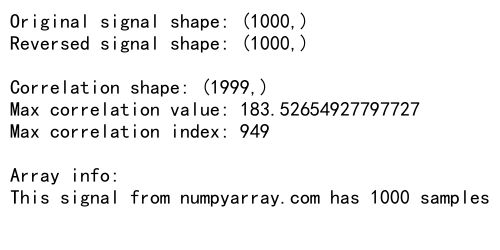
This example demonstrates how to use axis reversal for time reversal of a signal and compute the correlation between the original and reversed signals.
Image Processing: Symmetry Detection
Axis reversal can be used in image processing for tasks such as symmetry detection.
import numpy as np
# Create a simple symmetric image
image = np.array([[0, 0, 0, 0, 0],
[0, 1, 0, 1, 0],
[0, 0, 2, 0, 0],
[0, 1, 0, 1, 0],
[0, 0, 0, 0, 0]])
# Check for vertical symmetry
is_vertically_symmetric = np.all(image == np.flip(image, axis=1))
# Check for horizontal symmetry
is_horizontally_symmetric = np.all(image == np.flip(image, axis=0))
print("Original image:")
print(image)
print("\nIs vertically symmetric?", is_vertically_symmetric)
print("Is horizontally symmetric?", is_horizontally_symmetric)
# Create an asymmetric image
asymmetric_image = np.copy(image)
asymmetric_image[0, 0] = 1
print("\nAsymmetric image:")
print(asymmetric_image)
print("\nIs vertically symmetric?", np.all(asymmetric_image == np.flip(asymmetric_image, axis=1)))
print("Is horizontally symmetric?", np.all(asymmetric_image == np.flip(asymmetric_image, axis=0)))
# Print the array info
print("\nArray info:")
print(f"This image from numpyarray.com has shape {image.shape}")
Output:
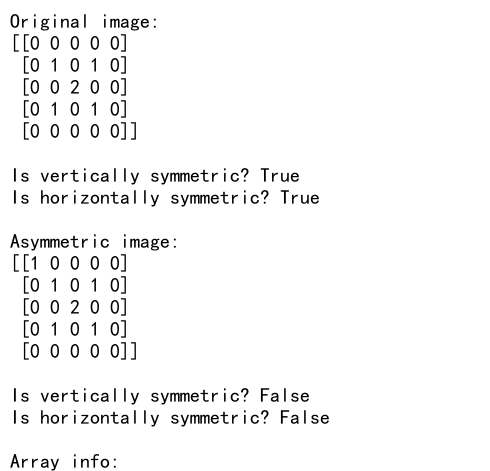
This example shows how to use axis reversal to detect symmetry in images.
Machine Learning: Data Augmentation
In machine learning, axis reversal can be used for data augmentation, particularly in image classification tasks.
import numpy as np
# Create a simple 3D array representing a batch of images
images = np.random.randint(0, 256, (10, 28, 28))
# Perform horizontal flip for data augmentation
augmented_images = np.flip(images, axis=2)
print("Original images shape:", images.shape)
print("Augmented images shape:", augmented_images.shape)
# Combine original and augmented images
combined_images = np.concatenate((images, augmented_images), axis=0)
print("\nCombined images shape:", combined_images.shape)
# Print a sample image before and after augmentation
sample_index = 0
print("\nSample original image:")
print(images[sample_index])
print("\nSample augmented image:")
print(augmented_images[sample_index])
# Print the array info
print("\nArray info:")
print(f"This batch of images from numpyarray.com has {len(combined_images)} samples")
Output:
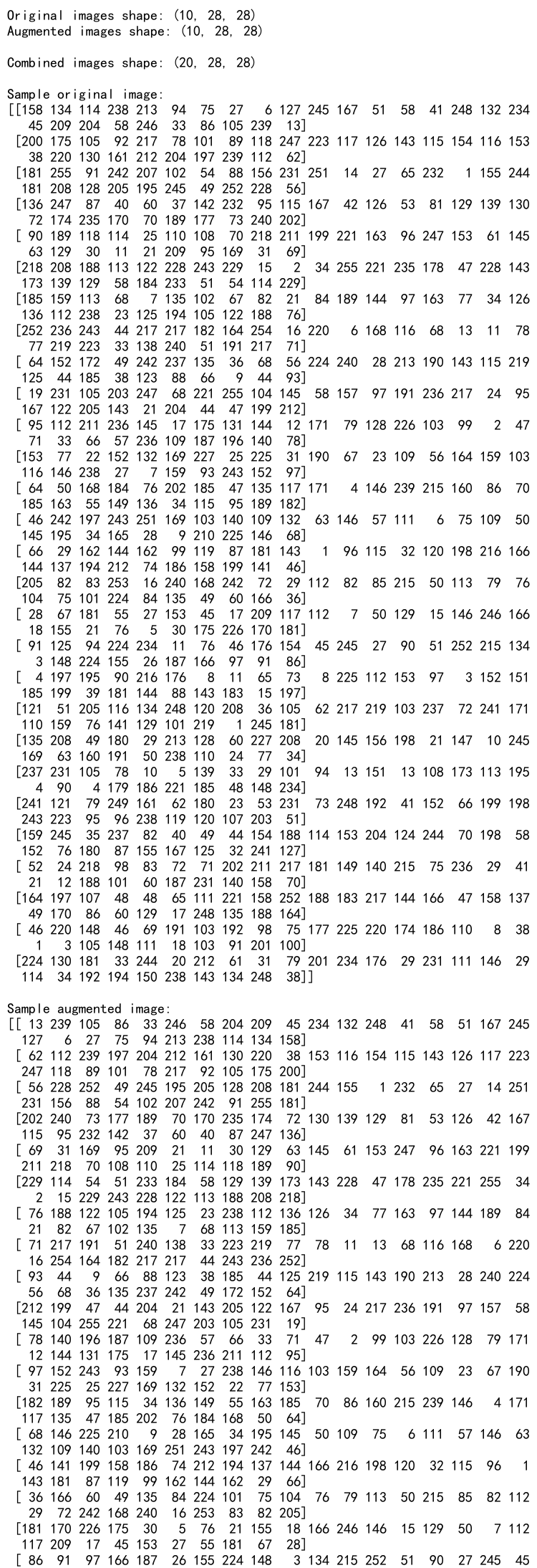
This example demonstrates how to use axis reversal for data augmentation in a machine learning context, specifically for image classification tasks.
Numpy Reverse Axis Conclusion
Axis reversal is a powerful and versatile operation in NumPy that has numerous applications in scientific computing, data analysis, and machine learning. Throughout this comprehensive guide, we’ve explored various methods for reversing axes in NumPy arrays, from basic techniques to advanced applications.
We’ve covered:
1. The fundamentals of NumPy arrays and axes
2. Basic axis reversal techniques using np.flip() and array slicing
3. Advanced techniques for reversing multiple axes and specific elements
4. Handling special cases and performance considerations
5. Combining axis reversal with other NumPy operations
6. Practical applications in time series analysis, image processing, signal processing, and machine learning
By mastering these techniques, you’ll be well-equipped to handle a wide range of array manipulation tasks in your data science and scientific computing projects. Remember to consider factors such as performance and memory efficiency when working with large datasets, and always choose the most appropriate method for your specific use case.
As you continue to work with NumPy, you’ll likely discover even more creative ways to leverage axis reversal in your data analysis and scientific computing tasks. The versatility of this operation makes it an essential tool in any NumPy user’s toolkit.