Numpy Reverse
Numpy is a powerful library in Python used for numerical computations. One of the common operations in data manipulation is reversing arrays. This article will delve into various methods to reverse arrays using Numpy, providing detailed explanations and examples.
1. Introduction to Numpy
Numpy, short for Numerical Python, is a library that provides support for arrays, matrices, and many mathematical functions. It is widely used in data science, machine learning, and scientific computing.
To get started with Numpy, you need to install it using pip:
pip install numpy
Once installed, you can import it in your Python script:
import numpy as np
2. Reversing 1D Arrays
Reversing a 1D array is a common operation. Numpy provides several ways to achieve this.
Example 1: Using Slicing
import numpy as np
# Create a 1D array
arr = np.array([1, 2, 3, 4, 5])
# Reverse the array using slicing
reversed_arr = arr[::-1]
print("Original array:", arr)
print("Reversed array:", reversed_arr)
Output:
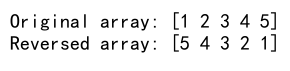
Explanation:
– arr[::-1] uses slicing to reverse the array. The -1 step indicates that the array should be traversed in reverse order.
Example 2: Using np.flip
import numpy as np
# Create a 1D array
arr = np.array([10, 20, 30, 40, 50])
# Reverse the array using np.flip
reversed_arr = np.flip(arr)
print("Original array:", arr)
print("Reversed array:", reversed_arr)
Output:
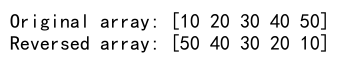
Explanation:
– np.flip(arr) reverses the order of elements in the array.
3. Reversing 2D Arrays
Reversing 2D arrays can be done along different axes.
Example 3: Reversing Rows
import numpy as np
# Create a 2D array
arr = np.array([[1, 2, 3], [4, 5, 6], [7, 8, 9]])
# Reverse the rows
reversed_arr = arr[::-1, :]
print("Original array:\n", arr)
print("Reversed rows array:\n", reversed_arr)
Output:
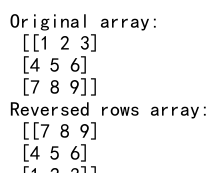
Explanation:
– arr[::-1, :] reverses the rows of the array.
Example 4: Reversing Columns
import numpy as np
# Create a 2D array
arr = np.array([[1, 2, 3], [4, 5, 6], [7, 8, 9]])
# Reverse the columns
reversed_arr = arr[:, ::-1]
print("Original array:\n", arr)
print("Reversed columns array:\n", reversed_arr)
Output:
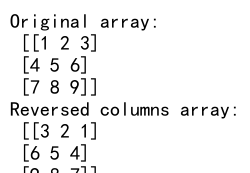
Explanation:
– arr[:, ::-1] reverses the columns of the array.
4. Reversing Along Specific Axes
Numpy allows reversing arrays along specific axes using the np.flip function.
Example 5: Reversing Along Axis 0
import numpy as np
# Create a 2D array
arr = np.array([[1, 2, 3], [4, 5, 6], [7, 8, 9]])
# Reverse along axis 0
reversed_arr = np.flip(arr, axis=0)
print("Original array:\n", arr)
print("Reversed along axis 0 array:\n", reversed_arr)
Output:
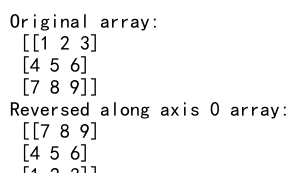
Explanation:
– np.flip(arr, axis=0) reverses the array along the first axis (rows).
Example 6: Reversing Along Axis 1
import numpy as np
# Create a 2D array
arr = np.array([[1, 2, 3], [4, 5, 6], [7, 8, 9]])
# Reverse along axis 1
reversed_arr = np.flip(arr, axis=1)
print("Original array:\n", arr)
print("Reversed along axis 1 array:\n", reversed_arr)
Output:
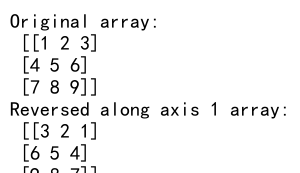
Explanation:
– np.flip(arr, axis=1) reverses the array along the second axis (columns).
5. Reversing Using Slicing
Slicing is a versatile method to reverse arrays.
Example 7: Reversing a 3D Array
import numpy as np
# Create a 3D array
arr = np.array([[[1, 2, 3], [4, 5, 6]], [[7, 8, 9], [10, 11, 12]]])
# Reverse the 3D array
reversed_arr = arr[::-1, ::-1, ::-1]
print("Original array:\n", arr)
print("Reversed 3D array:\n", reversed_arr)
Output:
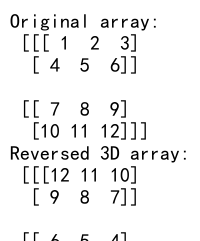
Explanation:
– arr[::-1, ::-1, ::-1] reverses the array along all three dimensions.
Example 8: Reversing a 4D Array
import numpy as np
# Create a 4D array
arr = np.random.randint(1, 10, size=(2, 2, 2, 2))
# Reverse the 4D array
reversed_arr = arr[::-1, ::-1, ::-1, ::-1]
print("Original array:\n", arr)
print("Reversed 4D array:\n", reversed_arr)
Output:
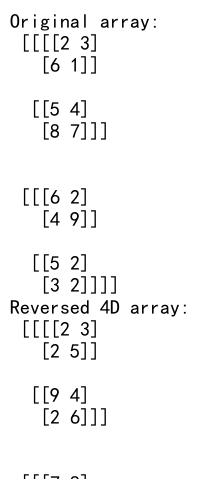
Explanation:
– arr[::-1, ::-1, ::-1, ::-1] reverses the array along all four dimensions.
6. Reversing Using Numpy Functions
Numpy provides built-in functions to reverse arrays.
Example 9: Using np.flipud
import numpy as np
# Create a 2D array
arr = np.array([[1, 2, 3], [4, 5, 6], [7, 8, 9]])
# Reverse the array using np.flipud
reversed_arr = np.flipud(arr)
print("Original array:\n", arr)
print("Reversed using np.flipud array:\n", reversed_arr)
Output:
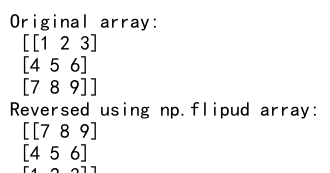
Explanation:
– np.flipud(arr) flips the array in the up/down direction.
Example 10: Using np.fliplr
import numpy as np
# Create a 2D array
arr = np.array([[1, 2, 3], [4, 5, 6], [7, 8, 9]])
# Reverse the array using np.fliplr
reversed_arr = np.fliplr(arr)
print("Original array:\n", arr)
print("Reversed using np.fliplr array:\n", reversed_arr)
Output:
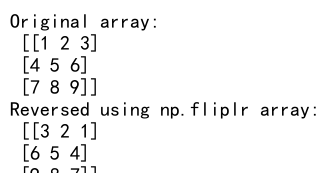
Explanation:
– np.fliplr(arr) flips the array in the left/right direction.
7. Reversing Multi-dimensional Arrays
Reversing multi-dimensional arrays can be complex, but Numpy makes it straightforward.
Example 11: Reversing a 5D Array
import numpy as np
# Create a 5D array
arr = np.random.randint(1, 10, size=(2, 2, 2, 2, 2))
# Reverse the 5D array
reversed_arr = arr[::-1, ::-1, ::-1, ::-1, ::-1]
print("Original array:\n", arr)
print("Reversed 5D array:\n", reversed_arr)
Output:
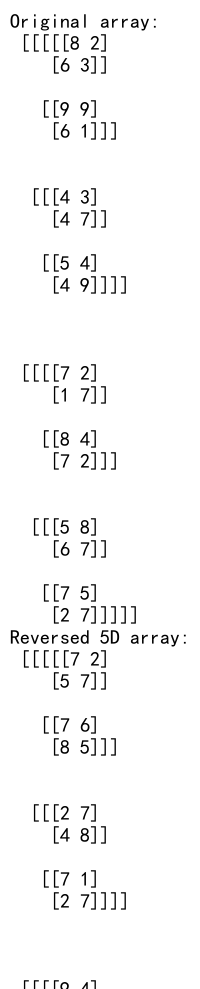
Explanation:
– arr[::-1, ::-1, ::-1, ::-1, ::-1] reverses the array along all five dimensions.
Example 12: Reversing a 6D Array
import numpy as np
# Create a 6D array
arr = np.random.randint(1, 10, size=(2, 2, 2, 2, 2, 2))
# Reverse the 6D array
reversed_arr = arr[::-1, ::-1, ::-1, ::-1, ::-1, ::-1]
print("Original array:\n", arr)
print("Reversed 6D array:\n", reversed_arr)
Output:
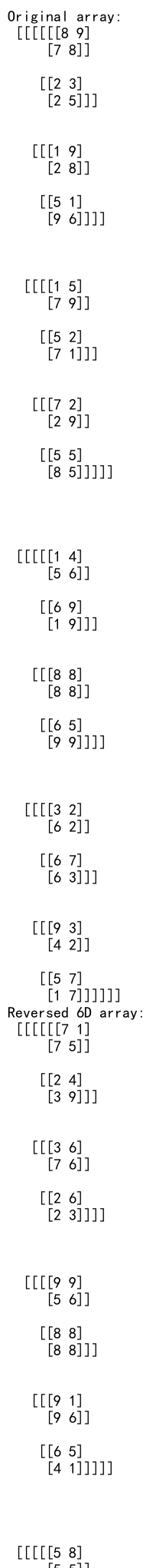
Explanation:
– arr[::-1, ::-1, ::-1, ::-1, ::-1, ::-1] reverses the array along all six dimensions.
8. Practical Applications
Reversing arrays is useful in various practical applications, such as data preprocessing, image processing, and more.
Example 13: Reversing an Image
import numpy as np
import matplotlib.pyplot as plt
# Create a sample image (2D array)
image = np.random.rand(100, 100)
# Reverse the image
reversed_image = np.flipud(image)
# Display the original and reversed images
plt.subplot(1, 2, 1)
plt.title("Original Image")
plt.imshow(image, cmap='gray')
plt.subplot(1, 2, 2)
plt.title("Reversed Image")
plt.imshow(reversed_image, cmap='gray')
plt.show()
Output:
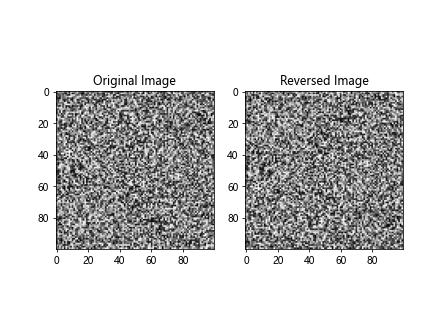
Explanation:
– This example creates a random image and reverses it using np.flipud.
Example 14: Reversing Time Series Data
import numpy as np
# Create a time series data (1D array)
time_series = np.array([1, 2, 3, 4, 5, 6, 7, 8, 9, 10])
# Reverse the time series data
reversed_time_series = time_series[::-1]
print("Original time series:", time_series)
print("Reversed time series:", reversed_time_series)
Output:
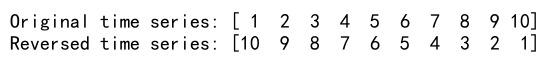
Explanation:
– This example reverses a time series data using slicing.
9. Numpy Reverse Conclusion
Reversing arrays is a fundamental operation in data manipulation. Numpy provides various methods to reverse arrays efficiently. This article covered different techniques to reverse 1D, 2D, and multi-dimensional arrays using slicing, Numpy functions, and practical applications.
By mastering these techniques, you can handle array manipulations more effectively in your data science and machine learning projects.