Numpy add element to array
Numpy is a fundamental library for scientific computing in Python. It provides support for large, multi-dimensional arrays and matrices, along with a large collection of high-level mathematical functions to operate on these arrays. One of the common operations when working with arrays is adding elements. This article will explore various ways to add elements to Numpy arrays, including adding elements to specific positions, appending elements, and inserting elements in multiple dimensions.
1. Adding Elements at the End of an Array
The simplest form of adding elements to a Numpy array is appending them at the end. This can be done using the numpy.append() function. Here’s how you can use it:
Example 1: Appending a Single Element
import numpy as np
# Create an initial array
arr = np.array([1, 2, 3])
# Append a single element
new_arr = np.append(arr, 4)
print(new_arr)
Output:
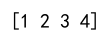
Example 2: Appending Multiple Elements
import numpy as np
# Create an initial array
arr = np.array([1, 2, 3])
# Append multiple elements
new_arr = np.append(arr, [4, 5, 6])
print(new_arr)
Output:
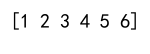
2. Inserting Elements at a Specific Position
Sometimes, you might want to add an element at a specific position rather than at the end. Numpy provides the numpy.insert() function for this purpose.
Example 3: Inserting a Single Element
import numpy as np
# Create an initial array
arr = np.array([1, 2, 3, 5])
# Insert a value before index 3
new_arr = np.insert(arr, 3, 4)
print(new_arr)
Output:
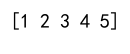
Example 4: Inserting Multiple Elements
import numpy as np
# Create an initial array
arr = np.array([1, 2, 6, 7])
# Insert multiple values starting from index 2
new_arr = np.insert(arr, 2, [3, 4, 5])
print(new_arr)
Output:
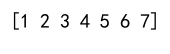
3. Adding Elements to a Multi-dimensional Array
Adding elements to a multi-dimensional array can be a bit more complex, depending on whether you want to add rows, columns, or higher-dimensional elements.
Example 5: Adding a Row to a 2D Array
import numpy as np
# Create a 2D array
arr = np.array([[1, 2], [3, 4]])
# Create a new row to add
new_row = np.array([5, 6])
# Append the row
new_arr = np.vstack((arr, new_row))
print(new_arr)
Output:

Example 6: Adding a Column to a 2D Array
import numpy as np
# Create a 2D array
arr = np.array([[1, 2], [3, 4]])
# Create a new column to add
new_col = np.array([[5], [6]])
# Append the column
new_arr = np.hstack((arr, new_col))
print(new_arr)
Output:
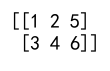
4. Using Concatenate to Add Elements
Numpy’s concatenate function is a versatile tool for joining arrays along an existing axis.
Example 7: Concatenating Along the First Axis
import numpy as np
# Create two arrays
arr1 = np.array([[1, 2], [3, 4]])
arr2 = np.array([[5, 6]])
# Concatenate along the first axis
new_arr = np.concatenate((arr1, arr2), axis=0)
print(new_arr)
Output:

Example 8: Concatenating Along the Second Axis
import numpy as np
# Create two arrays
arr1 = np.array([[1, 2], [3, 4]])
arr2 = np.array([[5, 6]])
# Concatenate along the second axis
new_arr = np.concatenate((arr1, arr2.T), axis=1)
print(new_arr)
Output:
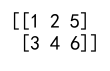
5. Using Resize to Add Elements
Numpy’s resize function can also be used to add elements to an array by resizing it to a larger shape.
Example 9: Resizing an Array
import numpy as np
# Create an initial array
arr = np.array([1, 2, 3])
# Resize the array
new_arr = np.resize(arr, (5,))
new_arr[3:] = [4, 5]
print(new_arr)
Output:
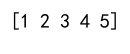
6. Adding Elements Using Python List Operations
While not strictly a Numpy operation, you can also use Python’s list operations to add elements to arrays by converting them back and forth. This is generally not recommended for performance reasons but can be useful in some scenarios.
Example 10: Using Python Lists to Add Elements
import numpy as np
# Create an initial array
arr = np.array([1, 2, 3])
# Convert to list, append, and convert back to array
lst = arr.tolist()
lst.append(4)
new_arr = np.array(lst)
print(new_arr)
Output:
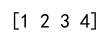
Numpy add element to array Conclusion
Adding elements to Numpy arrays can be achieved in various ways, depending on the specific requirements of your application. Whether you’re appending elements, inserting them at specific positions, or adding rows and columns to multi-dimensional arrays, Numpy provides a range of functions to handle these operations efficiently. Remember that while it’s possible to use Python list operations to manipulate arrays, it’s generally better to use Numpy’s built-in functions to maintain performance and leverage the library’s optimizations.