Numpy Add Field to Structured Array
Structured arrays in NumPy are arrays that contain records instead of individual elements. Each record can contain one or more fields, which can be of different types. This feature makes structured arrays extremely useful in scenarios where data needs to be organized in a tabular form but with potentially complex data types for each column. In this article, we will explore how to add fields to an existing structured array using NumPy, providing detailed examples to illustrate the process.
Introduction to Structured Arrays
Before diving into adding fields, let’s briefly understand what structured arrays are and how they are used in NumPy. A structured array is an ndarray with a data type that includes a sequence of named fields, each of which can have a different data type. This allows for the storage of complex data structures conveniently.
Creating a Simple Structured Array
Here’s how you can create a basic structured array:
import numpy as np
data = np.array([(1, 'First', 0.5), (2, 'Second', 1.5)],
dtype=[('id', 'i4'), ('position', 'U10'), ('value', 'f4')])
print(data)
Output:
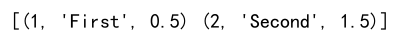
Adding Fields to Structured Arrays
Adding a new field to an existing structured array is not straightforward because NumPy arrays have a fixed size determined at creation time. However, there are several methods to achieve this by creating a new array and transferring the data.
Method 1: Using np.lib.recfunctions.append_fields
One of the easiest ways to add fields to a structured array is by using the append_fields function from the numpy.lib.recfunctions module. This function allows you to append one or more fields to the structured array.
Example 1: Adding a Single Field
import numpy as np
from numpy.lib import recfunctions as rfn
data = np.array([(1, 'numpyarray.com', 0.5), (2, 'numpyarray.com', 1.5)],
dtype=[('id', 'i4'), ('label', 'U15'), ('value', 'f4')])
new_data = rfn.append_fields(data, 'score', [100, 200], dtypes=np.int32)
print(new_data)
Output:
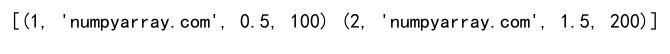
Example 2: Adding Multiple Fields
import numpy as np
from numpy.lib import recfunctions as rfn
data = np.array([(1, 'numpyarray.com', 0.5), (2, 'numpyarray.com', 1.5)],
dtype=[('id', 'i4'), ('label', 'U15'), ('value', 'f4')])
new_data = rfn.append_fields(data, ['score', 'status'], [[100, 200], ['A', 'B']], dtypes=[np.int32, 'U1'])
print(new_data)
Output:
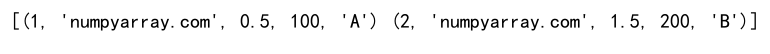
Method 2: Manually Creating a New Array
If you prefer not to use additional functions or libraries, you can manually create a new structured array and copy over the data from the old array.
Example 3: Manually Adding a Field
import numpy as np
from numpy.lib import recfunctions as rfn
data = np.array([(1, 'numpyarray.com', 0.5), (2, 'numpyarray.com', 1.5)],
dtype=[('id', 'i4'), ('label', 'U15'), ('value', 'f4')])
old_dtype = data.dtype.descr
new_dtype = old_dtype + [('score', 'i4')]
new_data = np.zeros(data.shape, dtype=new_dtype)
for name in data.dtype.names:
new_data[name] = data[name]
new_data['score'] = [100, 200]
print(new_data)
Output:
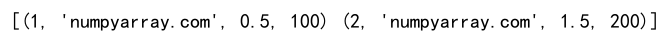
Method 3: Using np.concatenate and np.zeros
Another method involves using np.concatenate along with np.zeros to add a new field.
Example 4: Adding a Field with Concatenation
import numpy as np
from numpy.lib import recfunctions as rfn
data = np.array([(1, 'numpyarray.com', 0.5), (2, 'numpyarray.com', 1.5)],
dtype=[('id', 'i4'), ('label', 'U15'), ('value', 'f4')])
zeros = np.zeros(data.shape, dtype=[('score', 'i4')])
new_data = rfn.merge_arrays((data, zeros), flatten=True, usemask=False)
print(new_data)
Output:
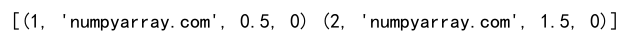
Practical Applications
Adding fields to structured arrays can be particularly useful in data processing tasks where new features or calculations need to be appended to existing datasets.
Example 5: Adding Computed Fields
import numpy as np
from numpy.lib import recfunctions as rfn
data = np.array([(1, 'numpyarray.com', 0.5), (2, 'numpyarray.com', 1.5)],
dtype=[('id', 'i4'), ('label', 'U15'), ('value', 'f4')])
# Assuming 'value' is some measurement that needs to be squared
new_data = rfn.append_fields(data, 'value_squared', data['value']**2, dtypes=data['value'].dtype)
print(new_data)
Output:
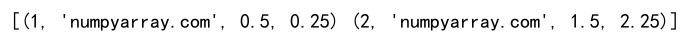
Example 6: Integrating External Data
import numpy as np
from numpy.lib import recfunctions as rfn
data = np.array([(1, 'numpyarray.com', 0.5), (2, 'numpyarray.com', 1.5)],
dtype=[('id', 'i4'), ('label', 'U15'), ('value', 'f4')])
# Assume we have new data from an external source that needs to be integrated
external_scores = np.array([300, 400])
new_data = rfn.append_fields(data, 'external_score', external_scores, dtypes=np.int32)
print(new_data)
Output:
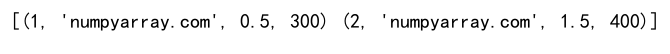
Numpy Add Field to Structured Array Conclusion
Adding fields to structured arrays in NumPy, although not directly supported through simple assignment, can be accomplished through various methods as demonstrated. Whether you’re processing complex datasets or integrating new data sources, understanding how to manipulate structured arrays efficiently is a valuable skill in data science.
This guide has provided you with the knowledge and examples to effectively add fields to structured arrays using NumPy, enhancing your ability to handle and analyze structured data.