Numpy Array Append
Numpy is a fundamental package for scientific computing in Python. It provides support for large, multi-dimensional arrays and matrices, along with a large collection of high-level mathematical functions to operate on these arrays. One of the common operations when working with numpy arrays is appending data. Appending refers to adding elements to the end of an array. This article will explore various ways to append data to numpy arrays, along with detailed examples.
Understanding Numpy Array Append
Appending data to a numpy array can be done in several ways. The most straightforward method is using the numpy.append() function. This function adds values at the end of an array. It is important to note that numpy.append() does not modify the original array; instead, it returns a new array that includes the appended values.
Basic Usage of numpy.append()
The basic syntax of numpy.append() is:
numpy.append(arr, values, axis=None)
arris the array to whichvaluesare appended.valuesare the values to be appended. This can be a list, another array, or any other sequence.axisspecifies the axis along which values are appended. If the axis is not provided, botharrandvaluesare flattened before use.
Example 1: Appending Elements to a 1D Array
import numpy as np
arr = np.array([1, 2, 3])
values = [4, 5]
result = np.append(arr, values)
print(result)
Output:
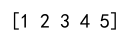
Example 2: Appending Elements to a 2D Array Without Axis
import numpy as np
arr = np.array([[1, 2], [3, 4]])
values = [[5, 6], [7, 8]]
result = np.append(arr, values)
print(result)
Output:
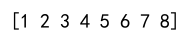
Example 3: Appending Elements to a 2D Array Along Axis 0
import numpy as np
arr = np.array([[1, 2], [3, 4]])
values = [[5, 6]]
result = np.append(arr, values, axis=0)
print(result)
Output:

Example 4: Appending Elements to a 2D Array Along Axis 1
import numpy as np
arr = np.array([[1, 2], [3, 4]])
values = [[5], [6]]
result = np.append(arr, values, axis=1)
print(result)
Output:
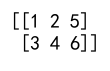
Handling Different Dimensions
When appending data, it’s crucial that the dimensions of the original array and the values being appended match according to the specified axis. If they do not match, numpy will raise an error.
Example 5: Appending with Dimension Mismatch
import numpy as np
arr = np.array([[1, 2], [3, 4]])
values = [5, 6, 7] # This will cause an error
try:
result = np.append(arr, values, axis=0)
except ValueError as e:
print(e)
Output:
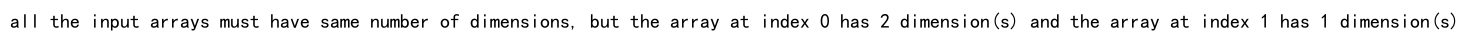
Performance Considerations
Using numpy.append() in a loop can be inefficient, especially for large arrays. Each append operation involves creating a new array and copying data from the old array to the new one, which can be computationally expensive.
Example 6: Inefficient Appending in a Loop
import numpy as np
arr = np.array([1, 2, 3])
for i in range(4, 1000):
arr = np.append(arr, i)
print(arr)
Output:
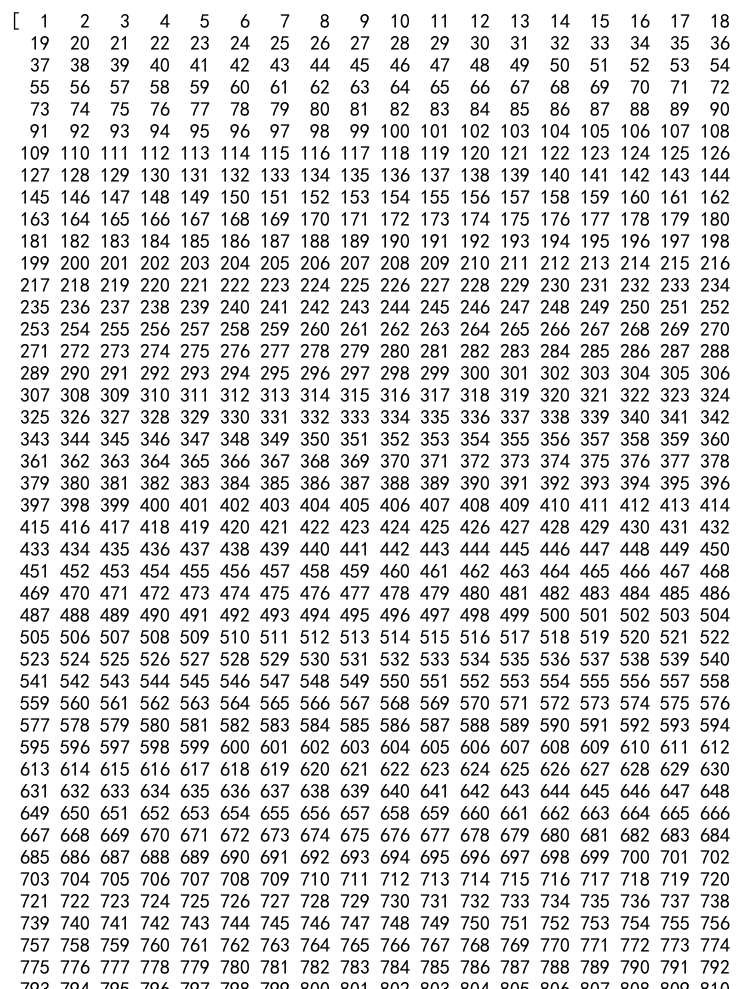
Alternatives to numpy.append()
For better performance, especially in loops, it is recommended to use other methods such as numpy.concatenate() or building a list and converting it to an array at the end.
Example 7: Using numpy.concatenate() for Better Performance
import numpy as np
arr = np.array([1, 2, 3])
values = np.array([4, 5, 6])
result = np.concatenate([arr, values])
print(result)
Output:
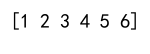
Numpy Array Append Conclusion
Appending to numpy arrays is a common operation that can be achieved using the numpy.append() function. However, it is important to understand the function’s behavior, especially regarding its performance implications and how it handles dimensions. For operations involving large arrays or frequent append operations, alternatives like numpy.concatenate() or list operations can provide more efficient solutions.