Numpy Add Column
Adding a column to an existing NumPy array is a common task in data manipulation and preprocessing. This article will explore various methods to add columns to a NumPy array using the Python library NumPy. We will cover different scenarios and provide detailed examples with complete, standalone code snippets that can be executed directly.
Introduction to NumPy
NumPy is a fundamental package for scientific computing in Python. It provides support for large, multi-dimensional arrays and matrices, along with a large collection of high-level mathematical functions to operate on these arrays.
Before diving into the specifics of adding columns, let’s ensure that NumPy is installed and imported. You can install NumPy using pip if it’s not already installed:
pip install numpy
And you can import it like this:
import numpy as np
Basic Array Creation
To start, let’s create a simple NumPy array:
import numpy as np
array = np.array([[1, 2], [3, 4]])
print(array)
Output:

Adding a Column to an Array
Method 1: Using numpy.column_stack
The np.column_stack function is useful when you need to add a column to a two-dimensional array.
Example 1: Adding a Single Column
import numpy as np
array = np.array([[1, 2], [3, 4]])
new_column = np.array([5, 6])
new_array = np.column_stack((array, new_column))
print(new_array)
Output:
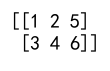
Method 2: Using numpy.hstack
np.hstack (horizontal stack) can also be used to add columns, but it requires that the new column be shaped correctly.
Example 2: Adding a Single Column with hstack
import numpy as np
array = np.array([[1, 2], [3, 4]])
new_column = np.array([[5], [6]]) # Note the double brackets
new_array = np.hstack((array, new_column))
print(new_array)
Output:
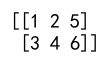
Method 3: Using numpy.append
The np.append function can add elements to an array, and if used correctly, it can also add a column.
Example 3: Adding a Column Using append
import numpy as np
array = np.array([[1, 2], [3, 4]])
new_column = np.array([5, 6])
new_array = np.append(array, new_column.reshape(2, 1), axis=1)
print(new_array)
Output:
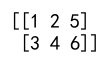
Method 4: Using numpy.concatenate
np.concatenate allows for joining arrays along an existing axis.
Example 4: Adding a Column with concatenate
import numpy as np
array = np.array([[1, 2], [3, 4]])
new_column = np.array([[5], [6]])
new_array = np.concatenate((array, new_column), axis=1)
print(new_array)
Output:
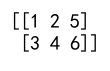
Method 5: Using numpy.insert
np.insert can be used to insert values along a given axis at a specified index.
Example 5: Inserting a Column
import numpy as np
array = np.array([[1, 2], [3, 4]])
new_column = np.array([5, 6])
new_array = np.insert(array, 1, new_column, axis=1) # Insert before the second column
print(new_array)
Output:
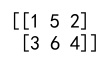
Advanced Column Addition
Adding Multiple Columns
You can also add multiple columns to an array using similar techniques.
Example 6: Adding Multiple Columns with column_stack
import numpy as np
array = np.array([[1, 2], [3, 4]])
new_columns = np.array([[5, 7], [6, 8]])
new_array = np.column_stack((array, new_columns))
print(new_array)
Output:
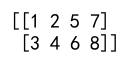
Conditional Column Addition
Adding columns based on a condition is another useful technique.
Example 7: Conditional Addition
import numpy as np
array = np.array([[1, 2], [3, 4]])
condition = np.array([True, False])
new_column = np.where(condition, [5, 5], [6, 6])
new_array = np.column_stack((array, new_column))
print(new_array)
Output:
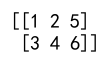
Using Broadcasting
NumPy’s broadcasting feature allows for the addition of smaller arrays to larger arrays without explicit replication.
Example 8: Broadcasting a Single Value
import numpy as np
array = np.array([[1, 2], [3, 4]])
new_column = 5 # A single value
new_array = np.column_stack((array, np.full((2, 1), new_column)))
print(new_array)
Output:
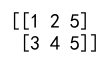
Using Functions to Generate Columns
Sometimes, the new column might be a transformation of an existing column.
Example 9: Function-based Column Addition
import numpy as np
array = np.array([[1, 2], [3, 4]])
new_column = array[:, 1] * 2 # Double the second column
new_array = np.column_stack((array, new_column))
print(new_array)
Output:
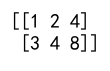
Adding Columns from Different Sources
You might need to add columns from various data sources.
Example 10: Adding Columns from Different Arrays
import numpy as np
array1 = np.array([[1, 2], [3, 4]])
array2 = np.array([[5, 6], [7, 8]])
new_column1 = array1[:, 0] + 1
new_column2 = array2[:, 1] * 2
new_array = np.column_stack((array1, new_column1, array2, new_column2))
print(new_array)
Output:
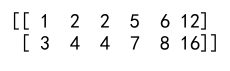
Numpy Add Column Conclusion
Adding columns to a NumPy array is a versatile operation that can be achieved through various methods depending on the specific requirements of your data manipulation task. Whether you are adding a single column, multiple columns, or conditionally adding columns, NumPy provides efficient and easy-to-use functions to accomplish these tasks. The examples provided in this article should serve as a foundation for most column addition needs in scientific computing and data analysis with Python.